inSync for Slack configuration fails with team_not_authorized error
Problem description
When trying to configure the inSync backup for Slack, you get the following error message:
Something went wrong when authorizing Druva for Slack eDiscovery
Error details: team_not_authorized
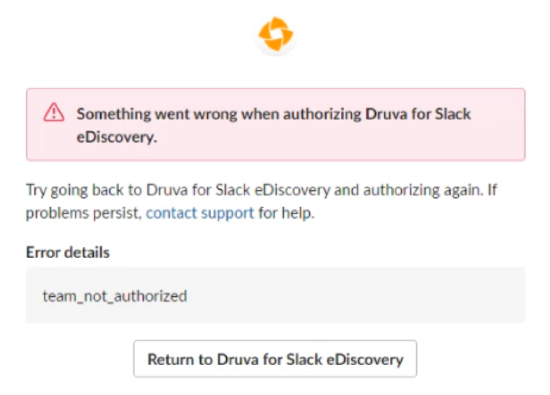
Cause
This usually happens when your Slack account isn't at Enterprise level.
Resolution
inSync leverages the eDiscovery API that is available only with Slack’s Enterprise Grid license. This enables inSync administrators to collect Slack data for one or more organizations and make the data available for eDiscovery without causing disruptions for the end-user.
To view which Slack account type your organization has, complete the following steps:
- Open the Slack console.
- Click on Account and then Profile on the left pane.
- Then click on Plans on the top-right.
- Click Compare Plans.
You will see two different tabs. One will be Slack for Teams and the other is Slack for Enterprise Grid. You must see your Current Plan Selected.
For more information, please visit this Slack help article.

