DLP status stuck in Decommissioning state
Problem description
As an administrator, when you have initiated a decommission action for a device that was backed up using inSync Client, the device's DLP status continues to display it as Decommissioning for a very long time and does not change to Decommissioned.
Cause
This issue is observed because of the following reasons:
- Antivirus handles on inSync Client’s processes or folder paths.
- Connection issues with Druva Cloud from the device.
When the inSync Client receives the decommission command, SErase file gets created on the device. Once the decommission action is complete, inSync Client has to update the status to the cloud stating that decommissioning is complete. Only then, the DLP Status on the inSync Management Console gets updated to Decommissioned.
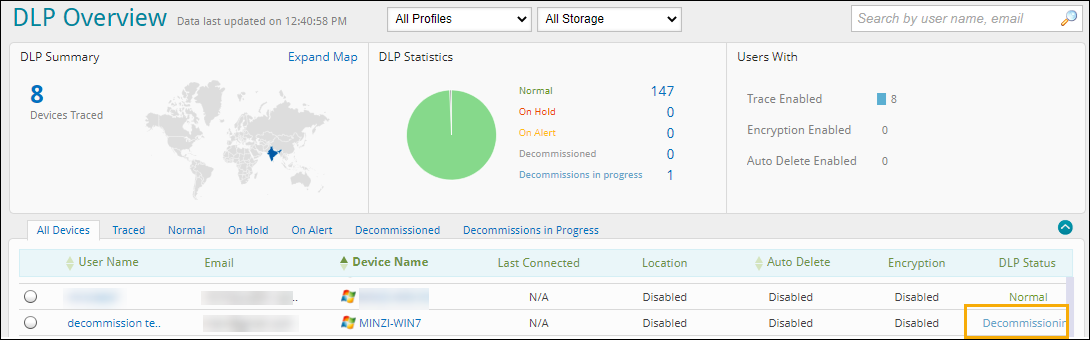
Traceback
Log found in the inSyncClient.log file:
[WARNING] Failed to update the server about this decommission
Resolution
To resolve the issue, ensure the following:
- Exclude inSync Client from any of the antivirus scans. For more information, see Antivirus Exclusions for inSync Client
- The device is online and in a connected state.
- The network connection between the Druva Cloud and the device is established and working.
If you still face issues, contact Druva Support.

