How to download logs of Exchange Online, One Drive, Gmail, Google Drive jobs
This article applies to:
- Product edition: inSync Cloud
Overview
-
Login to the inSync Management Console.
-
Click Users on the menu bar.
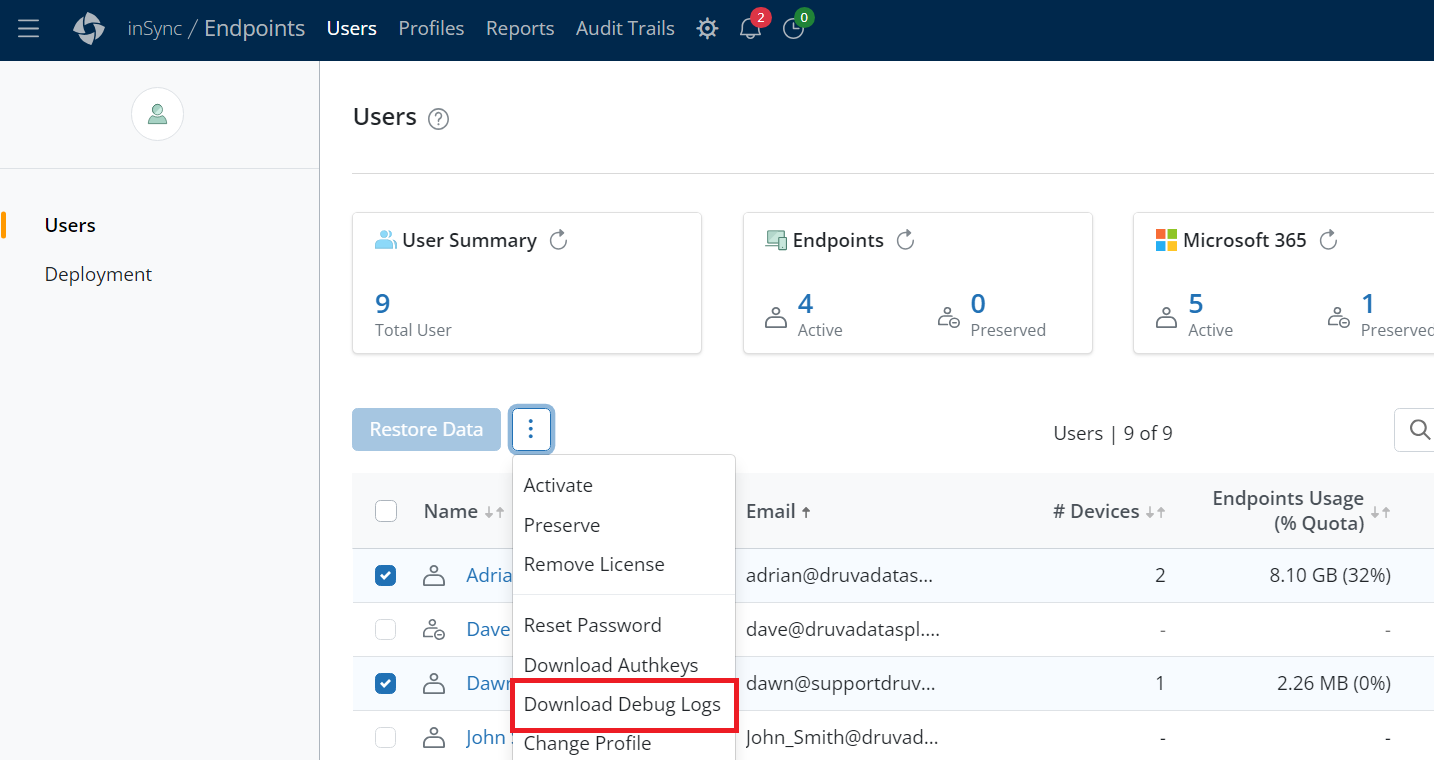
3. Select the users for whom the logs need to be downloaded.
4. Click on the ellipses (three dots) > Download Debug Logs
inSync creates a compressed zip file of the user logs and prompts for a download permission.

