Unable to download the share content from inSync Web
This article applies to:
- Product edition: inSync Cloud
Problem description
inSync Web UI displays the following error while trying to download a file from inSync Web UI.
The site can't be reached.
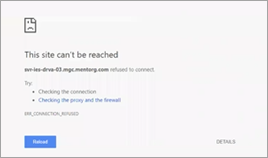
Cause
This issue occurs when an incorrect User Web Access Port is mentioned for the attached storage node on the inSync Management Console.
Traceback
Log generated while downloading Client file.xls:
# inSyncCloudServer.log:
[2018-07-18 15:03:55,845] [INFO] Share handover 11096675(SyncShare) for device ShareUser-402 to svr-ies-drva-03.example.com with storage svr-ies-drva-03-1(9) and bid=645.
# inSyncStorageServer.log:
[2018-07-18 15:04:17,765] [INFO] Picking up the StorageWorker_9:8584 from DEFAULT pool for SyncShare taskid=11096675.
[2018-07-18 15:04:17,765] [INFO] Handing over task=11096675, device=ShareUser-402 to worker=8584
[2018-07-18 15:04:17,796] [INFO] Fixlength attribute value for user 402 : False
[2018-07-18 15:04:19,015] [INFO] Deleting session=11096675, soid=ShareUser-402
# CPortal.log:
[2018-07-18 15:03:57,000] [DEBUG] File version {'mimetype': 'Office', 'ver': 1, 'cuser': u'danielm', 'filename': u'Client file.xls', 'mtime': '06/01/2015 02:56 PM', 'size': '2.34 MB'}
[2018-07-18 15:03:57,000] [DEBUG] Unable to shutdown socket, [Errno 9] Bad file descriptor.
[2018-07-18 15:04:07,904] [INFO] Download initiated by uid = 402, for path=/+Client file.xls, version = 1.
Log generated while creating a test folder containing abcd.txt file:
# inSyncCloudServer.log:
[2018-07-18 15:17:13,444] [INFO] Share handover 11096773(SyncShare) for device ShareUser-402 to svr-ies-drva-03.example.com with storage svr-ies-drva-03-1(9) and bid=493.
# inSyncStorageServer.log:
[2018-07-18 15:17:36,513] [INFO] Picking up the StorageWorker_9:14500 from DEFAULT pool for SyncShare taskid=11096773.
[2018-07-18 15:17:36,513] [INFO] Handing over task=11096773, device=ShareUser-402 to worker=14500
[2018-07-18 15:17:39,655] [INFO] File test/abcd.txt sucessfully synced by user danielm, device GBN-DANIELM-101
[2018-07-18 15:17:39,671] [INFO] Deleting session=11096773, soid=ShareUser-402
[2018-07-18 15:17:40,171] [INFO] drstcloud-9/2/482/774/2/6: DNLC Cache stats hit=22 miss=13 for ino=6
[2018-07-18 15:17:40,578] [INFO] File test/abcd.txt sucessfully synced by user danielm, device GBN-DANIELM-101
# CPortal.log:
[2018-07-18 15:26:24,709] [DEBUG] File version {'mimetype': 'Office', 'ver': 2, 'cuser': u'danielm', 'filename': u'abcd.txt', 'mtime': '07/18/2018 02:17 PM', 'size': '5.00 B'}
[2018-07-18 15:26:24,709] [DEBUG] File version {'mimetype': 'Office', 'ver': 1, 'cuser': u'danielm', 'filename': u'abcd.txt', 'mtime': '07/18/2018 02:17 PM', 'size': '0.00 B'}
[2018-07-18 15:26:24,709] [DEBUG] Unable to shutdown socket, [Errno 9] Bad file descriptor.
[2018-07-18 15:26:32,441] [DEBUG] Unable to shutdown socket, [Errno 9] Bad file descriptor.
[2018-07-18 15:26:32,457] [DEBUG] File version {'mimetype': 'Office', 'ver': 2, 'cuser': u'danielm', 'filename': u'abcd.txt', 'mtime': '07/18/2018 02:17 PM', 'size': '5.00 B'}
[2018-07-18 15:26:32,457] [DEBUG] File version {'mimetype': 'Office', 'ver': 1, 'cuser': u'danielm', 'filename': u'abcd.txt', 'mtime': '07/18/2018 02:17 PM', 'size': '0.00 B'}
[2018-07-18 15:26:32,457] [DEBUG] Unable to shutdown socket, [Errno 9] Bad file descriptor.
[2018-07-18 15:26:33,917] [INFO] Downloadinitiatedbyuid = 402, for path=test/+abcd.txt, version = 2.
Resolution
Perform the following checks to resolve this issue. The error may resolve while resolving any of the checks listed below:
- Use ping and telnet command to check the connectivity between inSync Server, the storage node, and the affected user device.
- Use nslookup to confirm the domain name and its corresponding IP address.
- Try downloading a different file to confirm if it also gives the same error message.
- If the server is in DMZ, try to access inSync Web from the storage node and inSync Server and check if the access succeeds or the same error is displayed.
- Create a test folder and check if the folder syncs successfully, as observed from the traceback logs.
- Check if the following operations succeed:
- Download of the previous version of the file.
- File and folder restore.
- DNS resolution.
- Check whether the User Web Access Port mentioned for the storage node is correct and it is open. (Use the netstat - anob > a.txt command to check the open or closed status of the port).
- Assign the correct User Web Access Port to listen to the concerned storage node from the inSync Management Console. The shared content must get downloaded successfully after this change.

