Backup succeeds with errors or misses some files
Summary
This article lists the messages you might see when your backup completes with some errors or misses some files.Possible error messages
A backup job may complete successfully, but may have errors. When you click More Details on the inSync Summaryscreen, you can see an error as shown below:
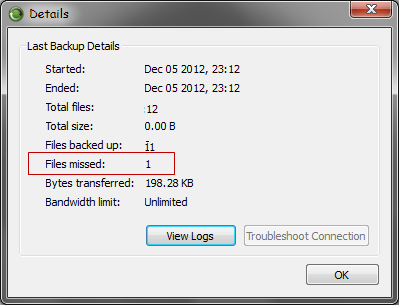
Logs will depict one of the following error messages:
* Unable to read file. Permission Denied.
* Failed to read local file.
* The process can not access the file because another process has locked a portion of the file. Please check the Windows VSS Service.
* Internal Error.
Basic Checks
Perform a few basic checks mentioned below:
* Check if you have sufficient rights on the files or folders that are being backed up, by going to the file or folder properties.
*Ensure that the file that is reporting the error exists at the given location.
If you still experience the issue, please contact your inSync administrator for further assistance.

