Troubleshoot file size too large error
This article applies to:
- OS: Windows, iOS
- Product edition: All versions of inSync Client with inSync Share enabled
Problem description
Uploading a file greater than 300 MB fails from inSync Web, as the inSync restricts sharing files larger than 300 MB. This prevents inSync Client users from Sync & Share through inSync Web. This article talks about the workaround to share/upload files larger than 300 MB on inSync Web.
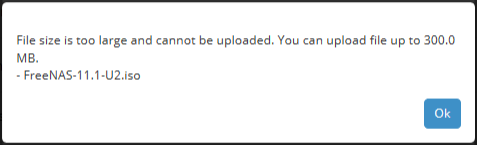
Resolution
- Start the inSync Client and open the Sync & Share tab.
- Click Share Folder on the Sync & Share tab. inSync opens the inSync Share folder from the device in a new window.
- Copy the large file to the inSync Share folder.
- After the file is fully copied, click inSync Web from the Sync & Share tab on the inSync Client. The web interface of the client opens in a browser.
- From the list displayed under All Content, click Manage Collaborators against the name of the large file and add users to share the file.
- Verify whether the collaborators are able to access the large file.

