Configuring resources used for backup
Summary
This article explains how to control the CPU and bandwidth being used by an inSync client for backup. This is useful if you are backing up on a WAN or from a remote office.
Client Settings
To change the CPU and bandwidth used for backup from the client machines, click the inSync tray icon and select Preferences.
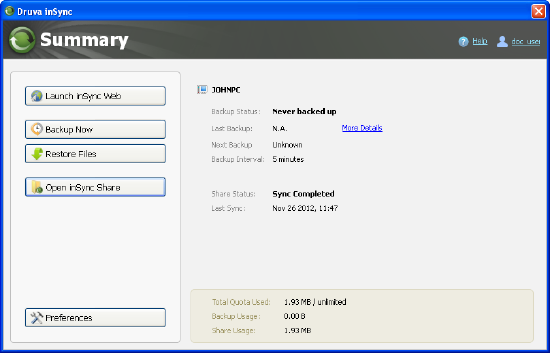
Click the Backup Resources tab.
Here, you can adjust the for WAN optimization or CPU usage depending on your needs.
You can control the following settings:
- The time interval at which backups happen.
- The percentage of Network Bandwidth to be used during backup.
- The CPU Priority for the backup process.
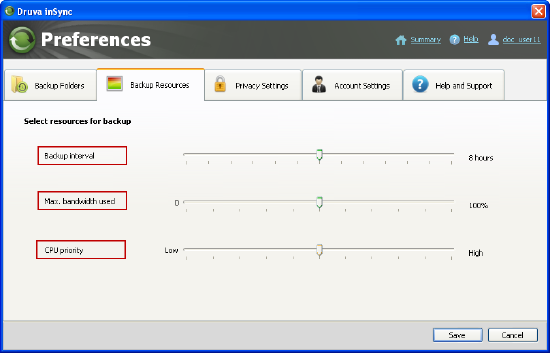
Note: Modifying these settings may impact the backup performance. To configure bandwidth throttling and CPU priority from the client machines, you must have permissions to do so.
If you are unable to modify the settings, please contact your inSync administrator.

