inSync Client returns the error message: Server not reachable
Problem description
When performing a backup or restore operation or during the inSync Client activation process, the inSync Client application returns the 'Server not reachable' error message.
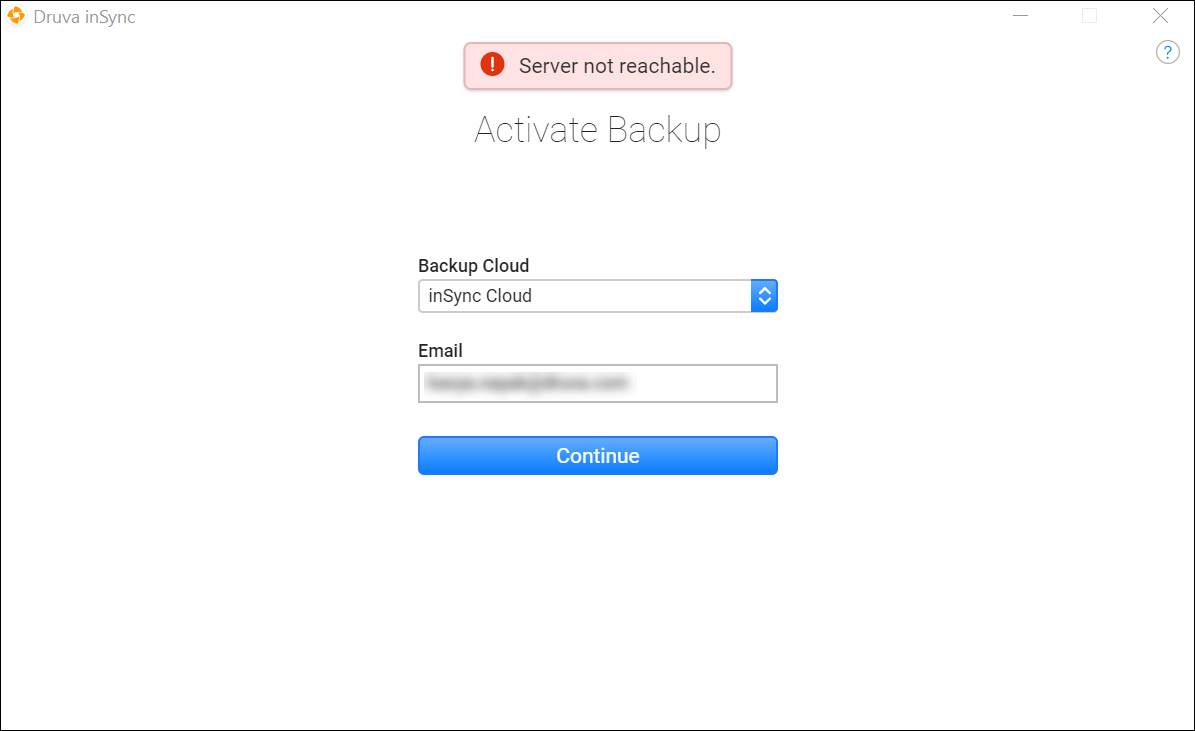
Cause
The following possible reasons can cause this issue.
- Network restrictions on the device
- Insufficient network bandwidth allocation for inSync Client
- Antivirus software scanning inSync processes
Troubleshooting
This section explains the steps to troubleshoot the issue for possible reasons.
Network restrictions on the device
Ensure that you verify the following steps to validate any network restrictions.
- If the device is connected to a Virtual Private Network (VPN), then disconnect the VPN and try connecting on a public network.
- If the device successfully connects to Druva Cloud on the public network, it means the VPN has restrictions to connect to druva.com. To address this issue, contact your IT team.
- In addition, check if the device firewall blocks connections to *.druva.com. In this case, consult your IT team.
Insufficient network bandwidth allocation for inSync Client
inSync administrator configures the network bandwidth for the inSync Client. If enabled by the inSync administrator, you can increase the network bandwidth allocation for inSync Client.
For more information about increasing the network bandwidth allocation for inSync Client, refer Update network bandwidth.
Antivirus software scanning inSync processes
The following pointers are applicable when antivirus or any monitoring software is used with inSync Client:
-
If an antivirus or any other monitoring software has active handles on the inSync processes or inSync folder paths, inSync Client does not operate at an optimum level. This occurs as antivirus tends to interrupt inSync processes significantly. It can also cause corruption of local database files maintained by the inSync Client application.
-
Ensure that you exclude the folders and processes of inSync from the scan. For more information about which folders and processes to exclude, refer Antivirus Recommendations for inSync Client.
See also
For more information about why to exclude inSync from antivirus scans, refer inSync exclusion from antivirus scans.

