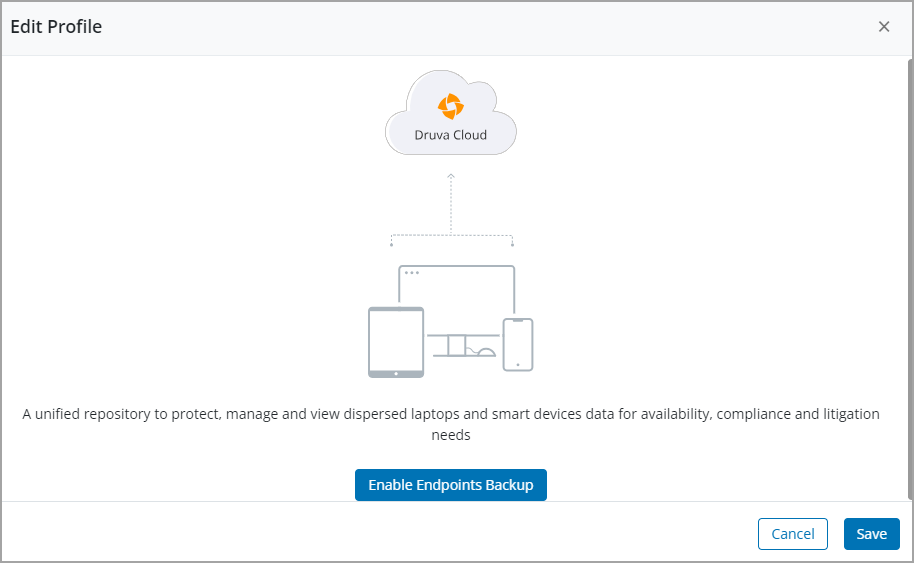How to disable backups for all users in a profile
Overview
There could be situations when you would like to stop backups for a set of inSync users temporarily.
As an administrator, you can do this from the inSync profiles by performing the following steps on the inSync Management Console.
Disable backup for a profile
- Go to Profiles.
- Select the profile for which you want to disable backup for users.
- Go to the Edit option at the top right, and click the Endpoints tab from the dropdown. The Edit Profile window appears.
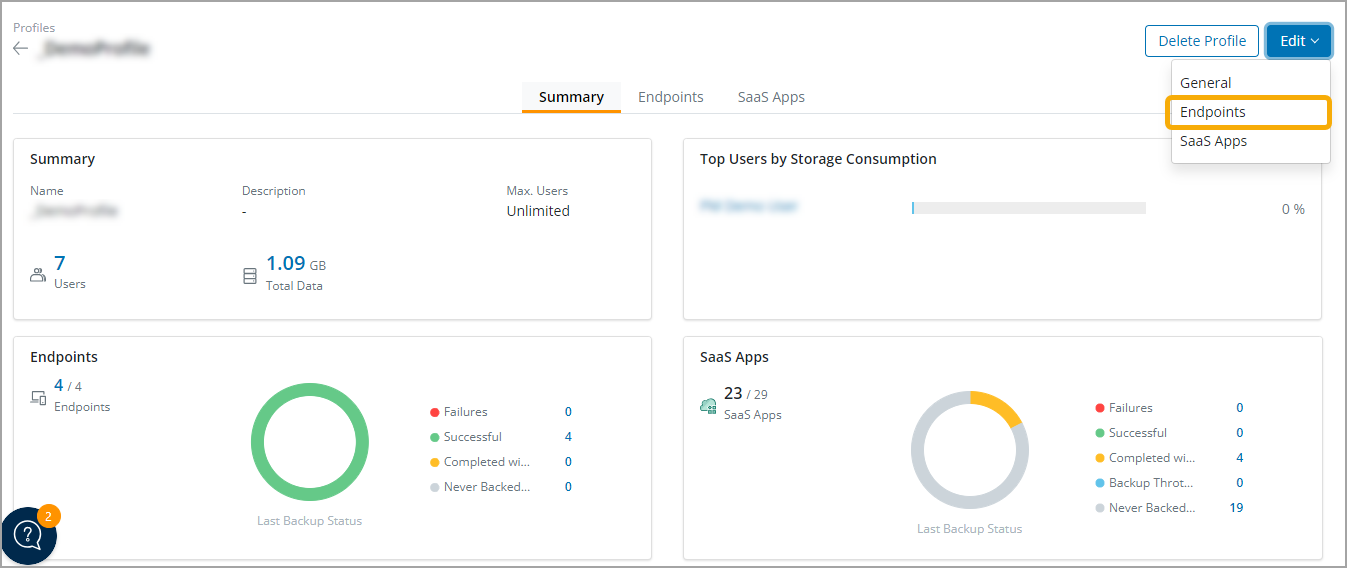
- Click Disable Endpoints Backup.
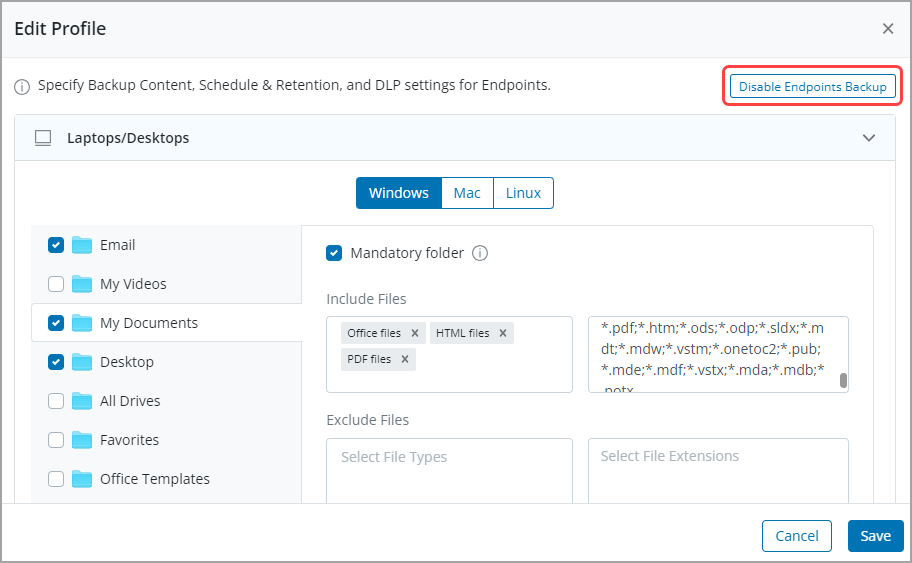
- Click Save to save the configuration for the selected profile.