How to configure inSync Misconfigured Folder Alerts
This article applies to:
- OS: All
- Product edition: inSync Cloud/On-Premise
Problem description
Within the inSync Management Console, there are predefined alerts and alert configurations for an administrator to use. These alert settings have pre-determined configuration options for administration.
If we look at a possible use case, we have had scenarios where customers would like to skip the misconfigured alerts for certain users who may not be leveraging the folder that is causing the alert.
Below are some of the possible use cases where admins may want to customize the alerts configuration.
- Adjust the severity of alerts
- Omit users from the alerts or customize which users do not get the alerts
- Allow for granular filtering of the alert type based on severity, alert threshold, etc
- Allow for alerts to pertain to a subset of users and/or groups
- Customize the severity of alert notifications
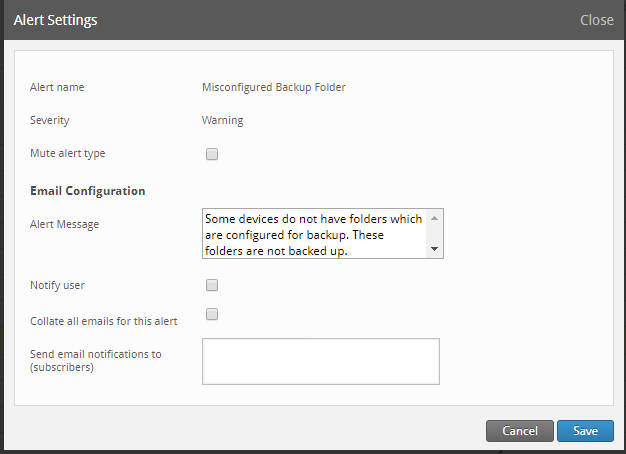
Resolution
The current alert configurations are pre-configured, and customizations are limited to what is presented within the user interface. It is possible to have enhanced alerting capability by leveraging Events API functionality to fully customize alerts for specific environments needs or requirements. Future enhancements of alerting functionality are a part of the continuous update cycle and are addressed in future revisions as per the overall feedback received. Please also see below section to further help get you started with the events API functionality.

