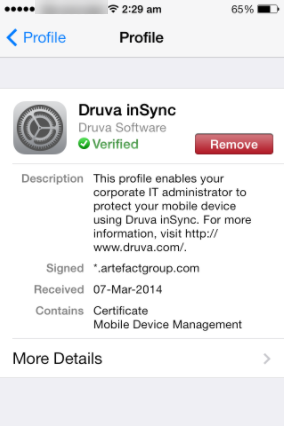Unable to sign inSync Mobile App on iOS
This article applies to:
- OS: Windows Server 2008R2/2102R2
- Product edition: inSync On-Premise
Overview
This article provides a workaround if you cannot sign the inSync mobile app due to a missing association with OpenSSL. The attempt to log on fails with 'No signature' error.
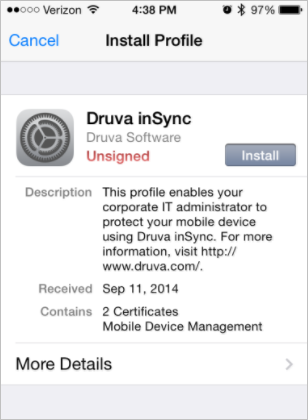
Cause
The MDM SSL certificate signing is dependent on OpenSSL. If the SSL certificate for the environment is installed but OpenSSL is missing, the user cannot sign the mobile app. The signing of MDM SSL certificate is required for decommissioning the mobile device. Even if OpenSSL is installed, you must set the environment variable for Windows environment. In case of Linux servers, OpenSSL is integrated within them.
Resolution
Prerequisites
- Install OpenSSL as it is a prerequisite for signing MDM.
- Install OpenSSL in C:\openssl-win32
- If an alternate location is selected to install OpenSSL, ensure you update the variable path in the commands accordingly.
To fix the issue, set the path to OpenSSL using the following command:
Set OPENSSL_CONF=c:\openssl-win32\bin\openssl.cfg
This command sets the location for the OpenSSL configuration file.
Note: Run this command using admin command prompt.
Steps to manually set the environment variable path for Windows
Sometimes due to windows environment, the above command may not set the correct path for the environment variable.
In that case, follow these manual steps.
- Install OpenSSL in the default location of C:\.
- Open the control panel and go to the SYSTEM option.
- Then on the System page, click the advanced system settings tab.
- On the new window, click the environmental variables button.
- Under System variables, locate the PATH variable and add "C:\OpenSSL-Win32\bin" as its value.
This helps you to sign the certificate on your mobile device. The signed app appears as shown below.