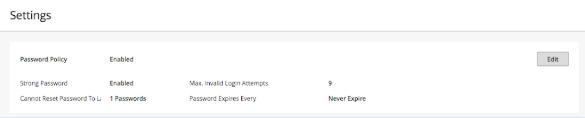inSync installation FAQs
List of questions
- How much disk space do I need to install Master server?
- What are the prerequisites for installing the Master server?
- What is inSync Edge Server and how does it help?
- What happens when the inSync Master license has expired?
- What is the minimum Operating system/RAM required to install inSync Master?
- What type of file system does inSync Master support on Windows/Linux server?
- What are the port numbers used to communicate with inSync Master?
- Is it mandatory to assign a static IP to the server installed with inSync Master?
- Does the server installed with inSync Master have to be online while activating its license?
- Does inSync Master require SSL certificate for authentication? How does it impact the current users in backup/restore?
- Does inSync Master accept an in-house CA-signed SSL certificate or does it require a certificate signed by a public CA?
- How can an inSync Administrator configure strong passwords for inSync Clients that never expire?
How much disk space do I need to install Master server?
An installation of inSync Master requires 125 MB of disk space. However, the installation of inSync Master depends on various factors, such as the number of users, deployment rate, and average users per data unit, and so on. To know the exact hardware prerequisites for inSync Master, contact Druva Support.
What are the prerequisites for installing the Master server?
To know your system requirements, see Prerequisites for installing the Master server. You must make sure that your system adheres to these requirements before you install your Master server.
What is inSync Edge Server and how does it help?
To understand what inSync Edge Server is and how it works, see About inSync Edge Server.
What happens when the inSync Master license has expired?
The backup and restore operations fail if the inSync Master license expires. However, you can continue to restore data to user devices if users do not have the permission to restore data themselves. You can also continue to restore data to inSync Master in scenarios where users did not allow you to download their data.
You can contact Druva Support to resolve the issue.
What is the minimum Operating system/RAM required to install inSync Master?
Windows Server 2008 R2 (64 bit) and above with a minimum of 8 GB RAM for up to 1 TB of storage. If you have storage above 1 TB, Druva recommends adding 1 GB RAM per additional TB of storage.
What type of file system does inSync Master support on Windows/Linux server?
inSync Master supports the following file systems:
- Windows: NTFS
- Linux: ext3/ext4
What are the port numbers used to communicate with inSync Master?
By default, inSync Master uses port 443 to access the inSync Management Console and inSync Web. The inSync Master also uses this for backups.
This port must remain free for inSync to communicate. If you configure any other port for communication and backup, the port must be dedicated for inSync communication and backups.
Is it mandatory to assign a static IP to the server installed with inSync Master?
Yes, it is mandatory to assign a static IP to the server installed with inSync Master, so that inSync Client can communicate with inSync Master even if it is configured only with an IP address.
Druva recommends configuring inSync Master with an FQDN, instead of only an IP.
Does the server installed with inSync Master have to be online while activating its license?
Yes, the server on which inSync Master is installed must be online during the license activation. The license simultaneously is validated/authenticated with the Druva licensing server. For offline activation, please contact Druva Support.
Does inSync Master require SSL certificate for authentication? How does it impact the current users in backup/restore?
Yes. From inSync version 5.8.4 and later, a signed SSL certificate is required for AD/SSO client authentication to succeed.
Existing active inSync Clients continue to back up. However, client reactivation fails if a valid SSL certificate is not found.
Does inSync Master accept an in-house CA-signed SSL certificate or does it require a certificate signed by a public CA?
If the certificate is in the right format, inSync Master accepts SSL certificates signed by both in-house and public CAs. If an in-house CA is used, the root CA must be present in the 'Trusted Root Certification Authority' and 'Enterprise Trust' on the client device and the server. For more information on installation of a trusted certificate, see How to set up an install a Trusted Certificate from a Certification Authority (CA)?
How can an inSync Administrator configure strong passwords for inSync Clients that never expire?
Enforce or enable the password policy and strong passwords. In the Password Expires Every field, enter 0 (zero). On saving the setting, the field value displays Never. By enabling the strong password policy, administrators can ensure that users using inSync passwords authenticate use strong passwords that do not expire.
Strong password policy can also be configured on Druva Cloud Platform Console through its Password Policy.