Unable to login through Fail-safe admin
Problem description
Administrators are unable to log in to the inSync Management console. The following error is displayed:
"Login using credentials not allowed. Please login using Single Sign On."
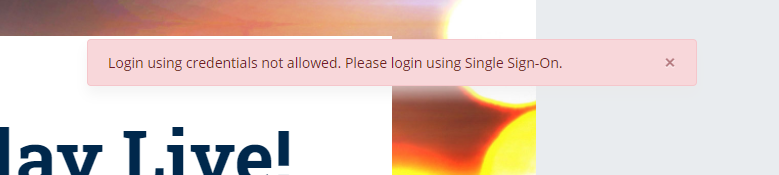
Cause
Only the Druva Cloud administrator can log in with the Fail-Safe mechanism.
Resolution
-
Login to Druva Cloud Platform as Druva Cloud administrator.
Click on the Druva Icon > Manage administrator.
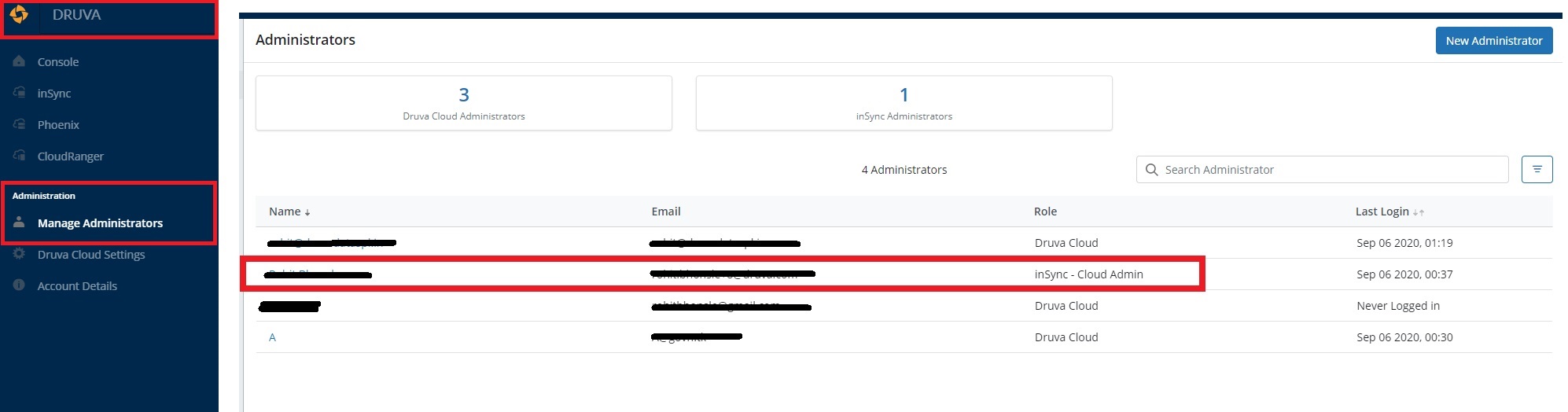
-
Click on the administrator you want to promote and click Edit.
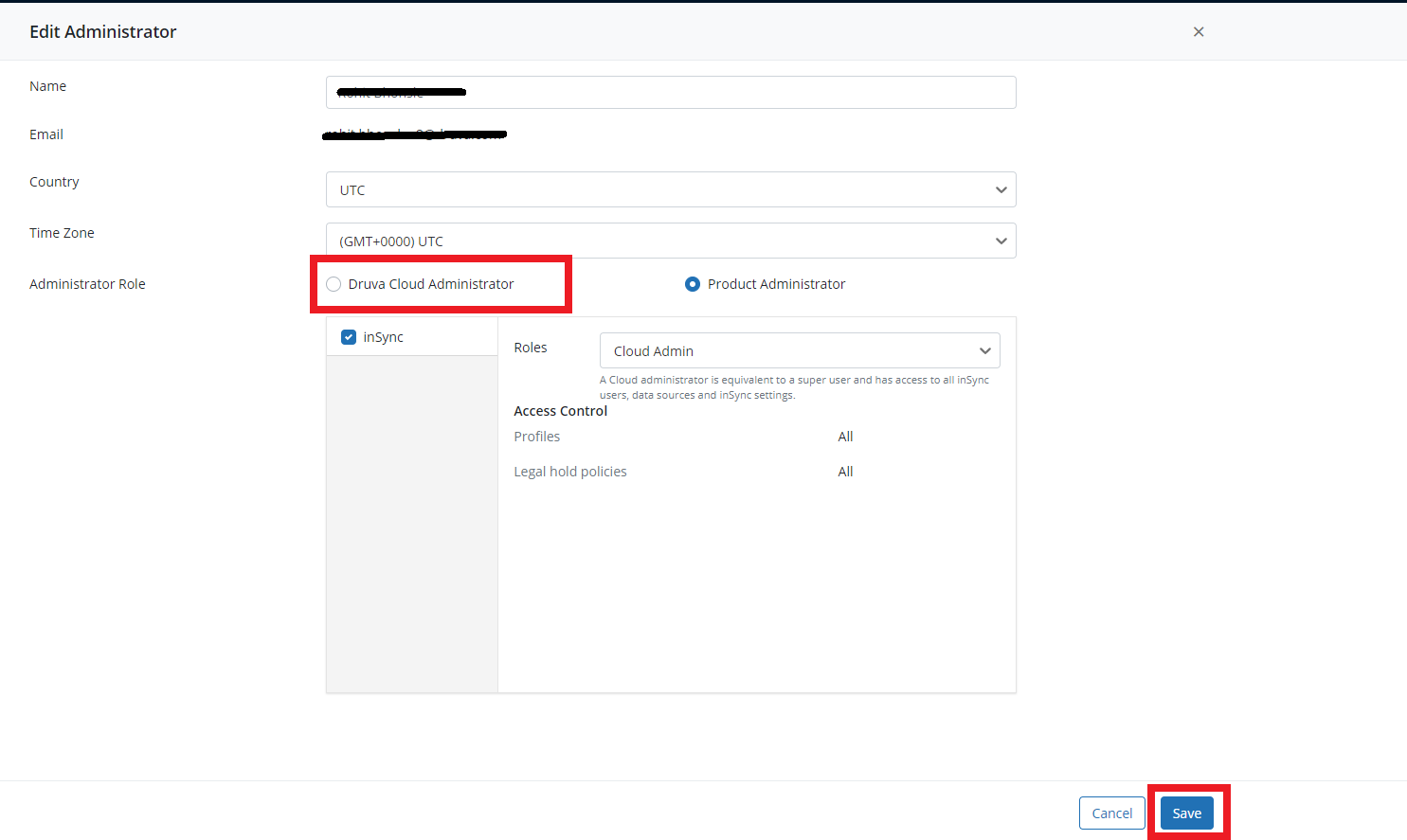
-
Promote the none Druva Cloud Admin to Druva Cloud Administrators.
-
Once the admin is promoted to Druva Cloud administrator, you can log in with the FailSafe mechanism.

