Master server processes fail to come up on the new Linux/CentOS server after migration
Problem description
The master server processes fail to come up after migrating the on-premise master server, as a part of activities such as hardware refresh or OS upgrade.
Cause
In Unix-based OS, All files and folders are associated with an owner and a group. A group can contain multiple users. All the users of the same group have the same access permission for a file.
This issue is observed if for below inSync folders the owner and group changes to ‘root’ instead of ‘insyncserver’ after copying to the new server.
- /etc/inSyncCloud
- /opt/Druva
- /var/log/inSyncCloud
- Storage Data, DB and DBLogs folders.
You can use the command ‘ls -al’ to check the owner and group of the folder and files as below.
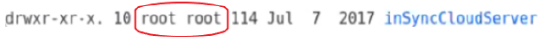
Traceback
The below errors are found in the OS logs at /var/log/mesages:
Jul 18 11:34:55 localhost inSyncConfigServer: IOError: [Errno 13] Permission denied: '/etc/inSyncCloud/inSyncServer/ca-certificates.crt'
Jul 18 11:34:55 localhost inSyncConfigServer: Exception OSError: (1, 'Operation not permitted') in <bound method Bynamo.__del__ of <inSyncLib.inSyncUtil.Bynamo object at 0x7fe791c61e50>> ignored
Jul 18 11:34:55 localhost systemd: inSyncConfigServer.service: main process exited, code=exited, status=1/FAILURE
Jul 18 11:34:57 localhost systemd: Failed to start Druva inSync Master Component (ConfigServer).
Jul 18 11:34:57 localhost systemd: Unit inSyncConfigServer.service entered failed state.
Jul 18 11:34:57 localhost systemd: inSyncConfigServer.service failed.
Jul 18 12:27:04 localhost inSyncConfigServer: IOError: [Errno 13] Permission denied: '/var/log/inSyncCloud/AuthDB.log'
Resolution
Ensure the owner and group for all inSync folders are set to 'insyncserver'.
You can change the owner with:
> chown -R <groupname>:<username> <foldername>
For a new installation, the owner and group are set to insyncserver by default.
Verification
After changing the owner verify the correct group and owner as below.
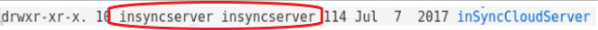
To confirm if all processes have come up successfully:
- Verify inSync related processes with:
> ps -ef | grep -i insync - Verify /var/log/messages:
Jul 19 10:05:40 druva echo: Druva MasterAll service - starting all master components
Jul 19 10:05:40 druva systemd: Started Druva inSync MasterAll service (this service starts all Druva inSync Master components).

