How to change the Storage Node Server IP
This article applies to:
- OS: Windows Server, Linux
- Product edition: inSync On-Premise
Overview
This article provides the steps to change the IP address of the active storage node server.
Change the IP of the storage node server
- Log in to the inSync Management Console.
- Go to Manage > Storage and click the name of the storage for which IP needs to be changed. The storage details are displayed.
- Click Edit on the storage details page.
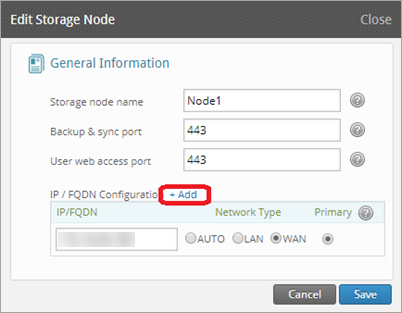
- Click the Add link and enter the new IP and select Primary against the new IP address.
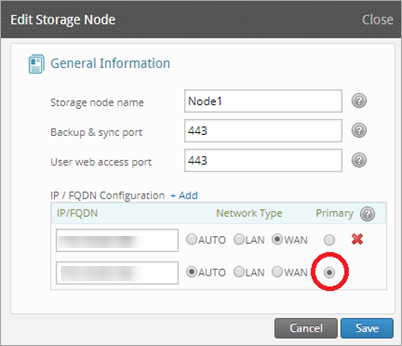
- Select the appropriate Network Type. If the IP is set to AUTO, inSync identifies connections with time-to-live (TTL) connections of 20 ms or higher as WAN.
- Log in to the storage node server and stop all Druva services.
- Use the Task Manager to ensure no inSync process is live.
- Change the IP address of the storage node server and start the Druva storage node services.

