Unable to install or uninstall MSI packages with the Error code 2753
Overview
While performing a re-installation or upgrading inSync Client to a higher version, you might receive an error: "The installer has encountered an unexpected error installing this package. This may indicate a problem with this package. This error code is 2753."
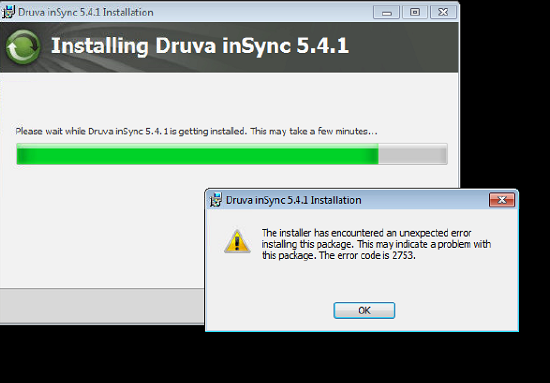
Cause
The error shows up as the registry key of an older version of inSync Client is still present.
Resolution
1. Rename the "Druva" folder from "C:\Program Files or Program Files X86\" to Druva.old, if it is present.
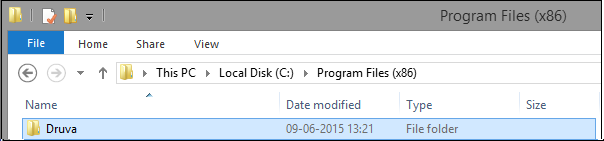
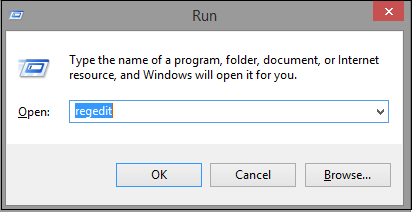
Note - Before deleting a registry key, please ensure to take backup of the registry key as deleting a registry key could cause inconsistencies on the machine.
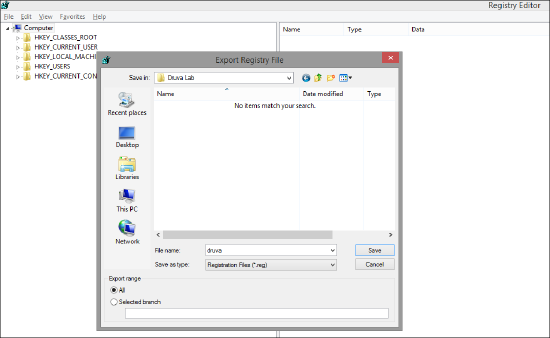
4. Browse to the following path : HKEY_CLASSES_ROOT\Installer\Products\
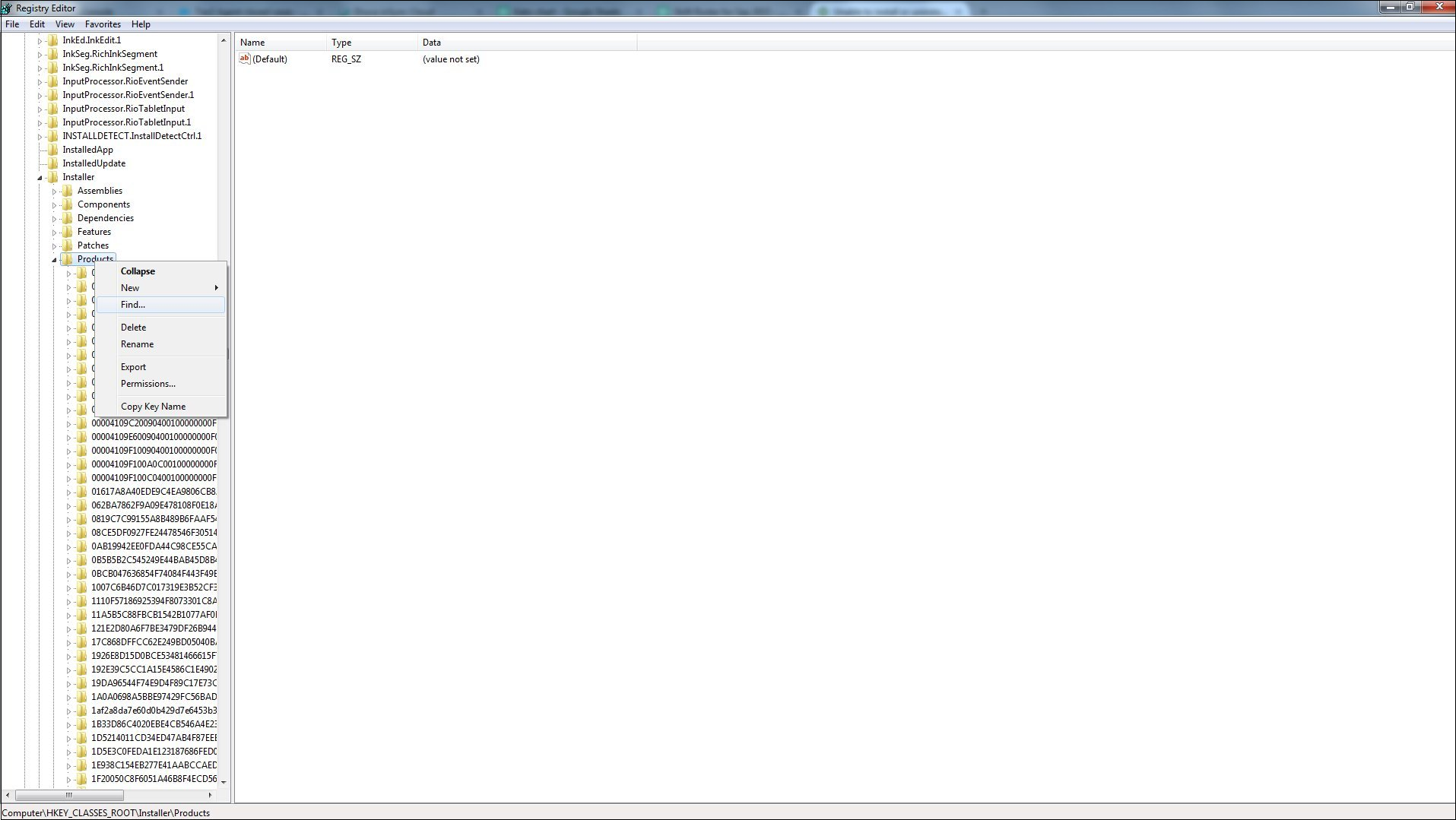
5. Search for the keywords 'Druva inSync', "Druva", and "inSync". Delete the particular GUID entries for inSync that it finds. (Make sure you take a backup before deleting the keys).
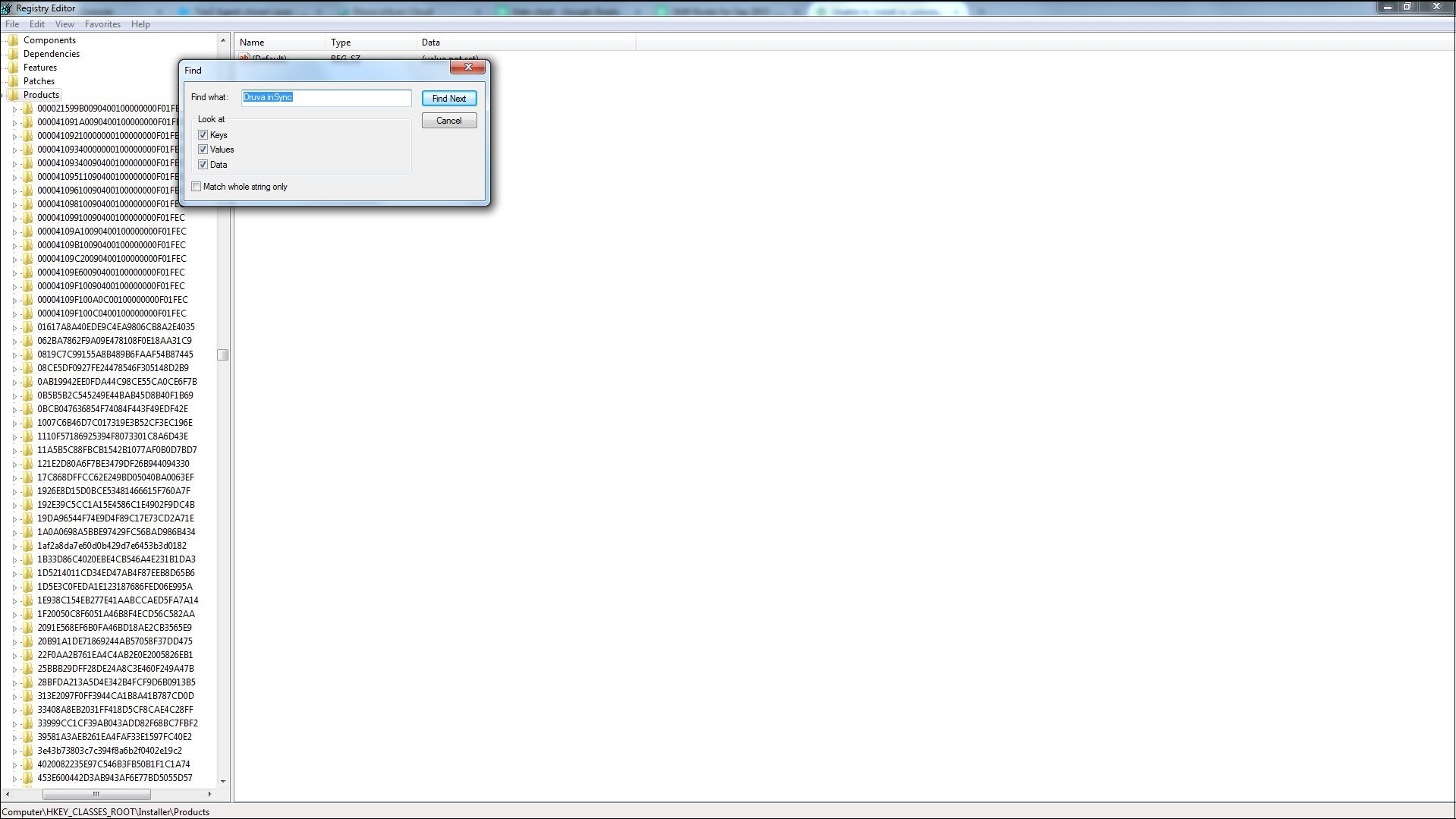
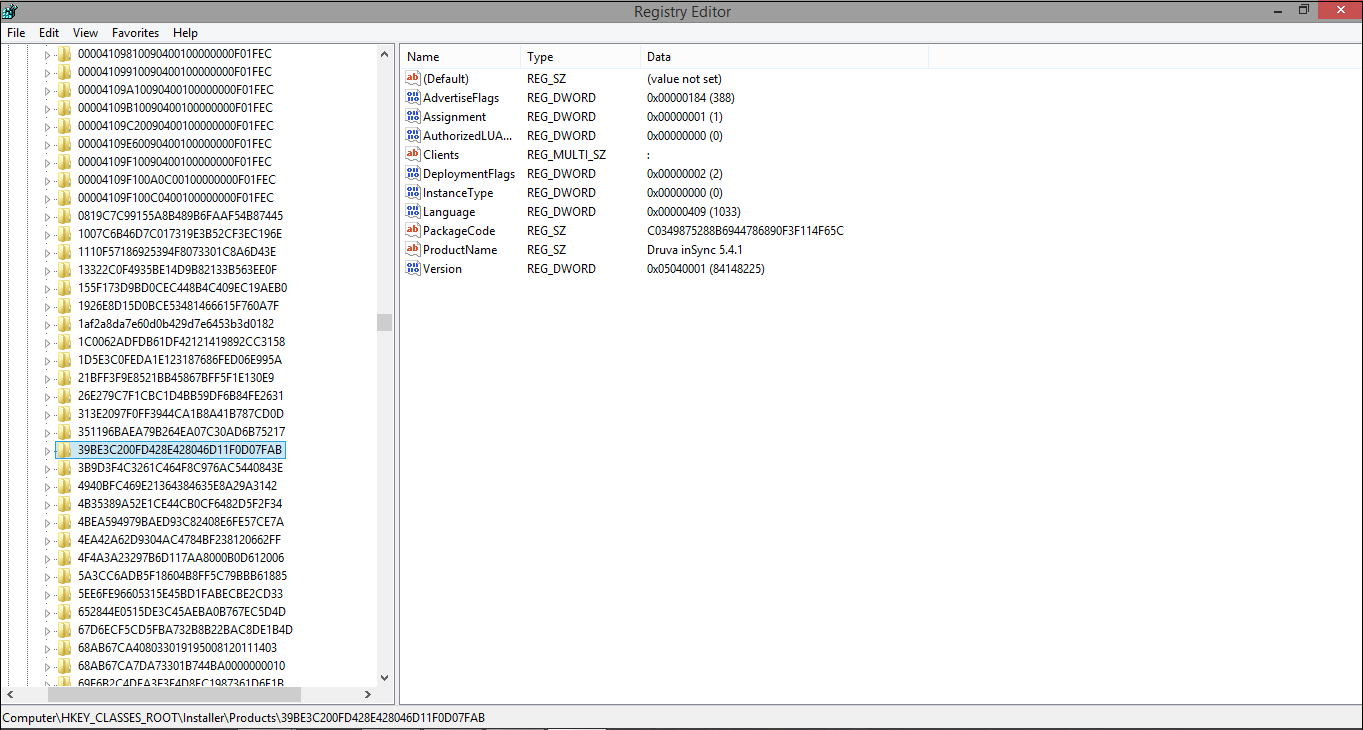
Note:The GUID seen in the screenshot is different for every version of inSync Client, hence make sure you search with the above mentioned keywords.

