Microsoft 365 authorization error occurs when reconfiguring Microsoft 365 app
Problem description
When configuring Microsoft 365 on the inSync Management Console with the Microsoft 365 Global Administrator credentials, the following error occurs:
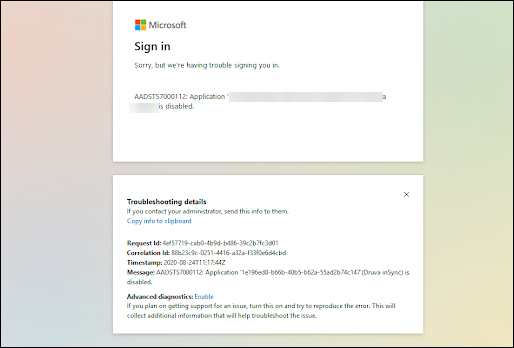
Cause
The app is disabled on the Azure portal.
Resolution
- Log in to the Azure portal using the Global Administrator credentials.
- Navigate to Azure Active Directory -> Enterprise Applications.
- Search for 'Druva inSync' application.
- Switch the Enable users to sign-in toggle.
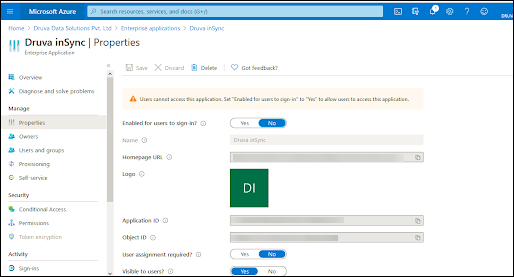
The Druva inSync application is enabled. You can reconfigure the Microsoft 365 application.

