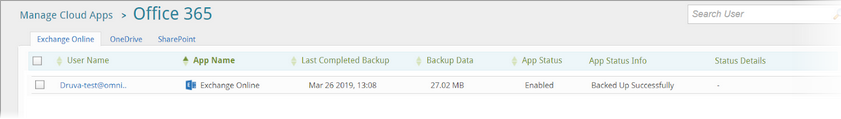Difference in Exchange Online data and backup data sizes
This article applies to:
- Product edition: inSync Cloud
Problem description
A difference in data size is observed when the size of Exchange Online data is compared with the size of the same data backed up on inSync Cloud.
This article provides the steps to verify the difference in data sizes observed after the backup.
Cause
inSync applies its own algorithm when it stores the data backed up from Exchange Online mailbox. This reduces the size of the data as it is stored on the inSync storage.
Verification
Verify the difference in the data size between the Exchange Online mailbox and its backup on inSync Cloud.
When a new mailbox is created in Exchange Online, its usage size is displayed as shown below.
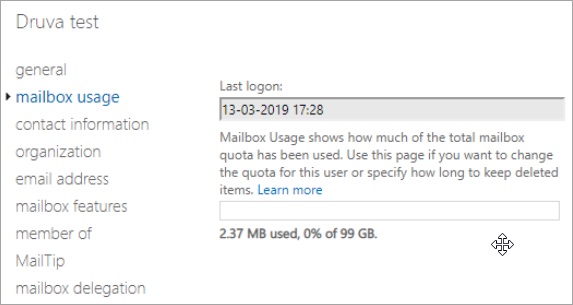
The above image shows that 2.37 MB is used out of 99 GB for the newly created mailbox. The size may include a mailbox default folder structure for email, contacts, calendar, and so on.
Verify the mailbox folder structure and the items inside
Check the Exchange Online folder structure and items inside with the following PowerShell command:
Get-MailboxFolderStatistics -Identity User@Domain.com | select Name,ItemsInFolder,FolderSize,ItemsInFolderAndSubfolders,FolderAndSubfolderSize,FolderPath,VisibleItemsInFolder,HiddenItemsInFolder | Out-GridView -Title 'Druva'
Where User@Domain.com is the email address of the Exchange Online user.
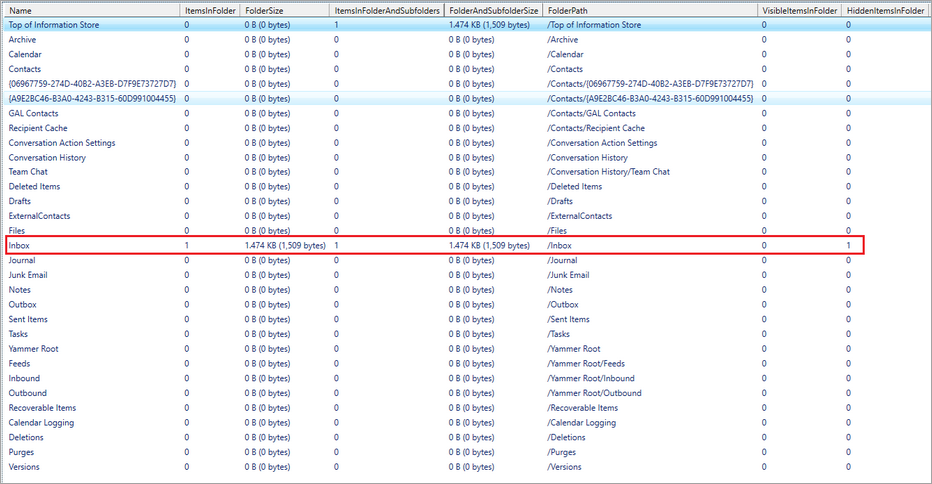
For Inbox folder, ItemsInFolder shows count as 1 of size 1.474 KB. However, this is a hidden item for the newly created mailbox. inSync does not back up hidden items from the Exchange Online mailbox.
After receiving 10 emails in the Exchange Online mailbox, the mailbox shows 31.89 MB as follows.
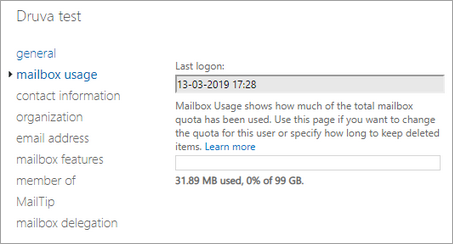
At this stage, Exchange Online folder structure and items inside can be obtained with the following PowerShell command:
Get-MailboxFolderStatistics -Identity User@Domain.com | select Name,ItemsInFolder,FolderSize,ItemsInFolderAndSubfolders,FolderAndSubfolderSize,FolderPath,VisibleItemsInFolder,HiddenItemsInFolder | Out-GridView -Title 'Druva'
Where User@Domain.com is the email address of Exchange Online user.
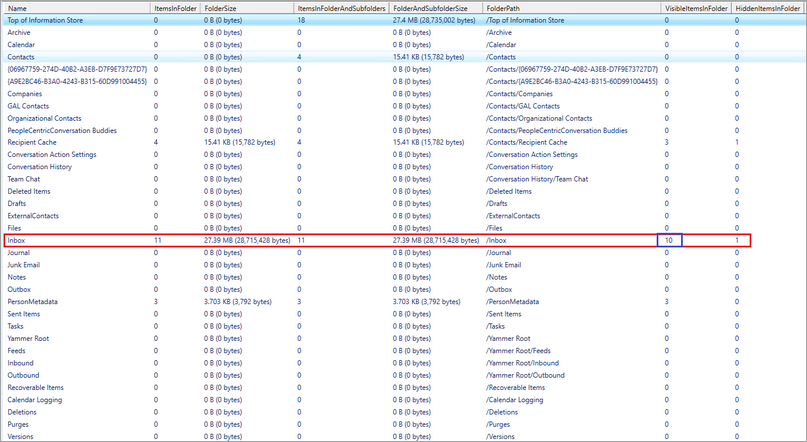
Verify the backup size on inSync Management Console
After inSync has backed up the Exchange Online mailbox, its snapshot can be accessed from Availability > Restore > Select a user > Manage Snapshots on the inSync Management Console.
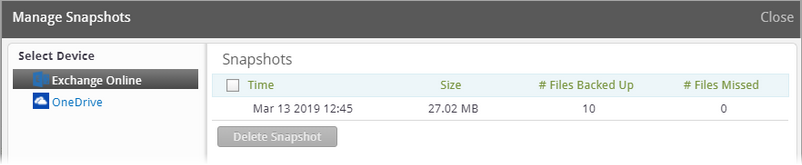
You can see the Inbox folder and verify that the number of VisibleItemsInFolder that are backed up is 10. However, the size of the emails/items may vary as Druva storage structure is different than that of Exchange Online mailbox.
Additionally, verify whether the backup was successful from: inSync Management Console > Data Sources > Microsoft 365 > Exchange Online