How to restart a server which hosts in inSync Component?
Product component: All inSync Servers, inSync storage node server (On-Premise)
Overview
This article explains the procedure of correctly rebooting a server which hosts an inSync component. The steps provided here should help you to correctly restart a server hosting an inSync component.
Considerations
The correct order to restart a master server and a storage node server is as follows:
- Stop the services of the master server first and then the storage node.
- Restart the node server first and then the master server.
If the maintenance activity requires several restarts, you are advised to disable Druva services.
Restart inSync Master server
On Windows
- Stop Druva services from the services console.
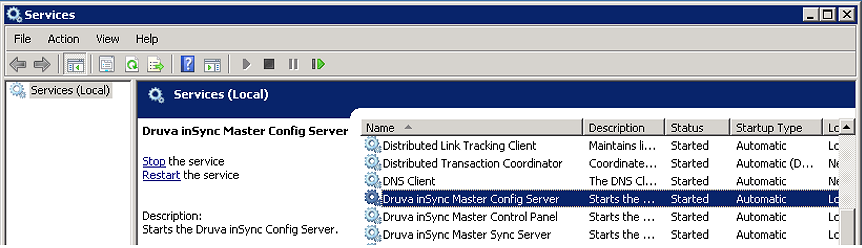
- Open Task Manager and check if all the inSync related processes have exited. \
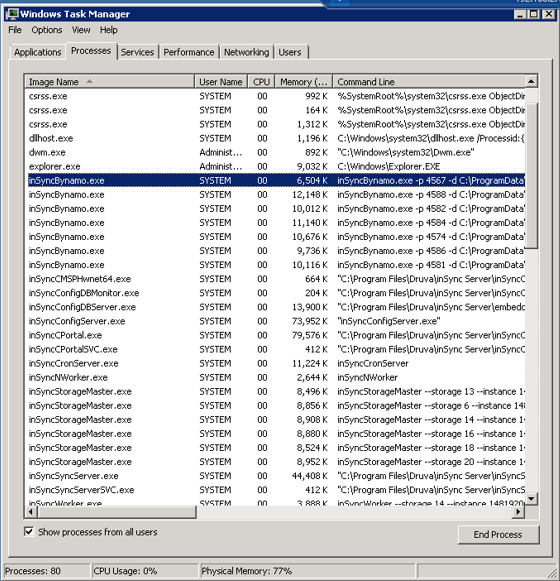
- Once all the processes exit, it is safe to restart the server.
On Linux
- Stop all Druva services on the server.
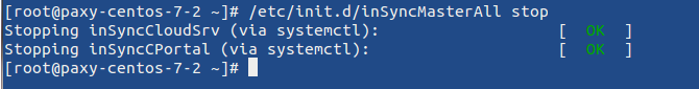
- Run the following command to check if there are still any Druva processes are still running.
ps –ef | grep –i insync
If no processes are found running, it is safe to restart the server.
Restart inSync storage node
On Windows
- Stop Druva services from the services console.
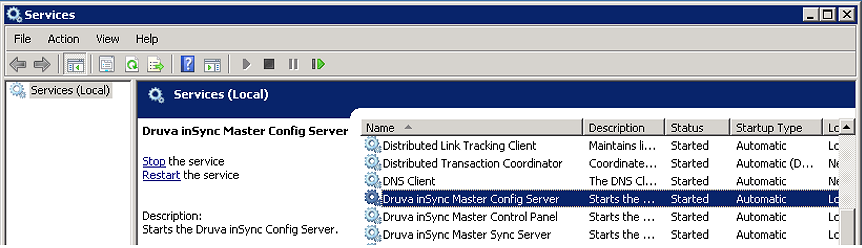
- Open Task Manager and check if all the inSync related processes have exited. \
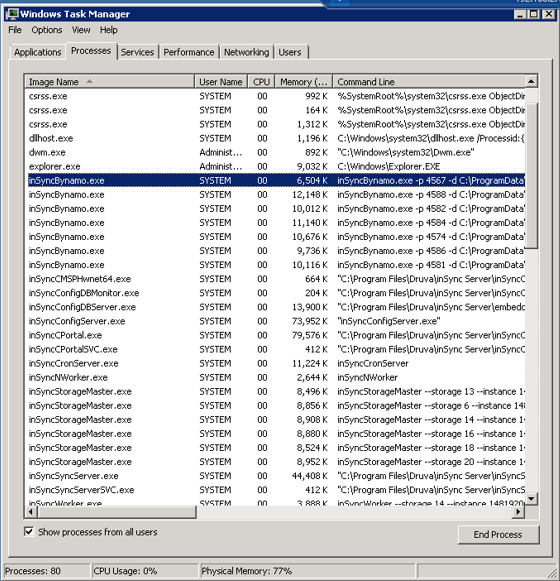
- Once all the processes exit, it is safe to restart the server.
On Linux server
- Stop the inSync Storage Master service.
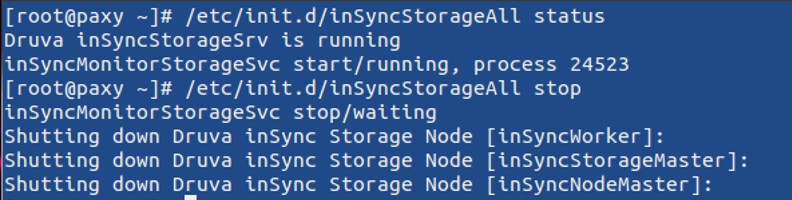
- Run the following command to check if there are still any Druva processes are still running.
ps -ef | grep -i insync
If no processes are found running, it is safe to restart the server.

