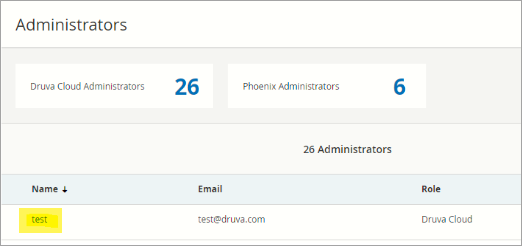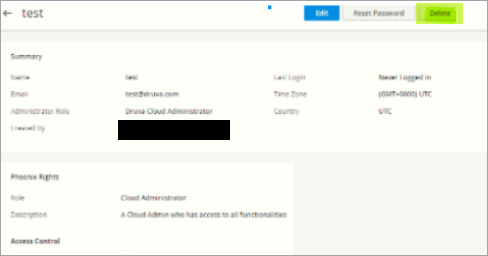How to delete a cloud administrator in inSync
This article applies to:
- Product edition: inSync Cloud
Overview
This article provides the steps to delete the inSync Cloud Administrator.
Delete inSync Cloud Admin
inSync must have at least two additional cloud administrator accounts whenever a cloud administrator account is deleted.
To delete a Cloud Administrator from {{Adminvnon:
- Log in to the inSync Management Console as a Cloud Administrator.
- Click the Gear icon
 and click Administrators.
and click Administrators.
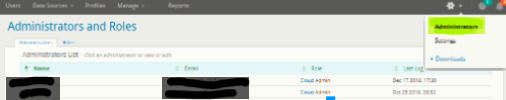
- Select the administrator account and click Delete.
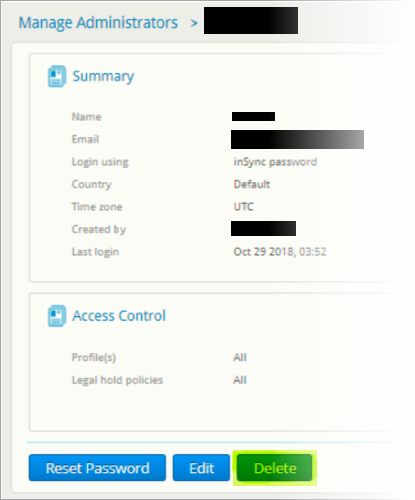
To delete a cloud administrator from the Druva Cloud Platform (DCP) Console:
- Log in to the DCP console with Cloud Administrator credentials.
- Go to the Administrators page from the console.
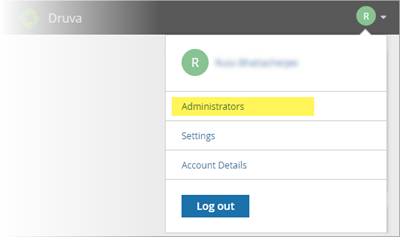
- Select the administrator name and click Delete.