Troubleshooting an invalid license error in inSync 4.x
Problem
A valid inSync license appears as invalid. On the Existing License screen of the Control Panel, the license status shows as "The license is not valid for this server id."
Description
The inSync server license depends upon the Server ID, which is generated based on the server MAC address. Any changes made to the server's network interface, hardware or replacing the motherboard could result in a change of Server ID and invalidate the existing license.
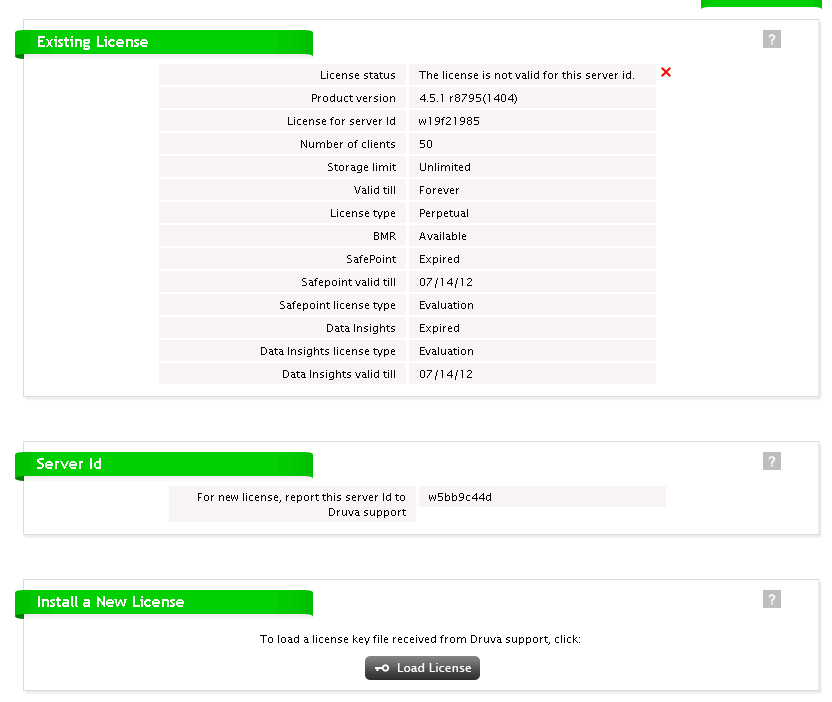
Solution
For resolution please report this to support.druva.com and attach following details:
- Licensed Server ID (mentioned under Support Document provided with the License).
- Details of the license as seen by navigating to inSync Server Web Control Panel > Settings > License. (This shows the existing license information and the new Server ID)
- Copy of old license if possible.
Once the license change is approved by your Druva account manager, the Support Team will generate and send you the new license.

