inSync client backup fails with multiple error messages
This article applies to:
- OS: Windows, iOS, Android, Mac, and Linux
- Product edition: inSync Client version 5.3 to version 5.4.2, inSync AD Connector and CloudCache versions lower than 5.8.
Overview
This article provides solution to inSync client backup failures over SSLv3 and TLS 1.0.
Error
inSync Client older than 5.3:
Error Message: Failed to backup. Error: The session is invalid.
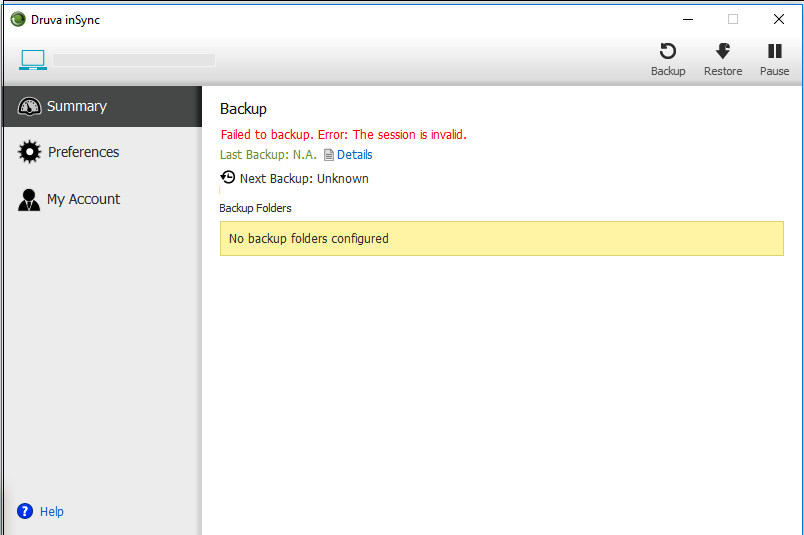
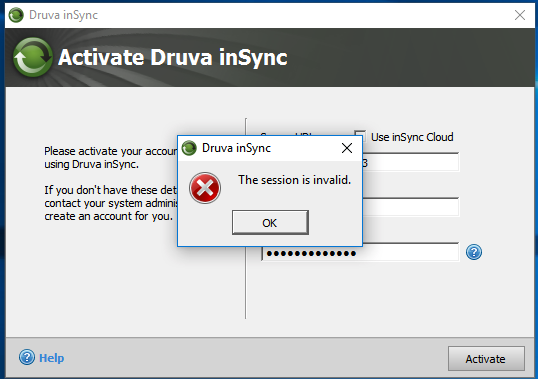
inSync Client 5.4, 5.4.1, and 5.4.2:
Error Message: Failed to backup. Server is not reachable. OR
Server security certificate is not trusted by OS. Please contact your IT Administrator.
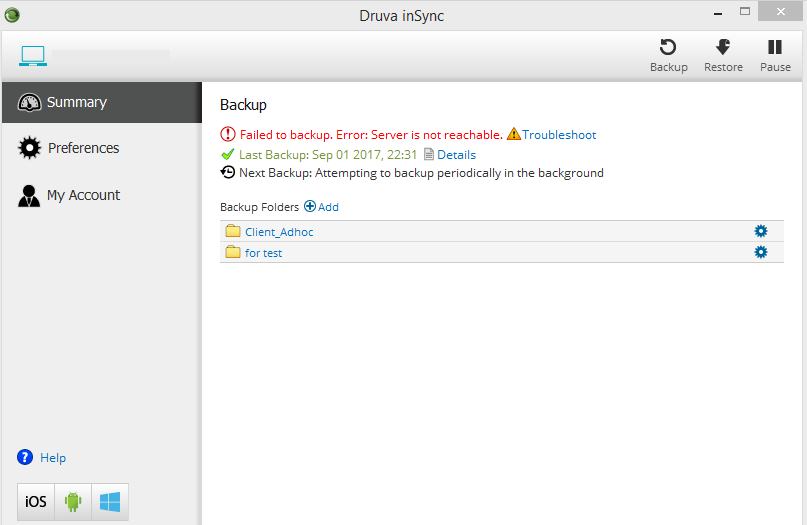
Cause
Druva has ended support for SSLv3 and TLS 1.0. SSLv3 and TLS 1.0 are now obsolete and known to have several security vulnerabilities. IETF, as well as several government agencies and global compliance regulations have mandated that SSLv3 and TLS 1.0 must not be used. In line with the best security practices, inSync now uses TLS 1.1 or higher for secure connection.
Resolution
On Windows Devices:
- Auto upgrade to inSync Client 5.9.5 from the inSync Management Console. Or, manually upgrade to inSync Client 5.9.5.
On Mac devices:
- Manually upgrade devices that are lower than 5.4.2 to inSync Client 5.9.5.
On Linux devices:
- Manually upgrade devices that are on 5.8 or lower versions to inSync Client 5.9.
On iOS Devices:
- Manually upgrade Druva inSync app to the latest version 4.4.2.
On Android devices:
- Upgrade your Android OS version to 4.3 or later.
- Manually upgrade Druva inSync app to the latest version 4.5.1.
AD Connectors and Cloud Cache:
- Versions lower than 5.8 will experience an outage. Manually upgrade to 5.8.
Downloads
Download links:
inSync Upgrade Kit:

