Troubleshooting error: Invalid store type for this operation
Problem description
After an upgrade of inSync Master Server, when you initiate a backup of inSync, the following error is displayed:
Error Message: "Invalid store type for this operation."
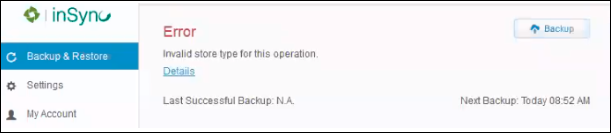
Cause
This error appears when a device is trying to backup data to space-saving storage after an upgrade of inSync Master to inSync version 5.9.6 and later. With the upgrade to inSync version 5.9.6, the space-saving storage is converted to read-only storage. Hence, the backup fails with the error "Invalid store type for this operation".
The space-saving storage is deprecated and End Of Life(EOL). For more information, see Deprecated features.
Resolution
To resolve this issue, post-upgrade of inSync Master and before initiating a backup, inSync administrators must create new storage and move all the users to this new storage.
Create new storage
While creating storage, in the beginning, you can add only the first data volume. Later, you can add more data volumes to the storage.
To create new storage, perform the following steps:
- Login to the inSync Management Console.
- On the menu bar click Users. The Manage Users page appears.
- On the Manage Users page, Select all users. Click More and from the dropdown list select Change Storage.
- On the Change Storage pop-up, select the new storage from the dropdown and click Save.
Move users from old storage to new storage
To move users to new storage, perform the following steps:
- Login to the inSync Management Console.
- On the menu bar, click Manage > Storage.
- Click Create New Storage.
- Enter the details to complete the storage creation. For information, see Fields on the storage creation wizard.
- Click Finish. The storage is created.
Note: Full backup is initiated for users moved to new storage. Druva recommends not to delete the old inSync Space Savings storage (BDB) as it might be required for restore activities.
See also
- https://docs.druva.com/010_002_inSync_On-premise/inSync_On-Premise_5.9.6/010_Release_Details/010_Release_Notes#What's_new_in_5.9.6
- https://docs.druva.com/Knowledge_Base/inSync/How_To/End_of_Support_for_disk_space_savings_storage#Steps_for_deploying_the_new_performance-based_storagehttps://docs.druva.com/Knowledge_Base/inSync/How_To/End_of_Support_for_disk_space_savings_storage#Steps_for_deploying_the_new_performance-based_storage

