inSync On Premise - Storage Pre-requisites
Summary
This article recommends storage prerequisites and recommendations for implementing an inSync in your environment.
Storage configuration
While configuring a storage for inSync keep in mind the below mentioned points:
- Disk Caching has to be disabled.
- Database and Database Logs should be available on the local Server Storage i.e. not on removable drives or NAS.
- RAID Setup for Database has to be done on RAID 10; inSync is not supported on RAID 5 or RAID 6.
A quick overview of RAID 10
- RAID 1 provides disk mirroring which duplicates your data.
- RAID 0 helps to increase performance by striping volume data across multiple disk drives.
- RAID 10 combines features of RAID 0 + RAID 1. It provides optimization for fault tolerance.
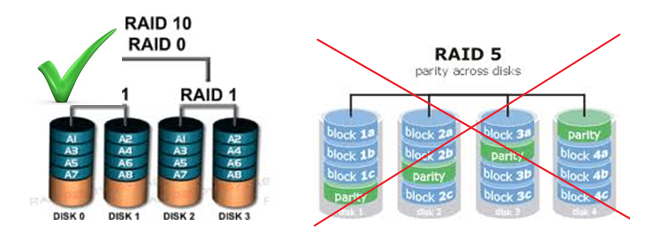
Mirror/Stripe (RAID1/0) vs RAID Parity (RAID 4, 5 or 6)
RAID 5 has several disadvantages as compared to RAID 10.
- RAID 5 is less outage resilient than RAID 1.
- RAID 10 offers faster data reads and writes than RAID 5 because it does not need to manage parity.
- RAID 5 costs more for write-intensive applications than RAID 1.
- RAID 5 suffers massive performance degradation during partial outage.
- RAID 5 is less architecturally flexible than RAID 1.
- Correcting RAID 5 performance problems can be very expensive.
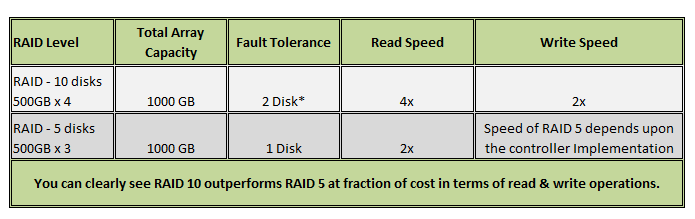
* In Raid 10 you can lose two disks and continue as long as they are not from the same pair.
Data, Database and Database Logs on separate physical drives
Keep Data, Database and Database Logs on separate physical drives to ensure better read and write performance and to avoid any degradation in overall performance.
Note: Do not place any inSync storage components on the O.S. volume. The O.S. should be on separate disk.
Anti-virus and Third party encryption
- Ensure that all inSync Configuration and Storage Folders have been excluded from the Anti-virus Active/On Access/On Demand Scan. This needs to be configured from the Anti-virus Software.
- If this is not adhered to, it may result in severe corruption of data and database.
Sharing folders on inSync Server with Third party applications
Ensure that no Sharing has been configured or that no 3rd Party Application is accessing the Druva Installation Folder, Druva Data or Database Files. This might result in the files getting locked when inSync tries to access them, leading to corruption of the data and database.

