Not receiving scheduled reports email from inSync Reports
Problem description
inSync administrators and other subscribers are not receiving scheduled report email from inSync. The issue is not specific to any report. For a complete list of reports available in inSync, see Reports.
Causes
inSync is unable to send a scheduled report email because of any of the following reasons:
-
The email address of the recipient or the associated domain name does not exist. If there any problem with the email address, ISP (Internet Service Provider) sends a bounce notification to Amazon SES.
-
The email address is incorrect.
-
druva.com is not present in the whitelist of the security software used by the organization. Hence, any email with the druva.com domain is marked as spam by the security software.
Resolution
Use any of the following options to resolve the issue:
Option 1: Ensure that the email address is correct.
Option 2: Check the junk and spam folders and mark any email from druva.com as not spam or safe.
Option 3: Ensure that the user has been created within exchange online or other email servers.
Option 4: Ensure that the email address is correct and is configured to receive scheduled reports. To verify this:
- Open the inSync Management Console and click Reports.
- For the report for which you have configured scheduled email reports, the email addresses should be listed in the Recipients column.
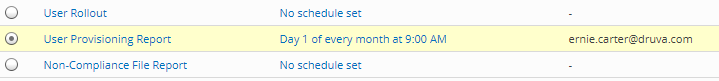
If the email is not listed, then complete the steps listed in Send a report to your email procedure.
Option 5: Ensure that the following domains are whitelisted:
- druva.com
- cloud.druva.com
- Amazonses.com
If the issue still persists, then, there is a possibility that the concerned email address is blocked in the suppression list or bounceback list by Druva or AWS. Following are a few common reasons why the emails are usually added to the bounceback list :
- Denied by the firewall or filter
- Blocked by MailChimp
- Blocked by Major ISPs
- The email address does not exist
- Undelivered email
- Mailbox full
- Vacation auto-responder or auto-reply
- Network error
Contact Druva support to assist you in removing the concerned email address from the suppression list.

