How to enable log in as a different user on inSyc Client
Overview
By default, Log In as a Different User is disabled for the inSync users. However, there could be a requirement to login to inSync Client with a different user's credentials.
This article provides you the steps to enable Log In as a Different User for inSync Client.
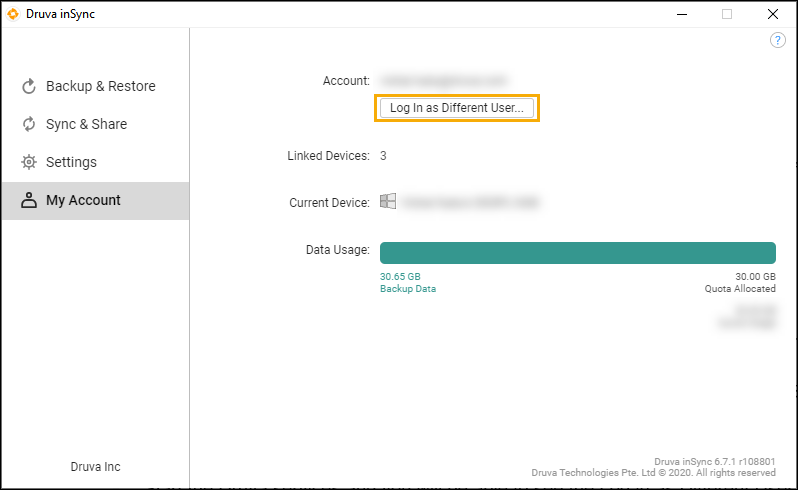
Procedure
Do the steps that follow:
- Navigate to the path C:\ProgramData\Druva\inSync4\users\%username%\ and copy inSync.cfg
to a different location. - Open the copied inSync.cfg file and search for “HIDE_LOGIN_AS_DIFFERENT_USER”.
- Set the value “HIDE_LOGIN_AS_DIFFERENT_USER=False” and save the file.
- Stop Druva services from and replace the inSync.cfg file at the location
C:\ProgramData\Druva\inSync4\users\%username%/ with the new file. - Start the Druva services and you will be able to see the Log In as Different User
option.

