User Guide - Preparing your environment for successful Druva Nutanix AHV Backups
One-stop solution
This document provides a clear, step-by-step guide that focuses on how to prepare and configure Nutanix AHV for backup. Follow these instructions to effectively manage your Nutanix AHV backups using Druva.
Purpose
Prepare the environment for successful Druva Nutanix backups without errors.
- ►1. What is Nutanix ?
-
-
Nutanix converges server compute, storage, storage networking, and virtualization and lets you manage the entire infrastructure through Prism Elements and Prism Central.
(If Compared with VMWARE, Prism Element is similar to ESXi and Prism Central is similar to vCenter)
-
- ►2. What is Nutanix AHV?
-
- Nutanix AHV is a virtualization platform that powers VMs and containers for applications and cloud-native workloads on-premises and in public clouds.
- Nutanix AHV (Nutanix Acropolis Hypervisor) is a Nutanix own developed native bare metal Type-1 hypervisor
- ►3. Why perform a Nutanix AHV VM backup?
-
- To protect crucial data which helps us in case of hardware failure, natural disasters, cyber-attacks, or accidental deletion.
- In case of disaster, you can perform restorations in three ways:
- Full VM restore
- Disk Restore
- Folder level restore
- ►4. What does Druva back up from Nutanix AHV?
-
- Druva performs agent-less backup with the help of a backup appliance known as backup proxy.
- Druva helps to protect virtual machines in Prism Elements or Prism Centrals.
- Decide what you want to protect.
- [A] VMs in a Prism Element.
- If you deploy a Backup proxy in a Prism Element and register it, Druva will only backup VMs managed by the Prism Element.
- [B] VMs in a Prism Central.
- If you deploy a Backup proxy in a Prism Central environment and register it, Druva backs up VMs in all clusters managed by Prism Central.
- [A] VMs in a Prism Element.
- Backup scope
- Full backup
- Application consistent Backup (NGT Tool required).
- Incremental Backup (using Nutanix Change Region Tracking(CRT))
Note - Nutanix Guest tools for virtual machine quiescing and application-consistent backups. However, Druva can take a snapshot even without Nutanix Guest Tools resulting in crash-consistent backups.
- ►5. What is Nutanix AHV backup proxy in Druva?
-
- Backup proxy is the key component that sits between your data center and Druva Cloud and is responsible for performing backup and restore of virtual machines. Click Here to know more:
- Prerequisites to install the backup proxy.
- A Backup Proxy is responsible for VM Discovery and VM Backup/Restore using Prism Central or Prism Element.
- Deploy first backup proxy and register the Prism. Link
- ►6. What is the Druva backup workflow for Nutanix AHV?
-
To learn more about the backup workflow for Nutanix AHV, (Click Here)
- ►7. What are the requirements before you run an installation for Druva Backup Proxy?
-
- Druva performs agent-less backup with the help of a backup appliance called Backup Proxy.
- To backup a Nutanix VM using Prism you have to assign the iSCSI Data Services IP address in the Prism (Click Here)
- Druva uses port 9440 and 443 to perform backup and restore (Click Here)
- Druva seeds data to Amazon s3 and in order to facilitate this operation, certain firewall rules need to be added. please refer to the following link: (Click Here)
- ►8. How do I register a Nutanix setup in Druva?
-
- To register your Nutanix setup with Druva, you need to deploy a backup proxy that performs backup and restore operations.
- You can deploy / install backup proxy using 2 methods:
- Recommended way
- Hybrid Workloads Common Installer (Windows) (Step-by-step user interface template)
- Workaround
- OVA (Manual way)
- Recommended way
- ►9. How to configure virtual machine backup in Druva?
-
- After you register a Nutanix AHV Proxy with Druva
- Druva discovers the virtual machines that are available in your Nutanix Prism (Element/Central) environment with the help of a backup proxy
- It lists them in the Hybrid Workload Management Console.
- Navigation in Druva Console ( Protect -> Nutanix AHV -> Prism - Select the Prism Element/Central -> All Virtual Machines).
- Quick Setup for Nutanix AHV Backup Guide Click Here
- Configure backups for Nutanix VMs. Click Here
- Decide the Storage region where you want to store the backups. You cannot change the storage region later.
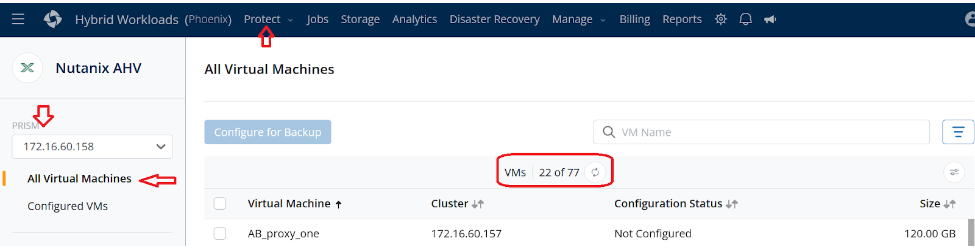
- ►10. What are the prerequisites before you start a backup of configured VM in Druva?
-
- Connection
- Verify the connection between the server and Druva.
- Service
- The service “Phoenix” should be in Running mode.
(etc/init.d/Phoenix status)
- The service “Phoenix” should be in Running mode.
- UI Status (Backup proxy)
- The Connection status to Phoenix and vCenter for the Backup proxy on Druva console should show as “Connected”.
(Note: If connection status is disconnected, backup will fail immediately)
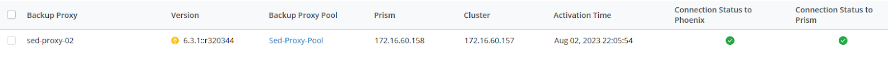
(Note: If connection status is disconnected, backup will fail immediately)
- The Connection status to Phoenix and vCenter for the Backup proxy on Druva console should show as “Connected”.
- Nutanix Side Checks
- Nutanix NGT tool should be updated and running on VMs.
- Adequate amount of space/permission should be available to create a Volume Group.
- UI
Do not cancel the job as- The first backup job will take time - It does a Full scan of the data.
- The first job will run until it is completed
(Note - It will not honor the Backup Window).
- Connection
- ►11. How do I run the backup of configured VM in Druva?
-
- Scheduled Backup
- Backups will run as per the backup schedule set in the backup policy.
- Manual backup
- To run manual backup, use the Backup Now option.
- Management Console -> Protect -> Nutanix AHV -> Prism -> Select the Prsim Cluster in which the machine is configured - > Configured VMs
- Click on virtual machine name -> Backup Now
- Scheduled Backup
- ►12. What are commonly encountered issues with Druva Nutanix Backup Proxy during backup?
-
- Troubleshoot backup proxy deployment issues
- Enable and disable debug logging for backup proxy
- Nutanix AHV Known Issue.
- Agent logs and configuration details for Nutanix AHV
Druva retains logs for the last 128 agent activities on each server. - Nutanix AHV Errors and suggestion.
- ►13. Limitations?
-
- SQL app-aware is not supported for Nutanix AHV Backups.
- Instant Restore is not supported for Nutanix AHV Backups.

