First backup after configuration of the file server fails with Backup Window Expired
Problem description
After the Phoenix agent is installed and activated on a file server, we configure a backup set for it. The first backup runs as per its schedule. The first backup of the server is a full backup which scans all the files and folders and creates its database. The full scan is called a folder walk. The scan can take time to read through all the data configured for backup and may not complete within the given backup window. This applies to other workloads as well.
Cause
The backup may fail with the Backup Window Expired Error - PHOENIX158 if the option to Ignore backup duration for first backup was unchecked while configuring backups for this server, and the configured duration for the backup lapsed.
Note : The Ignore backup duration for first backup option is selected by default while creating a backup policy.
Resolution
To determine if the option is selected in the policy or not, select the Organization, click Manage, and then click the policy name.
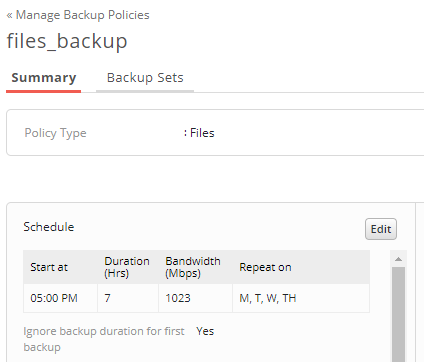
If the Ignore backup duration for first backup option is deselected, edit the backup policy schedule, select this option, and save the backup policy. In the Manage Backup Policies window, move to the Backup Sets tab. Click the backup set. In the File backup sets page, click more options next to Restore, and select Backup Now to run the backup job manually. This scans the complete server and performs a full server backup.

