Hyper-V backups fail with the HYPERV28 error because the backup includes both CSV and non-CSV volumes
Problem description
Hyper-V backups configured through cluster fail if one of the VM's disks is a non-CSV volume.
Cause
The backups may fail if the backup source contains both NTFS and CSV files. The Hyper-V VM backup could also fail if some files are on a CSV volume, while others are on non-CSV volumes. A Hyper-V setup with a failover cluster should have all disks, checkpoints, paging files, and config files on a CSV volume as per Microsoft. The backups can fail if any of these files are stored on non-CSV disks.
Traceback
[2020-09-02 00:36:59,506] [INFO] <_MainThread(MainThread)> Volume : \\?\VOLUME{36972754-16BF-417A-90D9-141B6479941D}\ file system type : CSVFS
[2020-09-02 00:36:59,507] [INFO] <_MainThread(MainThread)> Volume : \\?\VOLUME{F7ACFDB8-5024-46B9-80D7-34B0C0365FFD}\ file system type : CSVFS
[2020-09-02 00:36:59,513] [INFO] <_MainThread(MainThread)> Volume : \\?\VOLUME{D6C0AE19-CC31-448D-899C-C16338148303}\ file system type : CSVFS
[2020-09-02 00:36:59,519] [INFO] <_MainThread(MainThread)> Volume : \\?\VOLUME{8129D633-6D22-4475-B653-6FD12553A336}\ file system type : CSVFS
[2020-09-02 00:36:59,519] [INFO] <_MainThread(MainThread)> Volume : \\?\VOLUME{D0171F60-D677-11E5-80B4-806E6F6E6963}\ file system type : NTFS
Resolution
In the log excerpt above, we see that one of the discovered volumes is an NTFS volume. You can go to the VM settings to determine if the VHDs are stored on a CSV volume. If you find a disk on a non-VHD volume, you can move it using the Failover cluster manager. To do that, perform the following tasks:
- Select Roles, and then click VM > Move > VM storage. The following screen is displayed.
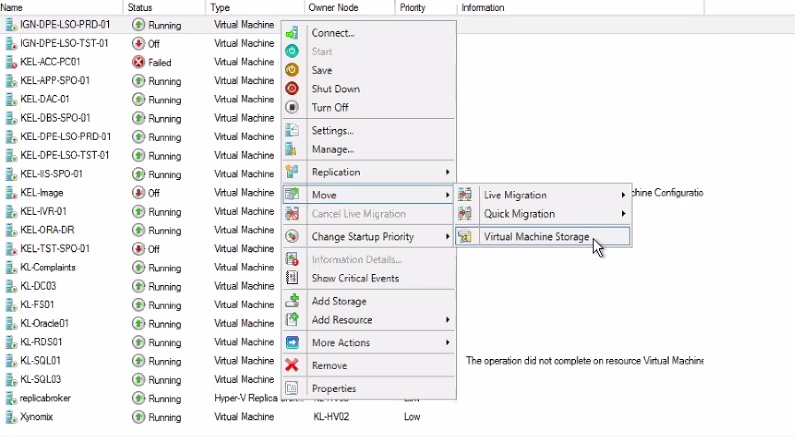
- In the Move Virtual Machine Storage dialog box, click the VM and determine the Source Folder Path.
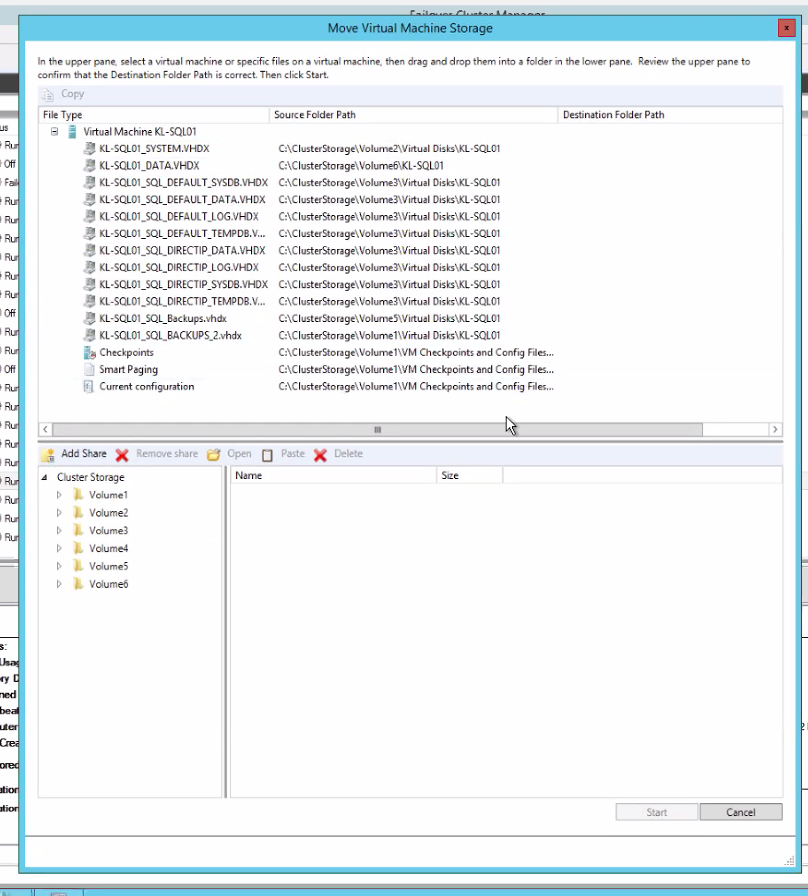
- Select the one that is on a non-CSV volume, click Cluster Storage, and then Start. Ensure that all the disks, checkpoints, smart paging, and current config files are stored on the CSV volume.

