Troubleshooting backup issue on Phoenix Cloud for VMware server
Overview
This article explains the troubleshooting steps to be performed in case the backups are failing on Phoenix Cloud for VMware server.
Error
Backup fails with Socket error. Following traceback is seen under the Phoenix.log
[2015-08-13 03:43:55,746] [ERROR] Error <class 'agents.vmware.vixDiskLibHelper.vddk_lib.VDDKException'>:Vddk Error [code = 3014, msg = Host user permissions]. Traceback -Traceback (most recent call last):
File "agents/vmware/vixThreadpool.py", line 87, in run
File "agents/vmware/dataManager.py", line 172, in perform_backup_for_vmdk
File "agents/vmware/vixDiskLibOCManager.py", line 70, in open
File "agents/vmware/vixDiskLibOCManager.py", line 92, in enqueue_work_wait
VDDKException: Vddk Error [code = 3014, msg = Host user permissions] - The log files are created at /var/log/Phoenix.
- Check the vddk logs as well from /tmp/vmware-root directory on the backup proxy.
Cause
Account which is used to access the vCenter, does not have permissions configured for VDDK at the vCenter level.
Resolution
- The account which is used to access the vCenter (shown in the screenshot) must have at least the following privileges configured at the vCenter level:
- Global > DisableMethods and EnableMethods
- Global > License
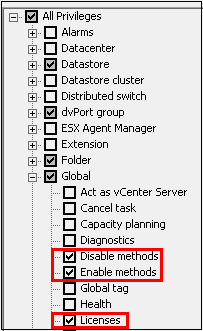
- Change the permissions by following these steps:
- From the vSphere Client, select an object in the inventory.
- Click the Permissions tab.
- Right-click the line item to select the user and role pair.
- Select Properties.
- Select a role for the user or group from the drop-down menu.
- To propagate the privileges to the children of the assigned inventory object, click the Propagate check box and click OK.
For more errors related to VMware issue, please go through the following article.

