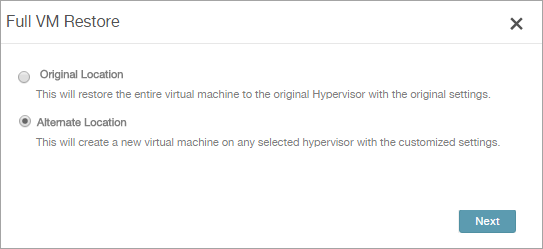VM Restore to original location fails with Failed to find VM with UUID error
This article applies to:
- Product edition: Phoenix
Problem description
VM restore to original location fails with "Failed to find VM with UUID" error.
Cause
While restoring a VM to its original location, Phoenix searches the VM in the vCenter/ESXi using its instance UUID. The instance UUID is stored in the Phoenix server at the time of configuring the VM for backup. If Phoenix fails to find the VM in the vCenter/ESXi with its UUID, the restore to is original location fails. The failure occurs when the VM is deleted or its ESX host is removed from VC.
Traceback
[2018-08-19 08:18:48,183] [ERROR] Exception: Failed to find VM with UUID: *************** (#100010001).
[2018-08-19 08:18:48,184] [ERROR] Error <class 'inSyncLib.inSyncError.SyncError'>:Failed to find VM with UUID: *************** (#100010001). Traceback -Traceback (most recent call last):
File "__main__PhoenixAgent__.py", line 219, in _process_request
File "__main__PhoenixAgent__.py", line 171, in _process_request_start
File "agents/vmware/vmwareAgent.py", line 1499, in process_restore_start
File "agents/vmware/vmwareAgent.py", line 1615, in _process_restore_start
File "agents/vmware/vSphereAdapter.py", line 288, in get_vm_by_uuid
SyncError: Failed to find VM with UUID: *************** (#100010001)
Resolution
Before performing the VM restore to its original location, verify whether the original VM with the same UUID is present at its original location. Alternatively, restore at "Alternate location" to ensure successful VM restore.