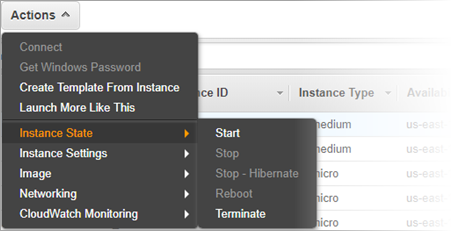How to terminate the DRaaS proxy of AWS
This article applies to:
- OS: CentOS
- Product Phoenix
Overview
This article provides the steps to completely remove the DRaaS proxy from the AWS, so that you are not charged for the EBS volume.
Even if the proxy instance is turned off, yet you are changed for the EBS volumes.
Terminate DRaaS proxy from AWS
- Login to the AWS Console.
- Select the DRaaS proxy.
- Click Actions > Instance State > Terminate.