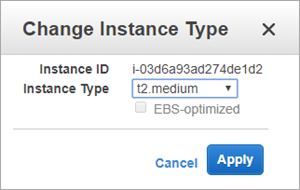DR restore fails due to memory full
This article applies to:
- Product edition: Phoenix
Problem description
DR restore fails due to memory being full.
Cause
DR restore fails when the DR proxy is configured with the instance type smaller than c5.2xlarge.
Traceback
{"traceback": "Traceback (most recent call last):\n File \"agents/clouddragent/cloudDrAgent.py\", line 133, in process_restore_start\n File \"agents/clouddragent/drRestore/drRestore.py\", line 1805, in process_restore_start\n File \"agents/clouddragent/drRestore/drRestore.py\",
line 1462, in _handle_clouddr_restore_request\n File \"agents/clouddragent/drRestore/drRestore.py\", line 1192, in _download_data_to_ebs\n File \"agents/clouddragent/drRestore/datamanager.py\", line 121, in check_fault\n File \"agents/clouddragent/drUtils.py\", line 51, in check_fault\nTypeError: object of type 'NoneType' has no len()\n", "dr_status_code": null, "ami_details": null}
Resolution
- Login into the AWS console
- Choose the Region where the AWS proxy is deployed.
- Shutdown the AWS proxy.
- Select the AWS proxy
- Go to Actions> Instance Settings >Change the Instance Type.
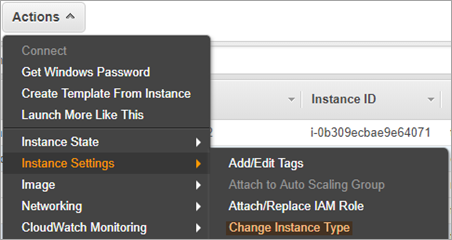
- Set Instance Type as c5.2xlarge.