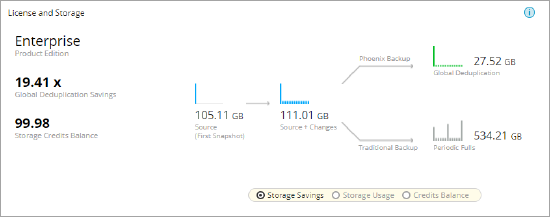Archived release notes and fixed issues until 2019
Note: These are archived release announcements, and some links might be inactive.
December 23, 2019
New Features
Set credit limits to your organizations
Druva Phoenix now provides an ability to track the credit consumption of each of your organizations. On the Credit Limits page, simply set a limit to the credits that your organizations can consume. Phoenix starts notifying you when the consumption reaches 80% and exceeds the set credit consumption limit.
For more information, see Credit limits.
Customer action required: No action required.
Relax idle session timeout duration
For security reasons, by default, the administrators are automatically logged out of their sessions on the Druva product consoles if there is no activity for 30 minutes.
However, if you want to avoid undesired inactive session terminations and facilitate administrators with the required operational ease, you now have an option to extend the idle session duration up to 6 hours.
For more information, see Configure Idle Session Timeout.
Custom entity ID for SSO
Configure multiple SAML enabled accounts for your organization with separate SAML identities through the ‘Custom Entity ID’ feature.
The custom entity ID feature allows you to configure each SAML enabled account with a unique entity ID. Thus providing centralized control over user authentication to each of your SSO accounts.
For more information, see Set Up Single Sign-On (SSO).
Upcoming Feature
Improved performance of the backups and restores for NAS
The upcoming Phoenix release planned for January 6, 2020, will bring an enhanced version of the NAS agent. We have added new, client-side architectural changes that significantly improve the backup and restore throughput.
Customer actions required:
- Upgrade to the latest version of Phoenix agent: Druva recommends you to upgrade to the latest version of its Phoenix agent to experience this improvement.
- Recommended minimum system requirement: Here is what it takes to upgrade to the latest version of Phoenix agent:
- CPU Cores: 3
- RAM: 3 Gigabytes (GB)
Revision Information
The following table lists the versions of the agents released:
| Platform | Revision | Public Cloud | Gov Cloud |
|---|---|---|---|
| Windows | 4.8.9-83634 |
|
|
| Linux | 4.8.9-83634 | ||
| VMware Backup Proxy | 4.8.9-83532 | ||
| Hyper-V FLR Proxy | Not applicable | ||
| Phoenix Backup Store | Not applicable |
December 06, 2019
Enhancements
Update on backup and restore of AWS resources
We have further enhanced the Druva Phoenix support for protecting AWS resources. The Protect > AWS Resources menu option will seamlessly navigate the users to Druva CloudRanger Dashboard (console.cloudranger.com). With this change, you will get a wide range of CloudRanger capabilities to protect the AWS resources.
To know more about Druva CloudRanger, see docs.druva.com/CloudRanger.
Support for the Paris region
Druva now allows you to back up data to the Paris region. However, Druva does not support the following features in this region:
- Disaster recovery
- File search for quick restore (File server and NAS)
Customer action required: No action required.
Revision Information
The following table lists the versions of the agents released:
| Platform | Revision | Public Cloud | Gov Cloud |
|---|---|---|---|
| Windows | 4.8.8-82603 |
|
|
| Linux | 4.8.8-82429 | ||
| VMware Backup Proxy | 4.8.8-82429 | ||
| Hyper-V FLR Proxy | 4.8.8-82429 | ||
| Phoenix Backup Store | 4.8.8-82429 |
November 26, 2019
Enhancement
Update on backup and restore of AWS resources
We have further enhanced the Druva Phoenix support for protecting AWS resources. Starting in the week of December 2, 2019, the Protect > AWS Resources menu option will seamlessly navigate the users to Druva CloudRanger Dashboard (console.cloudranger.com). With this change, you will get a wide range of CloudRanger capabilities to protect the AWS resources.
To know more about Druva CloudRanger, see docs.druva.com/CloudRanger.
November 18, 2019
Enhancement
Enhancements to the Cost allocation
Druva Phoenix now extends the capability of determining the storage expenditures of the resources in their organizations. Earlier, the customers could charge their internal departments for the credits consumed by the servers that were associated with the organizations and administrative groups. With this release, customers can now associate cost codes to the backup sets and determine the storage expenditures of the resources in their departments.
The Cost Allocation Report now provides a granular view of the credits consumed by the backup sets along with the backup set type and organizations.
Note: The Cost Allocation Report generated for November 2019 will include new columns, such as backup set name, backup set type, and organization. However, any reports generated before November will display the cost allocation details in the earlier format.
For more information, see:
Customer action required: No action required.
Revision Information
The following table lists the versions of the agents released:
| Platform | Revision | Public Cloud | Gov Cloud |
|---|---|---|---|
| Windows | 4.8.8-81011 |
|
|
| Linux | 4.8.8-81011 | ||
| VMware Backup Proxy | 4.8.8-81045 | ||
| Hyper-V FLR Proxy | Not applicable | ||
| Phoenix Backup Store | Not applicable |
November 04, 2019
This cloud update has minor bug fixes.
Revision Information
The following table lists the versions of the agents released:
| Platform | Revision | Public Cloud | Gov Cloud |
|---|---|---|---|
| Windows | 4.8.8-79929 |
|
|
| Linux | 4.8.8-79929 | ||
| VMware Backup Proxy | 4.8.8-80128 | ||
| Hyper-V FLR Proxy | Not applicable | ||
| Phoenix Backup Store | Not applicable |
October 21, 2019
New Features
Create application-consistent, image-level virtual machine backups with advanced, agentless application-aware processing
Starting today, if you enable application-aware processing for a virtual machine (VM), Phoenix has the ability to detect if a SQL Server is running inside a VM. And, it can use the Microsoft VSS framework and the virtual device interface to back up databases and its transaction logs. You can then restore the entire database, a point-in-time copy, or perform a marked transaction restore to VMs that have application-aware processing enabled.
At the moment, Phoenix still has to restore a virtual machine and then restore databases to it. Yet, here's something that's in the works and coming soon: we're constantly working towards building the ability in Phoenix so that you can restore databases directly to the VM that hosts the SQL Server.
To learn more about how we are doing it, and what you need to do, see:
- Getting started with configuring virtual machines for backup
- Workflow of application-aware backups on virtual machines
- Restore Microsoft SQL Server databases on VMware virtual machines
- FAQs
Customer action required: Upgrade the Phoenix Backup Proxies to the latest version.
Credentials store
To create application-aware backups, Phoenix needs to login to the virtual machines so that it can perform application-aware processing such as quiescing the application and performing log truncation. To do that, administrators should assign the virtual machine with an application service account for successful application-aware processing. So, we built a credential store that you can use to provide Phoenix the credentials of a virtual machine. You can now store credentials with Phoenix, and then assign them to VMs at scale. Otherwise, you'd have to manually enter credentials for each VM when you configure it for backup. All you need to do is assign a label to the credential that you store with Phoenix, and then use the label to identify it and assign it to multiple virtual machines when you configure application-aware backups for them. Based on the requirements, we can extend this to other workloads as well.
For more information, see Credentials store.
Customer action required: No action required.
SQL APIs
Druva now offers SQL APIs that you can use to organically interact with Phoenix for SQL workloads that Phoenix protects. You can integrate tools and applications with Phoenix by using the APIs to have a more customizable experience for reporting, analytics, and performing business functions for SQL servers that Druva Phoenix protects.
For more information, see API reference documentation on the Druva developer portal.
Customer action required: No action required.
Revision Information
| Platform | Revision | Public Cloud | Gov Cloud |
|---|---|---|---|
| Windows | Not applicable |
|
|
| Linux | Not applicable | ||
| VMware Backup Proxy | 4.8.7-79132 | ||
| Hyper-V FLR Proxy | Not applicable | ||
| Phoenix Backup Store | Not applicable |
October 7, 2019
Enhancement
Backup set identification was never so easy
We have made it easier for you to identify backup sets in each workload by assigning a unique name to it. This name acts as a unique identifier for the backup set. So, if you want to search for a backup set from a list of hundreds, just use the name as the search term.
When you create a new backup set, a unique name is automatically assigned to it in the servername#bset<number> format. Moreover, you can rename the backup set at any given point in time.
Note: This feature is applicable only to the File Server, NAS, and MS-SQL workloads.
Will I have to update my existing backup sets manually?
Just sit back and relax. We will ensure that all your existing backup sets are labeled with a unique name.
For more information on the user interface changes on the Phoenix console, refer to What is changing with the backup sets.
Customer action required: No action required.
Enhanced RTO for cold snapshots
With this release, we are excited to announce a significant enhancement in the restoration speed and improved RTO for your snapshots. All your cold snapshots will now
Customer action required: No action required.
Support for backup of databases on Oracle 18c and 19c
We have tested backup and restore of databases on Oracle 18c and 19c with Phoenix, and it works! Now, you can use Phoenix to backup and restore Oracle databases created and managed using Oracle Database 18c and 19c. For more information, see Support Matrix.
Customer action required: No action required.
Running the SQL Server backup using the command line
A few weeks ago when we added the ability to choose databases for backup, we had to take the ability to run a backup from the command line out. We did this because we were changing a couple of things under the hood. Now, that's back and you can run a backup again using the command line, with a slight modification. Because you can now name a backup set, you have to provide the name of the backup set in the command line instruction to run a backup for it. For your existing backup sets, we have already added a name, so that you can use it.
For more information on how to do this, see Trigger a backup using the command line.
Customer action required: Upgrade the Windows Server Hybrid Workloads agent to the latest version.
Revision Information
| Platform | Revision | Public Cloud | Gov Cloud |
|---|---|---|---|
| Windows | 4.8.6-78269 |
|
|
| Linux | 4.8.6-78269 | ||
| VMware Backup Proxy | 4.8.6-78114 | ||
| Hyper-V FLR proxy | Not applicable | ||
| Phoenix Backup Store | Not applicable |
September 16, 2019
The following Phoenix update was released on September 16, 2019.
Enhancement
Enhanced Failback Recovery
With this release, Druva takes a step forward in enhancing your disaster recovery process. We now bring to you a one-click, automated, failback disaster recovery solution to restore your failed over data. Struck by an unfortunate disaster and now want to restore your local setup? Go ahead and use our bullet-proof failback solution to move the workloads back to your data center in a single click and resume your IT operations. The failback mechanism seamlessly restores your failed over EC2 instances from your AWS account back to your virtualization data center.
To know more about how it works, check out the following articles:
Customer action required: Ready to use our latest DR failback offering? Here’s how you can quickly perform these tiny bits to get started:
-
For the existing customers: Upgrade the Phoenix backup proxy to version 4.8.6. Have multiple proxies deployed in your setup? No worries! Upgrade at least one Phoenix AWS proxy and backup proxy to version 4.8.6.
-
For new customers: Simply deploy a new Phoenix AWS proxy of version 4.8.6.
Revision Information
| Platform | Revision | Public Cloud | Gov Cloud |
|---|---|---|---|
| Windows | 4.8.6-76073 |
|
|
| Linux | 4.8.6-76073 | ||
| VMware Backup Proxy | 4.8.6-76224 | ||
| Hyper-V FLR proxy | Not applicable | ||
| Phoenix Backup Store | Not applicable |
August 26, 2019
The following Phoenix update was released on August 26, 2019.
New Features
Ability to choose databases on a SQL Server instance for backup
With this release, you will get an option to choose databases on an instance that you want to back up with Phoenix.
Now: When you configure a SQL Server backup, you can create multiple backup sets per instance in which you can choose which databases you want Phoenix to back up and which databases to exclude from a backup. You can also add new backup sets to the registered instance with different databases selected for backup.
Earlier: When you configured a SQL Server backup, one backup set was created per instance. The backup set would include all the databases in it. For example, if there are two SQL Server instances on the Windows Server host, Phoenix would create two backup sets, one each for an instance. Backup set one for the first instance included the databases on the first instance and backup set two for the second instance included the databases on the second instance for the backup. You only got an option to exclude databases from backup.
For more information, see:
Customer action required: Upgrade the Hybrid Workloads agent to the latest version. The Hybrid Workloads agents released on or after August 26th, 2019 can discover databases on the SQL Server. After you upgrade the agent and the agent discovers the databases on the SQL Server, you can update the older backup set or add new backup sets to choose the databases that you want to back up.
Note: After upgrading your agent, if you add a database to the SQL Server, Phoenix does not automatically add it to a backup set unless you use an inclusion filter in a backup set or manually add it to a backup set. In addition, the command line backup method for SQL Server will not be available after you upgrade the agent.
Alerts APIs
Druva now offers Alerts APIs that you can use to organically interact with Phoenix to fetch backup failure alerts. You can integrate tools and applications with Phoenix by using these APIs to have a more customizable experience for reporting and analytics.
For more information, see API reference documentation on the Druva developer portal.
Customer action required: No action required.
Revision Information
| Platform | Revision | Public Cloud | Gov Cloud |
|---|---|---|---|
| Windows | 4.8.5-73715 |
|
|
| Linux | 4.8.5-73715 | ||
| VMware Backup Proxy | 4.8.5-73715 | ||
| Hyper-V FLR proxy | N/A | ||
| Phoenix Backup Store | N/A |
August 5, 2019
The following Phoenix updates are released on August 5, 2019.
Enhancements
Enhanced Recovery workflow with improved RTO
With this release, Druva Phoenix provides enhancements to the failover workflow. During failover, Phoenix DRaaS converts all virtual machines configured in a DR plan in parallel thereby ensuring that virtual machines across multiple steps have the same RTOs. This will ensure that customers are able to meet their RTO requirements irrespective of the number of steps involved within the DR plan.
For more information, see About recovery workflow.
Customer action required: No action required.
Use EBS snapshots to restore EC2 instances, EBS volumes, and files
On July 1, 2019, we announced that Phoenix can protect your EC2 instances by creating AMIs and using these AMIs to restore the instances. With this release, in addition to creating AMIs, you can now back up the data on your Amazon EBS volumes to Amazon S3 by taking point-in-time snapshots and then restore these snapshots as EC2 instances, specific files, and EBS volumes.
Phoenix provides the agile flexibility to improve the speed and reliability of your backups and restores, and with this added capability, we enhance this in the following ways:
-
Rapid backup and restore: With snapshots, your data is quickly backed up to Amazon S3 and the restore process is rapid.
-
Granular file-level restore: You now have the ability to recover a single file rather than an entire volume or instance, which is important especially if you simply want to restore selective files.
-
Snapshot restore as a volume: You can restore a snapshot as a volume and then later attach it to your EC2 instance.
To know more about this enhancement, see Backup and Restore AWS resources.
Customer action required: No action required
Hyper-V reporting APIs
Druva now offers APIs that you can use to organically interact with Phoenix for Hyper-V workloads that Phoenix protects. Integrate tools and applications with Phoenix using the APIs to have a more customizable experience for reporting, analytics, and performing business functions for Hyper-V hosts and virtual machines that Druva Phoenix protects.
For more information, see API reference documentation on the Druva developer portal.
Customer action required: No action required
Fixed Issues
The following issue has been fixed in this release.
- The toTime parameter of the File server, NAS share, and VMware Reporting APIs defaulted its value (time) to midnight of the day (00:00 hrs) irrespective of the specified time.
Revision Information
| Platform | Revision | Public Cloud | Gov Cloud |
|---|---|---|---|
| Windows | 4.8.4-72004 |
|
|
| Linux | 4.8.4-72004 | ||
| VMware Backup Proxy | Not applicable | ||
| Hyper-V FLR Proxy | Not applicable | ||
| Phoenix Backup Store | Not applicable |
July 15, 2019
The following Phoenix updates are released on July 15, 2019.
New Feature
Druva Phoenix APIs available on the API documentation portal
We have rolled out an API documentation portal for developers with Druva Phoenix APIs that help you create reports to explore, get insights, or answer important questions about your jobs and data. This API-driven portal provides a developer-friendly view of all the endpoints offered by Druva and features the following:
-
An easy, comprehensive way to identify all the requests and responses along with their data type.
-
Effective developer interaction with the response objects directly on the portal by expanding and collapsing the response objects.
-
Schemas for each response are provided along with each endpoint to mock the APIs before actual testing.
-
Comprehensive API errors and their explanations for each endpoint.
-
Ease of distinguishing the command and code snippets and helping developers to copy them easily.
-
Capability to easily search through the endpoints and the description.
With this release, we provide you with the following Phoenix APIs:
-
AuditTrail
-
CloudCache
-
File Server
-
NAS
-
Organization
-
Storage
-
VMWare
Experience our API documentation portal for developers at https://developer.druva.com.
Customer action required: If you are using Phoenix and inSync, ensure that your Phoenix and inSync accounts are merged before you use the APIs. For more information, contact Druva Support.
Revision Information
| Platform | Revision | Public Cloud | Gov Cloud |
|---|---|---|---|
| Windows | 4.8.3-69215 |
|
|
| Linux | 4.8.3-69215 | ||
| VMware Backup Proxy | 4.8.3-69446 | ||
| Hyper-V FLR Proxy | Not applicable | ||
| Phoenix Backup Store | Not applicable |
July 1, 2019
The following Phoenix updates are released on July 1, 2019.
New Feature
New resources added to the protection sphere of Phoenix: Amazon EC2 instances
As Druva Phoenix continues its flight higher than ever, hitting the right balance of needs has led it to be used in production by various organizations across the globe who are looking to protect their data in the form of multiple workloads. With our long history in protecting workloads such as files, Oracle databases, NAS shares, Hyper-V virtual machines, MS-SQL databases, and VMware virtual machines, Phoenix can now protect your EC2 instances too.
You now have a single pane of glass view for multiple workloads (including cloud-native workloads) irrespective of their deployment models. Say goodbye to the concerns of buying separate products to protect data on-premise and in the cloud.
For more information, see Backup and Restore AWS resources.
Customer action required: No action required.
Fixed Issues
| Unable to use the DRProxy HOTFIX_AMIS parameter. |
| Partial AMI failover job triggered on the older Druva AWS proxy stays in running state. |
| Virtual disks that have the character '/' in the name are not getting excluded. |
Revision Information
| Platform | Revision | Public Cloud | Gov Cloud |
|---|---|---|---|
| Windows | N/A |
|
|
| Linux | N/A | ||
| VMware Backup Proxy | 4.8.3-68312 | ||
| Hyper-V FLR Proxy | N/A | ||
| Phoenix Backup Store | N/A |
June 17, 2019
The following Phoenix updates are released on June 17, 2019:
New Features
Exporting data out of Phoenix Cloud for Compliance and Disaster Recovery test
Druva Phoenix provides an optimal way to obtain your organization’s large data stored in the Phoenix Cloud. The requested data is shipped to your data center using an AWS Snowball Edge. This service enables you to export data in the following situations:
- To recover data when a disaster strikes your organization
- To ensure that the data stored in the Phoenix Cloud comply with your organization's data
- To obtain complete data of your organization on the termination of your contract with Druva
Phoenix provides this feature as an add-on service and this service is charged separately. It is not a part of the standard Phoenix subscription. Contact the Druva Sales team for more details.
For more information, see Bulk data export using AWS Snowball Edge.
Customer action required: No action required.
Improved clean up of Hybrid Workloads agent on uninstall from Linux
Druva Phoenix now provides a prompt that lets you clean up configuration files if you choose to uninstall them using the command line on a Linux server. In addition, if you plan to upgrade the Hybrid Workloads agent, you can choose to retain the configuration files.
Druva Phoenix also provides environment variables in the Hybrid Workloads agent that let you choose whether you want to clean up configuration files or retain them at the time of uninstalling the Hybrid Workloads agent.
If you plan to upgrade the Hybrid Workloads agent, ensure that you do not remove the configuration files.
For more information, see:
- Uninstall the Hybrid Workloads agent from Linux using the command line
- Upgrade the Hybrid Workloads agent on Linux using the command line
Customer action required: Upgrade the Hybrid Workloads agent to the latest version.
Revision Information
| Platform | Revision | Public Cloud | Gov Cloud |
|---|---|---|---|
| Windows | 4.8.3-67213 |
|
|
| Linux | 4.8.3-67213 | ||
| VMware Backup Proxy | 4.8.3-67103 | ||
| Hyper-V FLR Proxy | 4.8.3-67103 | ||
| Phoenix Backup Store | 4.8.3-67213 |
June 03, 2019
The following Phoenix updates are released on June 03, 2019:
New Features
Modification of the retention policy behavior
With the aim to achieve easier snapshot management and increased storage efficiency, Druva Phoenix introduces modifications in the retention policy behavior, which are as follows:
-
The retention period is now restricted to a minimum number of 14 days. It applies to all the new retention policies that you create.
-
Any changes that you make to the existing retention policies are now applied to all the new as well as the existing snapshots.
Customer action required: No action required.
Automating deployment of virtual machine infrastructure in Phoenix
Druva Phoenix introduces the next level of automation for your VMware infrastructure deployment, which now includes auto configuration based on:
- Datastores
- Hosts and Clusters
- Tags, assigned to any object in your VMware infrastructure
Use these capabilities to automate the configuration of your virtual machines to specific backup policies and hence, save time and increase efficiency and productivity.
Customer action required: Upgrade the Phoenix agent to the latest version. Tag support requires VMware vCenter 6.5.0 or later.
For more information, see the following documentation:
Enhancements to the Phoenix CloudCache
With this release, Druva extends the existing capabilities of the Phoenix CloudCache. The key enhancements include the following:
-
Added a new graph, Data Sync Trend, which allows you to view the statistics of the synced and unsynced data (not uploaded from the Phoenix CloudCache to the Phoenix Cloud) in the last 30 days.
-
Added new alerts to notify administrators for the following Phoenix CloudCache issues:
-
A Phoenix CloudCache volume is not mounted.
-
A Phoenix CloudCache is not able to read or write data to the CloudCache during the backup, restore, or the synchronization schedule.
-
The data upload rate from the Phoenix CloudCache to the Phoenix Cloud is significantly low.
-
The Phoenix Cloud is not able to connect to the Phoenix CloudCache during the synchronization schedule.
-
Customer action required: No action required.
For more information, see the following documentation:
Revision Information
| Platform | Revision | Public Cloud | Gov Cloud |
|---|---|---|---|
| Windows | 4.8.3-65392 |
|
|
| Linux | 4.8.3-65392 | ||
| VMware Backup Proxy | 4.8.3-65732 | ||
| Hyper-V FLR Proxy | Not Applicable | ||
| Phoenix Backup Store | Not Applicable |
May 20, 2019
The following Phoenix updates are released on May 20, 2019:
New Features
Enhancements to the Disaster Recovery solution
With this release, Druva Phoenix introduces an enhanced disaster recovery solution to improve business continuity to provide greater control of the failover process, automated one-click deployment of virtual machines for failover, tighter AWS integration, and simplified orchestration and testing. As applications become more complex, the interdependencies between virtual machines become more sophisticated. For an application-consistent recovery, organizations are looking for automated solutions to bring up their virtual machines with minimal intervention and dependencies.
With the introduction of automated runbook execution and one-click failover, IT can now automate the manual tasks for deploying proxy and creating the required IAM roles and policies using the AWS CloudFormation template. With failover automation, the key tasks performed during failover are automated by providing additional target instance properties, network pre-configurations, virtual machine boot-ordering, and scripting for custom recovery workflows.
Customer action required: To use the latest DR orchestration features, perform the following actions:
-
For new customers: Deploy a new Phoenix AWS proxy version 4.8.2.
-
For the existing customers: Upgrade the Phoenix backup proxy to version 4.8.2. If you have deployed multiple proxies, you must upgrade at least one Phoenix AWS proxy and backup proxy to version 4.8.2 and then update the IAM policy of the IAM role attached to it. To update an IAM policy, see How can I update my IAM policy.
For more information, see the following documentation:
MS-SQL Server as an independent workload
With this release, Druva Phoenix starts considering an MS-SQL Server workload independent of a Windows Server so that administrators can leverage role-based access control (RBAC) independently for MS-SQL Servers. Now, to back up an MS-SQL Server database, you can register an MS-SQL Server host from the MS-SQL Server page itself and add MS-SQL Server backup sets to the host. With this feature, separate administrative groups can be created to manage MS-SQL Server database backups and file and folder backups on Windows hosts.
Note: When you add a SQL Server host, it is also registered with Phoenix as a Windows Server and you can access it using the Protect > Windows/Linux Servers option on the top menu if you want to add file backup sets to it. However, to manage SQL Server backup sets on a Windows Server, you have to navigate to the server from the Protect > MS-SQL Servers page of its organization. Similarly, to manage file backup sets, navigate to the server from the Protect > Windows/Linux servers page of the organization.
Customer action required: No action required.
Revision Information
| Platform | Revision | Public Cloud | Gov Cloud |
|---|---|---|---|
| Windows | 4.8.2-64432 |
|
|
| Linux | 4.8.2-64432 | ||
| VMware Backup Proxy | 4.8.2-64432 | ||
| Hyper-V FLR Proxy | Not applicable | ||
| Phoenix Backup Store | Not applicable |
May 6, 2019
The following Phoenix updates are released on May 6, 2019:
New Features
File search for quick restore
Phoenix now makes it easier for you to search files across snapshots within a backup set that you want to restore. Phoenix introduces a search bar along with advanced filter options on the Restore Data dialog box. This enables you to search for a particular file to restore without having to browse through all of the backed up files or snapshots.
You can perform a full-text search or search for files of a certain type, such as MS Office files, HTML files, audio files, PDF files, and executable files, and restore them.
Note: In the current release, the search feature is limited only to the files and folders backed up from Windows/Linux servers and NAS shares.
For more information on using the search feature and search filters, see the Search for files section.
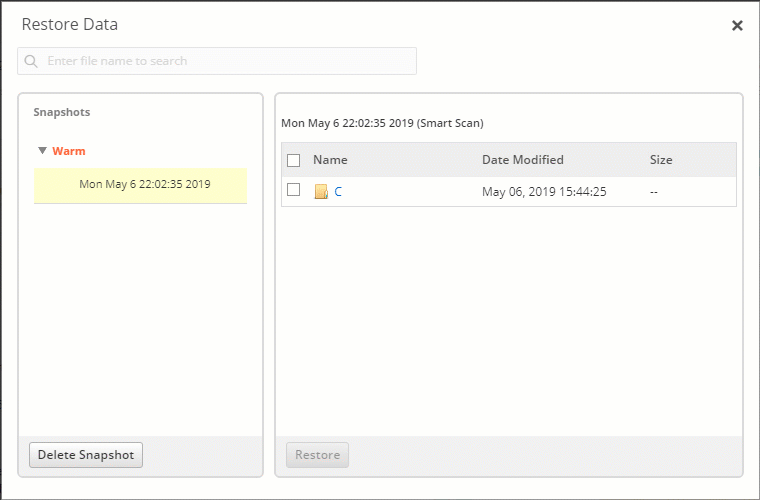
Action required: No action required.
Support for backup of files and folders on ReFS
Phoenix can now back up files and folders on the Resilient File System (ReFS) volumes. Phoenix also allows you to back up and restore data from and to the NTFS and ReFS volumes.
To know more about the ReFS versions that Phoenix supports, see System requirements.
Customer action required: Upgrade the Hybrid Workloads agent to the latest revision.
File scan enhancement Windows servers
With this enhancement, Druva Phoenix significantly improves the file scan performance during incremental backups.
After you upgrade the Hybrid Workloads agent, you can expect the first backup to be slightly slower because of the metadata processing. And, thereafter all the incremental scans will be much quicker.
Customer action required: Upgrade the Hybrid Workloads agent to the latest revision.
Support for new operating systems for files, folders, and NAS shares
Phoenix now supports the backup and restore of files and folders, and NAS shares on the following operating systems.
- Windows Server 2019 (64-bit)
- CentOS 6.9, 6.10, 7.4, 7.5, and 7.6 (64-bit)
- Red Hat Enterprise Linux (RHEL) 6.10, 7.5, and 7.6 (64-bit)
- Oracle Linux 6.9, 6.10, 7.5, and 7.6 (64-bit)
- SUSE Linux Enterprise Server (SLES) 12.4 LTS (64-bit)
- Ubuntu 18.04 LTS (64-bit)
For more information, see Support matrix.
Customer action required: Upgrade the Hybrid Workloads agent to the latest revision.
Deprecated term
With this release, Phoenix will no longer use the Overage term to denote the excess amount of credits utilized after consumption of all your purchased credits. The Credit Balance field on the dashboard will now display the excess credits consumed in red preceded by a minus sign as shown in the following screenshot:
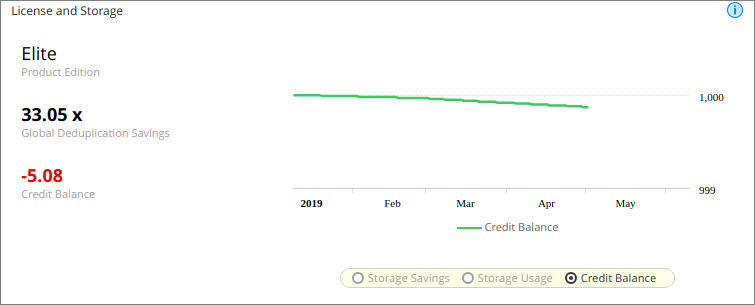
For more information, see:
Action required: No action required.
Revision Information
| Platform | Revision | Public Cloud | Gov Cloud |
|---|---|---|---|
| Windows | 4.8.1-63534 |
|
|
| Linux | 4.8.1-63534 | ||
| VMware Backup Proxy | 4.8.1-62836 | ||
| Hyper-V FLR Proxy | Not applicable | ||
| Phoenix Backup Store | 4.8.1-62836 |
April 15, 2019
The following Phoenix update is released on April 15, 2019:
New Features
File scan enhancement for NAS shares and Linux File servers
With this enhancement, Druva Phoenix significantly improves the file scan performance during incremental backups.
Additionally, Phoenix now comes with a standalone Scanner CLI utility bundled with the Phoenix agent. This utility runs independently and provides you with all the telemetry information to get insight into the file system and NAS share. For more information, refer to Scanner CLI utility.
After you upgrade the Phoenix agent, you can expect the first backup to be slightly slower because of the metadata processing. And, thereafter all the incremental scans will be much quicker.
Note: Currently, this enhancement is applicable to the NAS Shares (NFS and SMB) and Linux File servers.
Action required: Upgrade the Phoenix agent to the latest version.
Support for encrypted MS-SQL databases
Phoenix can back up and restore databases encrypted using Transparent Data Encryption (TDE). However, ensure that the certificate and key used to encrypt the backed up database must be present on the SQL server to which you restore the database.
Note: Phoenix does not back up encryption keys and certificates.
Action required: No action required.
Support for RHEL 6.9 and 7.4
Phoenix certifies backup and restore of files and folders on Red Hat Enterprise Linux (RHEL) (64-bit) 6.9 and 7.4.
Action required: Upgrade the Phoenix agent to the latest version.
April 1, 2019
The following Phoenix update is released on April 1, 2019:
New Feature
Enhancements to Phoenix backup proxy for VMware
- Support for web proxy using Kerberos authentication method for VMware backups
With the latest Phoenix backup proxy for VMware, you can choose Kerberos as the authentication method to connect to a web proxy when you specify the network settings. For more information, see: - Handling of pagefile.sys and hiberfil.sys files while backing up Windows VMware virtual machines
With the latest version, Phoenix backup proxy excludes the content of these files from backup. For more information, see VMware Backup and Restore FAQs.
Action required: Upgrade the Phoenix backup proxy to the latest version.
Revision Information
| Platform | Revision | Public Cloud | Gov Cloud |
|---|---|---|---|
| Windows | 4.8.0-58452 |
|
|
| Linux | 4.8.0-58452 | ||
| VMware Backup Proxy | 4.8.0-58452 | ||
| Hyper-V FLR Proxy | 4.8.0-53656 | ||
| Phoenix Backup Store | 4.8.0-59292 |
February 18, 2019
The following Phoenix update is released for the cloud update on February 18, 2019:
New Feature
Backup optimization by using Snowball Edge as a seeding device
Druva Phoenix utilizes the advanced capabilities of AWS Snowball Edge to facilitate a fast transition of data to the Phoenix Cloud in a bandwidth-compromised environment. After the data is transferred to the Phoenix Cloud, Phoenix makes the restore points available for the mapped backup sets.
With AWS Snowball Edge, Phoenix allows enterprises to freely move data between the on-premise storage and the Phoenix Cloud without the complexity and cost of legacy hardware; thus, enabling them to speed up their backup.
Additional benefits that you can expect from this integration include:
- Plug and play workload mobility: With AWS Snowball Edge, you can apply backup policies and backup or restore directly to and from the device. With global deduplication technology, only a single copy of data is stored; thus, ensuring maximum storage on the device.
- Ship petabytes securely: AWS Snowball Edge devices use tamper-evident enclosures, 256-bit encryption, and industry-standard Trusted Platform Modules (TPM) designed to ensure both security and full chain-of-custody for your data.
Phoenix provides this feature as an add-on service and this service may be charged separately. Contact the Druva Sales team for more details.
Action required: No action required.
For more information, see the Backup Optimization by using Snowball Edge as seeding device guide.
Revision Information
| Platform | Revision | Public Cloud | Gov Cloud |
|---|---|---|---|
| Windows | 4.8.0-55243 |
|
|
| Linux | 4.8.0-55243 | ||
| VMware Backup Proxy | NA | ||
| Hyper-V FLR Proxy | NA | ||
| Phoenix Backup Store | 4.8.0- |
February 4, 2019
The following Phoenix update is released for the cloud update on February 4, 2019:
New Feature
- Support for Oracle Databases
Support for Oracle Databases
With this release, Phoenix is now an Oracle recognized database backup solution provider. For more information, see Oracle Backup Solutions Program (BSP). Phoenix provides a robust solution that works with Oracle Recovery Manager (RMAN) to:
- Protect the Oracle RMAN backups on an NFS target on the Phoenix Backup Store
- Manage the Oracle Database backup lifecycle
For more information, see Backup and Restore Oracle Databases
Revision Information
| Platform | Revision | Public Cloud | Gov Cloud |
|---|---|---|---|
| Windows | 4.8.0-53656 |
|
|
| Linux | 4.8.0-53656 | ||
| VMware backup proxy | 4.8.0-53656 | ||
| Hyper-V FLR proxy | 4.8.0-53656 | ||
| Phoenix Backup Store | 4.8.0-53656 |
January 21, 2019
The following Phoenix update is released for the cloud update on January 21, 2019:
New Features
- Enhanced disaster recovery solution
- Support for VMware vSphere virtual volumes (VVols)
- Support for backup of VMware virtual machines on NFSv4.1 and NFSv4.2
- Phoenix Management Console UI enhancements
Enhanced disaster recovery solution
With this release, Druva Phoenix introduces an enhanced disaster recovery solution to convert the VMware virtual machine backup images to the AWS EC2 instances. This solution replaces the usage of VM Import for conversion. It drastically reduces the time required for the conversion process and provides predictable and improved RPO to our customers resulting in the faster virtual machine data restores.
In addition, administrators can now monitor the state of the failover process on the Phoenix Management Console.
Action required: For customers using a Druva AWS proxy version earlier than 4.8.0, install a new Druva AWS proxy version 4.8.0 or later. For more information, see Launch Phoenix AWS Proxy and Register Phoenix AWS Proxy.
For more information, see:
Support for VMware vSphere virtual volumes (VVols)
Phoenix now supports the following:
- Backup of the virtual machine that resides on virtual volumes with related storage based management policy applied to it
- Restore of the virtual machine that is backed up from any datastore type VMFS, vSAN to VVols
- Restore of the virtual machine backed up from VVol datastore to another type of datastores, such as VMFS, vSAN
- Restore of the virtual machine with storage-based management policy applied to it to the original location
Action required: Upgrade the backup proxy to the latest version.
Support for backup of VMware virtual machines on NFSv4.1 and NFSv4.2
Phoenix can now back up VMware virtual machines from the vCenter/ESXi hosts with a datastore that uses NFSv4.1 and NFSv4.2.
Action required: Upgrade the backup proxy to the latest version.
Phoenix Management Console UI enhancements
With the aim to constantly enhance the user experience, Druva is excited to introduce a refreshed Phoenix Management Console menu bar. A few options on the menu bar are reorganized and a few icons are removed. However, there is no change in the functionality in the product.
The key enhancements include the following:
- A new Global navigation panel has been added to quickly switch between products and configure administrator settings.
- The Settings menu is now represented by the
 icon.
icon. - The Administrator submenu is renamed to Manage Administrators and is now available under
 .
. - The Download Agent option is now a submenu under
 .
. - The Documentation menu is now a submenu under
 .
. - The Alerts menu is now represented by the
 icon.
icon. - The password policy and single sign-on settings are available under
 > Phoenix Settings.
> Phoenix Settings.
Action required: No action required.
Fixed Issues
| Issue | Description |
|---|---|
|
ROBO-11193 |
A transaction log backup starts running when a full/differential backup job is already in progress for an MS-SQL server. |
Revision Information
| Platform | Revision | Public Cloud | Gov Cloud |
|---|---|---|---|
| Windows | 4.8.0-53656 |
|
|
| Linux | 4.8.0-53656 | ||
| VMware backup proxy | 4.8.0-53656 | ||
| Hyper-V FLR proxy | 4.8.0-53656 |
January 7, 2019
The following Phoenix update is released for the cloud update on January 7, 2019:
New Feature
Analytics
The Analytics feature gives you an insight into your deployment of various resources with Druva Phoenix especially with respect to credits and storage consumption. Through various forms of graphs and widgets, you can get an in-depth analysis of the total credits and storage, source + changes data, current source data, the projected timeline for exhaustion of the credit balance, source reduction factor, and the change rates. It also enables you to view the events and the audit trails for the same. This feature is enabled by default for all accounts.
As a Cloud administrator, you can use this feature to:
-
View the Phoenix credits consumption in the last 90 days
Note: To begin with, the existing users can view the analytics data for the last 30 days. They can view the analytics data for 90 days after February 17, 2019. For new accounts, the analytics data for 90 days is visible upon their completion of the same period.
-
Select a backup set and view its details, such as current source, source + changes, and daily changes for the last 30 days
-
Compare the data size in the existing source with the new backup sets in the given time period
-
View the current source reduction factor
-
Get a visual overview of the credit balance, total source + changes, total current source data, and total storage consumed over a given time period in the form of graphs
-
View the captured events, the number of events for a specific date, and the event details
To access the analytics data, on the menu bar, select All Organizations and click Analytics.
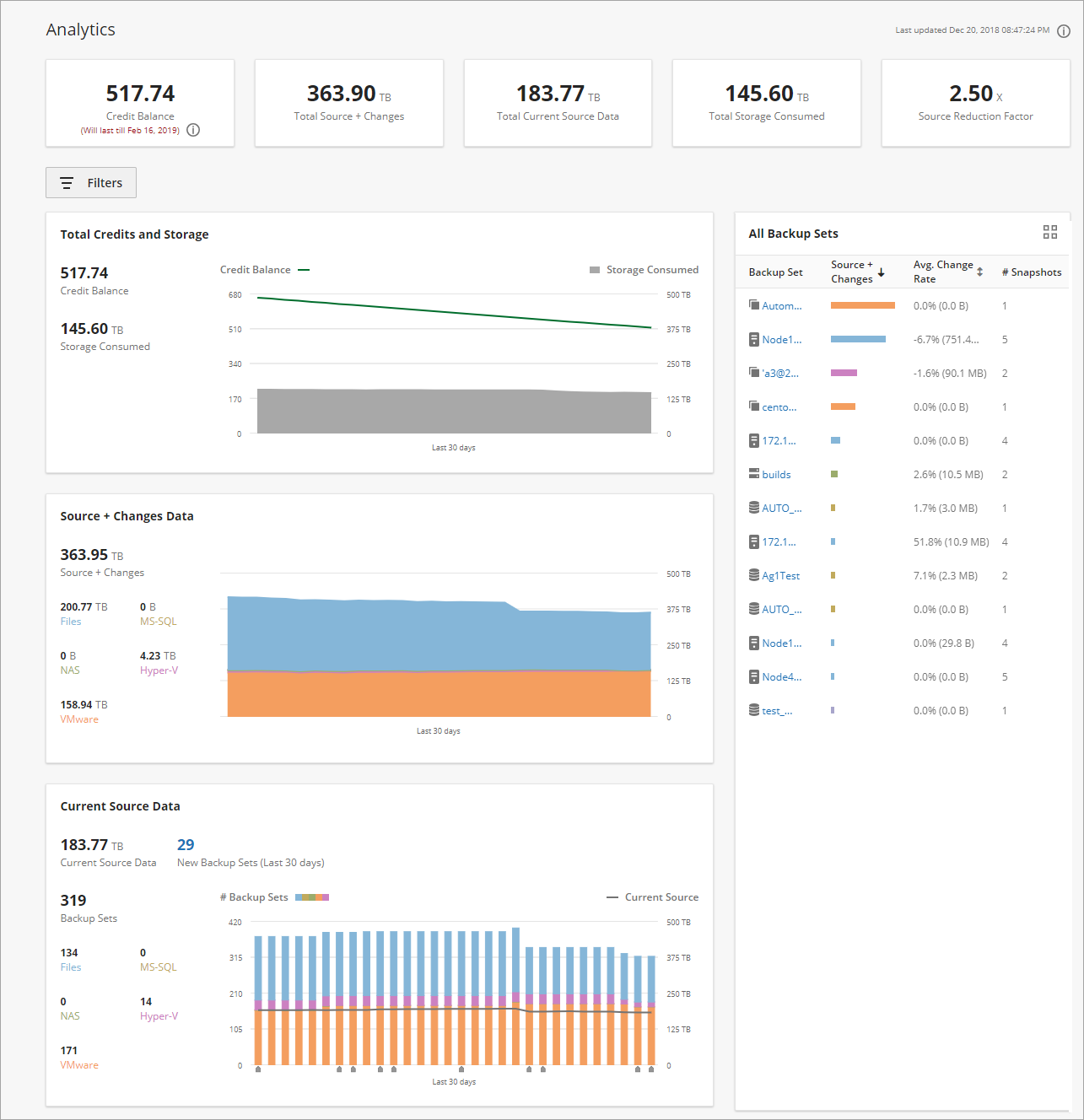
For more information, see Analytics.
Action required: No action required.
December 3, 2018
The following Phoenix update is released for the cloud update on December 3, 2018:
New Features
- MS SQL Server restore enhancements
- Certification of backup and restore of MS SQL Server 2017 databases
Ability to select different locations for MS SQL Server database files at the time of restore
With this cloud push, following enhancements to the MS SQL Server are available:
- You can now restore MDF, LDF, and NDF files to different locations.
- You can now replace the database if you choose the Restore to original SQL Server Instance option.
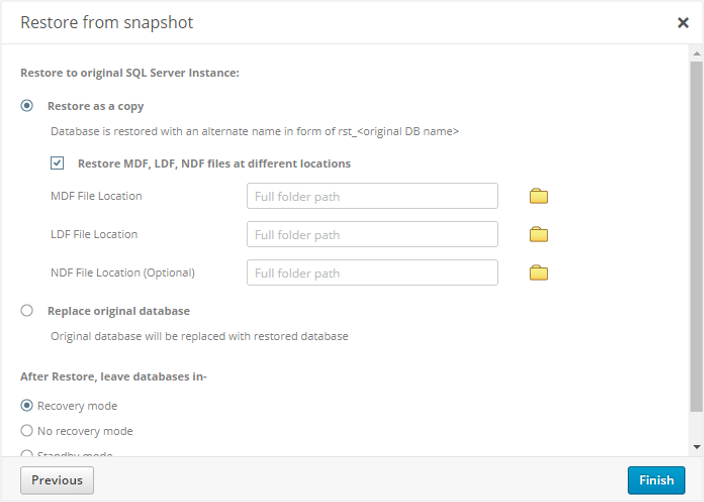
For more information, see:
Certification of backup and restore of MS SQL Server 2017 databases
Phoenix certifies backup and restore of databases that are created and managed using SQL Server 2017. For more information about the SQL Server 2017 support, see System requirements.
Action required: Upgrade the agent to the latest version.
Revision Information
| Platform | Revision | Public Cloud | Gov Cloud |
|---|---|---|---|
| Windows | 4.7.7-50491 |
|
|
| Linux | Not Applicable | ||
| VMware backup proxy | Not Applicable | ||
| Hyper-V FLR proxy | Not Applicable |
November 5, 2018
The following Phoenix update is released for the cloud update on November 5, 2018:
Enhanced Role Based Access Control
Role Based Access Control (RBAC) enables organizations to limit privileged user access to a predefined set of administrator roles and data assets to create ethical walls and enforce privacy and control. RBAC also enables the implementation of a delegated administration structure to meet customers’ organizational, compliance, and security requirements. Thus, organizations can achieve their goals efficiently with a seamless, granular, extensible administrator role management of their entities.
The enhanced RBAC offers the following capabilities:
- New Roles tab on the Phoenix Management Console to optimize the role management of the entities by using roles and rights. A role defines the capability of an administrator and rights define the granular permissions assigned to the role, for example, Backup and Restore Management.
- Seven predefined roles, which can be utilized to create various administrators to executes tasks effectively based on their organization's privacy or security needs.
- Ability for the administrators to create new administrator roles from the three base administrator roles and customize their rights to the specific actions. For example, you can create a custom cloud administrator role to only back up devices but not restore them.
Action required: Upgrade the agent to the version 4.7.6 or later.
For more information, see Manage administrator roles.
Support for SQL Server 2017
Phoenix extends support for backup and restore of databases that are created and managed using SQL Server 2017. For more information about the SQL Server 2017 support, see System requirements.
Action required: Upgrade the agent to the version 4.7.6 or later.
Fixed Issues
| Issue | Description |
|---|---|
|
ROBO-10531 |
Phoenix displayed an error message when the Phoenix administrator clicked the Druva cloud administrator’s name on the Administrators page. |
|
ROBO-10470 |
Phoenix failed to create a Phoenix cloud administrator on the Druva Cloud Platform Console and displayed the following error message: Error: Invalid operation. (#10000007f) (#100000001 |
|
ROBO-10561 |
The backup on the SQL Server 2008 standalone instance failed with the INTERNAL65535 error. |
Revision Information
| Platform | Revision | Public Cloud | Gov Cloud |
|---|---|---|---|
| Windows | 4.7.6-48581 |
|
|
| Linux | 4.7.6-48581 | ||
| VMware backup proxy | 4.7.6-48581 | ||
| Hyper-V FLR proxy | Not applicable |
October 15, 2018
TLS 1.2 support on Hybrid Workloads agents
Starting October 15, 2018, the Hybrid Workloads agents use TLS 1.2 to interact with Cloud. Here's how it impacts you:
-
Latest Hybrid Workloads agents connect to the Phoenix Cloud using TLS 1.2. However, the older Hybrid Workloads agents continue to use TLS 1.0.
-
Latest Hybrid Workloads agents connect to the Phoenix CloudCache using TLS 1.2 if you have deployed a Phoenix CloudCache in your infrastructure. However, the older Hybrid Workloads agents continue to use TLS 1.0.
-
Latest Phoenix CloudCache agent connects to the Phoenix Cloud using TLS 1.2 if you have deployed a Phoenix CloudCache in your infrastructure. However, the older Phoenix CloudCache agent continues to use TLS 1.0.
Action required: To use the Hybrid Workloads agent that connects to the Cloud using TLS 1.2, upgrade it to the latest version.
Fixed issues
| Issue | Description |
|---|---|
| ROBO-10203 | Backup activity shows a single entry for an availability group. |
Revision Information (Hybrid Workloads agent)
| Platform | Revision | Public Cloud | Gov Cloud |
|---|---|---|---|
| Windows | 4.7.6-47047 |
|
|
| Linux | 4.7.6-47046 | ||
| VMware backup proxy | 4.7.6-47046 | ||
| Hyper-V FLR proxy | 4.7.6-47046 |
Revision Information (CloudCache)
| Platform | Revision | Public Cloud | Gov Cloud |
|---|---|---|---|
| Windows | 3.7-47047 |
October 1, 2018
The following Phoenix update is released with the cloud push on October 1, 2018:
Ability to re-register a Hyper-V host
With this cloud push, you can re-register a Hyper-V host. You may want to re-register a Hyper-V host if:
- You initially registered it as a standalone host, and you want to re-register the host as a part of a cluster or you want to re-register it as a host that is managed using System Center Virtual Machine Manager (SCVMM)
- You initially registered a host that is a part of a cluster or it is managed using System Center Virtual Machine Manager (SCVMM), and you want to re-register it as a standalone host
- You refreshed the hardware of the host and you want to replace the old host with the new one
When you re-register a Hyper-V host, the snapshot chain of the virtual machines running on the host is not broken.
For more information, see re-register a Hyper-V host.
Action required: Upgrade the Hybrid Workloads agent to the latest available version.
September 17, 2018
The following Phoenix update is released for the cloud update on September 17, 2018:
New Feature
SQL Availability Group Restore Enhancements
With this cloud update, Phoenix extends its restore capabilities for SQL servers by introducing the following restore enhancements:
- Provides the Automatic Seeding option on the Phoenix Management Console to initialize a secondary replica for SQL Server 2016 and later versions. Depending on your Always on Availability Group (AG) setup, you can now choose to replicate the database manually or automatically across the nodes in the AG.
- Provides an ability to restore the database in the Recovery, No Recovery, or Standby mode after the SQL server database is restored using the snapshot or transaction log.
- Provides an ability to add the restored database to a primary node or secondary node in the given AG. The database is restored and replicated across all the primary and secondary nodes in the AG.
To restore the databases to an AG, ensure that you run the Phoenix service with the domain account.
For more information, see:
- Restore SQL server databases using snapshots
- Restore a SQL server database using transaction log
- Availability group and instance details page
Action required: Upgrade the agent to the version 4.7.6 or later.
Fixed issues
| Issue | Description |
|---|---|
| ROBO-10077 | Volumes of a virtual machine are not displayed when an administrator attempts to run a file-level restore. |
Revision Information
| Platform | Revision | Public Cloud | Gov Cloud |
|---|---|---|---|
| Windows | 4.7.6-46204 |
|
|
| Linux | 4.7.6-46125 | ||
| VMware backup proxy | 4.7.6-46154 | ||
| Hyper-V FLR proxy | Not applicable |
September 3, 2018
The following Phoenix updates are released with the cloud update on September 03, 2018:
New Features
Support for TLS 1.2
With this release, Cloud will support TLS 1.2. Now, you will only be able to access the Management Console using browsers that support TLS 1.2.
Phoenix agents that will support TLS 1.2 are scheduled for the upcoming major releases. Keep a track of the updates on this page to stay informed about the agent versions that will support TLS 1.2.
Action required: Use browsers that support TLS 1.2.
Support for backup of Hyper-V virtual machines using the Resilient Change Tracking (RCT) feature on Windows Server 2016 hosts
The Phoenix agent released with this cloud push can back up Hyper-V virtual machines hosted on Windows Server 2016 using the Resilient Change Tracking feature. For the Phoenix agent to use the Resilient Change Tracking (RCT) feature:
- The agent version must be 4.7.5 or later, and
- The agent must be installed on a Windows Server 2016 with virtual machine configuration version 6.2 or later. If the virtual machine is hosted on a Hyper-V cluster, then the virtual machine cluster functional level must be level 9 or higher.
For more information, see:
Action required: If you are backing up Hyper-V virtual machines for the first time, ensure that you use the latest Phoenix agent. If you want to use RCT for Hyper-V virtual machines hosted on Windows Server 2016, upgrade the Phoenix agent on the host and change the backup method to RCT.
Note: With the introduction of support for Resilient Change Tracking (RCT), the Phoenix agent uses the native Hyper-V technology to back up the virtual machine files in RAW image format. Before the support of RCT, the Phoenix agent backed up the virtual machine files using the Volume Shadow Copy Service (VSS). With VSS, the Phoenix agent backed up the virtual machine files like flat files. With this change, you may not get deduplication savings for the two different file formats and the storage consumption may increase. However, there is no impact on the backup and restore jobs. You can use older snapshots created using VSS to restore virtual machines on the hosts. For more information, contact Druva Support.
Support for vApp virtual machines
You can now back up and restore vApp virtual machines. You can restore a vApp virtual machine using the original location restore. However, restore to an alternate vApp location is not supported.
Action required: Update the Phoenix backup proxy to the latest revision.
Revision Information
| Platform | Revision | Public Cloud | Gov Cloud |
|---|---|---|---|
| Windows | 4.7.5-45034 | ||
| Linux | 4.7.5-44922 | ||
| VMware backup proxy | 4.7.5-44922 | ||
| Hyper-V FLR proxy | 4.7.5-44922 |
August 20, 2018
Important information regarding MS-SQL Server backups and TLS 1.0 support
The Phoenix agent attempts a secure connection to the MS-SQL servers hosted on Windows servers to back up databases. The secure connection to MS-SQL server happens through one of the following protocols:
- TLS 1.2
- TLS 1.1
- TLS 1.0
If TLS 1.0 is disabled, and you are using TLS 1.1 or TLS 1.2 ensure that SQL Server Native Client driver 11.0 is installed. Since TLS 1.0 and TLS 1.1 protocols are getting deprecated, if the TLS 1.0 protocol is disabled, and you are using TLS 1.1 or TLS 1.2 and the SQL Server Native Client driver is not installed, the backup jobs fail on the Windows server.
You can download the SQL Server Native Client driver for the MS-SQL Server 2012 from the Microsoft Download Center.
Revision Information
| Platform | Revision | Public Cloud | Gov Cloud |
|---|---|---|---|
| Windows | 4.7.4-44325 | ||
| Linux | 4.7.4-44113 | ||
| VMware backup proxy | 4.7.4-44483 | ||
| Hyper-V FLR proxy | NA |
August 06, 2018
The following Phoenix updates are released for the cloud update on August 06, 2018:
New Feature
Ability to select a network when you restore a Hyper-V virtual machine to an alternate location
Now, when you restore a Hyper-V virtual machine to an alternate location, Phoenix provides you the option to select a network.
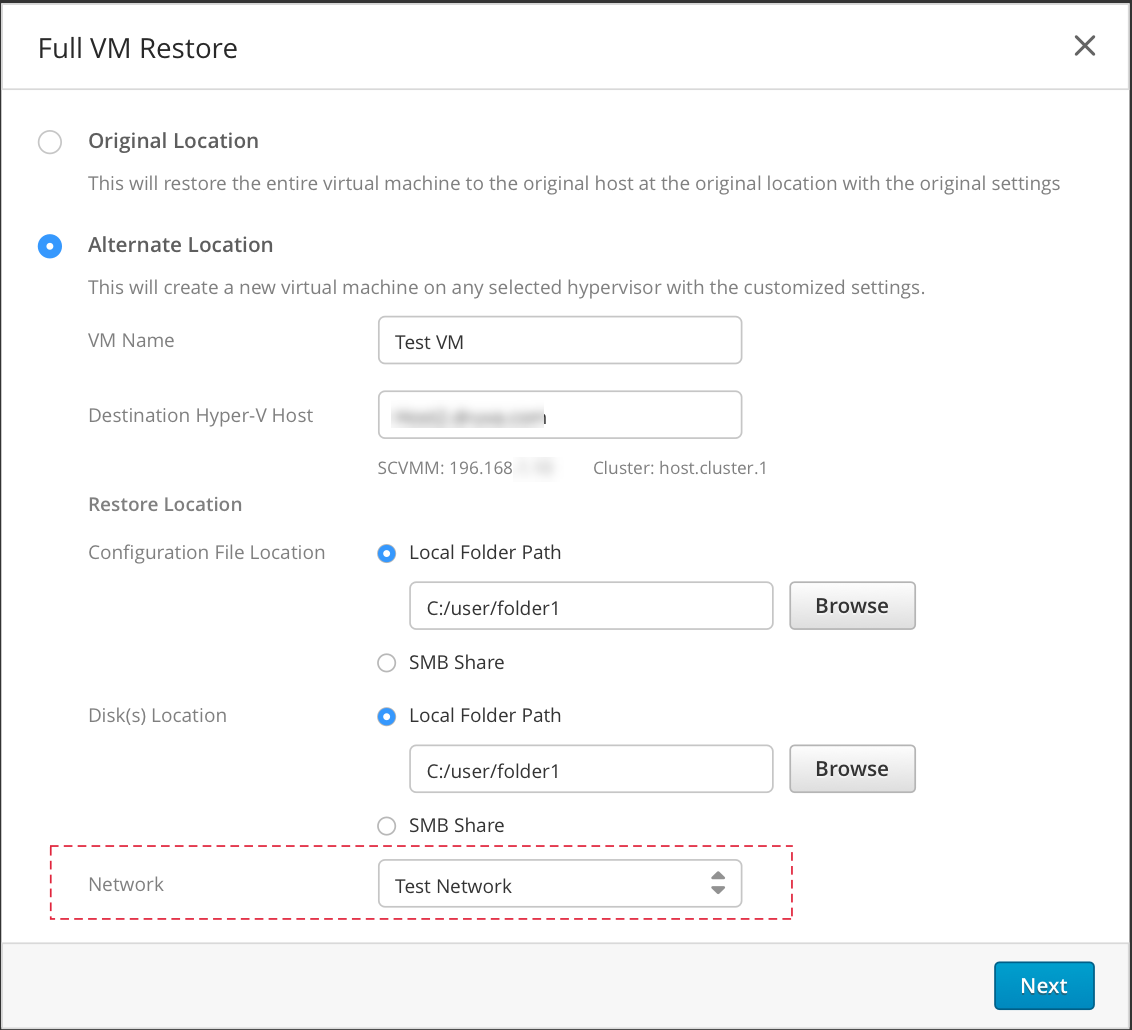
Action required: Upgrade the agent to the latest version.
Revision Information
| Platform | Revision | Public Cloud | Gov Cloud |
|---|---|---|---|
| Windows | 4.7.4-43324 | ||
| Linux | 4.7.4-43077 | ||
| VMware backup proxy | 4.7.4-43077 | ||
| Hyper-V FLR proxy | NA |
July 16, 2018
The following Phoenix updates are released for the cloud update on July 16, 2018:
New Features
- Support for vCenter and ESXi 6.7
- Ability to exclude virtual disks at the time of configuring VMware virtual machines for backup
Support for vCenter and ESXi 6.7
Phoenix can now back up VMware virtual machines hosted on vCenter 6.7 and ESXi 6.7. For more information on the VMware versions that Phoenix now supports, see System requirements.
Action required: Upgrade the backup proxy to the latest version.
Ability to exclude virtual disks at the time of configuring VMware virtual machines for backup
You can now exclude virtual disks attached to a virtual machine while configuring it for backup.
For more information, see:
- Configure virtual machines for backup
- Reconfigure virtual machines for backup
- VMware backup and restore FAQs
- System requirements
Action required: Upgrade the backup proxy to the latest version.
Revision Information
| Platform | Revision | Public Cloud | GovCloud |
|---|---|---|---|
| Windows | 4.7.3-42851 |  |
 |
| Linux | 4.7.3-42700 | ||
| VMware backup proxy | 4.7.3-42700 | ||
| Hyper-V FLR proxy | 4.7.3-42586 |
July 02, 2018
The following Phoenix updates are released for the cloud update on July 2nd, 2018:
New Features
- Druva Cloud Platform Console
- Enhancement to Phoenix agent for Windows
Druva Cloud Platform Console
Phoenix announces the general availability of the Druva Cloud Platform Console.
Enhancement to the Phoenix agent for Windows
If you want to use the domain account credentials to back up the MS-SQL server databases, you can now provide the credentials at the time of installing the Phoenix agent.
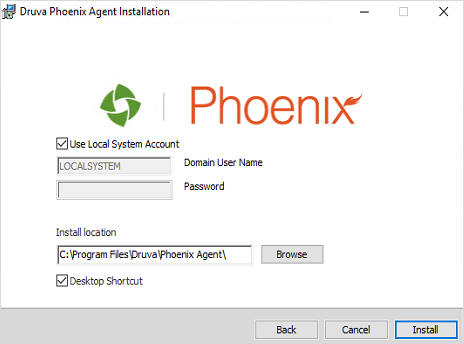
Action required: Upgrade the agent to the latest version.
To use domain account credentials, ensure that you manually upgrade the Phoenix agent. To manually upgrade the Phoenix agent, download and install the latest Phoenix agent on the server, and provide the domain account credentials at the time of installing the Phoenix agent. Enter the domain account username in the format: domain\username.
If you are already using the domain user account credentials, the Phoenix agent loses the credentials if you auto upgrade the Phoenix agent, and the backup jobs fail.
Fixed issues
| Issue | Description |
|---|---|
| ROBO-9533 | Backup jobs from the earlier versions of the Phoenix agent for SQL server databases were not listed on the Phoenix Management Console. |
| ROBO-9058 | UI and emails had inconsistent report names. |
Revision Information
| Platform | Revision | Public Cloud | GovCloud |
|
Windows |
4.7.2-42106 |
 |
 |
| Linux | 4.7.2-42106 | ||
| VMware Backup Proxy | 4.7.2-42106 | ||
| Hyper-V FLR Proxy | 4.7.2-42125 |
June 04, 2018
The following Phoenix updates are released for the cloud update on June 04, 2018:
New Features
Enhanced Jobs page
For an enhanced user experience, Druva is excited to announce the following changes:
-
With the addition of the workload tabs to the Jobs page, Phoenix administrators can now simply click on the desired workload tabs to view the job details.
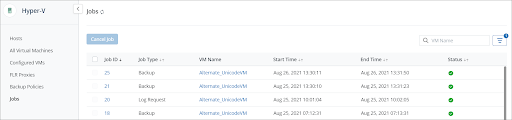
-
Druva has also enhanced the user experience for reporting. The Backup Activity and Restore Activity reports will now display details based on the workload types on the Manage Reports page.
For more information, see:
Customer action required: No action required.
Support for wildcard exclusion in File servers and NAS shares
Druva Phoenix now supports wildcard exclusion in File servers and NAS shares. With this feature, the Phoenix administrators can exclude certain files and folders from being backed up. This feature supports exclusions based on file paths, filenames, folder names, and folder paths. The file extension is considered as part of the filename.
The following wildcard support is available in the folder exclusion policy:
- Wildcards without existing paths
- Prefix (*abc): It excludes all the folders and files that end with “abc”.
- Infix (*abc*): It excludes all the folders and files that contain the substring “abc”.
- Postfix (abc*): It excludes all the folders and files that begin with “abc”.
- Wildcards with existing paths
- Prefix (Test/XYZ/*abc): The path must exist on the backup drive; otherwise, this wildcard exclusion is ignored. It excludes the folders and files that exist in the “Test/XYZ” folder and their names end with “abc”. This rule is applied only at given folder level.
- Infix (Test/XYZ/*abc*): The path must exist on the backup drive; otherwise, this wildcard exclusion is ignored. It excludes the folders and files that exist in the “Test/XYZ” folder and their names contain “abc” as a substring. This rule is applied only at given folder level.
- Postfix (Test/XYZ/abc*): The path must exist on the backup drive; otherwise, this wildcard exclusion is ignored. It excludes the folders and files that exist in the “Test/XYZ” folder and their names begin with “abc”. This rule is applied only at given folder level.
For more information, see:
Customer action required: No action required.
Other updates
- In the Summary section of the Organization Dashboard, the integers that depict the latest backup status will no longer link to the Jobs page.
- Phoenix has purged alerts related to the backup, restore, defreeze, and upload logs jobs. After the upgrade, the Alerts page and the Alerts History report will no longer display any existing alerts for backup, restore, defreeze, and upload logs jobs. However, Phoenix will continue to list the new alerts generated on the Alerts page.
Unsupported Phoenix agents
With this Cloud update, Phoenix no longer supports agents with version 3.4 and earlier. Ensure that you upgrade the Phoenix agents on your servers to the latest version to continue to back up and restore the servers.
For more information, see Phoenix EOL policy.
Revision Information
| Platform | Revision | Public Cloud | GovCloud |
|---|---|---|---|
|
Windows |
4.7.2-41524 |  |
 |
| Linux | 4.7.2-41353 | ||
| VMware Backup Proxy | 4.7.2-41353 | ||
| Hyper-V FLR Proxy | 4.7.2-41353 |
Upcoming Phoenix Cloud update scheduled for June 04, 2018
For an enhanced user experience, Druva is excited to announce the following changes with the Cloud update scheduled for June 04, 2018:
-
With the addition of the workload tabs to the Jobs page, Phoenix administrators can now simply click on the desired workload tabs to view the job details.
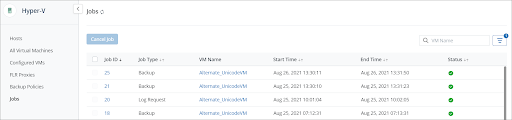
-
Druva has also enhanced the user experience for reporting. The Backup Activity and Restore Activity reports will now display details based on the workload types on the Manage Reports page.
-
In the Summary section of the Organization Dashboard, the integers that depict the latest backup status, will no longer link to the Jobs page.
Customer action required: No action required.
May 21, 2018
This cloud update has minor backend changes and bug fixes.
Fixed issue
| Issue | Description |
|---|---|
| ROBO-9168 | Database not visible after a point-in-time restore. |
May 07, 2018
This cloud update has minor backend changes and bug fixes.
Before you upgrade Phoenix agent on Windows 2008 server, ensure that Microsoft Visual C++ 2008 Redistributable package is installed.
April 16, 2018
The following Phoenix updates are released for the cloud update on April 16, 2018:
New Features
- Support for Hyper-V File-level restore
- Support for Windows Server 2008 R2 Hyper-V virtual machine hosts
- Extention of pre-/post-backup script timeout period
Support for Hyper-V File-level restore
Druva is excited to announce support for File-level Restore (FLR) for Hyper-V virtual machines. With FLR, Phoenix administrators can recover individual files and folders on a virtual machine guest operating system from a backed up virtual machine. An administrator may need a file-level restore if:
- A file is accidentally deleted
- A previous version of a file is needed
For more information on Hyper-V FLR feature, see File-level restore (FLR) on virtual machines
Action required: To use all the capabilities of this feature, Phoenix provides an FLR proxy for the Hyper-V virtual machine hosts. Deploy this proxy on the host to restore files from the backed up virtual machines.
Support for Windows Server 2008 R2 Hyper-V virtual machine hosts
Phoenix can now backup and restore virtual machines hosted on Windows Server 2008 R2.
For more information on certified versions, see System Requirements for Hyper-V.
Action required: Update the Phoenix agent to the latest version.
Extension of pre-/post-backup script timeout period
Phoenix now enables its administrators to set the pre-/post-backup script timeout period to a value greater than 2 hours.
Fixed issues
The following table lists the issues fixed in this release.
| Issue | Description |
|---|---|
| ROBO-8864 | Phoenix UI: Console does not display more than 25 Cloud Cache Servers. |
| ROBO-8848 | Change sys.availability_replicas to small case. |
| ROBO-8832 | Unable to login into newly created Phoenix cloud instance. |
| ROBO-8829 | The filter under Protect > File Backup Sets was broken. |
| ROBO-8271 | VMware FLR: Add retry to vmware tool api in guest VM browse function. |
| ROBO-6709 | File restore job runs into an error if the directory path ends with a blank space. |
Revision Information
| Platform | Revision | Public Cloud | GovCloud |
|---|---|---|---|
|
Windows |
4.7.1-39976 |  |
 |
| Linux | 4.7.1-39976 | ||
| VMware Backup Proxy | 4.7.1-39976 | ||
| Hyper-V FLR Proxy | 4.7.1-39976 |
Known issues and workarounds
For more information on known and fixed issues, see Known issues and fixed issues.
April 02, 2018
The following Phoenix updates are released for the cloud update on April 02, 2018:
New Features
New menu items
Druva is excited to introduce the following menu items in the Phoenix Management Console:
| Menu | Description |
| Manage |
With the Manage menu, cloud administrators can now manage other Phoenix administrators and monitor their activities on the Phoenix Management Console. The Administrators menu is now a submenu within the Manage menu. To access the Administrator menu On the menu bar, select All Organizations, and click Manage > Administrators. |
| Audit Trails |
With the Audit Trails submenu, cloud administrators can now monitor and audit the activities that Phoenix administrators perform on the Phoenix Management Console. For more information about Audit Trails, see Enhanced security with Audit Trail Reporting. To access the Audit Trails menu On the menu bar, select All Organizations, and click Manage > Audit Trails. |
| Reports |
With the Reports menu, cloud administrators can now view and manage the Cost Allocation Report and the Admin Audit Trails Report. To access the Reports menu On the menu bar, select All Organizations, and click Reports. |
Enhanced security with Audit Trail reporting
Audit trails enable organizations to meet data governance and compliance requirements by providing a chronological view of all administrator data activities. With Audit trail, Phoenix maintains the history of all the activities that the Phoenix administrators perform on the Phoenix Management Console. Cloud administrators can track and monitor all the activities ensuring complete transparency, traceability, and accountability of all the administrators and thereby aiding forensics and compliance initiatives.
Audit trail captures activity details, such as the name of the administrator who accessed the entity, the action performed, the resource and the entity on which the activity was performed, the timestamp of the action performed, and the updated values of the entity. After an activity is completed, there is no latency and Phoenix logs the audit details immediately without any interaction with the administrators.
The key features of this update enable cloud administrators to:
-
Select resources and their specific entities for audit
-
Schedule and generate an Admin Audit Trails report
-
Audit the activity records for a maximum period of three years
For more information, see:
Customer action required: No action required.
Support for SQL Failover Cluster Instances
Phoenix now supports SQL instances that are configured under AlwaysOn Failover Cluster Instances (FCI) for instance-level high availability.
For more information, see:
- Configure Phoenix for the backup of databases in SQL Failover Cluster Instance (FCI)
- About Phoenix for MS-SQL servers
- Quick steps to set up Phoenix to back up databases
- System requirements
- Backup and restore FAQs
- Key concepts and terms
Customer action required: No action required.
Updated default retention settings
With Phoenix agent 4.7.1, the default settings to retain snapshots have changed. Earlier, you could use the pre-populated values in the retention settings of the backup policy (number of dailies, weeklies, monthlies, and yearlies). Now, the default values are removed, and Phoenix requires you to explicitly specify the retention values while creating a backup policy. This change does not impact the existing retention policies.
If you are registering a server under the Default Organization, Phoenix provides a default backup policy with the following retention settings:
- All snapshots for: 14 days
- Weekly revisions for: 4 weeks
- Monthly revisions for: 3 months
- Yearly revisions for: 3 years
Customer action required: No action required.
Revision Information
| Platform | Revision | Public Cloud | GovCloud |
|
Windows |
4.7.1.39373 |  |
 |
| Linux | 4.7.1.39373 | ||
| Backup Proxy Druva_Phoenix_Backup |
4.7.1.39373 |
March 19, 2018
This cloud update had minor backend changes and bug fixes.
Upcoming Phoenix Cloud update scheduled for April 02, 2018
Druva is excited to announce the following features with the Cloud update scheduled for April 02, 2018:
New menu items
With the aim to constantly enhance the user experience, Druva is excited to introduce the following menu items in the Phoenix Management Console:
| Menu | Description |
| Manage |
With the Manage menu, cloud administrators can now manage other Phoenix administrators and monitor their activities on the Phoenix Management Console. The Administrators menu is now a submenu within the Manage menu. To access the Administrator menu On the menu bar, select All Organizations, and click Manage > Administrators. |
| Audit Trails |
With the Audit Trails submenu, cloud administrators can now monitor and audit the activities that Phoenix administrators perform on the Phoenix Management Console. For more information about Audit Trails, see Enhanced security with Audit Trail Reporting. To access the Audit Trails menu On the menu bar, select All Organizations, and click Manage > Audit Trails. |
| Reports |
With the Reports menu, cloud administrators can now view and manage the Cost Allocation Report and the Admin Audit Trails Report. To access the Reports menu On the menu bar, select All Organizations, and click Reports. |
Enhanced security with Audit Trail reporting
Audit trails enable organizations to meet data governance and compliance requirements by providing a chronological view of all administrator data activities. With Audit trail, Phoenix maintains the history of all the activities that the Phoenix administrators perform on the Phoenix Management Console. Cloud administrators can track and monitor all the activities ensuring complete transparency, traceability, and accountability of all the administrators and thereby aiding forensics and compliance initiatives.
Audit trail captures activity details, such as the name of the administrator who accessed the entity, the action performed, the resource and the entity on which the activity was performed, the timestamp of the action performed, and the updated values of the entity. After an activity is completed, there is no latency and Phoenix logs the audit details immediately without any interaction with the administrators.
The key features of this update enable cloud administrators to:
-
Select resources and their specific entities for audit
-
Schedule and generate an Admin Audit Trails report
-
Audit the activity records for a maximum period of three years
Customer action required: No action required.
Support for SQL Failover Cluster Instances
Phoenix now supports SQL instances that are configured under AlwaysOn Failover Cluster Instances (FCI) for instance-level high availability.
Customer action required: To use all the capabilities of this feature, upgrade to the Phoenix agent version that will be released with this Cloud update.
March 5, 2018
The following Phoenix update is released for the cloud update on March 5, 2018.
User Interface Update
The expiry date information is no longer displayed in the License and Storage section of the Phoenix dashboard as shown in the following screenshots. This is done to align with the non-expiring nature of Phoenix credits.
| Old dashboard | Latest dashboard |
|
|
|
Revision Information
| Platform | Revision | Public Cloud | GovCloud |
|
Windows |
4.7.1-38382 |  |
 |
| Linux | 4.7.1-38397 | ||
| Backup Proxy Druva_Phoenix_Backup |
4.7.1-38397February 05, 2018 |
The following Phoenix updates are released for the cloud update on February 05, 2018.
New Features
Support for AlwaysOn Availability Groups for MS-SQL server
Druva now supports AlwaysOn Availability Groups for MS-SQL server. You can back up databases that are a part of the AlwaysOn Availability Groups for MS-SQL server.
The key features of this update include:
- Seamless auto-discovery of MS-SQL instances and Availability Groups that are available on the MS-SQL server.
- Ability to enable backups from any preferred secondary or primary node in the Availability Groups.
With this update, Phoenix provides a new menu option, Protect menu, and the Servers menu is moved to the Protect menu. To access the MS-SQL server backup and restore configurations, operations, and other listings, click Protect > MS-SQL Server.
Action required: To use all the new capabilities of this feature, upgrade to the Phoenix agent version 4.7.1. To know more about how it impacts the current backup sets, click here.
For more information, see:
- Backup methods available for MS-SQL server databases
- Configure registered server with MS-SQL backup set
- Configure servers to back up data from multiple workloads
- SQL errors
- Prerequisites to backup availability group databases
- Impact of upgrading Phoenix agent from the old clients to version 4.7.1 on the existing backup sets
Support to trigger backup using command-line interface
You can now backup jobs through the command-line interface. The command line utility is supported only for the configured MS-SQL backup sets.
For more information, see Trigger backup using command-line interface.
Action required: To use the new capability of this feature, upgrade to the Phoenix agent version 4.7.1.
AWS account sharing across multiple organizations
With this update, you can start using an AWS account with multiple Phoenix organizations for disaster recovery. Virtual machines from multiple organizations can be replicated to a single AWS virtual private cloud subnet.
For more information, see DRaaS FAQs.
VMware enhancements
You can select resource pool, folder, and network settings at the time of restoring a virtual machine or disk to an alternate location.
For more information, see:
To use this feature, upgrade to backup proxy version 4.7.1. Since the automatic upgrade to backup proxy version 4.7.1 is not supported, you must deploy the new backup proxy through OVA on the Downloads page.
See, Upgrade backup proxy.
Fixed Issues
The following issue is fixed with the Phoenix update released on Feb 05, 2018:
- ROBO-5865: Phoenix differential backup jobs for Filestream databases failed with an internal error. The full backup jobs and log backups completed successfully for these databases.
Revision Information
| Platform | Revision | Public Cloud | GovCloud |
|
Windows |
4.7.1-37878 |  |
 |
| Linux |
4.7.1-37878 |
||
| Backup Proxy Druva_Phoenix_Backup |
4.7.1-37878 |
January 15, 2018
The following Phoenix updates are released for the cloud update on January 15, 2018.
New Features
- Phoenix now provides backup and restore for virtual machines created and managed using Hyper-V on Windows Server 2016
- Support for Mumbai and UK regions
Revision Information
| Platform | Revision | Public Cloud | GovCloud |
|
Windows |
4.7.0-37109 |  |
 |
| Linux | 4.7.0-37109 | ||
| Backup Proxy Druva_Phoenix_Backup |
4.7.0-37109 |
December 04, 2017
The following Phoenix updates are released for the cloud update on December 04, 2017.
New Features
Druva is excited to announce the following features:
Microsoft Hyper-V protection
Druva extends its virtual machine backup capabilities to Microsoft Hyper-V virtual machines. Phoenix Hyper-V agent resides on the Hyper-V host and performs image-level backups of the virtual machines. This eliminates the need to install the agent software on each virtual machine guest operating system. The key features include:
-
Forever incremental backups with source-side global deduplication.
-
Application consistent backups through integration with Microsoft VSS framework.
-
Support for all Hyper-V storage deployments including the local and cluster-shared volumes and SMB.
-
Flexible restore options, such as restore of the entire virtual machines or individual disks, and restore data to the original host or to an alternate host.
For more information, see Backup and Restore Hyper-V Virtual Machines.
NAS backup agent
Druva is pleased to announce a new approach for backing up Network Attached Storage (NAS) devices with Phoenix. The key highlights include:
- Scale-out NAS agent that allows parallel and performant backups for large NAS deployments.
-
Smart scan approach, including machine learning through metadata analysis, that identifies data that has changed for backup versus initiating repeated backups of all data - changed or unchanged. By focusing on backup of only the new or changed data, backup cycles are dramatically shortened.
-
Native data format and vendor agnostic approach that enables device migration and data intelligence use cases.
For more information, see Back up and restore NAS shares.
Support for Backup sets for physical servers
A backup set is a data set that you can configure for backups by defining the backup content and backup policies for files and databases. A backup set provides configuration options to customize the backup content, backup policy, and retention settings.
You can configure multiple data sets for backup with their own policies and settings, independent of each other. For example, if you want to back up files and MS-SQL server database on the same server, you can create two backup sets; one for files and another for the MS-SQL server database with their respective policies.
For more information, see:
- Configure registered File servers for backup
- Configure registered servers to back up data from multiple workloads
- Configure registered MS-SQL servers for backup
- Key concepts and terms
- What’s changed with Backup sets
Action required:
Upgrade to Phoenix agent version 4.7 to use all new capabilities of backup sets.
Additional information:
To know more about what's changed with backup sets, check the article here.
For a quick demo of backup sets, check this video.
Support for Canada region
Druva now allows you to back up virtual machines in Canada. However, Druva does not support disaster recovery in this region.
Fixed Issues
The following issues are fixed with the Phoenix update released on Nov 20, 2017:
| 7592 | Backup fails with INTERNAL65535 - TypeError: Incorrect padding |
| 7507 | CloudCache is not flushing data |
| 7208 | Disaster recovery request marked as failed in case of network retry scenario |
| 6916 | File Server backup fails with INTERNAL65535 - AttributeError: 'NoneType' object has no attribute 'get' |
| 5672 | Server status report shows different time zones for virtual machines although they are part of the same proxy pool |
Revision Information
| Platform | Revision | Public Cloud | GovCloud |
| Windows | 4.7.0-35567 |  |
 |
| Linux | 4.7.0-35504 | ||
| Backup Proxy Druva_Phoenix_Backup |
4.7.0-35504 |
October 16, 2017
Minor backend changes and bug-fixes.
August 28, 2017
Following are the Phoenix updates released on August 21st, 2017.
New Feature
-
Age-based scanning under smart scan
The Smart scan feature optimizes the scan duration during a backup job. Phoenix can save a lot of time if certain files and folders are not scanned at the time of backup. The Smart scan feature provides options that let you choose what should be skipped when Phoenix scans files and folders for backup. After you enable Smart scan, you can choose to skip files and folders that are not modified for a specified period of time, for example, 3 months. By default, the Smart scan option is disabled.
You can enable this option while creating or editing a backup policy. For more information, see:
For the frequently asked question about the Smart scan, see File server FAQs.
Revision Information
| Platform | Revision | Public Cloud | GovCloud |
|
Windows |
4.6.12-32695 |  |
 |
| Linux | 4.6.12-32695 | ||
| Backup Proxy Druva_Phoenix_Backup |
4.6.12-32695 |
July 17, 2017
Following are the Phoenix updates released on July 17, 2017.
New Features
- Backup proxy pool selection
Phoenix now lets you select a backup proxy pool at the time of restore. When you restore your virtual machine, virtual disk, or files, Phoenix provides an option to select a backup proxy pool. To ensure an enhanced restore performance, select a backup proxy pool with backup proxies that are locally connected to the destination hypervisor.
For more information, see:Action Required: No action required.
- Two network interface cards
The new Phoenix backup proxy now provides two network interface cards. After you deploy the new backup proxy, you can configure one network interface card for the public network and the other card for the private network.Action Required: No action required.
- Enhanced error reporting
For backup and restore jobs that fail due to VMware reported errors, we have enhanced error reporting with details to better understand the failure causes.Action Required: No action required.
Revision Information
| Platform | Revision | Public Cloud | GovCloud |
|
Windows |
4.6.11-29892 |  |
 |
| Linux | 4.6.11-29892 | ||
| Backup Proxy Druva_Phoenix_Backup |
4.6.11-29892 |
Note: To use the latest backup proxy, deploy it and add it to a backup proxy pool. You cannot upgrade existing backup proxy to the latest version using the Phoenix Management Console or RedHat Package Manager.
July 3, 2017
Following are the Phoenix updates released on July 3, 2017.
New Features
- Parallel scan and Smart scan
Phoenix extends its backup capabilities for File server by introducing the following features:
- Parallel scan: With the parallel scan feature, Phoenix agents scan files and upload data to the Phoenix cloud simultaneously. This feature ensures optimal utilization of the backup schedule window.
For more information, see Overview of Phoenix for File server.
Action Required: Upgrade the Phoenix agent to version 4.6.10 and later.
- Smart scan: The Smart scan feature optimizes the scanning duration for backup. To optimize the scanning duration, Smart scan excludes scanning of Access Control Lists (ACLs) for the files that are not modified since the last backup.
For more information, see Overview of Phoenix for File server.
Action Required: Upgrade the Phoenix agent to version 4.6.10 and later.
- Parallel scan: With the parallel scan feature, Phoenix agents scan files and upload data to the Phoenix cloud simultaneously. This feature ensures optimal utilization of the backup schedule window.
- Cost Allocation Reports
Phoenix gives IT organizations the provision to chargeback to their internal groups for the credits consumed by their individual servers. It enables cloud administrators to categorize servers from one internal group into a logical cost object unit, such as server group and organization. Phoenix also introduces "cost code", an entity to map with server groups and organizations to determine the cost allocation of individual servers.
Phoenix also provides a powerful cost allocation reporting mechanism to record credit consumption at each server level. The cost allocation reports enable cloud administrators to track the effectiveness of internal groups by retrieving credit usage details for individual servers and billing internal groups for the consumed storage.
Note: The Cost Allocation Report generated for July 2017 will include cost allocation details from July 3, 2017.
For more information, see- Billing
- Cost Allocation
- Billing Reports
Action Required: No action required.
-
In-product notification
The in-product notifications are communications from Druva to the Phoenix administrators to keep them updated about the new features, product changes, and enhancements. In-product notifications are displayed under theicon on the menu bar.
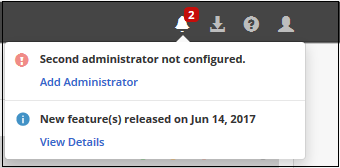
There are 2 types of in-product notifications:
-
Informational notifications for a feature or an enhancement release. These notifications include links to release notes where administrators can read up further details.These notifications are represented with the
icon. Phoenix displays only one informational notification at a time.
-
Actionable notifications for actions that administrators must perform to prepare for the product updates. These notifications can be specific to all organizations or a single organization.
These notifications are represented with theicon. Phoenix displays up to four actionable notifications at a time. These notifications continue to show up until you perform the required action.
For more information about in-product notification, see General FAQs.
Action Required: No action required.
-
Revision Information
| Platform | Revision | Public Cloud | GovCloud |
| Windows | 4.6.10-29131 |  |
 |
| Linux | 4.6.10-29131 | ||
| Backup Proxy Druva_Phoenix_Backup |
4.6.10-29131 |
May 16, 2017
Following are the Phoenix updates released on May 16, 2017.
New Features
- Windows Server 2016 certification
Phoenix now certifies File server agent on Windows Server 2016 (64-bit).
Action Required: To use Windows Server 2016 (64-bit) for physical hosts, you will have to upgrade the File server agent to version 4.6.9 and later.
- SQL Server 2016 certification
Phoenix now certifies MS-SQL Server 2016 (64 bit). For more information about the certified versions, see Support matrix.
Action Required: No action required.
- Enhancement for VMware
Phoenix now certifies vCenter 6.5 and ESXi 6.5. For more information about the certified versions for vCenter and ESXi, see Support matrix.
Action Required:-
For new vCenter 6.5 and/or ESXi 6.5 setup registration: Deploy the Backup Proxy OVA version 4.6.9 or later.
-
For existing setup: Upgrade Backup Proxy to the rpm version 4.6.9 or later.
-
- Enhancement for CloudCache
Phoenix now provides you with the ability to resize an existing CloudCache data volume. For more information about how to edit data volume size, see, see Edit data volumes.
Action Required: No action required.
Fixed Issues
Following issue is fixed with the Phoenix update released on May 16, 2017:
- ROBO-5750: Druva Install Package License Agreement shows incorrect schedule maintenance.
| Platform | Revision | Public Cloud | GovCloud |
| Windows | 4.6.9-27415 |  |
 |
| Linux | 4.6.9-27415 | ||
| Backup Proxy Druva_Phoenix_Backup |
4.6.9-27415 |
May 15, 2017
The following is the Phoenix update released on May 15, 2017.
User Interface Enhancements
Phoenix provides an intuitive, consistent, and improved first-user experience on the Phoenix Management Console.
The key UI enhancements include the following:
- Site references on the Phoenix Management Console are renamed to Organization. Administrators generally associated the word site with geographical location instead of an access-based control mechanism for strict partitioning of entities such as servers, server groups, backup policies and so on, resulting in the incorrect configurations. To avoid location connotation that is associated with sites, Site is renamed to Organization as listed below:
-
Site is renamed to Organization
-
Sites is renamed to Organizations
-
Site administrator is renamed to Organization administrator
-
All Sites in the main navigation menu bar is renamed to All Organizations
-
-
Improved Global and Organization dashboards
The Summary tab on the Global and Organization dashboards has introduced the Total Snapshots field that provides statistics of the committed Restore Points. With a single-click on the statistics displayed on graphs and maps, you can now view detailed configuration information about servers, virtual machines, and so on. You no longer need to navigate through multiple pages to view configuration details. -
Enhanced first-time landing pages for Organization, Servers, VMware, CloudCache, and Disaster Recovery
These first-time landing pages now display enhanced workflow diagrams to help you understand the Phoenix components. -
You can now sort jobs, configured servers, configured virtual machines, and alerts based on job ID, start time, job status, last backup status, and so on.
-
You can now hover on the error codes on the Jobs page and directly view error messages.
Action Required: No action required.
April 17, 2017
Following are the Phoenix updates released on April 17, 2017.
- File Server restore improvements
With this new feature, Phoenix extends its restore capabilities for servers by introducing the following restore enhancements:
- Allows backup and restore jobs to run simultaneously on the server. Earlier, restore job was queued if a backup job was in progress on the target server.
- Provides the following new restore options:
- Always overwrite
- Always skip
- Overwrite if original is older
- Restore and move original to .orig
- Provides the Preserve upward tree path option to retain the parent folders while restoring files to an alternate location.
Action Required: This feature is available only if you upgrade the File server agent to version 4.6.9 and later.
For more information about restore enhancements, see:
- Restore a File Server
- About File server restore
- Virtual machine restore improvements
With this new feature, Phoenix extends its restore capabilities for virtual machines by introducing the following restore enhancements:
- Provides an ability to perform File Level restore to a virtual machine.
- Provides information about the volumes that could not be mounted during File Level restore.
- Provides the following new restore options for File Level restore to a virtual machine:
- Always overwrite
- Always skip
- Overwrite if original is older
- Restore and move original to .orig
- Provides the Preserve upward tree path option to retain the parent folders while restoring files to an alternate location.
- Allows you to cancel the ongoing backup job and trigger a restore request while restoring the virtual machine to an original location.
Action Required: This feature is available only if you upgrade the Backup Proxy to version 4.6.9 and later.
For more information about restore enhancements, see:
- File Level Restore
- Restore Virtual Machine to Original Location
- Restore Virtual Machines
- Phoenix errors
- Certification for CentOS and RHEL
Phoenix certifies the following CentOS operating system versions:
- CentOS 6.5
- CentOS 6.6
- CentOS 6.7
- CentOS 6.8
- CentOS 7.3
Phoenix certifies the following RHEL operating system versions:
- RHEL 6.5
- RHEL 6.6
- RHEl 6.7
- RHEL 6.8
- RHEL 7.3
For more information about the supported versions of CentOS and RHEL, see Support Matrix.
Action Required: No action required.
- Pre-backup and post-backup scripts
Phoenix allows you to configure File Server agents to execute custom user scripts before and after a backup job.
You can configure Backup Policy with the settings for pre-backup and post-backup scripts to perform custom tasks, for example, to backup database dumps as flat files using the Phoenix File server agent and delete the dump files after the Phoenix backup job completes.
Action Required: Upgrade to File Server agent version 4.6.9 and later.
For more information, see:
- Pre scripts and post scripts for File Server
- Add a File server backup policy
- Add Backup Policy page
- Job Filters
- Types of Alerts
Fixed Issues:
Following issues are fixed with the Phoenix update released on April 17, 2017:
- ROBO-5757: CloudCache schedules ran outside defined window that spanned over multiple days with certain network disconnect and reconnect states.
- ROBO-5780: Could not assign static IP address to a new Backup Proxy.
| Platform | Revision | Public Cloud | GovCloud |
|
Windows |
4.6.9-21173 |  |
 |
| Linux | 4.6.9-21192 | ||
| Backup Proxy Druva_Phoenix_Backup |
4.6.9-21192 |
April 03, 2017
Following are the Phoenix updates released on April 03, 2017.
- Credit Reporting
Phoenix introduces "Credits" to extend its consumption-based pricing capabilities. It allows you to pre-purchase Phoenix storage using credits and in effect pay only for the storage that you consume. Phoenix Dashboard lets you track credits and storage consumption using various credits and consumption-related graphs. Phoenix credits are not applicable to customers onboarded through the AWS Marketplace. No credits-related information will be available to these customers on the Phoenix Admin console.
Action Required: No action required.
For more information, see: - Phoenix Credits
- Dashboard
- View Storage and Storage details
- Licensing consideration
- Backup Proxy upgrade to CentOS 7
Backup Proxy is now upgraded to CentOS 7. This Backup Proxy additionally supports Extended File System (XFS) and uses the VDDK 6.0.2 library.
Impact: The auto upgrade Backup Proxy functionality will not work.
Action Required: You must deploy the latest Backup Proxy OVA version 4.6.8 or later.
- Backup and Restore of Empty Folders
With this new feature, Phoenix has the ability to backup and restore empty folders on a File server.
Action Required:
- Upgrade the File server agent to version 4.6.8 or later.
- To back up empty folder created before the client upgrade on the Window File server, contact Druva Support.
For more information, see:
- About File server backup
- About File server restore
- Error code hyperlink redirection
For seamless user experience, the error code hyperlink on Phoenix portal will redirect you to the exact error message description on the documentation portal.
Action Required: No action required.
- SSL enhancement
The Phoenix physical server agent for Linux and Backup Proxy is updated with Open SSL 1.0.2j library to provide better protection against security vulnerabilities.
Action Required: You must deploy the latest Backup Proxy version 4.6.8 or later.
| Platform | Revision | Public Cloud | GovCloud |
| Windows | 4.6.8-20739 |  |
 |
| Linux |
4.6.8-20739 |
||
| Backup Proxy Druva_Phoenix_Backup |
4.6.8-20739 |
March 6, 2017
Automatically configure virtual machines for backup
With this new feature, Phoenix administrators can now create rules to automatically configure virtual machines for backup. This feature is available only if you have deployed the backup proxy version 4.6.7 or later on your vCenter setups.
Automatic configuration rules let you:
- Specify server group
- Specify backup proxy pool
- Exclude VMs from getting automatically configured
The configuration rules that you create are applied to all the folders under vCenter. New virtual machines created under this folder are automatically configured for backup.
For more information, see:
- Automatically configure virtual machines for backup (vCenter only)
- Re-configure virtual machines configured for backup
Action required: Upgrade Phoenix backup proxy to version 4.6.7 or above.
Fixed Issues
Following issues are fixed with the Phoenix update released on March 6, 2017
- ROBO-4267: Remove infinite retries from agent upgrade.
- ROBO-5135: File Server restore fails with 'E_ABSOLUTE_AND_NORMALIZED_PATH_LENGHT_MISMATCH'.
- ROBO-5138: SQL Backup shows incorrect information about data scanned.
- ROBO-5234: Phoenix agent process enters standby state and subsequent backup jobs are skipped. Phoenix server now runs a check every 15 minutes to ensure that the agent is not standing by. If it is, the agent process is restarted.
- ROBO-5271: Customers with storage names having non ASCII unicode characters get an error when storage regions graph is rendered in global dashboard.
- ROBO-5285: Enable (full and differential) SQL backup-restore support on windows 2003 server.
- ROBO-5323: Unmap other mapped drives if process exits execution on abort.
Known Issue
Revision information
| Platform | Revision | Public Cloud | GovCloud |
|
Windows |
4.6.7-10428 |
 |
 |
| Linux | 4.6.7-10212 | ||
| Backup Proxy Druva_Phoenix_Backup |
4.6.7-10212 |
February 20, 2017
Following are the Phoenix updates released on February 20, 2017.
Restriction on retention policy removed
Earlier, Phoenix disabled certain retention settings based on the retention period you specified for your daily, weekly, or monthly snapshots. For example, when you specified more than 365 days as retention period for daily snapshots, Phoenix disabled retention settings for weekly, monthly, and yearly revisions. This restriction on retention policy is now removed.
Now, you can specify:
- More than 365 days as retention period for daily snapshots
- More than 52 weeks for weekly revisions
- More than 12 months for monthly revisions
For more information, see Retention period under Key Concepts and Terms.
February 6, 2017
Following are the Phoenix updates released on February 6, 2017.
- SUSE Linux Enterprise Server (SLES) File Server support
Phoenix extends its capability for file server backup to support SLES platform. Phoenix supports the following SLES operating system versions:- SLES 11.4 (64-bit)
- SLES 12.2 (64-bit)
The SLES versions are supported platforms only.
Action Required: Download the Linux agent from the Phoenix download page.
For more information, see:
- Support matrix
- Install Phoenix agent on Linux
- Activate Phoenix agent on Linux
- Uninstall Phoenix agent from Linux
- Upgrade Phoenix agent on Linux
- Phoenix agent logs and configuration details
- UX Enhancements
Phoenix provides a re-designed user interface to enable you to configure and manage Phoenix seamlessly. The UI enhancements include text font change, improved button styling, uniform text alignment, and so on.
| Platform | Revision | Public Cloud | GovCloud |
|
Windows |
NA |
 |
 |
| Linux | 4.6.6-9938 | ||
| Backup Proxy Druva_Phoenix_Backup |
4.6.6-9938 |
January 16, 2017
Following are the Phoenix updates released on January 16, 2017.
New Features:
- Point-in-time restore using transaction log
Updated SQL Server agent now supports transaction log backups. Transaction log continuously records changes to a database and provides a lightweight solution to back up and restore for databases that are updated frequently. Phoenix backs up transaction logs at regular specified intervals after a full or differential backup job is successfully completed. When you trigger a point-in-time restore job:- Phoenix picks the restore point created from the last successfully completed full or differential backup job, and
- Phoenix uses the backed up transaction log to restore the database up to a transaction that is closest to the date and time you specify. The closest transaction can be the transaction that occurred right before the date and time you specify, or if exists, the transaction that occurred at the specified date and time.
- Transaction mark restore
If you mark a transaction in SQL Server, you can use it to restore your database. Phoenix lets you choose a marked transaction to perform a point-in-time restore. The marked transaction restore, like the point-in-time restore using log backup, lets you restore your databases to a consistent state till a particular transaction occurs that updates your databases.
In addition, Phoenix supports log truncation. Logs are truncated after Phoenix backs them up.
Log backups are retained based on daily retention policy and are deleted if a log backup falls out of daily retention period. Weekly, monthly, and yearly backup policies are not applicable for log backups. For more information, see: -
Action Required: To use this feature, upgrade to Phoenix client 4.6.6 and above.
Fixed Issues:
Following issues are fixed with the Phoenix update released on January 16, 2017:
- ROBO-4813: If a backup set is disabled and its policy is detached from the group of the client, the backup set should get deleted.
| Platform | Revision | Public Cloud | GovCloud |
|
Windows |
4.6.6-9617 |
 |
 |
| Linux | NA | ||
| Backup Proxy Druva_Phoenix_Backup |
NA |
January 2, 2017
The following table lists the Phoenix updates released on January 2, 2017.
| Fixed Issues |
|
December 19, 2016
The following table lists the Phoenix updates released on December 19, 2016.
| Feature | Description | Documentation Links |
| File Backup and Restore in Deduplication-enabled Volume |
Phoenix supports backup and restore of data deduplication-enabled volumes on Windows 2012 File Server. Action Required: To enable this feature, upgrade to Phoenix client version 4.6.5 and above. |
NA |
| Non-admin Email Subscription |
Non-Phoenix administrators can now subscribe to receive email notifications for alerts or reports. This feature helps various stakeholders within an organization to have access to job failure alerts or any other key reports. Action Required: None. |
|
| Ubuntu File Server agent |
Phoenix now extends its capability for File Server backup to support Ubuntu platform. Phoenix certifies the following Ubuntu OS versions:
Action Required: Download the Ubuntu agent from Phoenix download page. |
Support matrix |
| Access Control Lists (ACL) support for Windows |
File server now restores all Access Control Lists (ACL’s) that are associated with the files being restored. Action Required: None. |
Restore Phoenix File Server Agent |
December 5, 2016
The following table lists the Phoenix updates released on December 5, 2016.
| Feature | Description | Documentation Links |
| Single Sign-On |
Phoenix now supports Single Sign-On (SSO) access. Administrators no longer require a separate login for Phoenix console, and can access using the SSO tool as implemented in their organization. Phoenix supports all IdP tools that support SAML 2.0. Druva has tested and certified Active Directory Federation Services (ADFS) and Okta. Action Required: To enable this feature, configure SSO on Phoenix and Identity Provider (IdP) portal. |
|
| Instrumentation |
Phoenix provides additional statistics for backup and restore jobs for VM, File Server, and MS-SQL Server. These instrumentation statistics provide additional information for data estimation, data transfer, and network environment, such as number of network retries, number of files transferred, file size distribution, network retry duration, and so on. These details provide more visibility into what is happening at the job level. It also facilitates faster troubleshooting when a backup or restore job runs for a longer duration than expected. Action Required: To enable this feature, upgrade to Phoenix client version 4.6.4 and above. |
|
| Job Enhancements |
First Backup Behavior Backup policy now includes an option to Ignore backup duration for first backup. Typically, the first backup job requires a lot of time due to a large data set getting backed up, and sometimes a specified duration is not enough. By default, the Ignore backup duration for first backup option is enabled so that the first backup job ignores the specified backup duration. You can choose to disable this option from the backup policy to enforce backup duration for first backup. Action Required: None. |
|
|
New Backup Window Expired state for jobs For jobs in which the specified backup duration was not enough for the entire data set to get backed up, a new state, Backup Window Expired, is now introduced. Users can ignore the message as the backup resumes when the next schedule kicks in. Action required: None. |
Previous Cloud push updates:
| Feature | Description | Learn more | ||||||||||||||||||
|---|---|---|---|---|---|---|---|---|---|---|---|---|---|---|---|---|---|---|---|---|
| AWS SaaS Marketplace |
AWS SaaS Marketplace is a new initiative by AWS for SaaS applications, such as Phoenix. It allows AWS customers to find Phoenix "Business" and "Enterprise" edition SKUs directly from the AWS SaaS Marketplace and purchase the SKUs on Druva's Web site. It benefits Phoenix with a better sales channel to reach out globally at a much lower customer acquisition cost compared to direct sales. |
NA | ||||||||||||||||||
| Disaster Recovery Failover Automation |
Disaster Recovery Failover Automation extends the Phoenix Disaster Recovery functionality by providing the ability to perform failover as a single-click operation. This feature introduces the concept of the Disaster Recovery (DR) Plan that encompasses the virtual machines configured for disaster recovery, the AWS account used for disaster recovery, the AMI update frequency, the network, security and instance-related failover settings, such as VPC, subnet, IP addresses, security group, and instance type. Preconfiguration of these settings in the DR Plan allows for a single-click failover in the event of a disaster. With the introduction of the DR Plan, the DR Policy concept has been deprecated. Action Required: Upgrade DR proxy to version 4.6.3 or above. |
|
||||||||||||||||||
| Global Dashboard |
To provide administrators an overall summary of what's happening at the overall site level, Phoenix introduces a new Global Dashboard. The Global Dashboard provides a summary of the consolidated physical server and virtual machines deployment and storage usage across all sites. In addition, the Site Dashboard is re-designed for an enhanced user experience. Global Dashboard:From the Phoenix Global dashboard, you can now view the following information:
Site DashboardThe Site dashboard provides the following information:
Action Required: None. |
|||||||||||||||||||
| Storage reporting changes |
The Phoenix storage reporting terms have been renamed with an enhanced graphical representation for easy access. The following table describes the changes:
Action Required: None. |
|||||||||||||||||||
| Proxy Load Balancing |
With the Proxy Load Balancing feature, Phoenix introduces Backup Proxy pools. Backup Proxy pool is a collection of Backup proxies that are configured with a virtual machine for optimal load balancing. Action Required:
|
|||||||||||||||||||
| Job Improvements |
The following Job enhancements are added as part of job improvements functionality:
Action Required: None. |
|||||||||||||||||||
| Backup for server with mixed workload (Backup Sets) |
This feature allows you to back up a single server that runs mixed workloads of File Server (Windows) and MS-SQL Database Server. Phoenix creates different restore points for the File and SQL workloads. However, you can currently define only one retention policy across the two workloads. Action Required: None. |
|
||||||||||||||||||
| Job Based Logs |
With the Job Based Logs feature, you can request and download the detailed logs for a particular job from the Job Details screen. Action Required: To enable this feature, upgrade to Phoenix client version 4.6 and above. |
|
||||||||||||||||||
| Agent upgrades through Phoenix portal |
This feature provides an easy way to upgrade agents to the latest versions from the Phoenix portal with a single button click. Action Required: Agent upgrade through Phoenix portal is supported from version 4.5 and above. You must manually upgrade to version 4.5 from the existing version. |
|||||||||||||||||||
| VMware Performance Optimization |
A series of performance enhancements have been added to the VMware agent resulting in higher performance for VM backups. With these enhancements, the recommended CPU and RAM configurations per job for the Backup Proxy have been revised. The default configuration for Backup Proxy has been revised to 8 vCPUs and 6 GB RAM from the previous configuration of 6 vCPUs and 6 GB RAM. Impact: Improved VMware backup performance. Action Required:
|
Sizing for Backup Proxy | ||||||||||||||||||
| Changed Block Tracking |
The Auto-enable CBT feature provides a way to automatically enable Changed Block Tracking (CBT) Impact: Enhanced incremental backup performance. Action Required: You must upgrade to Phoenix Backup proxy version 4.4 or above. |
|
||||||||||||||||||
| VMware Tools Quiescing |
Enable or disable VMware tools quiescing if they are installed on the system. The quiescence setting is part of Backup Policy. If enabled, Phoenix will take an application consistent snapshot. If disabled or VMware tools not installed or running, the backup will still take a crash-consistent snapshot. Impact: Disabling quiescing will ensure backup will still run, incase of an issue with the VMware tools or in case of VSS service not running. Action Required: You must upgrade to Phoenix Backup proxy version 4.4 or above |
|||||||||||||||||||
| Backup Proxy replacement |
Backup Proxy Replacement provides an effective way to replace an existing Backup Proxy with a new one. This is typically required in a situation where an administrator deploys a new Backup Proxy to take advantage of VMware FLR capabilities or a better performance proxy. The replacement workflow also ensures that all VM(s) mapped to the old proxy are reconfigured to the new proxy ensuring a smooth transition for a VMware admin. Impact: Single workflow to reconfigure bulk VM(s) and delete the older proxy resulting in better usability. Action Required: None. |
|||||||||||||||||||
| CloudCache True Hot Restore |
The CloudCache True Hot Restore feature will ensure all the dedupe data from Server group(s) is retained locally on the CloudCache for the pre- defined retention period. Impact: This feature will result in faster data restore from CloudCache in case of bandwidth constrained sites. If you want to store all data locally, detach and attach the server group to the CloudCache. This will result in a one-time full backup to the CloudCache. During the first full backup, there may be a longer backup window. Action Required: You must upgrade to Phoenix agent version 4.3 or above and CloudCache version 3.1 or above. |
Phoenix True Hot Restore | ||||||||||||||||||
| Performance Improvements |
Architectural optimization for better backup performance in File server, SQL server, and UNC share. Impact: Enhanced backup performance. Action Required: You must upgrade to Phoenix agent version 4.3 or above. |
|||||||||||||||||||
| Storage Reporting |
Phoenix now highlights the patented Global Deduplication Technology. This provides you with the best storage optimization in the industry. The transition from “Ever Incremental” to “Phoenix” storage highlights a new innovation in Server Storage, giving you more availability and control over your storage. Impact:
Action Required: None. |
|||||||||||||||||||
| Backup Retry |
Phoenix now provides the ability to retry backup jobs within a scheduled backup window. This feature will ensure higher backup success if backup is failing due to transient issues in your environment. You can configure the retry setting (the number of retries and interval) as part of the Backup Policy.
|
|||||||||||||||||||
| Backup Proxy deployment | Phoenix now provides re-designed usability experience while deploying and configuring VMware Backup Proxy in a single workflow through vSphere desktop/web client. This feature will work only if you have vCenter deployed in your environment. For standalone ESXi setup, you must perform the existing Command Line steps to configure Backup Proxy. |
|
||||||||||||||||||
| Unique Server Name Identifier | Administrators can now assign a unique server name during pre-registration, post-registration, or post-configuration of a server to help identify a server in Server listing, Jobs, Reports, Alerts, etc. This is an optional setting to identify servers with complicated/cryptic FQDN/hostnames. This feature will also provide the capability to register servers with the same hostname in Phoenix. | |||||||||||||||||||
| Licensing-version 1 |
The following pricing and packaging changes have been addressed in this release:
You can purchase the license based on your business need.
|
|
||||||||||||||||||
| DRaaS | Phoenix introduces the Disaster Recovery as a Service (DRaaS) functionality to extend its converged cloud-based data protection solution for enterprise infrastructure. | Disaster Recovery as a Service (DRaaS) | ||||||||||||||||||
| RBAC to mainline |
With the RBAC to Mainline enhancement, Phoenix now offers complete parity between Mainline Cloud and GovCloud, all GovCloud specific features have now been introduced to Mainline Cloud and vice-versa. Here is the list of new features added to GovCloud and Public Cloud.
|
|||||||||||||||||||
| Cloud Cache |
|
|||||||||||||||||||
| File Level Restore (FLR) enhancements | Linux LVM is now supported. | File Level Restore checklist | ||||||||||||||||||
|
User Interface Enhancements |
Phoenix provides a re-designed user interface to enable you to configure and manage Phoenix seamlessly. Some of the UI enhancements are as follows:
|
|
||||||||||||||||||
| File Level Restore (FLR) |
With File Level Restore (FLR) you can restore files and folders within a restore point. You can now retrieve one or more files from the backup image.
|
File Level Restore (FLR) | ||||||||||||||||||
| Web proxy configuration | If you are using Web proxy in your environment, you can now configure it before activating Phoenix. | |||||||||||||||||||
| Job Monitor |
|
|||||||||||||||||||
|
|
|||||||||||||||||||
| Enhancements for VMware |
|
|||||||||||||||||||
| Sites |
|
|||||||||||||||||||
| Support for Server re-registration |
|
Server Re-registration | ||||||||||||||||||
|
Alerts
|
Added the following alerts with different severity levels:
|
Alerts | ||||||||||||||||||
| Enhancements for VMware |
|
|||||||||||||||||||
| Support for AWS govCloud |
Phoenix is now supported in the AWS GovCloud, to allow US government agencies and customers to move sensitive workloads into the cloud by addressing their specific regulatory and compliance requirements.
|
|||||||||||||||||||
| Support for VMware |
Phoenix now supports VMware vCenter Server and VMware ESXi hypervisor respectively. To get started with backing up your VMware setup, you must deploy and configure Backup Proxy, which is available as a virtual appliance. Backup Proxy contains Phoenix agent and is bundled along with CentOS binaries. Backup Proxy backs up VMDK and VMX files across your virtual machines. You can choose to restore the VMDK files. |
VMware | ||||||||||||||||||
| Support for consumption-based pricing |
You can now purchase the Phoenix license that includes tiers of warm storage and cold storage equivalent to the size of data that you backup. The new consumption-based pricing model allows you to purchase storage that is equivalent to the size of the data that you want to backup. This ensures significant cost savings, especially for long-term retention. |
For exact licensing details, get in touch with your account executive or the Druva Support team. | ||||||||||||||||||
| Support for retention policies | Phoenix introduces retention policies that allow you to configure the length of time for which you want to retain your historic data. You can use retention policies to keep important data for future access, as well as purge data that is no longer required. Together with the "consumption-based pricing" model, Phoenix guarantees significant savings in storage for long term data retention and archival. | Retention policies | ||||||||||||||||||
| Support for warm storage and cold storage | You can now purchase warm storage and cold storage that best suits your data needs. Warm storage is used to hold server data that is no more than 90 days old while cold storage holds data that is transferred from warm storage, and is more than 90 days old. A combination of warm and cold storage ensures that both fresh data, as well as legacy data, are backed up. |
To determine the combination of warm and cold storage that best suits your needs, get in touch with your account executive or the Druva Support team. To know more about storage, see Storage. |
||||||||||||||||||
| Support for deleting servers and snapshots | Phoenix supports delete operations for servers as well as snapshots. You can now delete data from servers that you are no longer using, such as when you deprecate server. You can also delete snapshots that you no longer require. Delete operations allow you to free storage, thus reclaiming storage space. | Servers | ||||||||||||||||||
| Support for SQL servers |
Phoenix now supports Microsoft SQL Server version 2008 and 2012 respectively. With the support for full backups as well as differential backups, Phoenix effectively provides data protection and archival for database servers. |
|||||||||||||||||||
| Support for Phoenix CloudCache |
Phoenix CloudCache is an on-premise caching server that ensures LAN-like experience while backing up your file servers and SQL servers. Phoenix agents use LAN to transfer data to Phoenix CloudCache configured within an organization's premises, thus ensuring speedy backups from servers to CloudCache. Phoenix CloudCache copies this data to Phoenix cloud at a later time such that the network and bandwidth are not compromised. |
Phoenix CloudCache | ||||||||||||||||||
| Enhanced administrator control |
Phoenix supports two types of administrators -- the cloud administrators and the group administrators, for ensuring granular control. The enhanced administration experience means administrators can choose what they want to backup, initiate a restore anytime, monitor Phoenix activities, obtain regular reports, and manage their setups efficiently. |
Account and administrator management |
Deprecated features
| Feature | Brief description |
| Policy | With the introduction of the Disaster Recovery (DR) Plan, the DR Policy has been deprecated. |
| Proxy Replacement |
You can no longer replace a Backup Proxy. In the earlier releases, you could replace backup proxy by navigating to VMware> ESXi/Hypervisor > Backup Proxies > Replace Backup Proxy.
|
| Detaching and attaching a backup policy |
In the earlier releases, you could detach backup policies by navigating to Manage > Backup Policies > <Backup policy> or Manage > Server groups > <Server group>. After a detach operation, you could also attach backup policies by navigating to Manage > Backup Policies > <Backup policy> or Manage > Server groups > <Server group>. |
Installer information
The filenames of the installers are listed in the following table. Use the filenames to ensure that you have the correct installer.
Note: To use the latest features, install the most-recent version of Phoenix agent. For more information, see Determine the Phoenix agent version.
| Product | Bitness | Revision |
|---|---|---|
| Backup Proxy | OVA file | Druva_Phoenix_BackupProxy.ova |
| Phoenix agent | 64-bit |
|
| Phoenix agent | 32-bit | Windows: Phoenix_32 |
| Phoenix CloudCache | 64-bit | (Windows Server 2012 compatibility only) PhoenixCacheServer |
Revision information
Use this table to determine the features that your agent build revision supports.
Note: The table below lists all the agent built versions and the corresponding features released for that version. Refer to the table below to know the features available for Cloud or GovCloud.
| Revision | Support for previous features | Newly-introduced features | Public Cloud | GovCloud |
|---|---|---|---|---|
|
Yes | Automatically configure virtual machines for backup |  |
 |
|
Yes |
|
 |
 |
|
Yes |
|
 |
 |
|
Yes |
Disaster Recovery Failover Automation |
 |
 |
|
Yes |
|
 |
 |
|
Yes | Proxy Load Balancing |  |
 |
|
Yes | Job Improvements |  |
 |
|
Yes | Backup for server with mixed workload (Backup Sets) |  |
 |
|
Yes | Job Based Logs |  |
 |
|
Yes | Agent upgrades through Phoenix portal |  |
 |
|
Yes |
|
 |
 |
|
Yes |
|
 |
 |
|
Yes | Storage Reporting |  |
 |
|
Yes | Backup Retry |  |
 |
|
Yes | Backup Proxy deployment |
 |
 |
|
Yes | Unique Server Name Identifier |  |
 |
|
Yes | Licencing |
|
|
|
Yes | DRaaS |
|
|
|
Yes | RBAC to mainline |
|
|
|
Yes | CloudCache |
|
 |
|
Yes | File Level Restore (FLR) enhancements |
|
 |
|
Yes | User Interface Enhancements. |
|
 |
|
Yes | File Level Restore (FLR) |
|
 |
|
Yes | Web proxy configuration |
|
 |
|
Yes | Job Monitor |
|
 |
|
Yes |
|
 |
|
|
Yes |
To perform Full VM restore to original location. |
|
 |
|
Yes | Support for Sites (Organizations). |  |
|
|
Yes | Support for Server re-registration. |
|
 |
|
Yes |
Performance enhancements.
|
|
 |
|
Yes |
|
|
 |
|
Yes | Support for AWS GovCloud |
|
|
|
Yes | Support for VMware |
|
NA |
|
Yes |
|
NA | NA |
| Windows: 2.0r1097 | Yes |
Support for SQL servers version 2008 and 2012 |
NA | NA |
|
Yes | Support for restore to a server other than the source server | NA | NA |
|
Yes | Support for Phoenix CloudCache | NA | NA |
Fixed issues (From the Known issue topic)
The following table lists the issues fixed in subsequent releases.
| Issue | Description | |
|---|---|---|
| ROBO-3383 | An Internal Error was displayed if you reconfigured a VM without taking a backup. | |
| ROBO-3387 | Server and Server groups, were calculating bandwidth only based on backup jobs., displaying wrong bandwidth report. | |
| ROBO-3489 | Unable to login into newly created Phoenix cloud instance. | |
| ROBO-3797 | DR log request failed with an Internal error. | |
| ROBO-3473 | If you change the IP address of a vhost , the entry with the old IP address still exists along with the new entry. | |
| ROBO-3954 | /etc/host file is truncated if you renamed the Backup proxy host on Backup Proxy version below 4.6-r7431. | |
| ROBO-3959 | The Site Dashboard displayed the "Ever Incremental Data" and "Last Backup Size" values as 0. | |
| ROBO-4067 | Multiple daily storage stats entries are created for a single backup set. | |
| ROBO-4205 |
|
|
| ROBO-4207 | When an instance is launched for failover, the VM hostname is not carried over to the launched instance. |