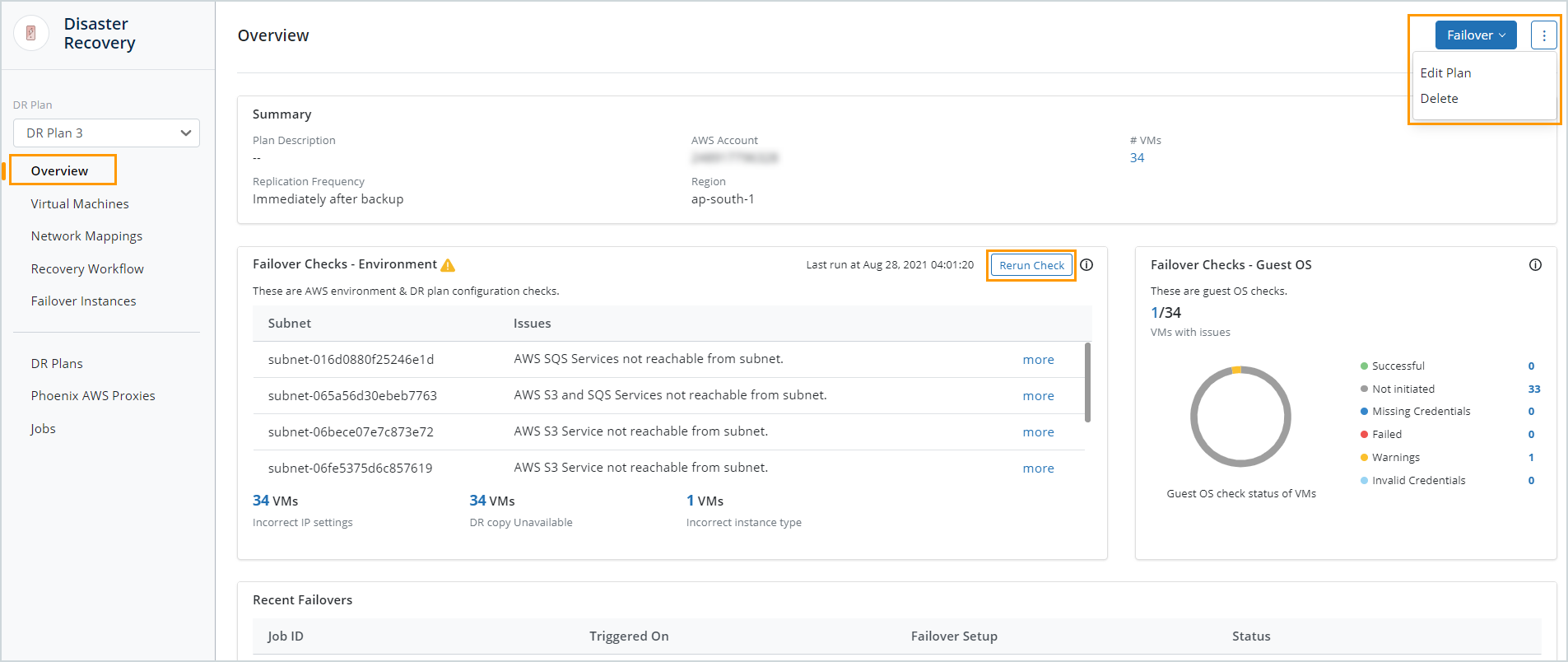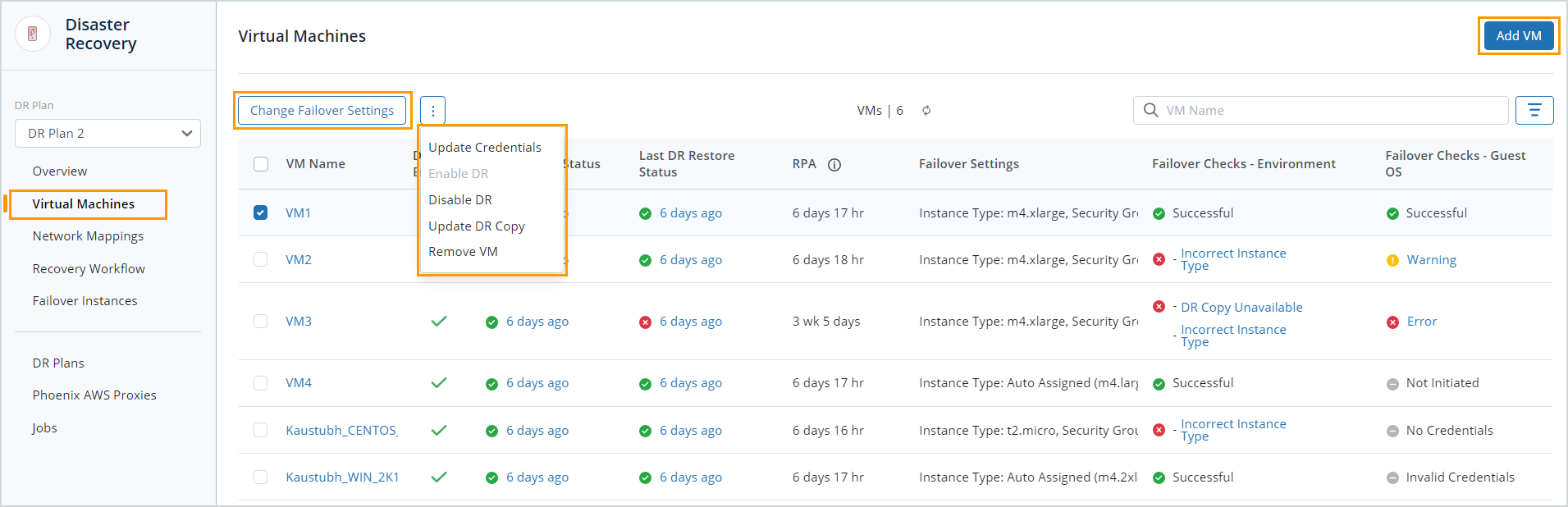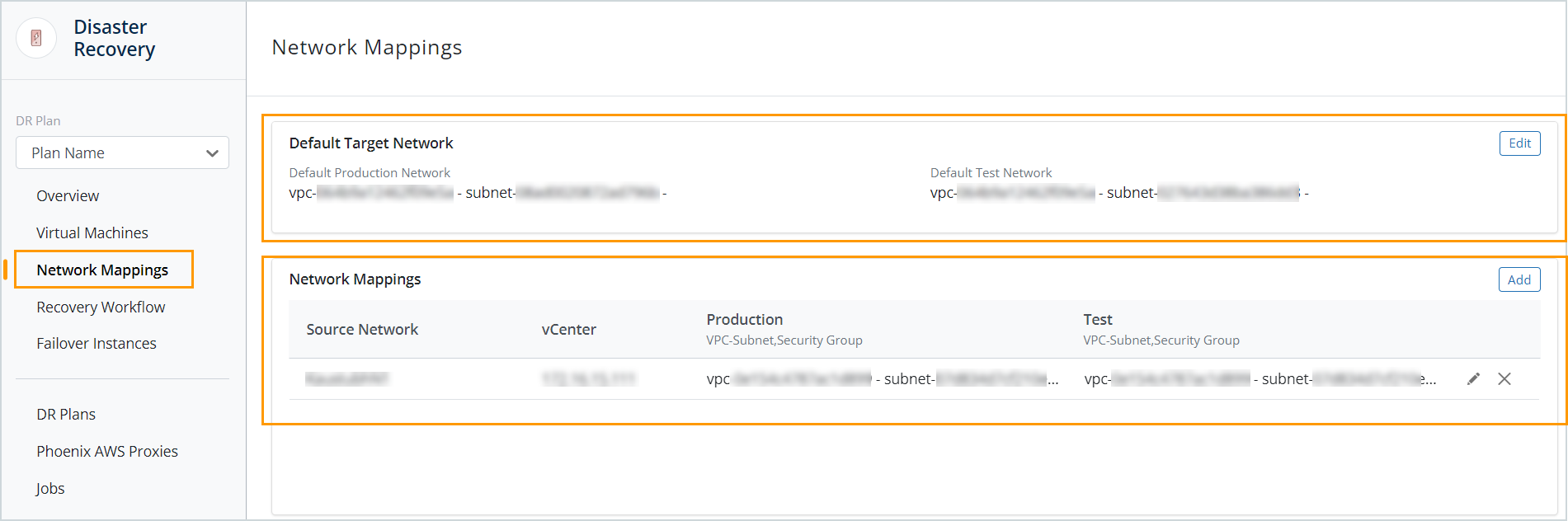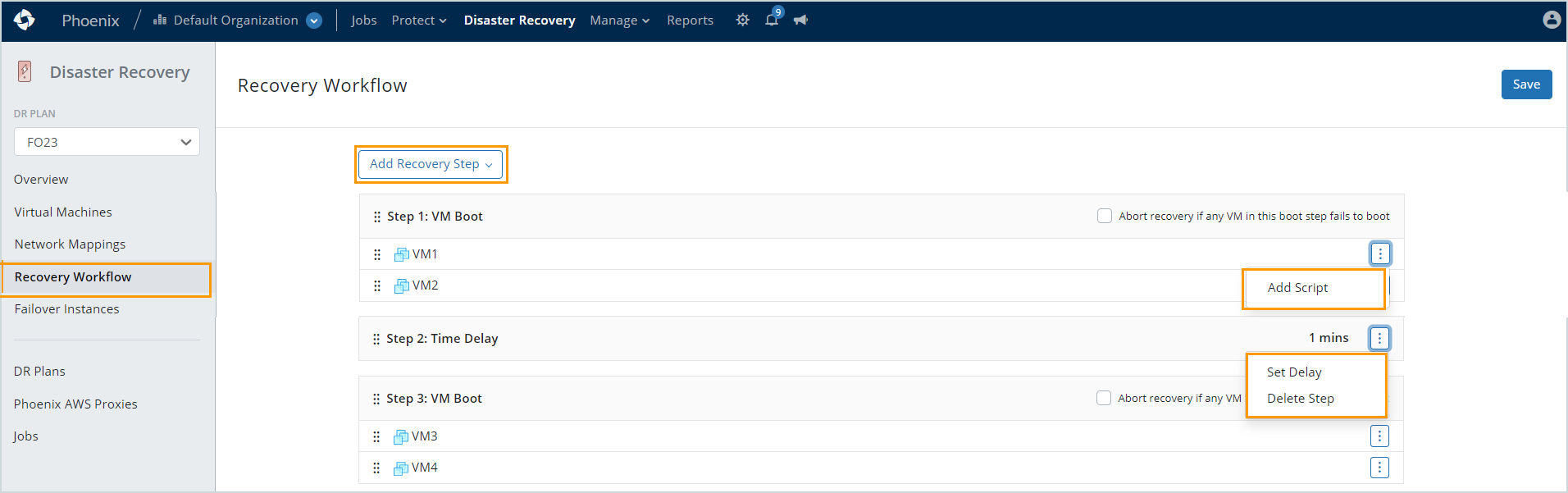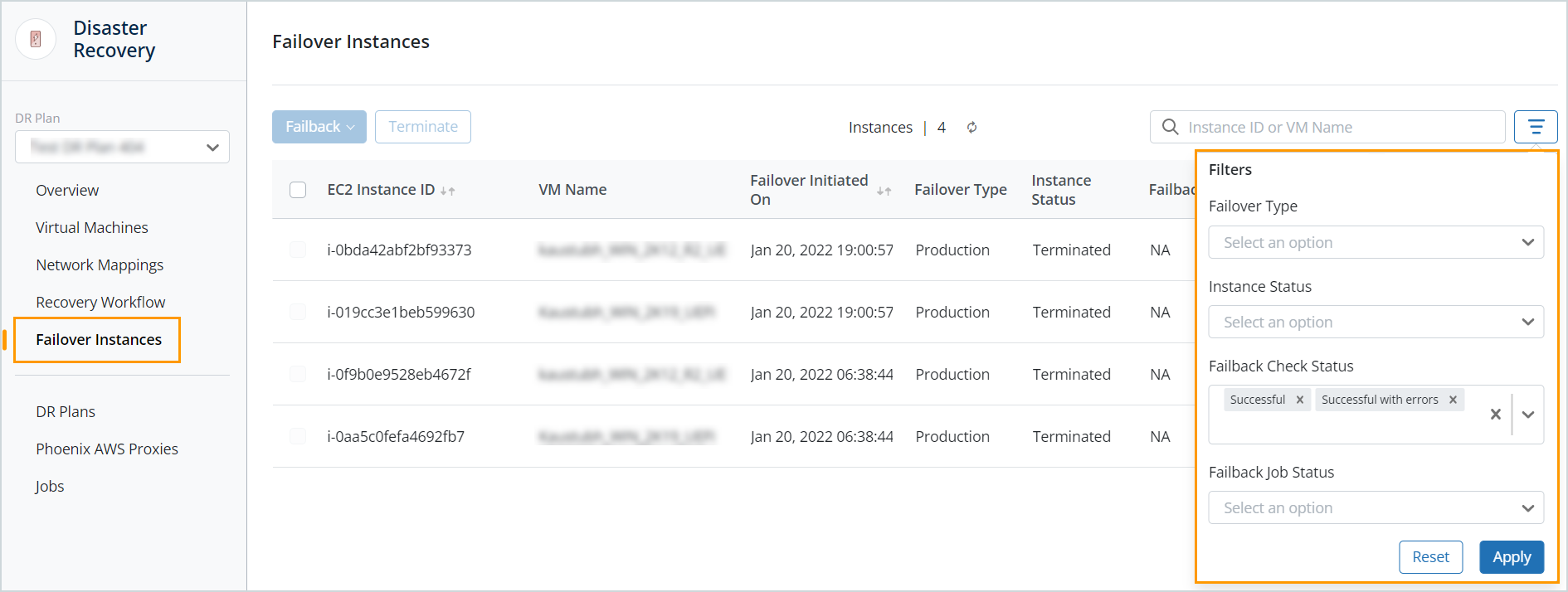Manage disaster recovery plan
Enterprise Workloads Editions
❌ Business| ✅ Enterprise (Purchase Separately) | ✅ Elite
To accommodate the changes of your disaster recovery strategy, you can either add new DR plans or update the existing ones or retire existing DR plans.
A DR plan comprises the following pages, wherein through each page, you can manage a specific aspect of the plan.
| Page | Tasks you can perform |
|---|---|
| Overview |
This page allows you to:
|
| Virtual Machines |
This page allows you to:
See, Manage virtual machines.
|
| Network Mappings |
Update the network mappings of the vCenter/Hypervisor source network to a VPC, subnet, and security groups on the target AWS account. See, Manage network mappings.
|
| Recovery Flow |
The recovery workflow works as a runbook and can be executed based on your application’s requirements. It enables you to define steps to logically group the virtual machines in a DR plan to perform operations in a defined order. See, About recovery workflow.
|
| Failover Instances |
The virtual machines in the vCenter data center are backed up to the Druva Cloud. The virtual machine images based on the backup schedule are converted to AWS EBS volumes. The EBS snapshots are kept-at-the-ready inside the customer’s AWS account (Virtual Private Cloud) for immediate spin-up of AWS EC2 instances during a failover. See, Manage failover instances. From this page, you can also trigger the failback. See, Manage disaster recovery failback.
|