Prerequisite check for AWS proxy VPC and subnet
Enterprise Workloads Editions
❌ Business| ✅ Enterprise (Purchase Separately) | ✅ Elite
Overview
The Druva services should be available in the availability zone for the subnet that you intend to select during the Druva AWS proxy deployment. Perform the following tasks to determine if the chosen subnet can be selected for the Druva AWS proxy deployment or not.
- Copy the Druva backup service name that corresponds to the region where you intend to deploythe Druva AWS proxy from the following table:
Region Druva backup service name ap-south-1 com.amazonaws.vpce.ap-south-1.vpce-svc-018246eb6465a0732 ap-east-1 com.amazonaws.vpce.ap-east-1.vpce-svc-0ca7ac8221c563a68 us-east-1 com.amazonaws.vpce.us-east-1.vpce-svc-0a9aa0b682d3a980d ap-northeast-1 com.amazonaws.vpce.ap-northeast-1.vpce-svc-040be8f24b45eaf82 eu-west-1 com.amazonaws.vpce.eu-west-1.vpce-svc-0107991f549b4b600 ap-southeast-1 com.amazonaws.vpce.ap-southeast-1.vpce-svc-07babd8b6998f4a47 ca-central-1 com.amazonaws.vpce.ca-central-1.vpce-svc-0f00d5cda0c16b14d ap-southeast-2 com.amazonaws.vpce.ap-southeast-2.vpce-svc-055b8fc235e64c402 us-west-2 com.amazonaws.vpce.us-west-2.vpce-svc-07023e0ed04c643fe eu-north-1 com.amazonaws.vpce.eu-north-1.vpce-svc-0c7c6031bcbc8cdfa us-gov-west-1 com.amazonaws.vpce.us-gov-west-1.vpce-svc-03c28740ddbae131f us-west-1 com.amazonaws.vpce.us-west-1.vpce-svc-05274b103d6b1c796 eu-central-1 com.amazonaws.vpce.eu-central-1.vpce-svc-06a20c5470ce8207a sa-east-1 com.amazonaws.vpce.sa-east-1.vpce-svc-02eaa75795ee6efc3 eu-west-2 com.amazonaws.vpce.eu-west-2.vpce-svc-04758dcfbe68314ca eu-west-3 com.amazonaws.vpce.eu-west-3.vpce-svc-02d8fa4171c9495a2 - Log in to the AWS Management Console. Ensure you are logged into the region where you want to deploy the Druva AWS proxy.
-
From the search bar at the top, search for and navigate to the VPC service.
-
In the navigation pane on the left, under VIRTUAL PRIVATE CLOUD, click Endpoints.
- On the Endpoints page, click Create Endpoint.
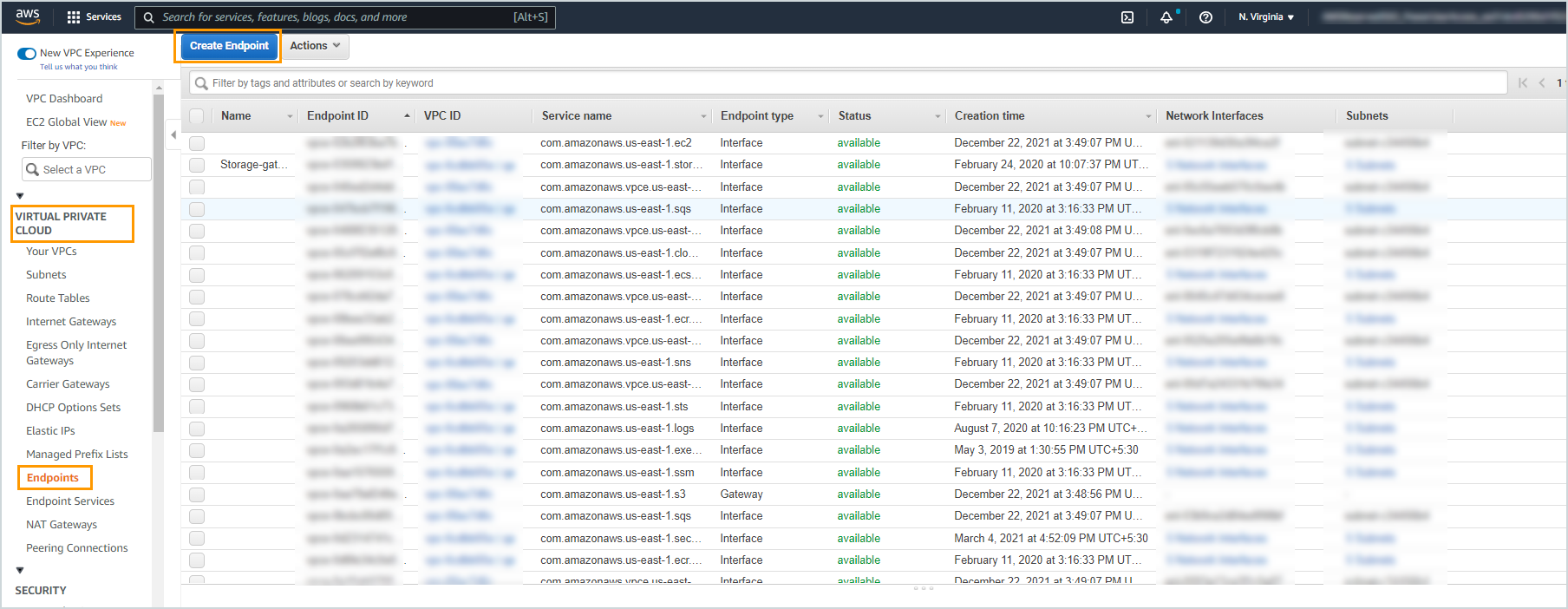
-
On the Create Endpoint page, under the Service category click Find service by name.
- In the Service Name field, paste the service name that you copied in step 1. Click Verify.
Note: After clicking Verify, you will see the service name not found error. This is because the Druva backup service hasn’t been created yet. It will be created as part of the Druva AWS proxy deployment. Ignore the message.
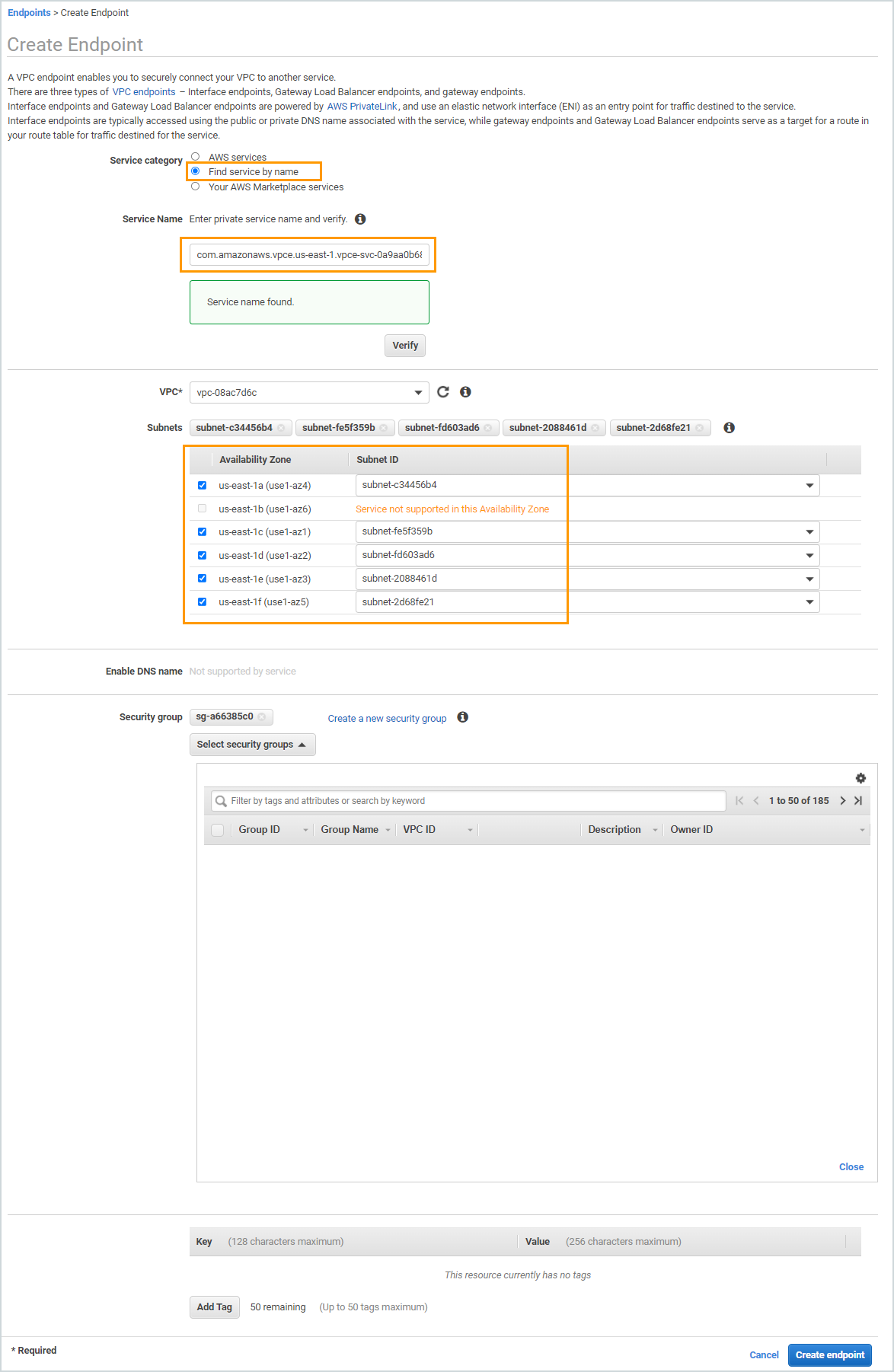
-
In the VPC dropdown, select the VPC that you want to use for the Druva AWS proxy deployment. Ensure that the Druva service is available in the availability zone for the subnet that you intend to use. If the service is available in the availability zone, proceed with the Druva AWS proxy deployment. Else repeat the verification for an alternate VPC and a different subnet where the Druva service is available in the Availability Zone.
- In the Create Endpoint page, click Cancel.

