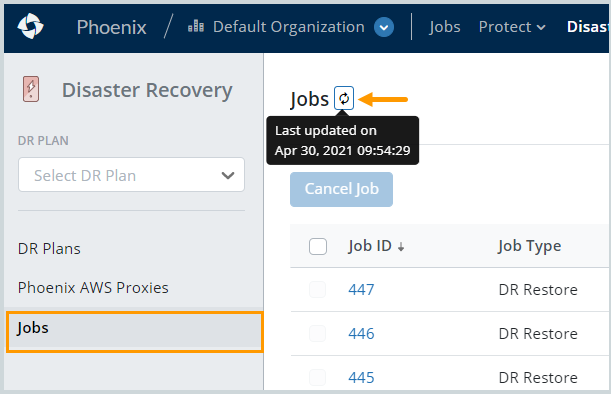View disaster recovery jobs
Enterprise Workloads Editions
❌ Business| ✅ Enterprise (Purchase Separately) | ✅ Elite
You view the details of various disaster recovery jobs from the Disaster Recovery page.
Procedure
- Log in to the Management Console.
- On the menu bar, click All Organizations, and select the required organization from the drop-down list.
- On the menu bar, click Disaster Recovery.
- In the left navigation pane, click Jobs.
The Jobs page lists the following types of disaster recovery jobs:
Note: The maximum concurrent jobs per Druva AWS proxy are as follows:
- DR restore: 3
- DR failover: 200
- DR failback: 5
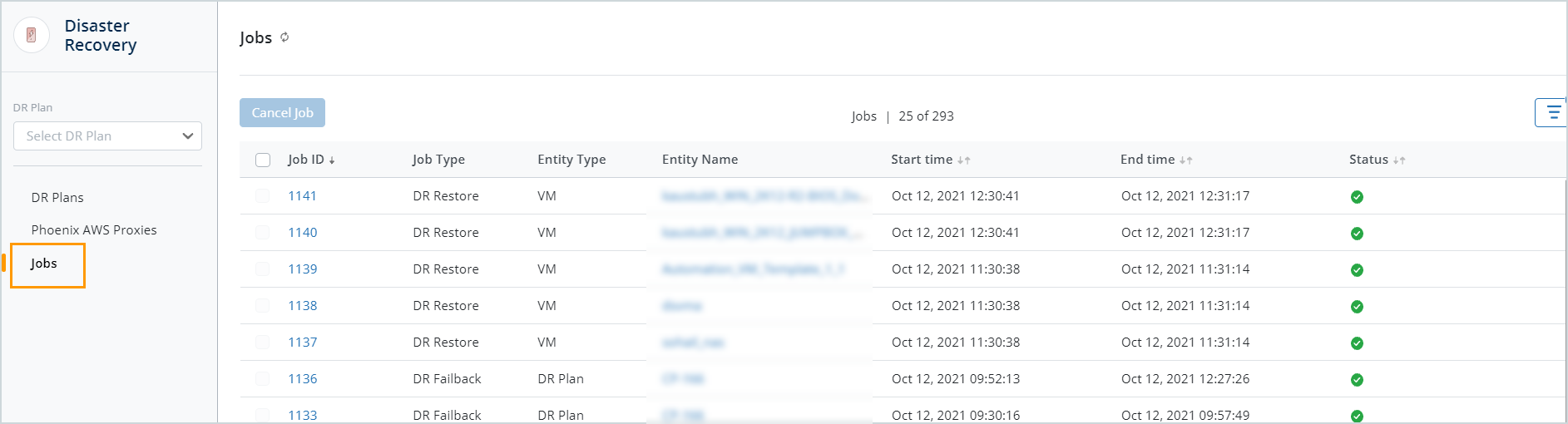
Disaster Recovery Jobs page
The following table describes the fields available on the Disaster Recovery Jobs page.
| Field | Description |
|---|---|
| Job ID | A unique identification number associated with the job. |
| Job Type | The type of job operation, such as DR Restore, DR Failover, DR Failback, and Log Request. |
| Entity Type | The type of the Druva entity on which the DR operation is performed. For example, a virtual machine, DR plan, or an EC2 instance for which the job is triggered. |
| Entity Name | The name of the entity, such as the virtual machine, the DR plan associated with the virtual machine, or the EC2 instance. |
| Start time | The time when the job operation starts. |
| End time | The time when the job operation completes. |
| Status | The status of the triggered job. |
Filter Disaster Recovery jobs
You can filter the jobs listing by Job Type, Job Status, and Started In. The following table lists the categories available under each filter.
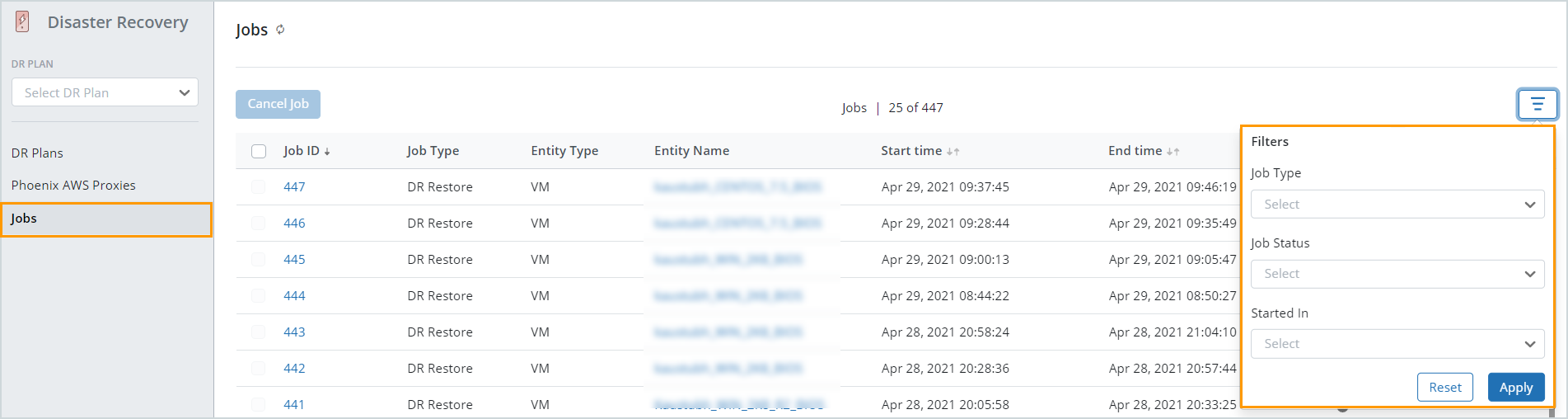
| Job Type | Job Status | Started In |
|---|---|---|
|
|
|
Actions possible from the Jobs page
| Field | Description |
|---|---|
| Last updated on |
Hovering over the refresh icon displays the last updated on date and timestamp of the jobs list. Click the refresh icon to refresh the job list.
|
| Cancel Job | Click Cancel Job to cancel a disaster recovery job. |
| Filter Jobs | Filter the Jobs page by Job Type, Job Status, and Started in filters. |
View job details
Clicking the value under the Job ID column displays the job details for the job. The Jobs page lists four types of disaster recovery jobs and the details for each type are described below.
| Log Request | DR Restore |
| DR Failover | DR Failback |
Log Request
| Field | Description |
|---|---|
| Job ID | A unique identification number associated with the job. |
| Job Type | The type of operation. For a log request job, the Job Type field displays Log Request. |
| Job ID for requested logs | The job identification number for which the log request is generated. |
| Start time | The time when the log request was initiated. |
| End time | The time when the log request completed. |
| Status |
The status of the log request.
|
| Error Code (Displayed only when the job has failed) |
Displays the error code in case the log request job has failed. Click the hyperlink to learn how to resolve the error. |
| Error message (Displayed only when the job has failed) |
Displays the error message with which the log request job has failed. |
| VM Name | The name of the virtual machine for which the Log request job was triggered. |
| Log Size | The size of the extracted log files. |
| Logs | The time of log request with the option to download log files. |
DR Restore
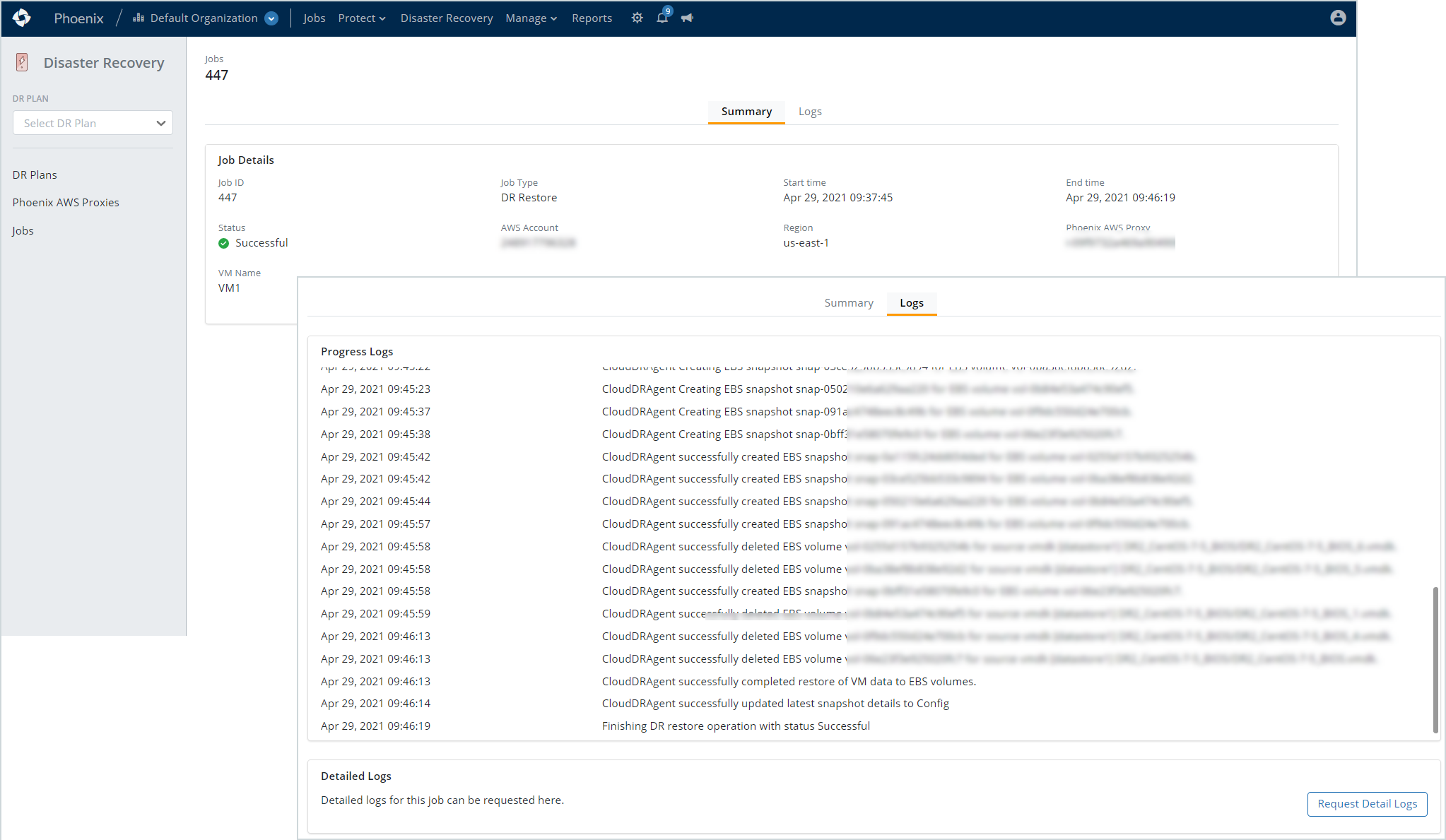
Summary tab
| Field | Description |
|---|---|
| Job ID | A unique identification number associated with the job. |
| Job Type | The type of operation. For DR Restore job, the Job Type field displays DR Restore. |
| Start time | The time when the DR Restore operation started. |
| End time | The time when the DR Restore operation completed. |
| Status | The status of the DR Restore operation. The status can be one of the following:
|
| AWS Account | The AWS account used for the DR operation. |
| Region | The region in which the Druva AWS proxy is deployed. |
| Druva AWS proxy | The instance ID of the Druva AWS proxy that processes the job. |
| VM name | Name of the VM for which the DR restore was performed. |
| Error Code (Displayed only when the job has failed) |
Displays the error code with which the DR restore job has failed. Click the hyperlink to learn how to resolve the error. |
| Error Message (Displayed only when the job has failed) |
Displays the error message with which the log request job has failed. |
Logs tab
The Logs tab displays the Progress Logs and Detailed Logs. The Progress Logs display a summarized version of the logs as the job progresses. You can request for detailed logs by clicking Request Detail Logs. You can download the detailed logs once they are available.
DR Failover
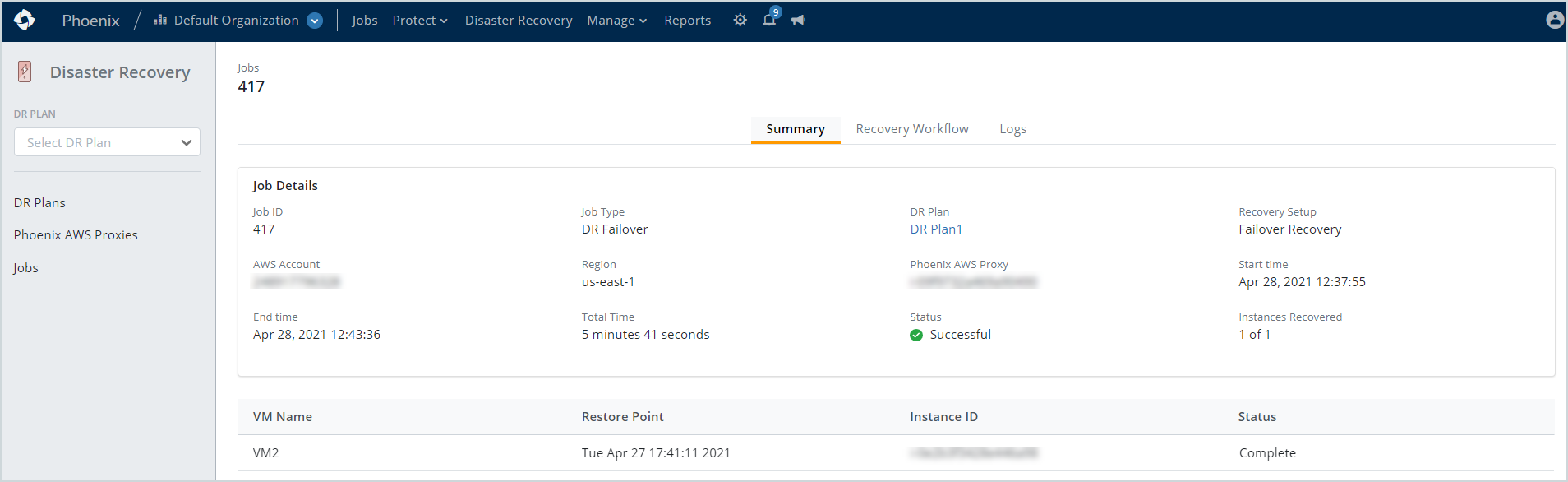
Summary tab
| Field | Description |
|---|---|
| Job ID | A unique identification number associated with the job. |
| Job Type | The type of operation. For DR Failover jobs, the Job Type field displays DR Failover. |
| DR Plan | The name of the DR plan that the failover job belongs to. |
| Recovery Setup | This filed displays the value Failover Recovery. |
| AWS Account | The AWS account used for the DR failover. |
| Region | The region in which the Druva AWS proxy is deployed. |
| Druva AWS proxy | The instance ID of the Druva AWS proxy that processes the job. |
| Start time | The time when the DR failover operation started. |
| End time | The time when the DR failover operation ended. |
| Total Time | The total amount of time the DR failover took to complete. |
| Status |
The status of the DR failover operation. The status can be one of the following:
|
| Instances Recovered (Displayed only when the job has succeeded) |
The number of VMs that were successfully failed over. |
| Error Code (Displayed only when the job has failed) |
Displays the error code with which the DR failover job has failed. Click the hyperlink to learn how to resolve the error. |
|
Error Message |
Displays the error message with which the DR failover job has failed. |
| Field | Description |
|---|---|
| VM Name | Name of the VM whose failover was attempted. |
| Recovery point | The date and time stamp of the recovery point that was used for the failover. |
| Instance ID | The EC2 instance ID of the failed over instance. |
| Status | Status of the failover job. |
Recovery Workflow tab
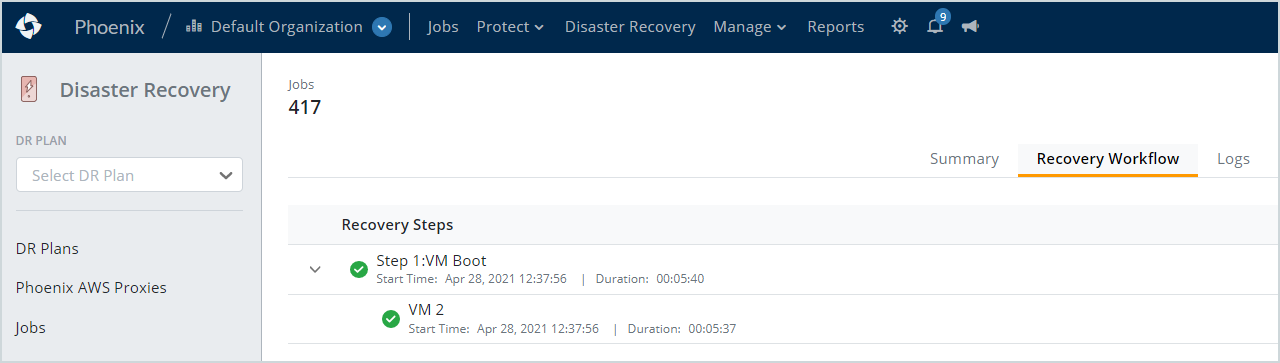
The Recovery Workflow tab displays the execution status of each of the recovery workflow steps defined in the DR plan as part of the DR failover operation.
Logs tab
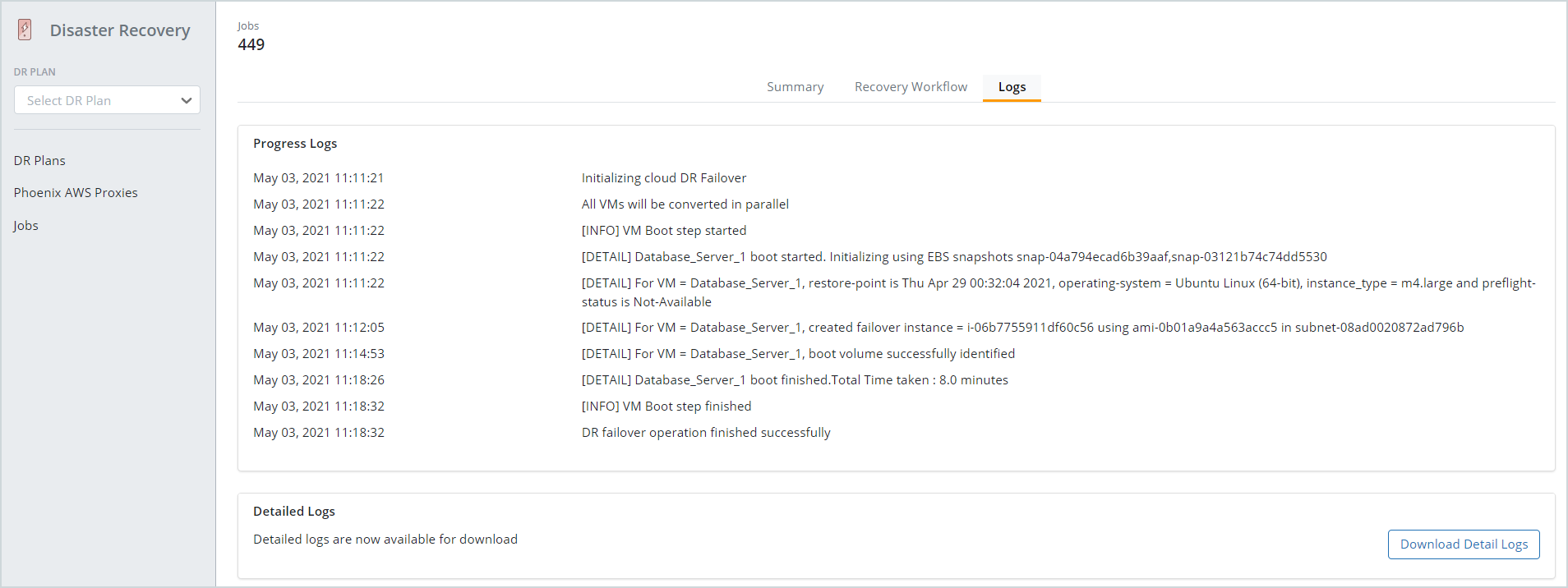
| Pane | Description |
|---|---|
| Progress Logs | The Progress Logs display a summarized version of the logs as the job progresses. |
| Detailed Logs | Click Request Detail Logs to download detailed logs once they are available. Once the logs are available, click Download Detail Logs. The Detailed Logs display a detailed version of the logs generated as part of the DR failover operation. For more information see upload logs |
DR Failback
Summary tab
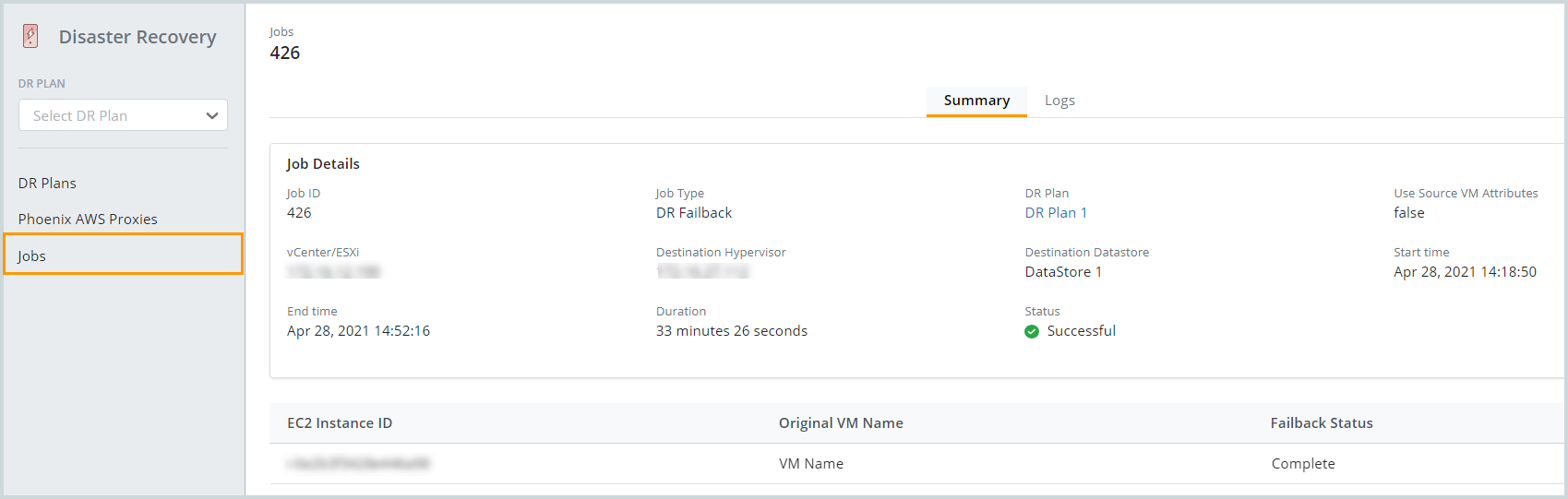
| Field | Description |
|---|---|
| Job ID | A unique identification number associated with the failback job. Druva generates a Job ID as soon as the failback is triggered. |
| Job Type | The type of operation. For a DR failback job, the Job Type field displays DR Failback. |
| DR Plan | The DR plan that was used to initiate the DR failback. |
| Use Source VM Attributes | If the option Use Source VM Attributes (attributes like vCPU, RAM, and disk type) is selected in your Failback Settings, Druva uses the source VM attributes to failback. The value of this field is True in this case. Druva runs commands on the EC2 to retrieve this information and uses it for failback if this option is deselected in the Failback Settings. The value of this field is False in this case. |
| vCenter/ESXi | The IP or FQDN of the vCenter or Hypervisor used for the DR restore. |
| Destination Hypervisor | The IP or FQDN of the vCenter or Hypervisor where you want to failback the EC2 instance. |
| Destination Datastore | The name of the destination datastore on the ESXi hypervisor where you want to failback the EC2 instance. |
| Backup Proxy Name | Name of the VMware backup proxy selected to process the failback job. |
| Start Time | The time when the DR failback operation started. |
| End Time | The time when the DR failback operation started. |
| Duration | The total amount of time taken to complete the DR failback operation. |
| Status | Status of the failback job. The status can be one of the following:
|
| Error Code (Displayed only when the job has failed) |
Displays the error code with which the DR failback job has failed. Click the hyperlink to learn how to resolve the error. |
| Error Message (Displayed only when the job has failed) |
Displays the error message with which the DR failback job has failed. |
| Field | Description |
|---|---|
| EC2 Instance ID | The EC2 instance ID of the instance from where the data was failed over. |
| Original VM Name | The name of the original VM. |
| Failback Status | Status of the failback job. |
Logs tab
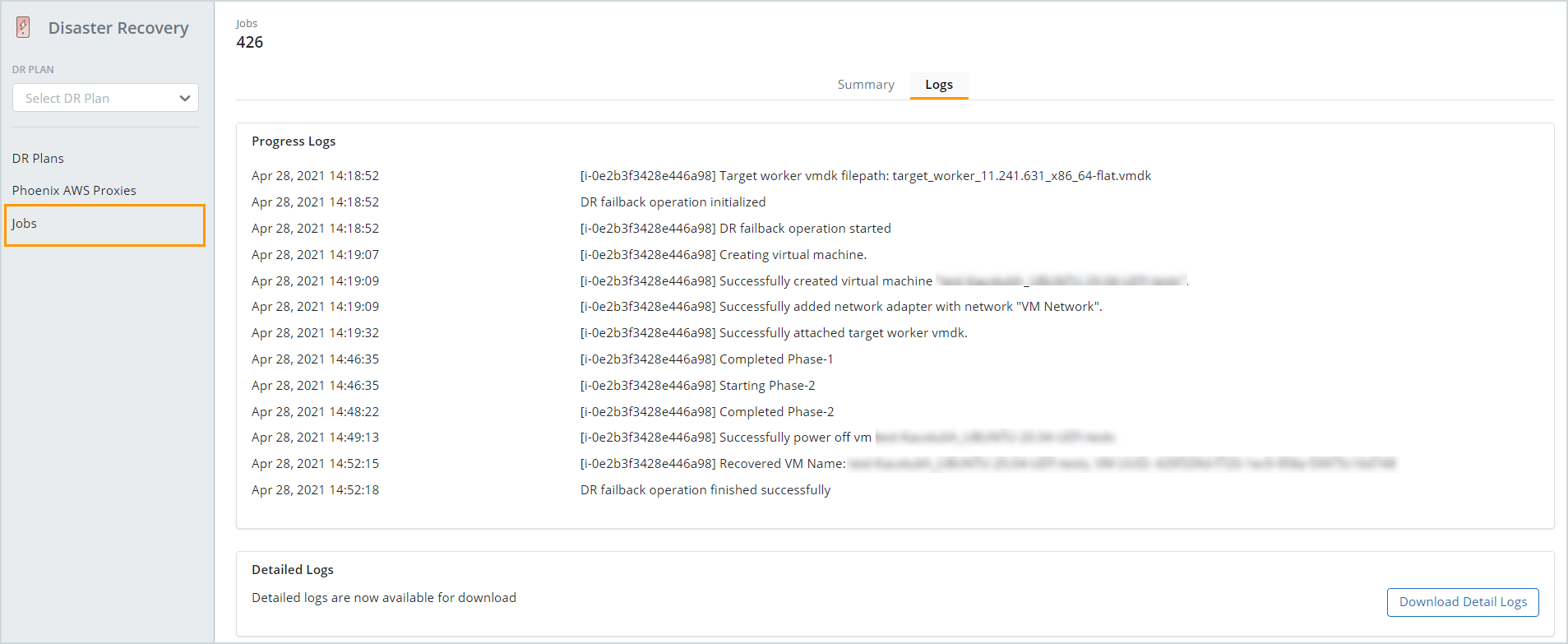
| Pane | Description |
|---|---|
| Progress Logs | The Progress Logs display a summarized version of the logs as the job progresses. |
| Detailed Logs | Click Request Detail Logs to download detailed logs once they are available. The Detailed Logs display a detailed version of the logs generated as part of the DR failback operation. |
Upload requested logs
The log files are used to analyze and troubleshoot the issues you might encounter while performing a task. For assistance in resolving the issues, you can share the log files with technical support. Detailed logs for jobs are available for Hybrid Workloads agent version 3.4 and later and Druva GovCloud client version 4.0 and later. The detailed logs include the following logs:
| Common logs for Window, Linux, and backup proxy | Window logs | Linux logs | Backup proxy logs |
|---|---|---|---|
| Druva Phoenix Config | Window event/Application logs | Dmesg logs | VMware logs |
| Agent-specific Logs | VSS information | System information | |
| Main Service logs |
The procedure varies depending on the Hybrid Workloads agent version you are using. If a job is executed with Hybrid Workloads agent version 3.4 to 4.5, then the Request Server Logs option will fetch the consolidated job logs available for that server. However, if a job is executed with Hybrid Workloads agent version 4.6 and later, the Request Job Logs option will fetch logs only for that particular job. You can request job logs within 30 days of triggering the job. You must download the requested logs within 7 days of triggering the request.
Note: If you execute a job on Hybrid Workloads agent 4.5 or earlier and then upgrade Hybrid Workloads agent to version 4.6 or later before downloading the logs, you will see the Request Job Logs option on the Detailed Logs tab of the Job Details page. However, clicking this button will still fetch the server logs for the job executed before the client upgrade.
You can request job logs within 30 days of triggering the job. You must download the requested logs within 7 days of triggering the request.If the log file is 4.5 MB or smaller, you can send it to technical support as an email attachment. If the log file exceeds 4.5 MB in size, perform the following tasks to send the logs to support:
- Go to https://upload.druva.com/
- Enter the case number in the Ticket Number field.
- Click Choose File, and add the compressed files to upload.
- Click Upload. Notify the support engineer that the logs have been uploaded on the portal by responding to the ongoing support ticket email.