Archived release notes and fixed issues 2021
December 20, 2021
New Features
Staging datastore support for VMware Instant Restore jobs
You can now use a staging datastore for your instant restore VMware jobs. The staging datastore is a datastore on the ESXi host that stores all changes to your instantly restored VMs. The reads and writes from a staging datastore are generally faster when compared to the Linux CloudCache. For more information, see Prerequisites for configuring virtual machines for backup.
Customer action required: Update the VMware backup proxy to version 5.0.7-142764.
VMware Migrate to Production pre-checks
As part of the VMware Migrate to Production jobs, you can now check your VMware environment for issues that can cause the job to fail before actually executing the job. Fix any identified issues proactively before running the migration job. For more information, see VMware Migrate to Production pre-checks.
Customer action required: Update the VMware backup proxy to version 5.0.7-142764.
APIs for DR failover
You can now use Druva APIs to automate failover jobs for all virtual machines of a DR Plan. Use
- List DR Plans API to list the DR Plan details of all configured DR Plans.
- Execute DR Failover jobs API to execute a failover job for all virtual machines in the selected DR Plan.
For more information, see API reference documentation on the Druva developer portal.
Customer action required: None.
Enhancements
Support for wallet backup for Oracle DTC
You can now back up your wallet files for wallet-enabled databases. You can then restore the auto-discovered wallet files from snapshot or to a point in time. Wallet backups will be automatically enabled for the existing backup sets. For more information, see Back up Oracle Wallet.
Customer action required: Upgrade Oracle DTC agent to version 5.1.0-141044.
Support for Standby database for Oracle DTC
You can now back up a transactionally-consistent copy of the production database to a remote site. These copies are called standby databases. You can manually restore the backed-up standby database, thereby ensuring efficient disaster recovery.
Customer action required: Upgrade Oracle DTC agent to version 5.1.0-141044.
LTR support for Gov cloud
Druva customers who run their sensitive workloads in the Gov cloud can now avail benefits of Long Term Retention. For more information, see About Long Term Retention.
Customer Action required: None.
Deprecated Features
End of Support for Windows Server 2008 base editions
Druva’s GO Lang agent continually updates the GO Lang sources. GO Lang has dropped the support for Windows 2008 base editions in their latest release 1.17. This results in incompatibility with the latest GO sources, primarily when older platforms are supported. As a consequence, agents released on or after December 20, 2021 will be incompatible with Windows 2008 base editions.
Customer action required: Upgrade to Windows Server 2008R2 or later, and install or upgrade the agent to version 5.0.7-141068. See the Downloads page.
Fixed Issues
| Issue | Description |
|---|---|
| PHN-56006 |
Reregistration of PBS failed with the following error: Phoenix Backup Store Activation failed: The user key is either invalid or the username no longer exists. (#100000016) (Error Code : PHOENIX22) |
| PHN-47232 |
The SQL backups in Druva Phoenix fails with the error PHOENIX185 - Maximum limit for fsetinfo should not be exceeded allowed limit. |
Known Issues
| Issue | Description |
|---|---|
| PHN-56005 |
The Restore and recover Wallet Files field is not displayed on the point-in-time restore window if there is no incremental or full backup taken after the selected restore point. Workaround: Restore the wallet files manually. |
| PHN-47124 | The instant restore job for a virtual machine fails if the name of the instantly restored virtual machine contains Unicode characters. |
| PHN-55198 | The instantly restored virtual machine does not inherit the advanced virtual machine configuration attributes of the parent virtual machine. |
Revision Information
| Platform | Revision | Public Cloud | Gov Cloud |
|---|---|---|---|
| Windows (File server, MS SQL) | 5.0.7-141068 |
|
|
| Linux (File server) | 5.0.7-141068 | ||
| NAS | 5.0.7-141068 | ||
| VMware Backup Proxy | 5.0.7-142764 | ||
| Phoenix AWS Proxy | 5.0.7-141068 | ||
| Hyper-V FLR Proxy | 5.0.5-132429 | ||
| Phoenix CloudCache (Windows) | 4.1-141068 | ||
| Phoenix CloudCache (Linux) | 4.1-141068 | ||
| Oracle (Phoenix Backup Store) | 5.0.7-141044 | ||
| Oracle (Direct to Cloud) | 5.1.0-143784 |
November 22, 2021
New Features
Enable and disable organizations
Do you have a single organization configured in your Hybrid Workloads (Phoenix) account? If yes, then you can now choose to disable the All Organizations menu on the Phoenix Management Console. This helps to dissociate from the concept of multiple organizations and provide a simplified, single-layer view to deploy and monitor your workloads. By disabling organizations, you can access the protected workloads directly without first selecting an organization on the Phoenix Management Console.
If you wish to create more organizations/sites in the future, you can always enable organizations. For more information, see Enabling and Disabling Organizations.
Customer action required: Contact your Account Manager or Support.
Support for MS SQL tail log backups
Hybrid Workloads (Phoenix) now lets you back up SQL tail logs. An SQL tail-log backup captures log records that have not been backed up. This helps prevent loss of work while recovering MS SQL databases to their latest point in time. For more information, see Backup and restore methods available for MS-SQL server databases and Restore the database to the original SQL server instance.
Customer action required: Upgrade client to the latest version to use the SQL Tail-log backup feature.
Ability for the Support team to access detailed job logs
Druva Phoenix job logs provide insights into the execution of the backup and restore jobs. Druva Phoenix allows administrators to request for detailed logs of jobs on the Phoenix Management Console and get an in-depth view of their jobs. With this release, Druva Phoenix now enables Support to request for the detailed logs of the backup and restore jobs. When detailed logs are requested, Druva Phoenix triggers a Log Request job and also creates a corresponding audit trail for this activity. Support can use the generated logs to inspect issues and resolve them faster.
Customer action required: None.
Enhancements
Enhanced Storage page
You can view the storage data segregated into warm and archive storage and how they graphically appear when compared to the total storage consumed (Source + Changes). In addition, you can view the warm and archive storage details for each organization graphically. You can also export storage page details in a CSV format. The exported file contains the summary, warm and archive storage, and storage details for each organization. For more information, see View Storage page.
Customer action required: None
Enhanced user interface for the VMware landing page
With the redesigned All vCenters/ESXi Hosts page, you can view your VMware environmental information in a card view or a list view layout. You can click the entries in these layouts to go to the respective pages. Additionally, donut charts in each of these layouts show you the backup status of all VMs in your environment at a glance. For more information, see Manage vCenter or ESXi servers.
Customer action required: None.
Restore validations for MS SQL Servers
Adding to the SQL restore validations, Druva Phoenix now checks SQL writers' status and checks the accessibility of the restore location before starting a SQL restore job. These checks help you identify the causes of SQL restore failure and allow you to take remedial actions before you run a restore.
Customer Action required: Upgrade SQL Windows client to version 5.0.6
Removal of Python backup support for NAS and File Servers
After you upgrade Druva agents for NAS and File servers to their latest versions, the backups will now be performed using the Golang backup method instead of the Python backup. The first backup after the upgrade will be Full Folder Walk.
Note: NAS and File servers deployed on agent versions 4.8.9 or later with a fallback to Python backup setting will experience full scans in the first backup that runs after the agent upgrade.
Customer Action required: If the backup window expires for the first backup after upgrade, then you must trigger Backup Now.
Reduction in minimum scan duration for File Servers and NAS
The minimum possible duration for smart scan has now been reduced from 90 days to 30 days. For more information, see Manage backup policies and Add a backup policy.
Customer Action required: Customers who already have the smart scan configured, can choose to update the minimum duration.
Alert notification for File Servers
An alert is now generated for scheduled backups, if a device is not connected for more than 7 days. For more information, see Types of alerts.
Customer Action required: None.
File Servers restore pre-checks
Druva Phoenix now performs validations checks before restoring the File Server or its data. These checks look for disconnected agents and insufficient folder path permission that can cause your restores to fail before you've even run the restore. You can take prompt remedial action before running the restore. For more information, see Restore files and folders.
Customer Action required: None.
Changes to the File Servers terminology
The file server terminology is updated on the Phoenix Management Console for a consistent and intuitive experience. The existing instances of Windows/Linux Servers, FS, Files, and File Server are now renamed to File Servers. The updated labels with the locations are listed as follows:
-
On the menu bar, the user interface option Protect > Windows/Linux Servers is updated to Protect > File Servers.
-
On the Workload page, Windows/Linux Servers is updated to File Servers.
-
On the Manage Backup Policies page, under the Create New Backup Policy drop-down list, Files is updated to File Servers.
-
On the Welcome page, in the Unstructured Data card, the Windows/Linux Servers is updated to File Servers.
-
On the Reports page, Windows/Linux Servers is updated to File Servers.
Customer action required: None
Fixed Issues
| Issue | Description |
|---|---|
| PHN-52791 | The search for a server name in the Workload Jobs section of an Organizational Dashboard would yield incorrect results when the user entered a full or partial server name and pressed Enter. This issue has now been fixed. |
| PHN-31642 | If a virtual machine was being restored to an alternate location, you could not run its backup simultaneously. This has now been fixed. You can back up a virtual machine even if it is being restored to an alternate location simultaneously. You must upgrade the VMware backup proxy to version 5.0.6-135710. |
Revision Information
| Platform | Revision | Public Cloud | Gov Cloud |
|---|---|---|---|
| Windows (File server, MS SQL) | 5.0.6-135666 |
|
|
| Linux (File server) | 5.0.6-135666 | ||
| NAS | 5.0.6-135666 | ||
| VMware Backup Proxy | 5.0.6_135710 | ||
| Phoenix AWS Proxy | 5.0.6-135666 | ||
| Hyper-V FLR Proxy | 5.0.5-132429 | ||
| Phoenix CloudCache (Windows) | 4.1-131748 | ||
| Phoenix CloudCache (Linux) | 4.1-135666 | ||
| Oracle (Phoenix Backup Store) | 5.0.6-135666 | ||
| Oracle (Direct to Cloud) | 5.1.0-135666 |
November 08, 2021
Enhancements
Oracle Wallet authentication for Oracle DTC workload
You can now authenticate your database by using Oracle Wallet authentication type. In this authentication type, you can connect to the database by using the alias name that is configured into the Oracle Wallet instead of the actual username. Because the user name and password are not exposed to the users, Oracle Wallet is one of the most secure authentication types. For more information, see Manage Oracle databases.
Customer action required: Upgrade DTC agent to version 5.1.0 or later.
Fixed Issues
|
Issue |
Description |
|---|---|
|
PHN-50254 |
The ps -ef command in the RMAN script displayed the password of the user while the job for Oracle DRC workload was running. This issue has been fixed. |
|
PHN-51110 |
For Oracle DTC workloads, restore RMAN block fails for ignorable environmental error and we get the following error message: |
|
PHN-49327 |
The Source+Change data for the Hyper-V workload was not showing correctly on the Analytics Dashboard page. This issue has been fixed. |
October 18, 2021
New Features
Instant Restore of VMware virtual machines
Druva's Instant Restore capability allows you to restore your virtual machines instantly from Linux CloudCache within a few minutes. You can then migrate these instantly restored virtual machines to a production environment. For more information, see Restore virtual machines instantly.
Customer action required:
-
Upgrade Linux CloudCache to version 4.1-131751
-
Upgrade backup proxy to version 5.0.5-132360
Enhancements
Bulk update security groups for VMs in a Disaster Recovery Plan
Druva Phoenix now lets you change the security groups for multiple VMs that are a part of a DR plan. You can also assign multiple security groups while creating a DR plan. For more information, see Manage Virtual Machines.
Customer action required: None
Druva certification for VMware Cloud on AWS
Regardless of where customers run their VMware infrastructure, their data is comprehensively protected and always available with the Druva Cloud Platform. Druva is now certified with VMware Cloud on AWS SDDC 1.16. Note that Druva is certified with every new version of VMware Cloud on AWS that is released quarterly. For more information, see VMware compatibility guide.
Customer action required: None
Oracle-FS co-existence
You can now effectively back up any additional files and folders present on your Oracle Server host using Druva’s File server agent.
Customer action required:
-
You must upgrade the Oracle DTC agent to version 5.0.0-131785 or later.
-
Install the Druva agent for File server to version 5.0.5 or later.
You can download the latest agents from the Downloads page.
Oracle DTC download logs from auto-uploaded path
For enhanced performance, the logs will now be uploaded to the cloud instead of the client machine. Once the logs are uploaded to the cloud, they shall be available for download from the Phoenix Management Console. Additionally, you can now request for the detailed logs only before the job is completed. For more information, see View progress logs and detailed logs for Oracle jobs.
Customer action required: None.
Deprecated features
Deprecation of the common Jobs and Backup Policies pages
To make Job and Backup Policy Management even simpler, we've removed the common Jobs page and the Backup Policies page (Manage > Backup Policies). Both of these pages were accessible from the global menu bar of the Phoenix Management Console. You can continue using Jobs and Backup Policies pages in the individual workloads. You can also access jobs from the Organizational Dashboard page itself.
Here is a glimpse:
Customer action required: None
Fixed Issues
| Issue | Description |
|---|---|
|
PHN-42557 |
The Scan Mode when changed to Full Scan was not showing correctly on the Jobs details page. This issue has been fixed. |
|
PHN-46425 |
Jobs from the deleted Oracle Phoenix Backup Stores and Backup Mounts displayed in the List all jobs API’s response. This issue has been fixed. |
|
PHN-50043 |
If a folder was renamed and the backup failed while backing up this renamed folder, then this folder was also skipped during subsequent backups. This issue has been fixed. You must upgrade to the latest client version. |
Revision Information
| Platform | Revision | Public Cloud | Gov Cloud |
|---|---|---|---|
| Windows (File server, MS SQL) | 5.0.5-131748 |
|
|
| Linux (File server) | 5.0.5-131748 | ||
| NAS | 5.0.5-131748 | ||
| VMware Backup Proxy | 5.0.5-132360 | ||
| Phoenix AWS Proxy | 5.0.5-131750 | ||
| Hyper-V FLR Proxy | 5.0.5-132429 | ||
| Phoenix CloudCache (Windows) | 4.1-131748 | ||
| Phoenix CloudCache (Linux) | 4.1-131751 | ||
| Oracle (Phoenix Backup Store) | 5.0.5-131785 | ||
| Oracle (Direct to Cloud) | 5.0.0-131785 |
October 4, 2021
The following issue has been fixed with today's release.
Fixed Issues
| Issue | Description |
|---|---|
|
PHN-51066 |
All SQL backups post the upgrade to SQL agent v5.0.4 r128411 backed up files on the folder path (including sub-folders) containing the DB configured for backup, and not just the DB files associated with that particular DB. This issue has been fixed now. You must:
|
Upcoming enhancements with October 18, 2021 release
Introducing Instant Restore for VMware virtual machines
You can now restore your virtual machines instantly from Linux CloudCache. You can migrate these virtual machines to a production environment or delete them if they are no longer required.
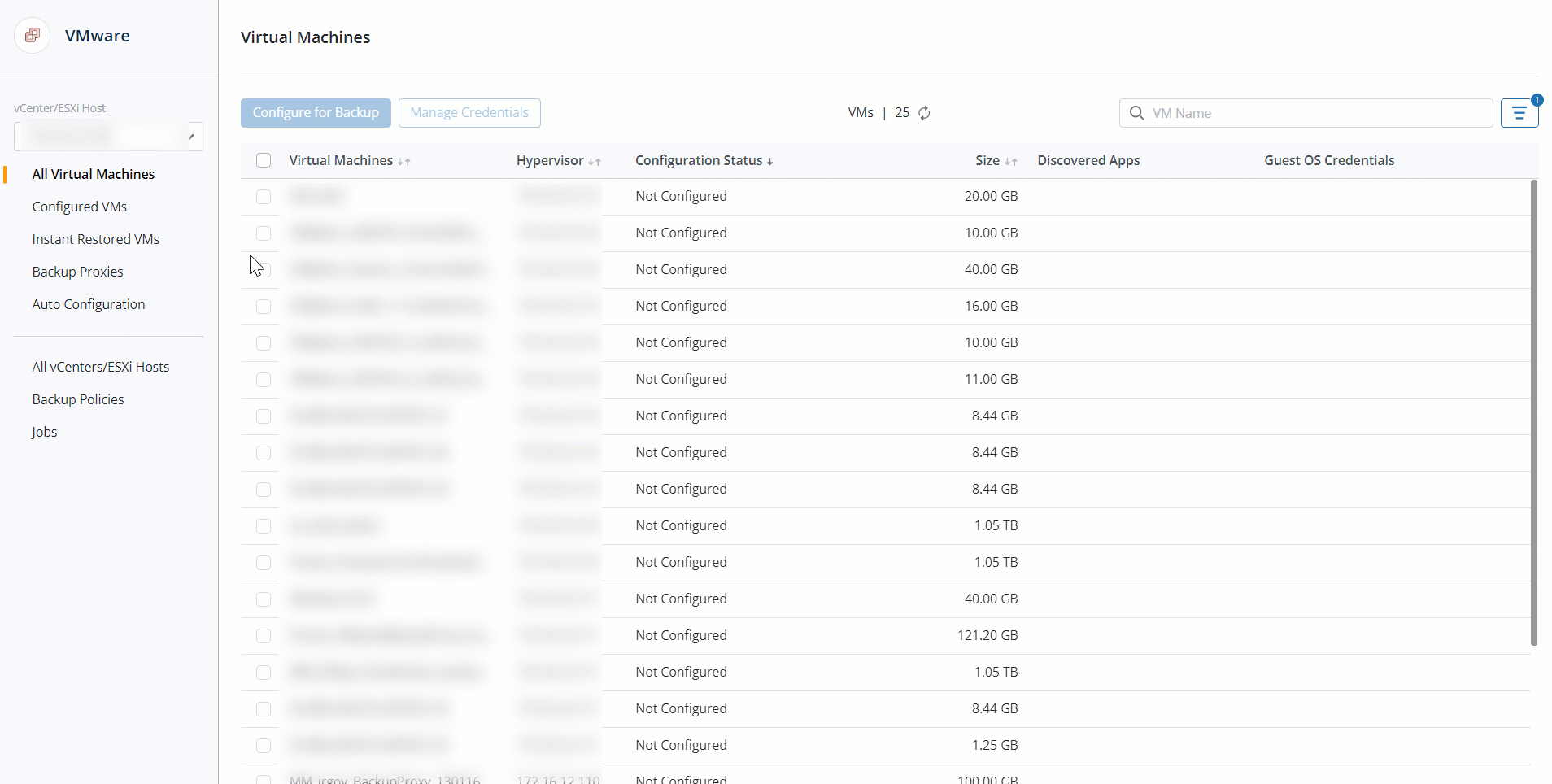
September 20, 2021
New Features
Disaster Recovery Failover Checks
In addition to the Failover Checks - Guest OS (formerly DR prerequisite checks), Druva Phoenix now checks your AWS environment and the DR plan configuration for issues that can cause your disaster recovery failovers to fail. Fix the issues proactively and ensure that your failovers are successful. For more information, see DR Failover Checks - Environment.
Customer action required: Upgrade Phoenix AWS proxy to version 5.0.4.
MS SQL Servers - Backup set Configuration Checks
In an attempt to reduce MS SQL Servers backup job failures, MS SQL Backup set Configuration checks have been introduced to check if basic configurations are in place while creating and editing the backup sets. For more information, see Edit a backup set and Configure MS-SQL instance or AG for backup.
Customer action required: Upgrade FS-SQL Windows client to version 5.0.4.
Enhancements
VMware restore pre-checks while restoring to UNC shares
VMware restores now include restore pre-checks to identify potential issues that can cause the restore to UNC shares to fail. You can take prompt remedial action before running the restore. For more information, see VMware restore pre-checks.
Customer action required: Upgrade the VMware backup proxy to version 5.0.4 - 128412.
Enhanced user interface for Hyper-V
The redesigned Hyper-V Hosts page will have an intuitive user interface to let you accomplish critical tasks with ease. Some of the key highlights of the new user interface are:
Register New Hyper-V Host page
The newly designed Register New Hyper-V Host page will let you understand prerequisites for the agent, download and install agent on the host, and activate the host for backup, all from a single page.
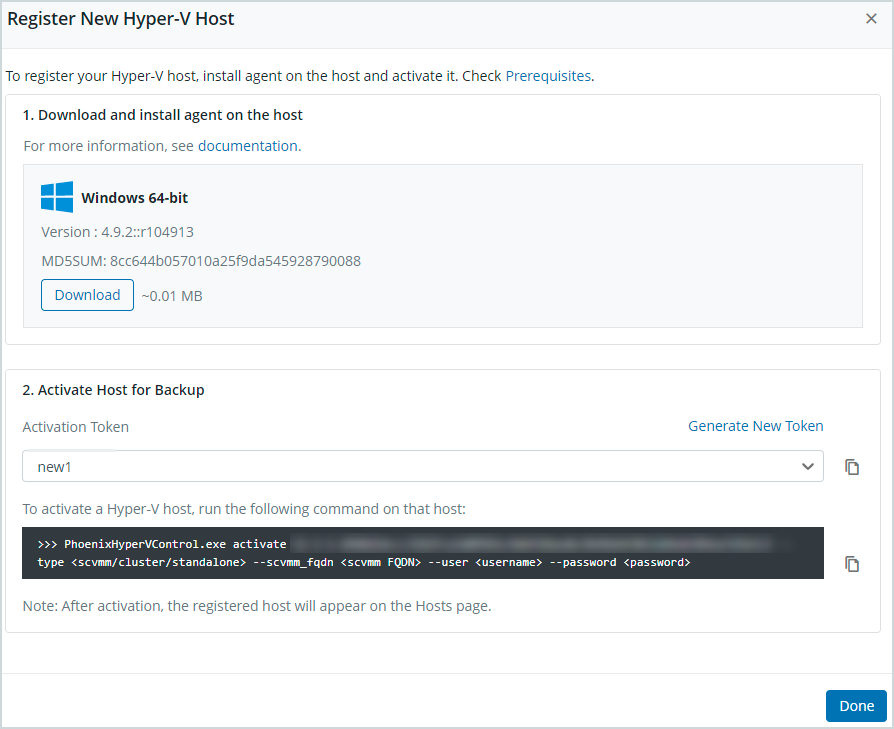
All Virtual Machines page
The redesigned All Virtual Machines page will let you view virtual machines registered with Phoenix and configure them for backup.
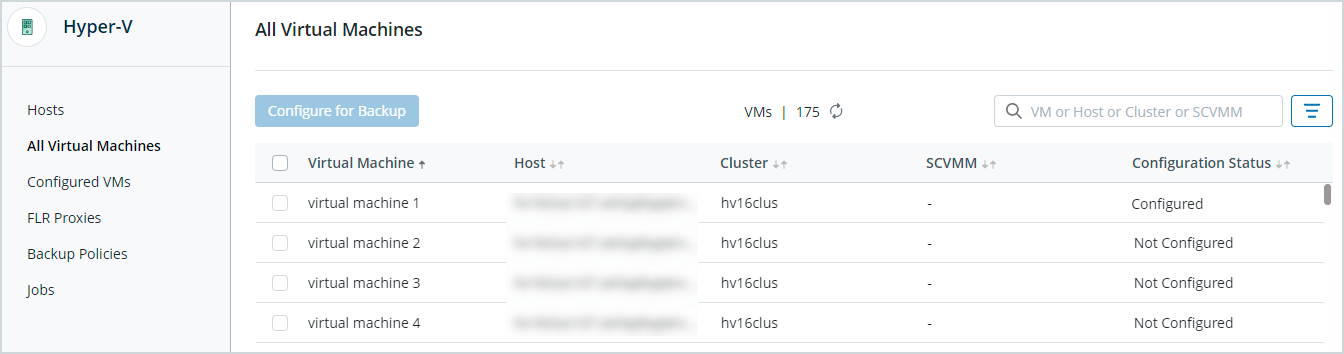
Configured VMs page
The new Configured VMs page will let you initiate the backup and restore of the virtual machines, and reconfigure virtual machines from the configured VMs.
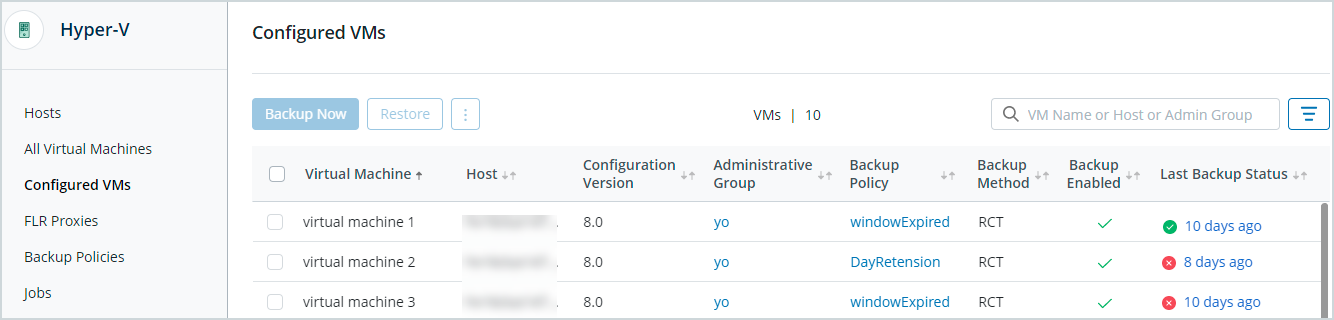
FLR Proxies page
The enhanced FLR Proxies page will allow you to deploy FLR Proxies on virtual machines and perform file-level restores on virtual machines.
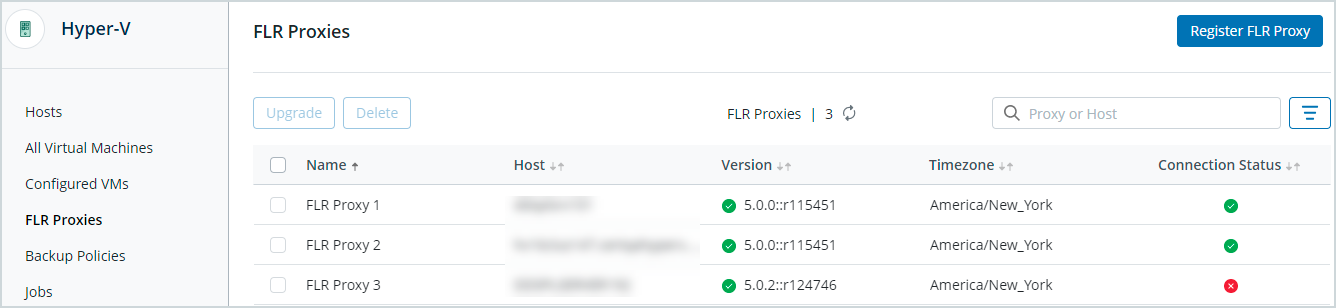
Backup Policies page
The new Backup Policies page will allow you view backup policies and manage them to backup your Hyper-V virtual machines.
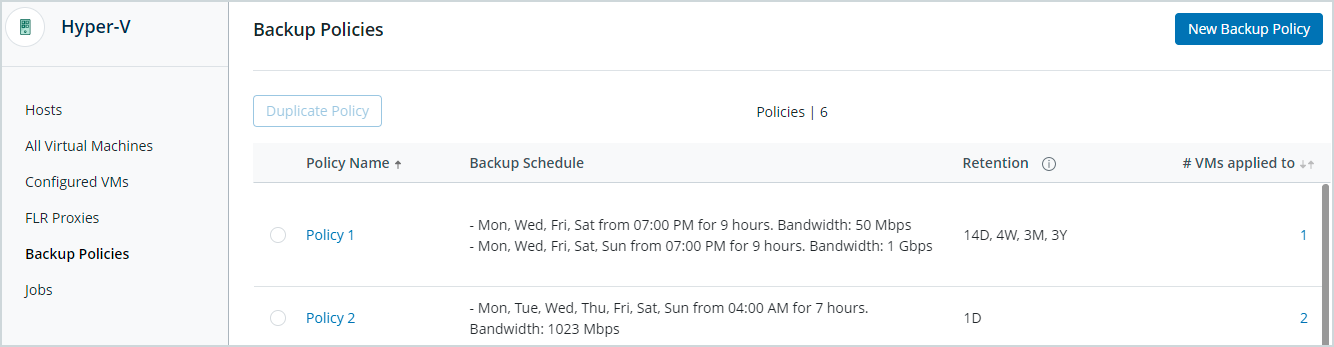
Hyper-V Jobs page
The newly added Jobs page will let you view all backup, restore, and log request jobs triggered for Hyper-V virtual machines, view the status of running jobs and details of the completed jobs, filter jobs by the job type, status, and started in, and much more.
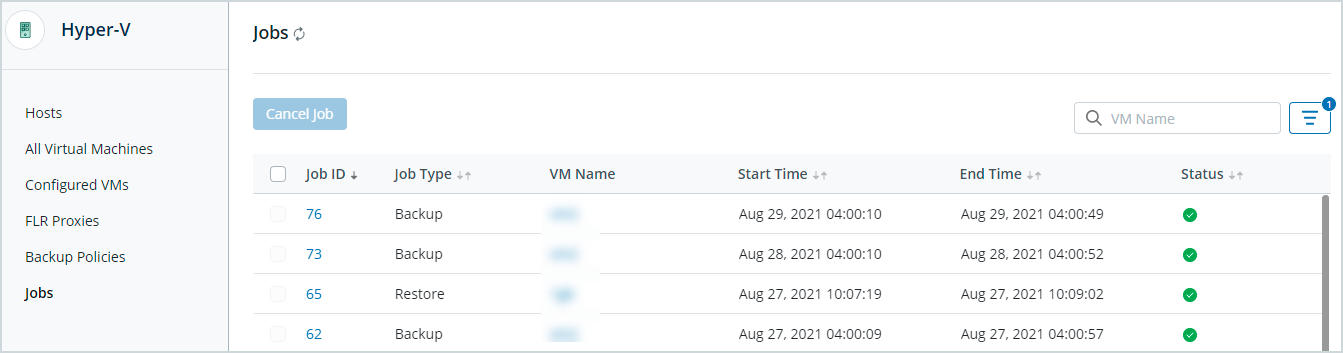
For more information see:
- Install the agent and register a Hyper-V host
- Configure virtual machines for backup
- Hyper-V virtual machine restore
- File-level restore (FLR) on Hyper-V virtual machines
- Manage backup policies
- Hyper-V Jobs Page
Customer action required: None.
Enhanced user interface for Oracle Phoenix Backup Store solution
The newly redesigned Phoenix Backup Stores page has an intuitive user interface that lets you accomplish critical tasks with ease. Some of the key highlights of the new user interface are:
Register Phoenix Backup Store page
The newly designed Register New Server page lets you check prerequisites for the Phoenix Backup Store, download the Debian or OVA package, and activate the Phoenix Backup Store, all from a single page.
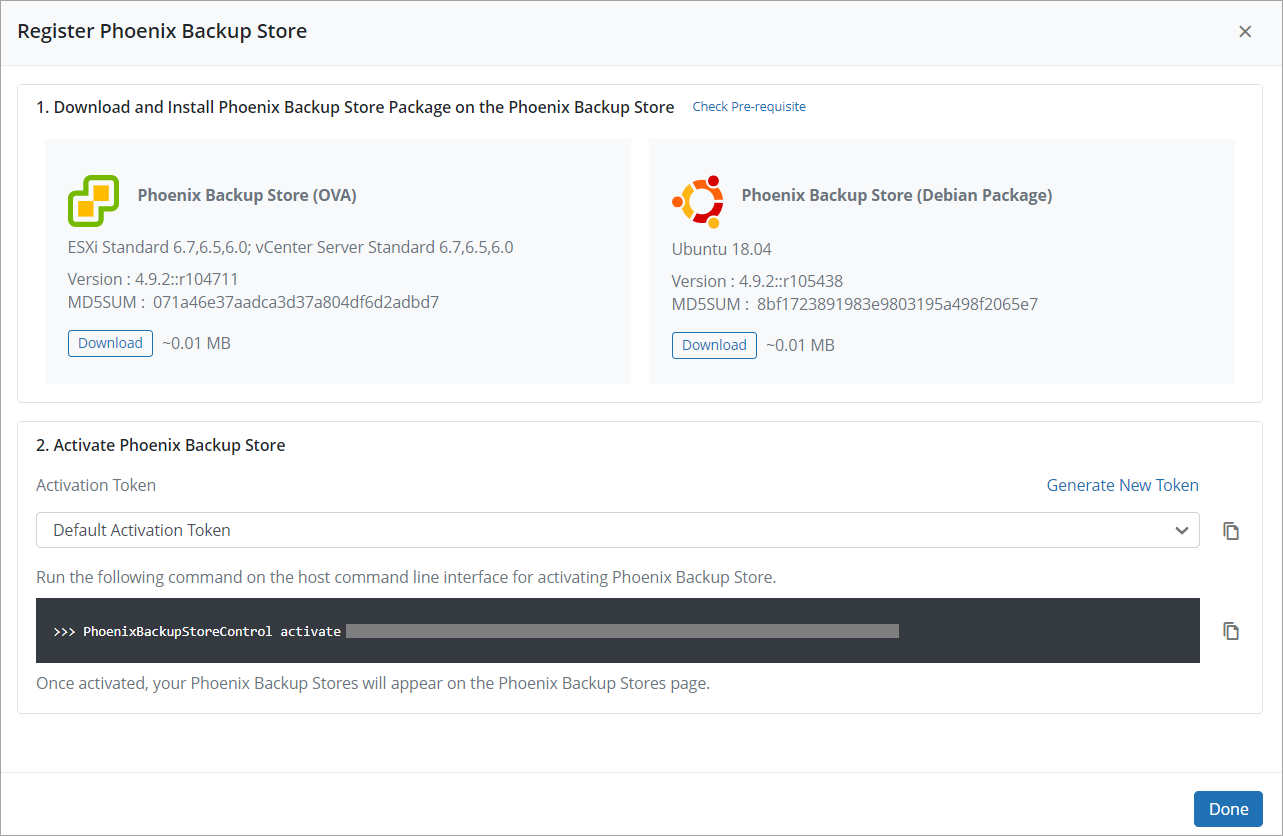
Phoenix Backup Stores details page
The redesigned Phoenix Backup Stores details page lets you view details of the configured Phoenix Backup Store and the configured backup mounts for that Phoenix Backup Mount. This page allows you to manage backup mounts, restore data, and re-register Phoenix Backup Store.
Oracle Jobs page
The newly added Jobs page lists all the RMAN backup, restore, defreeze, and log request jobs. You can see the status of running jobs and details of the completed jobs. You can also filter the jobs by job type, status, and started in.
For more information, see:
Customer action required: None.
Scanner CLI Utility Enhancements for File Servers and NAS
Scanner CLI utility has been enhanced to provide a complete picture of the share or the directory scanned in a single file. There is no need to maintain the configuration yml file if the utility needs to run with the default configuration. The utility can now be run by passing the necessary parameters in the command line itself. The progress of this utility will also be visible on the terminal as it progresses the scan. For more information, see Scanner CLI Utility.
Customer action required: None.
Archive storage tier related UI enhancements for File Servers and NAS
The Storage page now displays data segregated by storage tiers including Warm, LTR, and Archive. For more information, see View storage and storage details.
Data profile and Data distribution details on the Backup Sets details page will be displayed irrespective of whether Archive is enabled for a backup set or not. For more information, see Manage backup set and Manage backup sets for NAS shares.
Customer action required: None.
Expanded support for Ubuntu
Druva Phoenix now supports Ubuntu 20.04 version for both File Servers and NAS devices. For more information, see Support matrix.
Customer action required: None.
Fixed Issues
| Issue | Description |
|---|---|
| PHN-47057 | When a backup policy for an Oracle database was updated, the audit trail for the "Update Policy" action was generated unexpectedly. This issue has been fixed. |
| PHN-47324 | Details of a different VM were displayed when users clicked a VMware backup set under the All Backup Sets card on the Analytics page and then clicked the VM name in the Backup Set Details window. |
| PHN-25344 | If VMware VMDKs are stored on NFS 4.1 and NFS 4.2 type datastores, then the size of the restore points created after the VM backup on the Restore page, or the current source size is incorrectly displayed on the Configured VMs details page in VMware. |
Revision Information
| Platform | Revision | Public Cloud | Gov Cloud |
|---|---|---|---|
| Windows (File server, MS SQL) | 5.0.4-128411 |
|
|
| Linux (File server) | 5.0.4-128411 | ||
| NAS | 5.0.4-128411 | ||
| VMware Backup Proxy | 5.0.4_128412 | ||
| Phoenix AWS Proxy | 5.0.4-128415 | ||
| Hyper-V FLR Proxy | 5.0.4-128413 | ||
| Phoenix CloudCache (Windows) | 4.0-118871 | ||
| Phoenix CloudCache (Linux) | 4.0-118754 | ||
| Oracle (Phoenix Backup Store) | 5.0.4-128411 | ||
| Oracle (Direct to Cloud) | 5.0.0-128411 |
Upcoming enhancements with September 20, 2021 release
Disaster Recovery Failover checks
Druva Phoenix preemptively flags issues in your AWS environment and the DR plan configuration that can cause your DR failovers to fail. Fix any identified issues proactively before disaster strikes and failover your VMs with confidence when you need to.
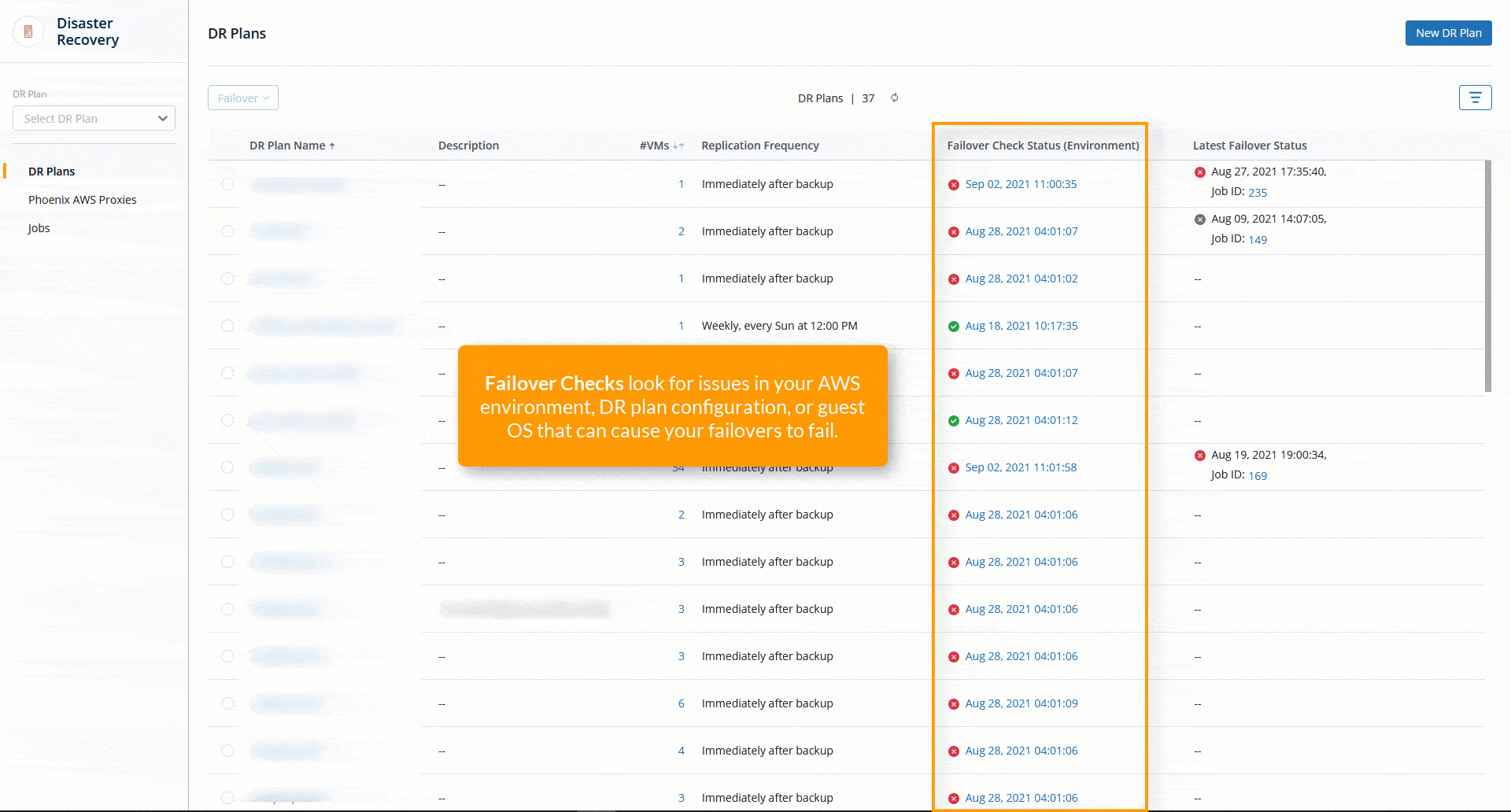
Enhanced user interface for Oracle Phoenix Backup Store solution
The newly redesigned Phoenix Backup Stores page will have an intuitive user interface to let you accomplish critical tasks with ease. Some of the key highlights of the new user interface are:
Register Phoenix Backup Store page
The newly designed Register New Server page will let you understand prerequisites for the Phoenix Backup Store, download the Debian or OVA package, and activate the Phoenix Backup Store, all from a single page.
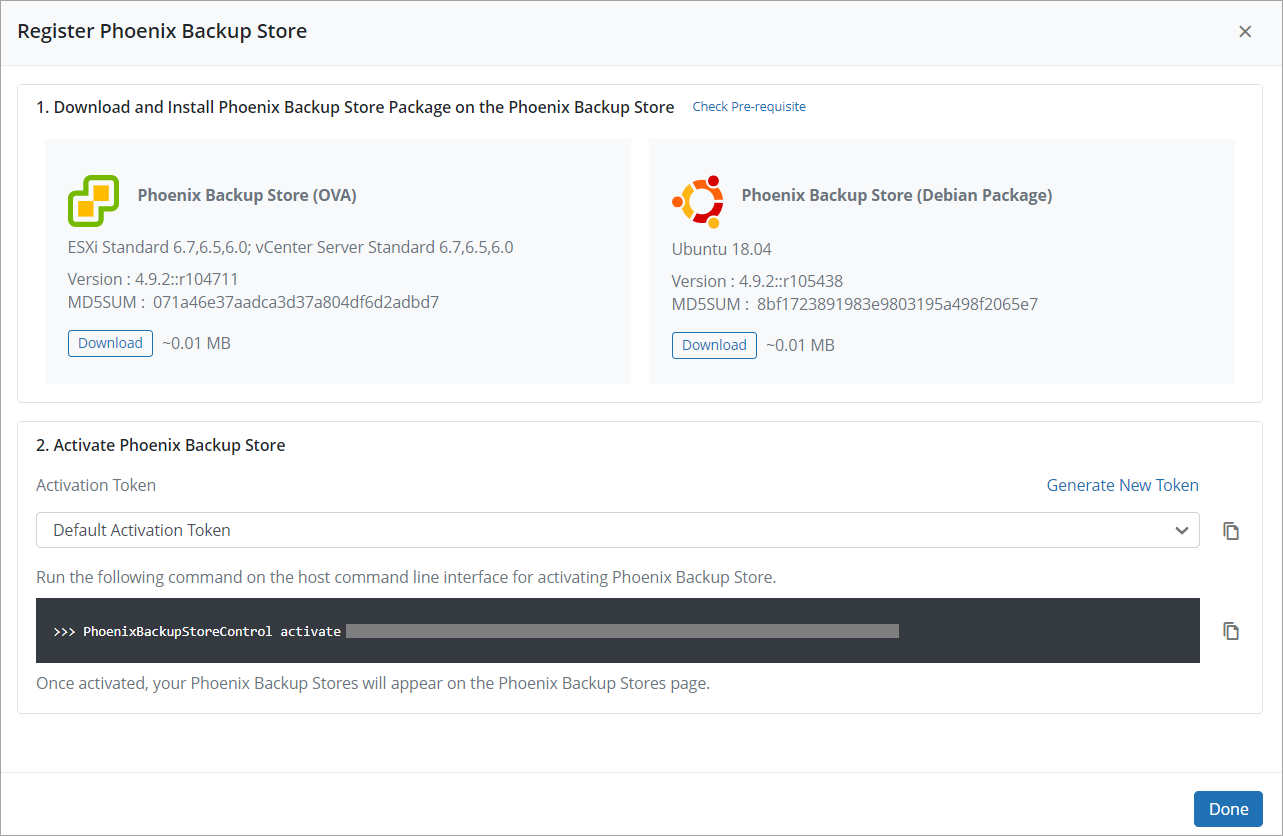
Phoenix Backup Stores details page
The redesigned Phoenix Backup Stores details page will let you view details of the configured Phoenix Backup Store and the configured backup mounts for that Phoenix Backup Mount. This page will allow you to manage backup mounts, restore data, and re-register Phoenix Backup Store.
Oracle Jobs page
The newly added Jobs page will let you view all RMAN backup, restore, defreeze, and log request jobs, see the status of running jobs and details of the completed jobs, filter jobs by the job type, status, and started in, and much more.
Enhanced user interface for protecting Hyper-V virtual machines
The redesigned Hyper-V Hosts page will have an intuitive user interface to let you accomplish critical tasks with ease. Some of the key highlights of the new user interface are:
Register New Hyper-V Host page
The newly designed Register New Hyper-V Host page will let you understand prerequisites for the agent, download and install agent on the host, and activate the host for backup, all from a single page.
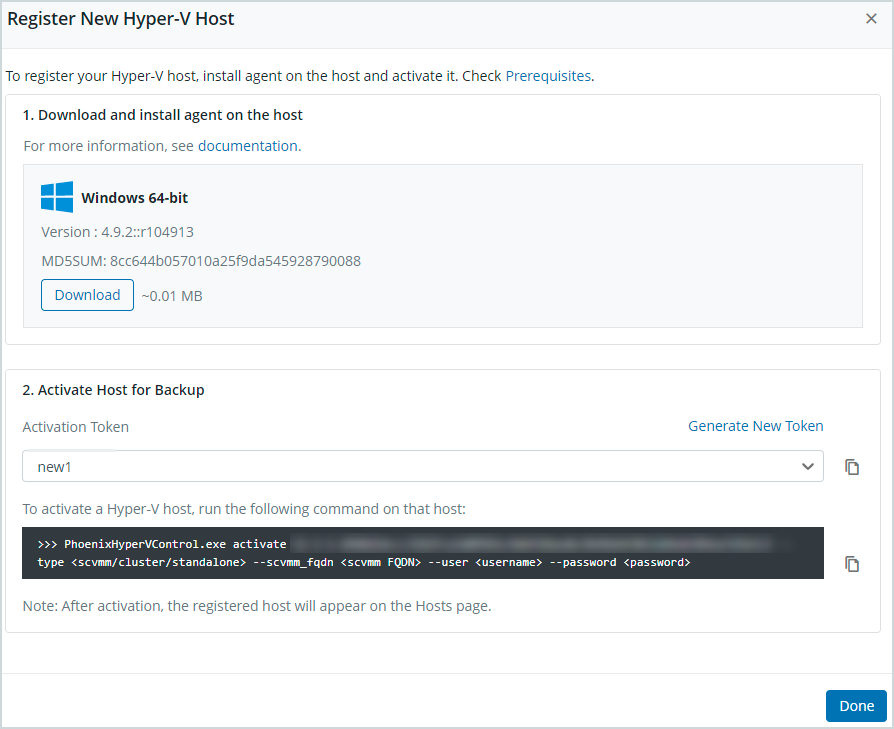
All Virtual Machines page
The redesigned All Virtual Machines page will let you view virtual machines registered with Phoenix and configure them for backup.
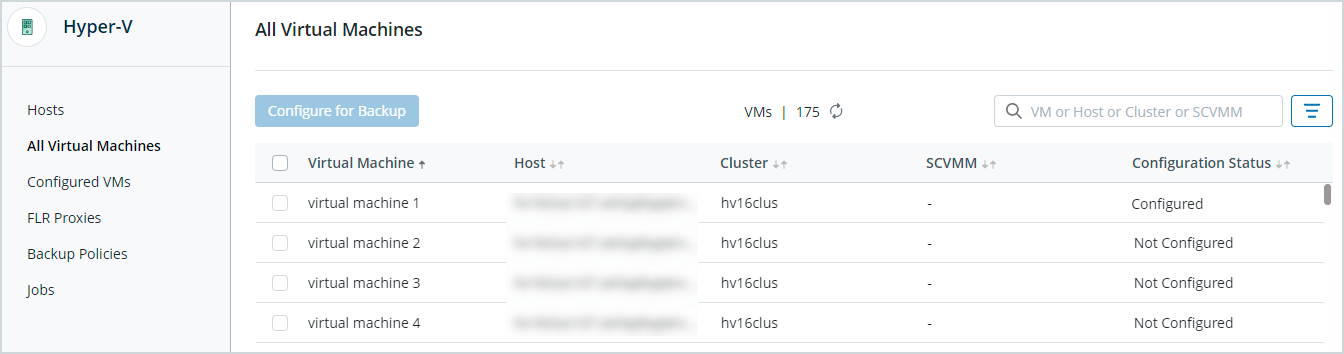
Configured VMs page
The new Configured VMs page will let you initiate the backup and restore of the virtual machines, and reconfigure virtual machines from the configured VMs.
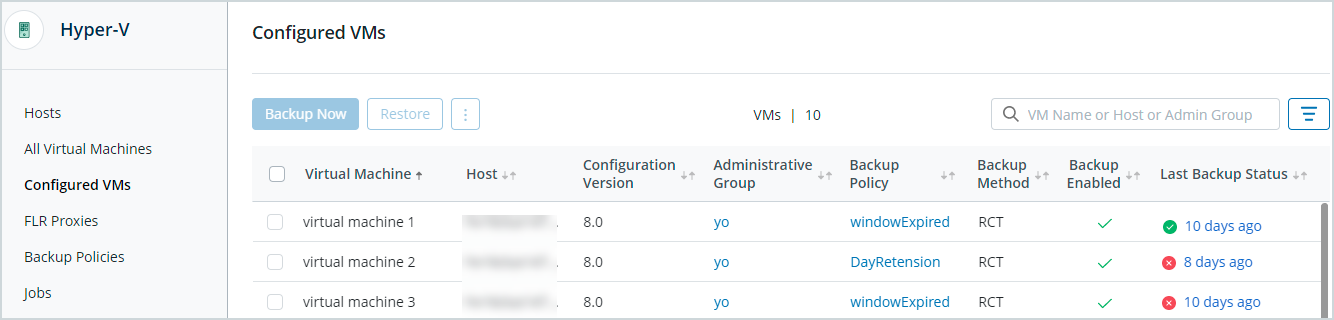
FLR Proxies page
The enhanced FLR Proxies page will allow you to deploy FLR Proxies on virtual machines and perform file-level restores on virtual machines.
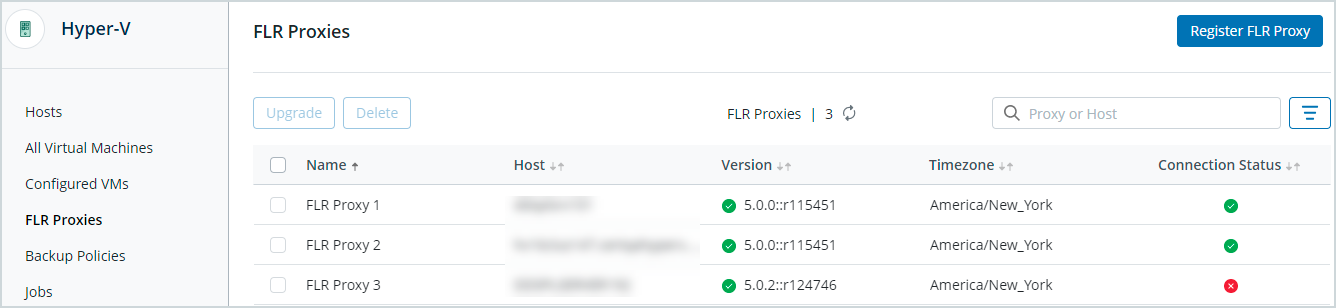
Backup Policies page
The new Backup Policies page will allow you to view backup policies and manage them to back up your Hyper-V virtual machines.
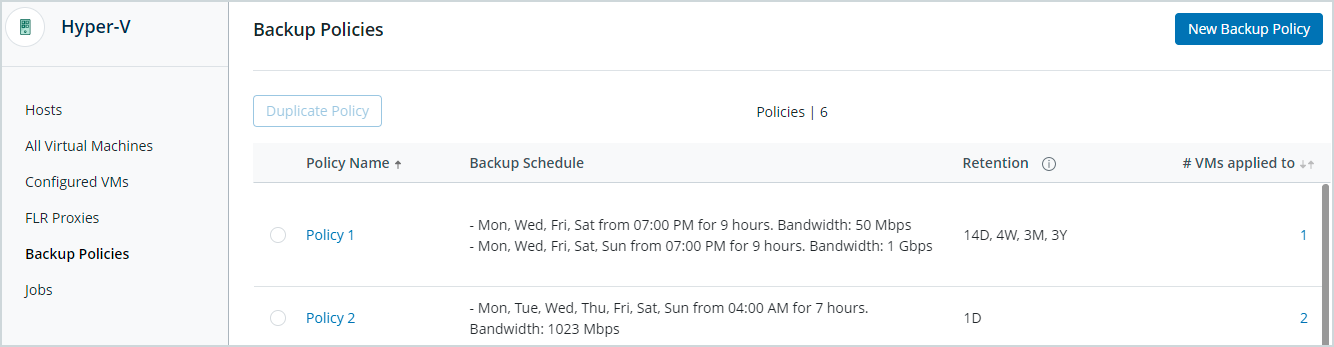
Hyper-V Jobs page
The newly added Jobs page will let you view all backup, restore, and log request jobs triggered for Hyper-V virtual machines, see the status of running jobs and details of the completed jobs, filter jobs by the job type, status, and started in, and much more.
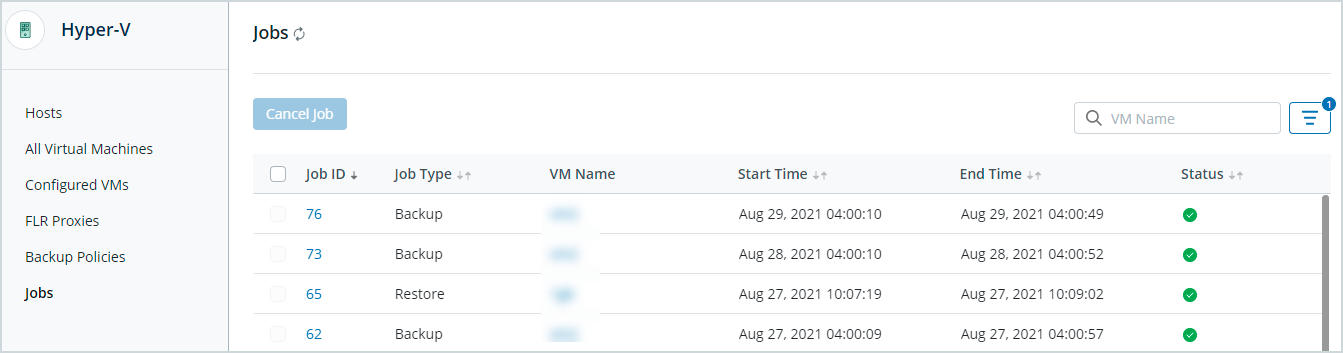
September 06, 2021
Fixed Issues
| Issue | Description |
|---|---|
|
PHN-46765 |
In the Alerts widget on the Phoenix Dashboard, an incorrect site ID was passed in the URL when you clicked a resource hyperlink on the Job Details dialog. This issue has been fixed. |
August 16, 2021
New Features
VMware restore validations
Druva Phoenix now runs a few checks before initiating your VMware restores. These validations check for issues that could cause your full VM, disk, or file-level restores to fail, enabling you to take prompt remedial actions. For more information, see VMware restore pre-checks.
Customer action required: None.
AWS PrivateLink integration with VMware Cloud on AWS
This feature is a part of the Limited Availability Program. To know more about the Limited Availability program and sign up for the feature, contact Support.
Druva Phoenix now uses AWS PrivateLink for communication between VMware Cloud (VMC) on AWS and Druva Cloud Platform instead of an internet gateway. The use of AWS PrivateLink ensures that your data isn't exposed to the public Internet. For more information, see Druva Phoenix and VMC integration.
Customer action required: To enable this feature for your VMC environment, contact Support.
Enhancements
Bandwidth changes in backup policies
You can now select a maximum of 2 Gbps in the bandwidth settings of your SQL, Oracle DTC, File server, NAS, and VMware backup policies.
Customer action required: Update the agent and proxy to the latest version and edit the existing policies or create new ones.
SQL performance improvement for large databases
SQL workload now uses the maximum number of possible node connections for uploading the data to S3, which will improve the backup performance.
Customer action required: Update the agent to the latest version and edit the existing policies or create new ones to select a maximum of 2 Gbps in the bandwidth settings of your SQL, Oracle DTC, File server, NAS, and VMware backup policies.
Archive Storage Tier Enhancements for FS and NAS
Archive storage tier usage will now be automatically updated in billing and reports. The restore capacity will be available on the Restore screen and the restore meter will charge the credits as per the amount of data restored from the Archive storage tier. For more information, see Restore a NAS share, Restore files and folders, and Credit Consumption Report.
Customer action required: None.
Enhancements to the Reporting APIs
We have added new APIs to ensure customizable experience for reporting, analytics, and performing business functions for various workloads that Druva protects.
-
Added the ListBackupstore and GetUploadLogJobReport APIs to the Oracle Phoenix Backup Store APIs to return the Phoenix Backup Store and Upload Log details.
-
Added the PolicyID parameter to the GetPolicies APIs of the File Server, MS SQL Server, NAS, VMware, Hyper-V, and Oracle SBT APIs to return backup policy details.
For more information, see API reference documentation on the Druva developer portal.
Customer action required: None.
Entity name changes for Oracle databases
The entity names on the Audit Trails page for Oracle databases displayed names of the databases. However, we have changed the naming conventions for entity names for databases that are configured after the August 16, 2021 release to appear as follows:
<DatabaseName_Identifier>
Customer action required: None.
Fixed Issues
| Issue | Description |
|---|---|
|
PHN-44812 |
The following filters for the backup sets API of Oracle PBS did not display correct values based on the applied filter.
|
| PHN-44176 | If a NAS backup set is deleted, then the List all backup jobs reporting API will fail. |
| PHN-44108 | If a NAS device is deleted after the backup set is deleted, then the backup job details of the backup set will not be visible. |
Known Issues
| Issue | Description |
|---|---|
|
PHN-44109 |
The Job Details page for Dell EMC Isilon backup jobs shows an incorrect count of the files changed. |
|
PHN-46425 |
Jobs from the deleted Oracle Phoenix Backup Stores and Backup Mounts are displayed in the List all jobs API’s response. |
| PHN-47057 |
When you update the backup policy for an Oracle database, the audit trail for the "Update Policy" action is generated unexpectedly. |
| PHN-47120 | For some NAS backup jobs, scan mode might appear as Native Snapshot (Isilon) on the Job details page. The same will be communicated in NAS list backup jobs reporting APIs. |
Revision Information
| Platform | Revision | Public Cloud | Gov Cloud |
|---|---|---|---|
| Windows (File server, MS SQL) | 5.0.3-124771 |
|
|
| Linux (File server) | 5.0.3-124771 | ||
| NAS | 5.0.3-124771 | ||
| VMware Backup Proxy | 5.0.3_125285 | ||
| Phoenix AWS Proxy | 5.0.3-124699 | ||
| Hyper-V FLR Proxy | 5.0.3-124749 | ||
| Phoenix CloudCache (Windows) | 4.0-118871 | ||
| Phoenix CloudCache (Linux) | 4.0-118754 | ||
| Oracle (Phoenix Backup Store) | 5.0.3-124882 | ||
| Oracle (Direct to Cloud) | 5.0.0-124766 |
July 19, 2021
New Features
Archive Storage Tier for Large Files: FS
This feature is a part of the Limited Availability Program. To know more about the Limited Availability program and sign up for the features, contact Support.
Phoenix now provides the Archive option if your retention period is greater than or equal to one year. This enables you to reduce the on-premises backup footprint of large unstructured data, and overall data protection cost by 50%. For more information, see Protect File Server and NAS data in Archive storage tier.
Customer action required: Contact the Sales/Support team to get started.
Dell EMC Isilon snapshot based backup: NAS
Phoenix NAS solution now provides faster incremental backup using Isilon changelist APIs. You must upgrade the NAS proxies to version 5.0.2. For more information, see Add a NAS device, Manage your NAS device, and NAS device validations.
Customer action required: Existing Isilon customers must edit the NAS device and choose the Dell EMC Isilon option. New Isilon customers must choose the Dell EMC Isilon option during device registration.
Support for backup and recovery of databases on Oracle 12c Standard Edition
Druva Phoenix now supports backup and recovery of databases on the Oracle 12c Standard Edition. For more information about the supported operating systems, see System requirements for Oracle Direct to Cloud.
Customer action required: None.
Enhancements
VMware File Level Restore (FLR) performance improvements
The File Level Restores (FLR) in VMware are now 10x faster, helping you meet strict recovery time objectives. For more information, see Restore prerequisites and considerations.
Customer action required: Upgrade your VMware backup proxies to version 5.0.2-121723 and ensure you meet all the prerequisites to achieve performance gains.
Enhancements to the Oracle DTC Backup Policy
Druva Phoenix Oracle DTC solution now allows you to delete archived logs after they are backed up with the Full or Incremental backup. Earlier the Delete Archive Logs after backup option was only available with the Archive Logs backup.
Customer action required: To use this option, select the Delete Archive Logs after backup check box in the RMAN Settings tab while creating a backup policy.
Oracle Phoenix Backup Store APIs
Druva Phoenix now offers APIs that you can use to organically interact with Phoenix for Oracle databases that Druva protects. You can integrate tools and applications with Phoenix by using the backup sets and jobs APIs to have a more customizable experience for reporting, analytics, and performing business functions for Oracle servers that Druva protects.
For more information, see API reference documentation on the Druva developer portal.
Customer action required: None.
Enhanced Reporting APIs with LTR information
We have now enhanced Phoenix Reporting APIs to provide Long Term Retention (LTR) details. For more information, see API reference documentation on the Druva developer portal.
Customer action required: None.
Increased duration for predicting credit consumption
Druva Phoenix has now increased the projection of credit consumption data on the Analytics page from two months to six months. Now you can predict excess credits six months before the expiry or term end date, and also the number of credits that you might fall short of for the current term six months before the predicted day of credit expiry.
Customer action required: None.
Enhanced user interface for the Seeding Devices page
The Seeding Devices page has been redesigned to make it easier to manage seeding devices and configure snowball edge devices. For more information, see Manage a seeding device.
Customer action required: None.
Support for cloned file server VMs and snapshot detection
Phoenix can now detect cloned file server virtual machines where the file server agent is installed and blocks its connectivity to the Phoenix server. Should you want to use the cloned machine for further backups and restores, you will need to stop the Phoenix services on the original virtual machine and register the cloned virtual machine.
In addition, Phoenix can detect if the customer has reverted to a snapshot of the VM, and the next backup is converted to full scan. This action prevents any data corruption.
Customer Action Required: Upgrade client version to 5.0.2-122071
Enhanced user interface for the Seeding Devices page
The Seeding Devices page has been redesigned to make it easier to manage seeding devices and configure snowball edge devices. For more information, see Manage a seeding device.
Customer action required: None.
Security Fixes
SSL enhancement for Oracle Phoenix Backup Store
For enhanced protection against security vulnerabilities, the Phoenix Backup store now uses Open SSL 1.0.2y library.
Customer action required: You must deploy the latest Phoenix Backup Store with version 5.0.2 -121712 or later.
Fixed Issues
| Issue | Description |
|---|---|
| PHN-14997 | After a VMware backup proxy OVA deployment, Druva Phoenix would create a backup proxy VM with two virtual disks (60 GB, 40 GB) but miss creating the two 1 MB disks. This has now been fixed. After a proxy deployment, the backup proxy VM now has four virtual disks (60 GB, 40 GB, and two disks of 1 MB each). |
| PHN-33633 |
Phoenix did not send any notification email when the Archive log chain was broken. This issue has been fixed. Phoenix periodically generates alerts when:
|
| PHN-34255 | The status of the Archive Log job on the Jobs page showed an ambiguous message. This issue has been fixed. The status now shows the number of jobs succeeded during the attempts made by that archive log backup job. |
| PHN-43532 | If you had the Malicious File Scan option enabled while restoring File servers and NAS devices, the restore job failed to list any malicious files found during the scan. This issue has been fixed. |
| PHN-42528 |
Full and alternate VM restores of VMware VMs configured with multiple NICs in a Distributed Virtual Port Group would fail to restore all the NICs when:
This has now been fixed, and the restore jobs restore all the configured NICs. |
Known Issues
| Issue | Description |
|---|---|
|
PHN-44176 |
If a NAS backup set is deleted, then the List all backup jobs reporting API will fail. |
|
PHN-44108 |
If a NAS device is deleted after the backup set is deleted, then the backup job details of the backup set will not be visible. |
|
PHN-36380 |
VMware FLR restores use the VMware tools API for restores as opposed to guestossvc_restore.exe (Windows) or guestossvc (Unix) if a firewall is running on the target VM. Workaround:
|
|
PHN-44812 |
The following filters for the backup sets API and jobs APIs of Oracle PBS do not display correct values based on the applied filter.
|
Revision Information
| Platform | Revision | Public Cloud | Gov Cloud |
|---|---|---|---|
| Windows (File server, MS SQL) | 5.0.2-122071 |
|
|
| Linux (File server) | 5.0.2-122071 | ||
| NAS | 5.0.2-122071 | ||
| VMware Backup Proxy | 5.0.2-121723 | ||
| Phoenix AWS Proxy | 5.0.2-121597 | ||
| Hyper-V FLR Proxy | 5.0.0-115451 | ||
| Phoenix CloudCache (Windows) | 4.0-118871 | ||
| Phoenix CloudCache (Linux) | 4.0-118754 | ||
| Oracle (Phoenix Backup Store) | 5.0.2-121854 | ||
| Oracle (Direct to Cloud) | 5.0.0-122302 |
June 21, 2021
New Features
Support for CloudCache on Linux
Phoenix now supports the deployment of CloudCache on Linux servers. You can deploy the Linux CloudCache in vCenter using an OVA for both public and GovCloud environments. For more information, see Download, install, and activate Phoenix CloudCache -Linux.
Customer action required: Download the Linux CloudCache OVA from the Downloads page.
Skipping Stubs for Dell EMC Isilon NAS devices
You can now configure Dell EMC Isilon as the NAS vendor for stub identification. The NAS proxy runs vendor-specific validations and skips the stub files if all the validations are successful. For more information, see Add a NAS device, Manage your NAS device, and NAS Device Validations.
Customer action required: Upgrade the NAS proxies to version 5.0.1. Existing customers are required to edit their NAS device and change the vendor type to Dell EMC Isilon.
Support for Oracle database and operating systems
Phoenix certifies backup and restore of the Oracle Database 12c Release 1 using the Phoenix Oracle DTC agent. Phoenix also extends the support for the following 64-bit operating systems on the Oracle Server hosts:
- Red Hat Enterprise Linux (RHEL) 8.x
- Community Enterprise Operating System (CentOS) 7.x
For more information, see System requirements for Oracle Direct to Cloud.
Customer action required: None.
Enhancements
Assign credentials to VMs from the Disaster Recovery page
DR prerequisite checks that check for DR readiness of your VMs require credentials. You can now assign credentials to VMs while creating your DR plan or while adding more VMs to it. You can also update VM credentials for VMs that are a part of the DR plan. For more information, see Create a DR plan and Manage virtual machines.
Customer action required: None
Druva certification for VMware Cloud
Regardless of where customers run their VMware infrastructure, their data is comprehensively protected and always available with Druva Cloud Platform. Druva is now certified with VMware Cloud on AWS SDDC 1.15. Note that Druva is certified with every new version of VMware Cloud on AWS that is released quarterly. To know more, see VMware Compatibility Guide.
Customer action required: None
VMware restore validations
Druva Phoenix now performs validation checks before you restore a VM to the original location. These checks determine whether the original VM and datastore exist and whether the datastore has sufficient free disk space.
Customer action required: None
SQL restore validations
Druva Phoenix now performs validation checks at the start of a restore job. This helps to determine any failures at the beginning and enables you to take prompt remedial actions.
Customer action required: None
SQL VDI backup method for differential backups
Phoenix has now switched to the Microsoft VDI backup method for MS-SQL differential backups from VSS. The Microsoft VDI method scans the changed data faster than the VSS method leading to speedier differential backups.
- If you are a new Phoenix user and your account was created on or after 17 May 2021, your differential backups will automatically use the Microsoft VDI backup method.
- If you are an existing Phoenix user that granted the account used for SQL backups the sysadmin privilege and configured transaction log backups, your differential backups will automatically use the VDI backup method.
- Existing Phoenix users who haven't granted the sysadmin privilege to the SQL backup account will continue to use the VSS backup method for differential backups. To switch to the VDI method, grant the SQL backup account the sysadmin privilege, upgrade the SQL agent to version 5.0.1-118923, and contact support to enable this feature.
For more information, see Backup and restore methods available for MS-SQL server databases.
Customer action required: Existing Phoenix users are required to grant the SQL backup account the sysadmin privilege, upgrade the MS-SQL agent to version 5.0.1-118923 and contact support to get the feature enabled.
Enhanced user interface for the Global and Organization Dashboards
The redesigned Phoenix dashboard offers an enhanced view of the current status and historical trends of backup and restore activities across workloads, top critical alerts, storage consumption, and savings across all your organizations. For more information, see Dashboard.
The enhanced Organization Dashboard provides a visual representation of the backup and restore status within your current Organization, top critical alerts, and a workload-level view of your backup status and Jobs summary. For more information, see Organization Dashboard.
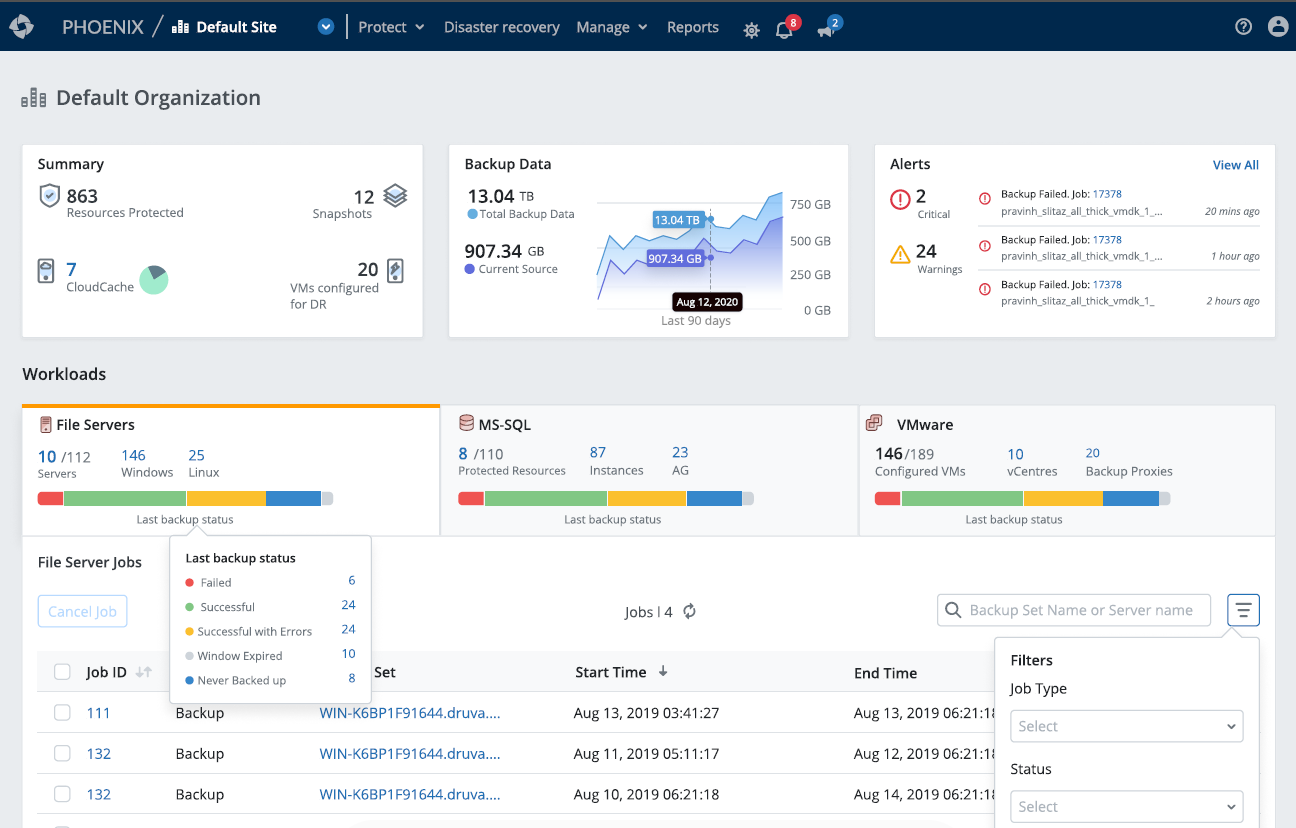
Customer action required: None
Long Term Retention
With this release of Long Term Retention, we introduce the warm threshold for LTR-enabled backup sets. You can now set the warm snapshots threshold to 15, 30, 45, or 60 days before the snapshots are moved to the cold tier. For more information, see About Long Term Retention and Enabling Long Term Retention.
Customer action required: Enable the LTR option on the Retention tab of your backup policy and specify the threshold to retain snapshots in the warm tier.
Archive Storage Tier for Large Files: NAS
This feature is a part of the limited availability program. To know more about the limited availability program and sign up for the features, contact Support.
Phoenix now provides the Archive option if your retention period is greater than or equal to one year. This enables you to back up the rarely used data directly to the cold storage tier, thereby significantly reducing the data protection cost. For more information, see Protect NAS data in Archive storage tier.
Customer action required: Contact the Sales/Support team to get started.
Enhancement to the Oracle Direct to Cloud backup solution
With an aim to accelerate restore jobs and improvise RTO, the enhanced Phoenix Oracle Direct to Cloud backup solution now accepts the RMAN channel settings during database recovery thus overriding the automatic RMAN channel allocation.
For more information, see Restore Oracle Server Databases.
Customer action required: Specify the number of channels to be established between RMAN and the databases during the automatic restore.
Fixed Issues
| Issue | Description |
|---|---|
| PHN-40751 | VDI Diff backup fails with No Full backup found error in SQL. This issue has been fixed by converting the current differential backup to full. |
| PHN-41610 | A full VM restore to an alternate location would fail if the recovered VM name was the same as a pre-existing VM folder name on the datastore. Phoenix now appends a counter to the recovered VM name and completes the restore successfully. |
Known Issues
| Issue | Description |
|---|---|
| PHN-43532 | Starting from June 3, 2021, if you have the Malicious File Scan option enabled while restoring File servers and NAS devices, the restore job will fail to list any malicious files found during the scan. |
Revision Information
| Platform | Revision | Public Cloud | Gov Cloud |
|---|---|---|---|
| Windows (File server, MS SQL) |
5.0.1-118923 |
|
|
| Linux (File server) |
5.0.1-118923 |
||
| NAS |
5.0.1-118923 |
||
| VMware Backup Proxy |
5.0.1-118753 |
||
| Phoenix AWS Proxy | 5.0.1-118752 | ||
| Hyper-V FLR Proxy | 5.0.0-115451 | ||
| Phoenix CloudCache (Windows) |
4.0-118871 |
||
| Phoenix CloudCache (Linux) | 4.0_118754 | ||
| Oracle (Phoenix Backup Store) |
5.0.1-118977 |
||
| Oracle (Direct to Cloud) |
5.0.0-118902 |
May 17, 2021
New Features
General Availability of the Oracle Direct to Cloud backup solution
We are excited to announce that the new Oracle Direct to Cloud backup solution is now generally available to all our customers. This innovative solution comes with a simple-to-implement Phoenix Oracle agent that leverages Oracle Secure Backup SBT (System Backup to Tape) interface to protect Oracle databases in your hybrid cloud environments. This agent enables administrators and DBAs to:
- Accelerate Oracle data backups by streaming data directly from your server hosts to the Druva Cloud.
- Use a single pane of glass to protect, preserve, and manage your Oracle data.
- Automate database recovery and spin up the restored database on the server.
For more information, see Backup and Restore Oracle Databases Direct to Cloud.
Customer action required: Contact the Sales team to get started.
Automatically assign EC2 instance types for DR failovers
Your production or test virtual machine failovers will never fail because of an incorrect instance type assignment again. Phoenix now recommends and automatically assigns EC2 instance types for your virtual machine failovers. The recommendations are based on the source virtual machine configuration. For more information, see Manage disaster recovery failover.
Customer action required: Upgrade the VMware backup proxy to version 5.0.0 and run a backup of all virtual machines. Ensure that the backups are successful with the VMware backup proxy version 5.0.0.
Search and restore folders in file server and NAS backup sets
If you are a new Phoenix user and your account was created on or after 17 May 2021, you can search and restore files and folders from the file server and NAS backup sets. Existing file server and NAS users can search and restore files.
For more information, see
Customer action required: None
Enhancements
Security changes to the cryptographic library for VMware and Hyper-V workloads
Phoenix has changed the cryptographic library it uses to encrypt your VMware and Hyper-V credentials for enhanced security. If your VMware backup proxies, Phoenix agents on Hyper-V hosts, and the Hyper-V FLR proxies have directly been upgraded from 4.7.x to 5.0.0, perform the manual tasks outlined in Security updates impacting VMware and Hyper-V workloads for a seamless backup and restore experience.
Customer action required: Perform the manual steps in Security updates impacting VMware and Hyper-V workloads if the proxy agents have directly been upgraded from 4.7.x to 5.0.0.
Support for distributed switches during first backup proxy deployment
Phoenix can now discover VMware distributed switch port groups in the Proxy Deployer utility and deploy the first backup proxy in any of your networks. For more information, see Deploy the first backup proxy and register the VMware setup.
Customer action required: None
Enhanced user interface for the Alerts page
The enhanced Alerts page lets you search the alerts by target name. You can also filter the alerts by alert type and alert generation time. For more information, see View Alerts.
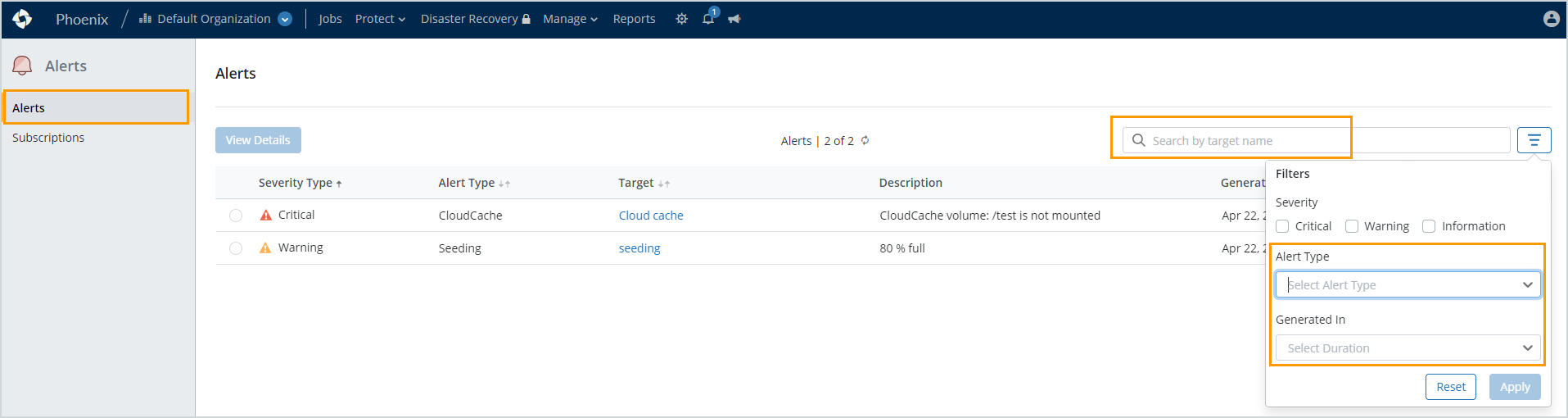
Customer action required: None
Support for cloned file server virtual machines
Phoenix can now detect cloned file server virtual machines where the file server agent is installed and blocks its connectivity to the Phoenix server. Should you want to use the cloned machine for further backups and restores, you'd need to stop the Phoenix services on the original virtual machine and register the cloned virtual machine. For more information see Phoenix errors.
Customer action required: If the server is cloned and you experience a backup failure, review the Phoenix file server backups fail due to VM clones article.
Fixed Issues
| Issue | Description |
|---|---|
| PHN-36471 | While restoring from a file backup set, the browse for the destination would fail if the path contained a '+' symbol. This issue has now been fixed. |
Revision Information
| Platform | Revision | Public Cloud | Gov Cloud |
|---|---|---|---|
| Windows (File server, MS SQL) | 5.0.0-115619 |
|
|
| Linux (File server) | 5.0.0-115437 | ||
| NAS | 5.0.0-115437 | ||
| VMware Backup Proxy | 5.0.0-115450 | ||
| Phoenix AWS Proxy | 5.0.0-115452 | ||
| Hyper-V FLR Proxy | 5.0.0-115619 | ||
| Phoenix CloudCache | 4.0-115619 | ||
| Oracle (Phoenix Backup Store) | 5.0.0-115522 | ||
| Oracle (Direct to Cloud) | 5.0.0-115620 |
April 19, 2021
New Features
NAS Edit Device
You can now edit a NAS device to update its IP/FQDN, display name, credentials, and NAS proxy mappings. Phoenix does not initiate a full scan once you edit the NAS device. For more details, see Manage your NAS device.
Customer action required: None
Support for the Stockholm storage region
Druva now allows you to back up data to the Stockholm region.
Customer action required: For more details, contact Sales.
Enhancements
Security enhancements to the Phoenix agents
The Phoenix agents released with the April 19, 2021 Cloud Push have been enhanced with security features. We recommend you to upgrade all the configured Phoenix agents and Phoenix CloudCache to the latest version. Once an agent is upgraded to the latest version, you will not be able to downgrade the agent to any previous version. To downgrade an agent, contact Support.
This is not applicable to the Phoenix Oracle DTC agent.
Enhanced user interface for the All Organizations page
The enhanced All Organizations page lets you view the amount of data at source per workload and the number of backup sets per workload, among other details per organization. For more details, see Configure Organizations.
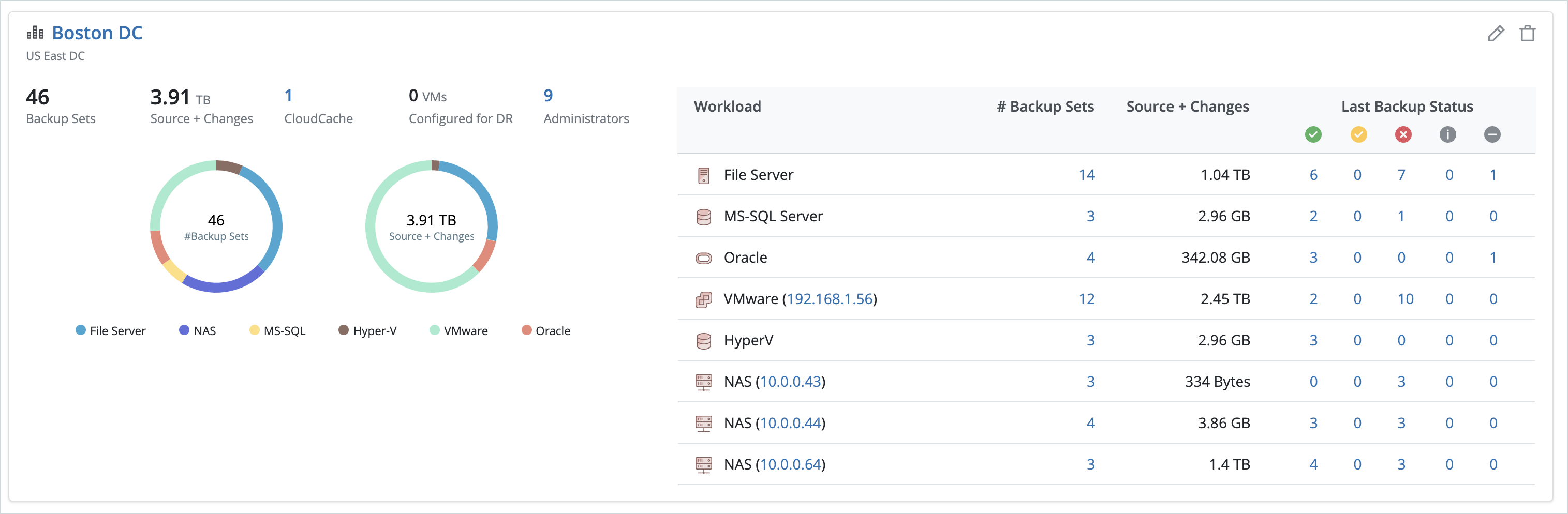
Customer action required: None
Introducing a new user experience for Snowball Edge
We have redesigned the user interface for ordering a Snowball Edge device for easier operations. For more information, see Order a Snowball Edge device.
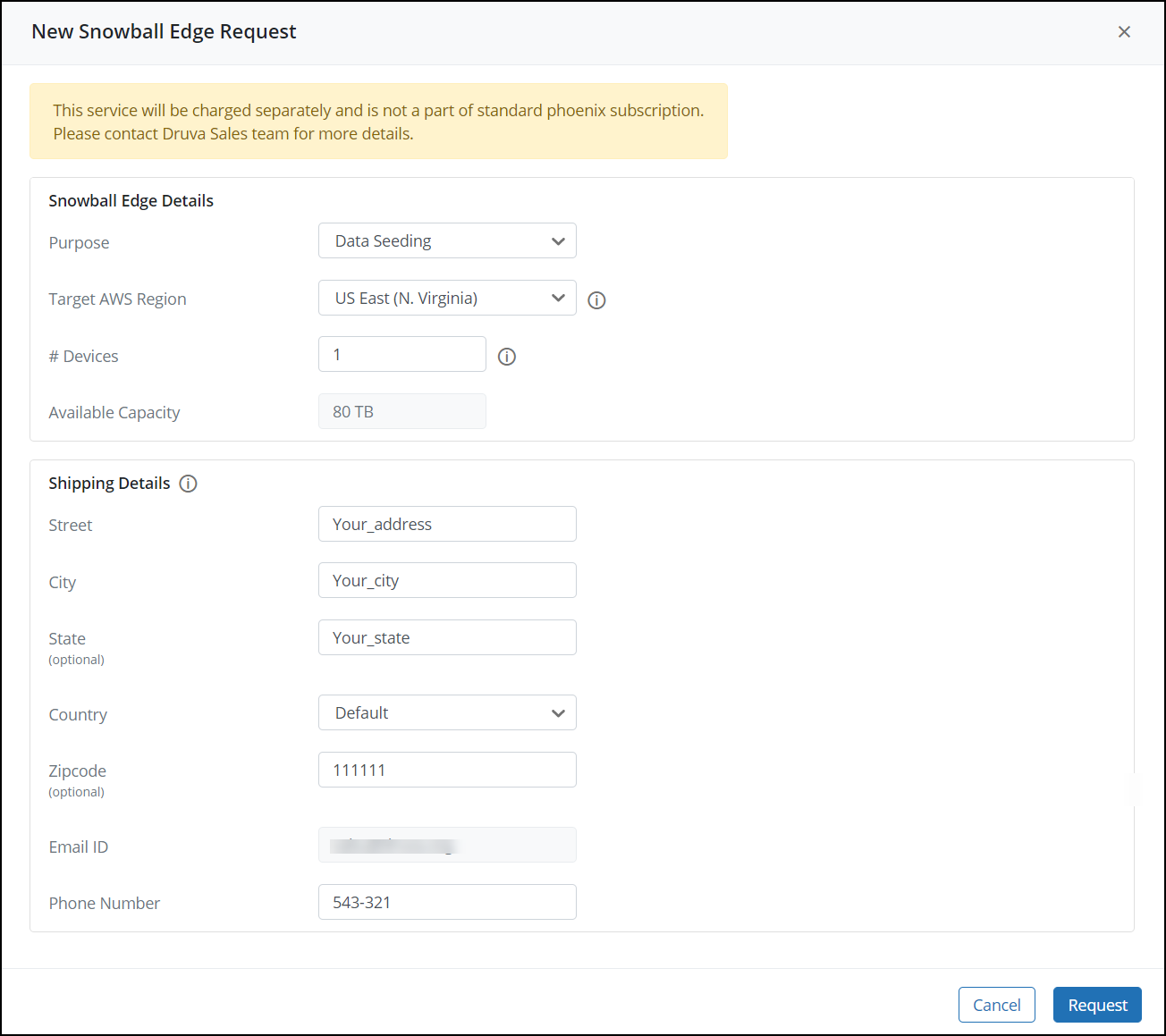
Fixed Issues
| Issue | Description |
|---|---|
|
PHN-4450 |
When configuring a VMware auto configuration rule, you can now select a virtual app in the VMware folder for backup. |
|
PHN-33868 |
On deletion of the expired restore points from the Restore page, the count of the deleted restore points was not updated on the SQL details page. This issue has been fixed. |
Revision Information
| Platform | Revision | Public Cloud | Gov Cloud |
|---|---|---|---|
| Windows | 4.9.4-113111 |
|
|
| Linux | 4.9.4-113111 | ||
| VMware Backup Proxy | 4.9.4-113336 | ||
| Hyper-V FLR Proxy | 4.9.4-113338 | ||
| Phoenix Backup Store | 4.9.4-113366 | ||
| Oracle DTC | 4.9.3-113111 |
March 15, 2021
New Features
Simplified vCenter/ESXi host migration
While migrating your vCenter/ESXi hosts, you can now directly map i.e change the IP/FQDN of the existing vCenter/ESXi host to the IP/FQDN of the new vCenter/ESXi you want to migrate from the Phoenix Management Console. For more information, see Migrate vCenter or ESXi.
Following is a preview of the enhancement
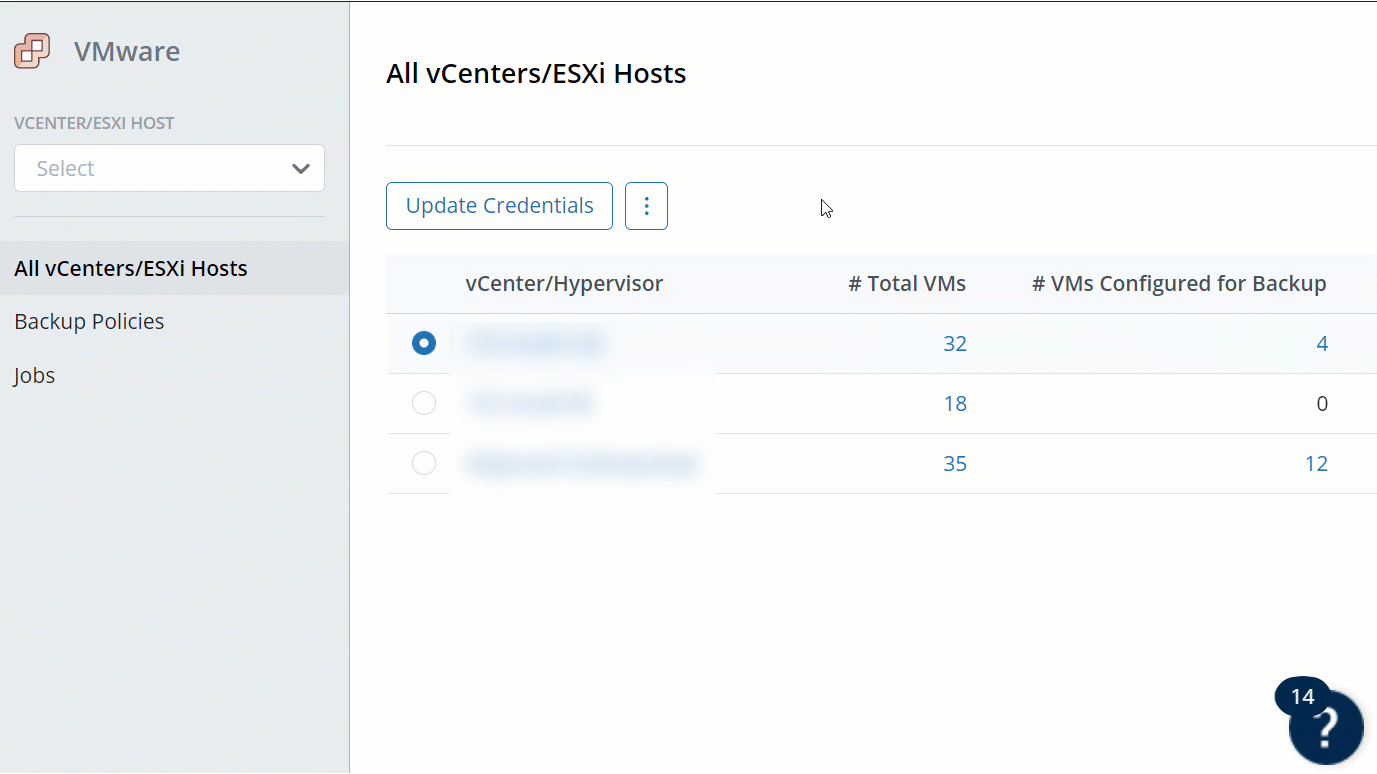
Customer action required: None
VMware backup proxy disconnection notifications
Phoenix now generates an alert in the Phoenix Management Console and sends you an email if it finds that the VMware backup proxy has been disconnected from the Druva cloud or vCenter for more than 15 minutes. Use the notification and re-establish connectivity between the VMware backup proxy, Druva cloud, and vCenter to ensure seamless backups and restores. For more information, see About Alerts.
Customer action required: No action required.
Enhancements
Faster differential backups of MS-SQL databases
This feature has limited availability. To know more about limited availability and sign up for this feature, contact Support.
Phoenix now uses Microsoft VDI for differential backups and restores of MS-SQL databases. The amount of time taken to scan the changed data using Microsoft VDI is lesser than the VSS method leading to speedier differential backups. To use the VDI method for differential backups, ensure that the account used for SQL backups has the sysadmin role assigned to it. For more information, see Backup and restore methods available for MS-SQL server databases.
Customer action required: Upgrade the MS-SQL agent to version 4.9.4-110537.
Oracle Direct to Cloud APIs
This feature is available only for early access customers. To know more about the Early Availability program and sign up for this feature, contact Support.
Druva now offers Oracle Direct to Cloud APIs that you can use to organically interact with Phoenix for Oracle databases that Druva protects. You can integrate tools and applications with Phoenix by using the APIs to have a more customizable experience for reporting, analytics, and performing business functions for Oracle servers that Druva protects.
For more information, see API reference documentation on the Druva developer portal.
Customer action required: Sign up for the Early Availability program to use this feature.
Fixed Issues
| Issue | Description |
|---|---|
| PHN-21387 | On deletion of the expired restore points from the Restore page, the count of the deleted restore points was not updated on the Phoenix Backup Store details page. This issue has been fixed. |
Revision Information
| Platform | Revision | Public Cloud | Gov Cloud |
|---|---|---|---|
| Windows | 4.9.4-110537 |
|
|
| Linux | 4.9.4-110537 | ||
| VMware Backup Proxy | 4.9.4-110685 | ||
| Hyper-V FLR Proxy | 4.9.3-108455 | ||
| Phoenix Backup Store | 4.9.4-110685 |
March 1, 2021
Enhancements
vSAN 7.0 support for VMware
Phoenix now supports the backup and restore of virtual machines on the vSAN 7.0 version.
For more information, see Support Matrix.
Upcoming enhancements with March 15, 2021 release
Simplified vCenter/ESXi host migration
While migrating your vCenter/ESXi hosts, you can now map i.e change the IP/FQDN of the existing vCenter/ESXi host to the IP/FQDN of the new vCenter/ESXi you want to migrate directly from the Phoenix Management Console.
Following is a preview of the enhancement
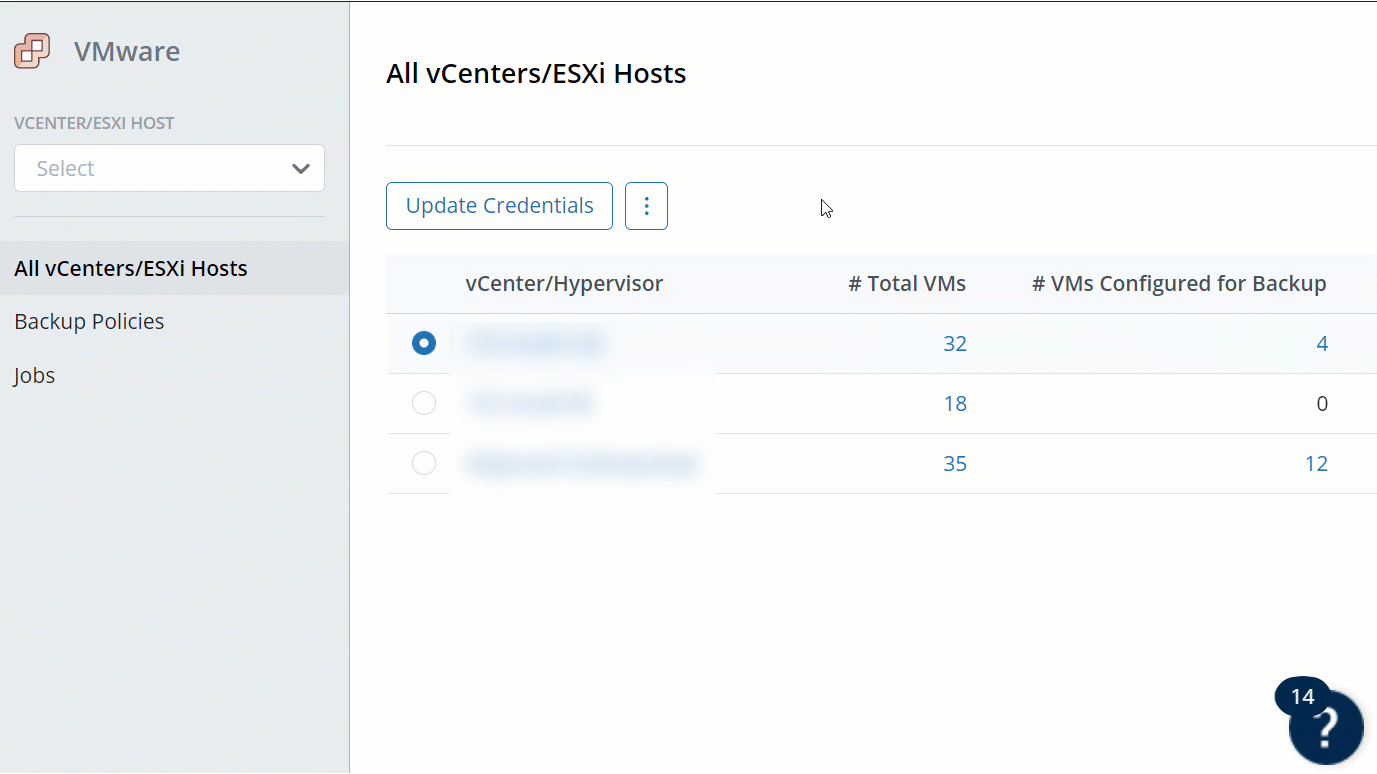
February 15, 2021
New Features
Phoenix DRaaS support for GPT disks
Phoenix DRaaS now supports failbacks and failovers for Windows and Linux virtual machines with GPT partition disks.
Customer action required: None
Pre and post scripts for NAS
You can now configure pre-backup and post-backup scripts for NAS shares. Pre-backup and post-backup scripts help you perform specific tasks before and after backups. For more information, see Pre-backup and post-backup scripts for NAS.
Customer action required: Upgrade the NAS proxy agent to version 4.9.3-108455.
Enhancements
Least privilege enhancements for SMB shares on NetApp
We're introducing the least privileges you'd need for successful backups and restores of SMB shares on NetApp filers for situations where one account does not have all required permissions over all folders in the SMB share hierarchy on NetApp. For more information, see Least privileges to protect SMB shares on NetApp.
Customer action required: Upgrade the NAS proxy agent to version 4.9.3-108455.
Enhancements for VMware SQL Application-Aware Restore
The following enhancements are made for VMware SQL Application-Aware restore:
- You can now cancel a restore job till the files are downloaded and before you attach them to the target database.
- The SQL instances on the target will be auto-discovered by Phoenix. You do not need to manually enter them.
For more information, see Restore Microsoft SQL Server databases on VMware virtual machines.
Customer Action Required: Upgrade the VMware backup proxy to version 4.9.3-108283. You can download the VMware backup proxy from the Downloads page.
Enhanced UI for Audit Trails
We have redesigned the Audit Trails page that has an intuitive user interface for easier operations.
For more information, see View Admin Audit Trails page.
Customer action required: None.
Phoenix Settings option removed from the Phoenix Management Console
To impart access restrictions, the Phoenix Settings option has been removed from the Phoenix Management Console. Only Druva Cloud Administrators can exclusively access and update the Druva Cloud Settings on the Druva Cloud Platform Console. Phoenix Cloud Administrators can no longer access or update Password Policy and Single sign-on settings on the Phoenix Management Console.
Customer action required: None.
Early Availability Features
These features are available only for early access customers. To know more about the early access program and sign up for the features, contact Support.
Introducing Phoenix Oracle agent
With this release, Druva has introduced a new Phoenix Oracle agent to protect Oracle databases in your hybrid and cloud environments. This agent,
- Accelerates Oracle data backups by streaming data directly from your server hosts to the Phoenix Cloud.
- Offers a single pane of glass to protect, preserve, and manage your Oracle data.
For more information, see Backup and Restore Oracle Databases Direct to Cloud.
Faster differential backups of MS-SQL databases
Phoenix now uses Microsoft VDI for differential backups of MS-SQL databases. The amount of time taken to scan the changed data using Microsoft VDI is lesser than the VSS method leading to speedier differential backups. For more information, see Backup and restore methods available for MS-SQL server databases.
Customer action required: Upgrade the SQL agent to version 4.9.3-108455.
Fixed Issues
| Issue | Description |
|---|---|
| PHN-1874 | The re-registration failure issue for a Phoenix Backup Store device is fixed. |
| PHN-27347 | If you change the vCenter credentials when the jobs are in the queued state, the appropriate error message (VMWARE2) is displayed on the Phoenix Management Console. |
Revision Information
| Platform | Revision | Public Cloud | Gov Cloud |
|---|---|---|---|
| Windows | 4.9.3-108455 |
|
|
| Linux | 4.9.3-108455 | ||
| VMware Backup Proxy | 4.9.3-108283 | ||
| Hyper-V FLR Proxy | 4.9.30108455 | ||
| Phoenix Backup Store | 4.9.3-108330 |
January 18, 2021
Enhancements
Enhanced UI for VMware jobs
You can now monitor VMware jobs from the VMware left navigation pane. Also, Job summary and logs interfaces are further enhanced for ease of use.
New access point
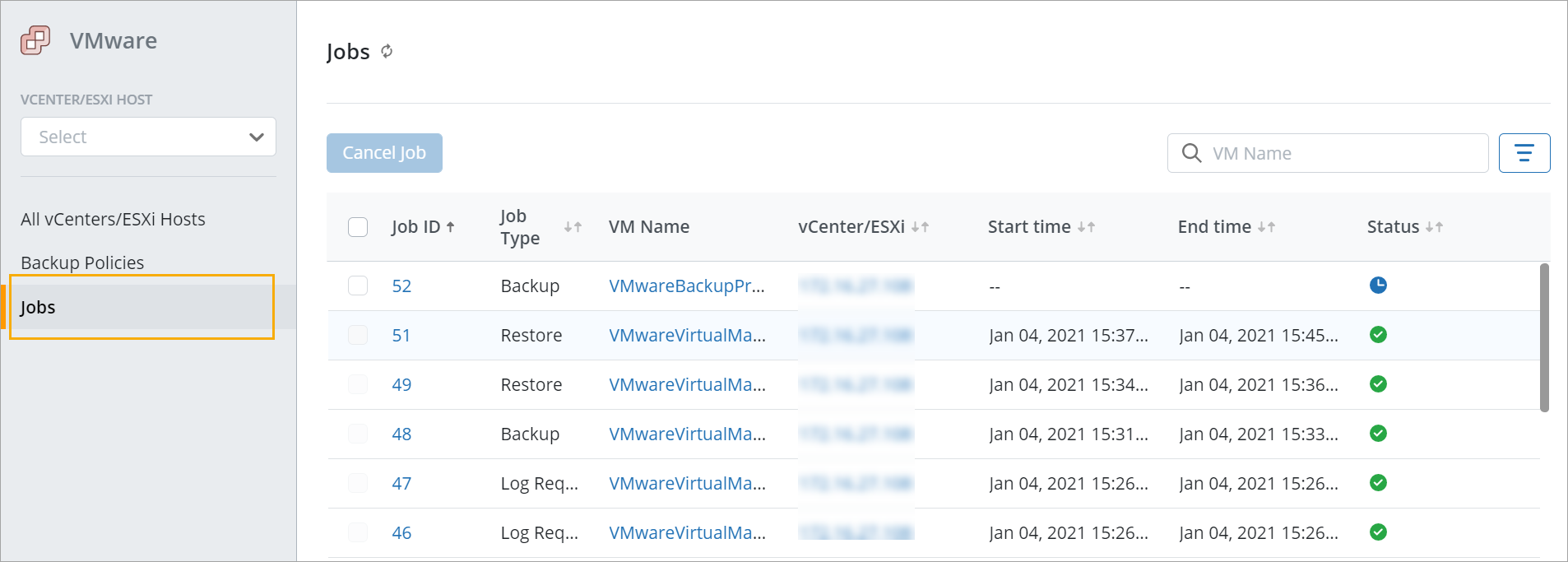
You can also filter the VMware jobs by vCenter/ESXi.
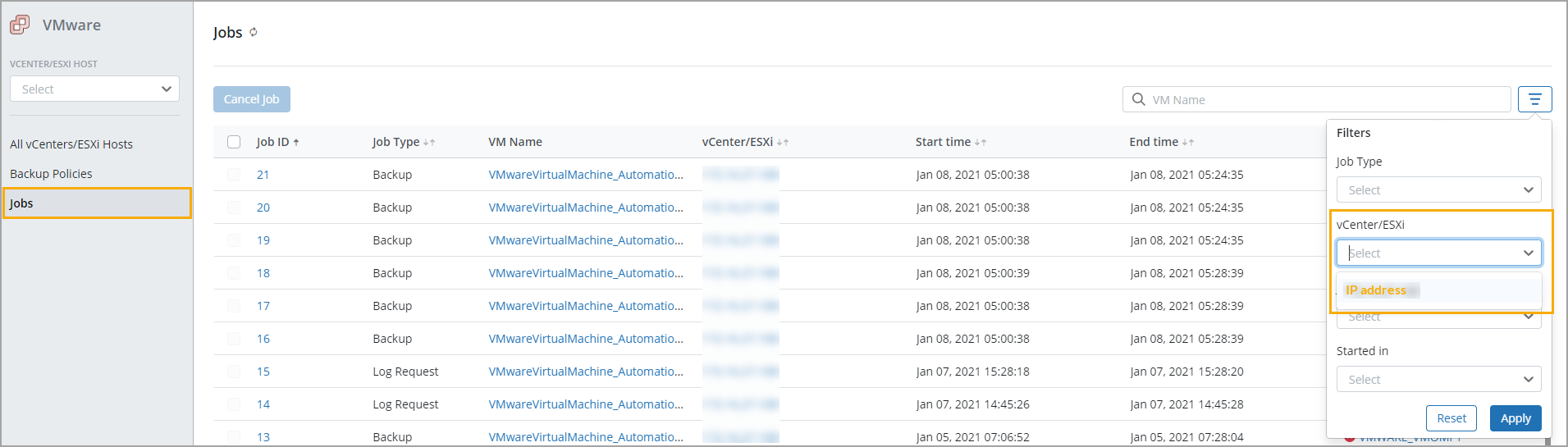
Job Summary Example
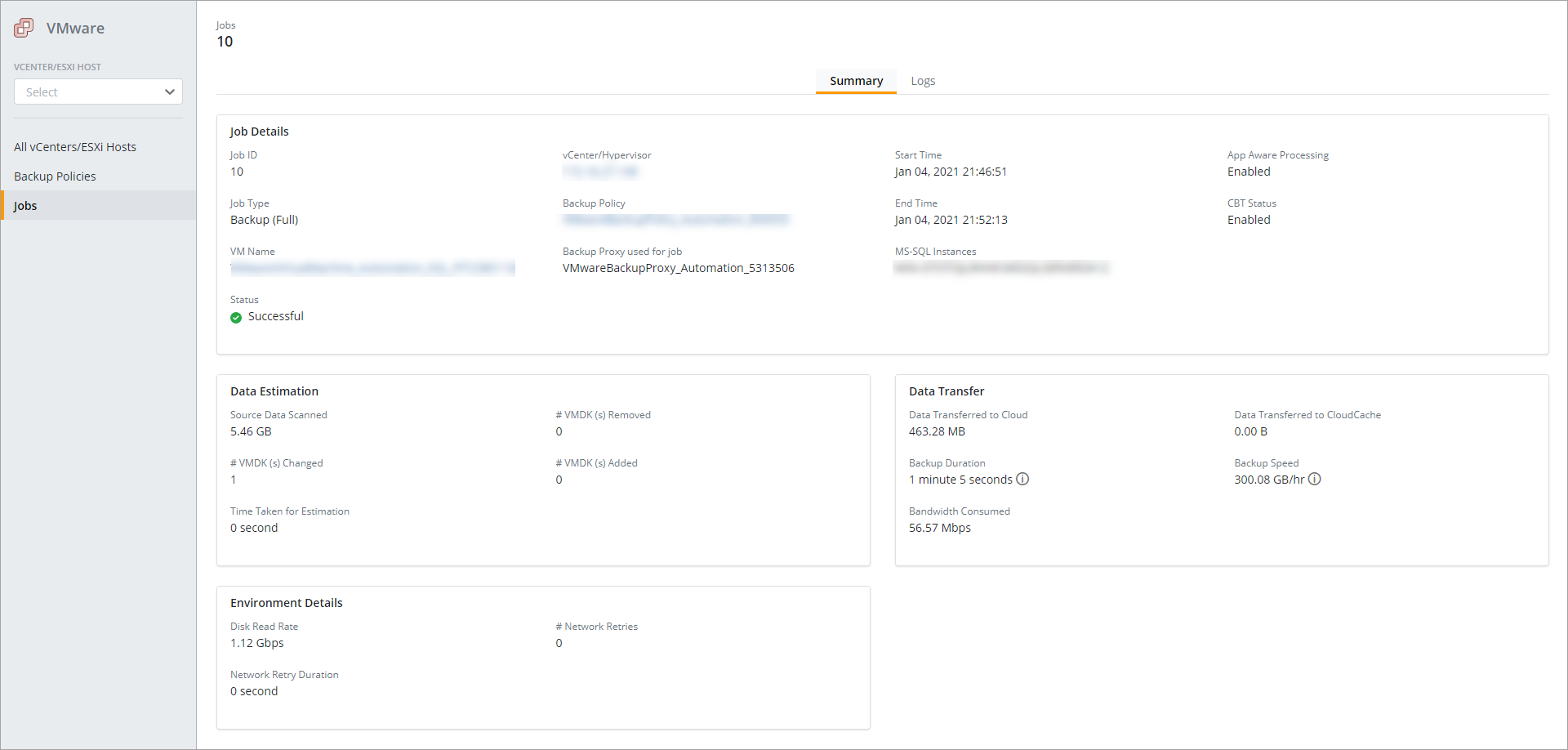
Logs Example
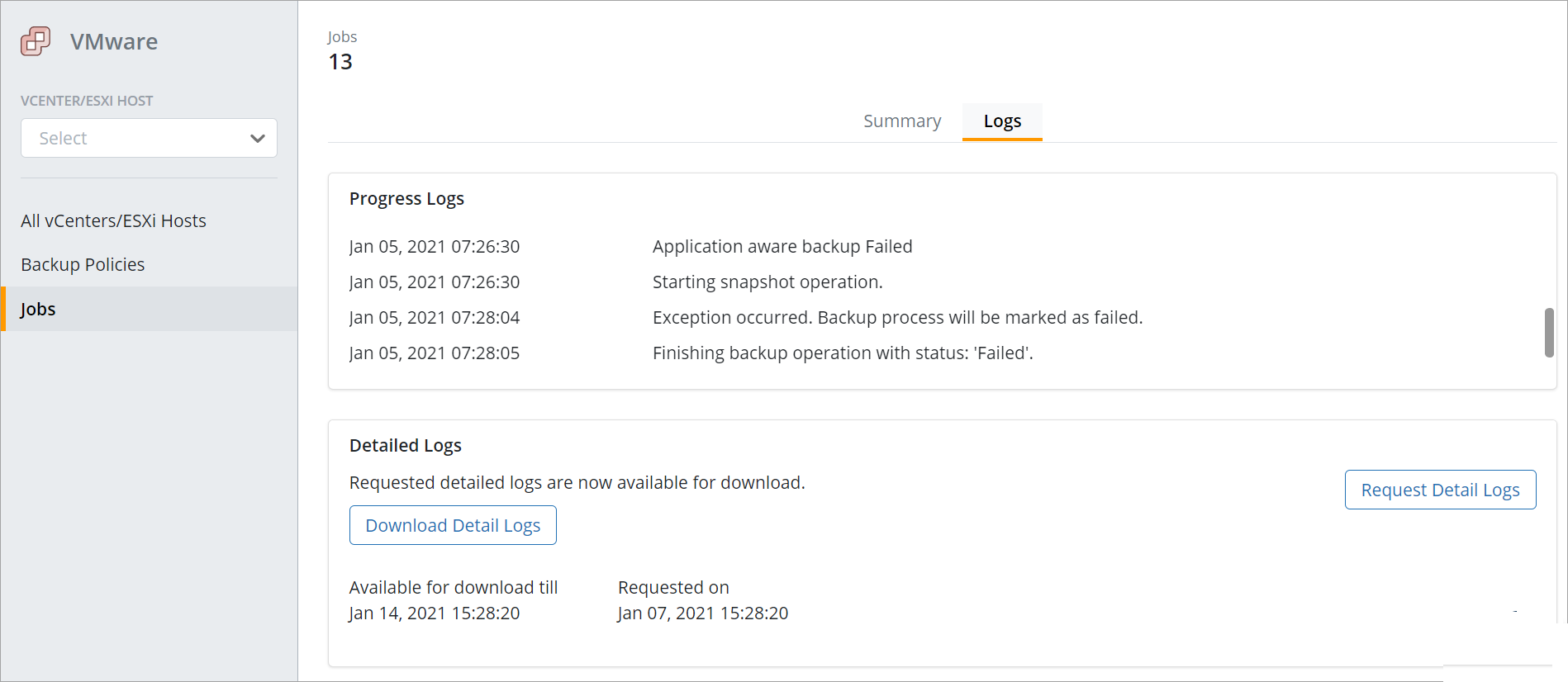
For more information see, Monitoring VMware jobs.
Customer action required: None.
Extended support for DRaaS
With the release Oracle (Linux) version 6 .10. 7.9, 8.2 are supported for both UEFI and BIOS. For more information, see DRaaS support matrix.
Customer action required: None.
VMware APIs enhanced to return backup and restore details for the SQL databases
We have added new backup and restore VMware APIs to return backup and restore details for the SQL databases backed up on the virtual machines. For more information, see API reference documentation on the Druva developer portal.
Customer action required: None.
Enhanced UI for Administrators and Roles
The user interface for managing Phoenix administrators and administrator roles is revamped for easier operations. For more information, see:
Customer action required: None.
Known Issues
| Issue | Description |
|---|---|
|
PHN-30257 |
On the SQL Jobs page, error code values may be truncated and not displayed entirely on smaller screens when the error code has many characters. Workaround: None |
|
PHN-30256 |
On the SQL Backup Sets page, backup policies with names greater than 10-12 characters may be truncated and not displayed entirely on smaller screens. Workaround: None |
|
PHN-30252 |
In reporting API Storage Usage response, "sourcePlusChanges" shows an incorrect value. Workaround: None |
|
PHN-30239 |
The New Backups Sets: Last 90 days dialog box in the Current Source Data widget on the Analytics page in Phoenix does not display File Server backup sets created after 18 January 2021. Workaround: None |
Revision Information
| Platform | Revision | Public Cloud | Gov Cloud |
|---|---|---|---|
| Windows | 4.9.2-106466 |
|
|
| Linux | 4.9.2-106466 | ||
| VMware Backup Proxy | 4.9.2-106466 | ||
| Hyper-V FLR Proxy | Not applicable | ||
| Phoenix Backup Store | Not applicable |
Archived release notes
For release notes of previous Cloud updates, see the following articles:


