Manage failover instances
Enterprise Workloads Editions
❌ Business| ✅ Enterprise (Purchase Separately) | ✅ Elite
Overview
For a deeper understanding of the failover process, see About disaster recovery failover.
The virtual machines in the vCenter data center are backed up to the Druva Cloud. The virtual machine images based on the backup schedule are converted to AWS EBS volumes. The EBS snapshots are kept ready inside the customer’s AWS account (Virtual Private Cloud) for immediate spin-up of AWS EC2 instances during a failover.
Procedure
- Log in to the Management Console.
- On the menu bar, click All Organizations, and select the required organization from the drop-down list.
- Click Disaster Recovery.
The Disaster Recovery page is displayed. -
From the left navigation bar, you can select a DR plan from the Select DR plan dropdown list or from the DR plan list.
-
In the left navigation bar, click Failover instances. The page displays the following information for each instance:
- EC2 Instance ID: The unique identification number of the EC2 instance that was launched during failover.
- VM Name: The virtual machine for which the EC2 instance was launched during failover.
- Failover Initiated On: The date and the timestamp when the failover operation was initiated.
- Failover Type: The type of failover initiated, such as Production or Test.
- AWS Account: The account that maintains the DR copy for the virtual machine.
- Region: The AWS region where you have deployed the Druva AWS proxy.
- Instance Status: The status of the EC2 instance, such as:
- Pending
- Running
- Shutting Down
- Terminated
- Stopping
- Stopped
-
You can perform the following operations:
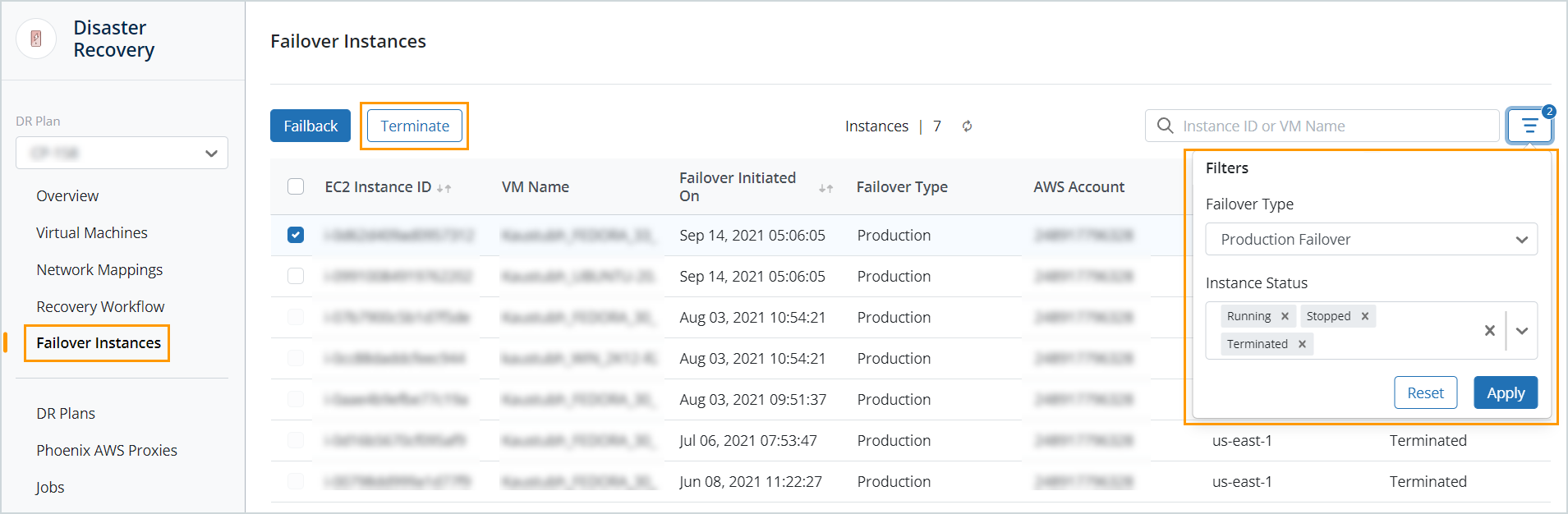
Operation Description Failback the instances You can failback EC2 instances (you can failback multiple instances at one time) recovered during failover in your AWS account. See, Manage disaster recovery failback. Terminate You can terminate instances that are in the running state.
After you terminate an instance, the system might take a few minutes to reflect the status of termination on the Management Console.
Filter You can filter instances based on the failover type (production or test) and by their status (running, stopped, or terminated).

