Disaster Recovery FAQs
- Last updated
- Save as PDF
Heads up!
We've transitioned to a new documentation portal to serve you better. Access the latest content by clicking here.
Heads up!
We've transitioned to a new documentation portal to serve you better. Access the latest content by clicking here.
Enterprise Workloads Editions
❌ Business| ✅ Enterprise (Purchase Separately) | ✅ Elite
This FAQs topic contains the following sections:
Overview FAQs
►What does Druva need for the disaster recovery service?-
Druva needs the following for the disaster recovery service:
- Customer AWS account.
- Druva AWS proxy deployed and activated to perform the data decryption and DR copy creation.
- Permissions in the form of an IAM Role and IAM Policy for the DR Proxy to perform create a DR copy from the virtual machine recovery point and store it in the customer account. Druva AWS proxy uses this DR copy to start an EC2 instance.
►What does Druva offer for business continuity?-
Druva offers cloud-based, enterprise-scale backup and disaster recovery solutions for business continuity.
►How is disaster recovery different from a regular backup?-
In the event of disaster recovery, you can recover data to a failover site in a few minutes, offering tighter RTOs by using ready-to-go images of the production servers as compared to backup solutions where the RTOs are comparatively higher when restoring data back to the production environment.
►What AWS regions does Druva support for disaster recovery?-
Druva supports the following regions for disaster recovery:
-
AWS GovCloud (US West)
-
US East (N. Virginia)
-
US West (N. California)
-
US West (Oregon)
-
EU (Ireland)
-
EU (Frankfurt)
-
EU-North-1 (Stockholm)
-
EU-West-3 (Paris)
-
Asia Pacific (Tokyo)
-
Asia Pacific (Mumbai)
-
Asia Pacific (Singapore)
-
Asia Pacific (Sydney)
-
South America (Sao Paulo)
-
Canada (Central)
-
EU (London)
-
Asia Pacific (HongKong)
-
►How much time will take to recover a virtual machine in the AWS account as an EC2 instance?-
It depends on the factors such as the virtual machine, guest operating system, and the Kernel version of the guest operating system, the presence of applications installed on the virtual machine. On average, it takes 10-30 minutes to recover a virtual machine as an EC2 instance. It can take up to 60 minutes to recover a virtual machine in some cases, such as if you are using:
- An AWS free tier account, or
- A Druva evaluation license
►What is the expected RPO of Disaster Recovery?-
The expected RPO largely depends on the time it takes to complete a backup job and then a DR restore/update DR copy job. In case you have scheduled to run a DR copy update immediately after the backup job, the RPO for DR would be the sum of the backup time and the time to complete the DR job. In general, Disaster Recovery is best suited for VMs with a few hours plus RPO.
►What is Disaster Recovery Pricing?-
Elite edition customers get Disaster Recovery pre-packaged. Whereas, Enterprise edition customers need to purchase this feature for an additional cost. This feature is not available for Business edition customers.
►Is there any additional cost incurred apart from the cost of using Disaster Recovery capabilities?-
You would incur a cost for running the Druva AWS proxy, the cost of creating a DR copy that is used to launch an EC2 instance for failover. For more information, see AWS component costs. If you perform failover, you will incur an additional cost for the launched EC2 instance.
►Does Druva overwrite a DR copy on every DR cycle?-
No. Druva does not overwrite a DR copy. Druva creates a new DR copy with every update DR copy job, and deletes the previous DR copy after the creation of the new DR copy.
►Can I access a DR copy after an instance is launched for disaster recovery?- Yes. If an instance is launched from a DR copy for disaster recovery, we do not delete it. However, you cannot start an EC2 instance from your AWS account using the DR copy. To start an EC2 instance, you have to run a failover job from the Management Console.
►Is the data secured when transferred from Druva storage to customer AWS account?-
The Disaster Recovery solution is built on top of Druva's "already established" secure backup solution (the backup data stored in Cloud is encrypted using digital envelope encryption). This data is securely transferred in its encrypted form to the customer’s AWS account. In the customer’s account, the data is decrypted to create a DR copy.
►How much data is transferred from Druva storage to customer’s AWS account with each DR job?-
When the DR job runs for the first time, the entire raw data corresponding to the latest backup stored in Druva storage is transferred to the customer’s AWS account. For subsequent DR jobs, only incremental data since the last DR job, is transferred to the AWS account.
►What does CloudCache provide for Disaster Recovery apart from the data caching capabilities?-
We strongly discourage the use of CloudCache with Cloud Disaster Recovery as CloudCache can impact the RPO.
►In addition to the Disaster Recovery, what reporting or auditing capabilities Druva provide?-
Druva provides the following capabilities:
- Lists all the active and completed DR jobs on the Jobs page.
- Provides alerts for DR job failures.
- Generates the Disaster Recovery Activity report.
- Provides the failover history to share the status details of failover requests for virtual machines.
Supportability FAQs
►How do I deploy Disaster Recovery?-
After you buy a license, you must deploy a Druva AWS proxy. For more information, see Set up Druva AWS proxy.
►What are the VMware versions supported for disaster recovery?-
For more information about the supported VMware vCenter Server and ESXi, see the Support matrix.
►Which server operating systems does Druva support for disaster recovery?-
Druva currently supports only the VMware environment for disaster recovery. For more information about the supported operating systems, see Support matrix.
►Does Disaster Recovery support physical machines?-
No. Disaster Recovery currently does not support physical machines.
Configuration FAQs
►How can I configure virtual machines for disaster recovery?-
To protect your virtual machines in the event of a disaster, you can create a DR plan and add the virtual machines to the DR plan. For more information, see Configure virtual machines for disaster recovery.
►Can I register multiple organizations in Druva to a single AWS account?-
Yes. You can register the same AWS account to multiple Druva organizations. However, you have to set up the Druva AWS proxy for each organization. For more information, see Deploy Druva AWS proxy.
►Can I configure a virtual machine to replicate data in any AWS region?-
No. By default, Druva replicates data and creates a DR copy in the same region where you back up the virtual machines. Disaster Recovery requires you to deploy at least one Druva AWS proxy in the AWS account in the same region (the region where you are backing data) before you can configure the virtual machine for disaster recovery for that account.
►Can I configure a virtual machine to allow a failover to any AWS region?-
No. As a part of the failover settings, you can select only those VPCs in the AWS account that belong to the same region as the backup storage.
►Can I configure the same virtual machine to replicate data and perform failover to multiple AWS accounts?-
No. You can configure virtual machines to replicate data and perform failover to only one AWS account.
►Where will the virtual machines be replicated if I choose the same AWS account when I set up disaster recovery across organizations?-
When you launch the Druva AWS proxy, on the AWS Console you can either create a new virtual private cloud or use an existing one. You can choose an existing virtual private cloud and an existing subnet to ensure all virtual machines from your organizations are replicated in the same subnet.
►Can I configure the same virtual machine in multiple DR plans?-
No. Druva does not allow you to add the same virtual machine to multiple DR plans.
Orchestration FAQs
►What is the Disaster Recovery Failover process?-
Disaster Recovery creates DR copies for virtual machines and maintains them in the AWS account. At the time of the disaster, you can launch EC2 instance from the latest DR copy, in-turn spinning up to production in minutes.
►Can I update my existing IAM policy for the Druva AWS proxy?-
Yes, you can update the existing DruvaIAMPolicy in your AWS account. To update the policy, perform the following steps:
- On the AWS Management Console, select the Services tab and click IAM.
- In the left pane, click the Roles tab.
- On the Roles page, type DruvaIAMRole in the search box.
- Click the DruvaIAMRole role to view the role details.
- On the Summary page, click the Permissions tab.
- In the Permissions policies section, click the DruvaIAMPolicy option.
- On the Edit DruvaIAMPolicy page, click the JSON tab, copy the policy content in the editor from the policy document, and click Review policy.
- Click Save changes.
►What type of EBS volume is used for DR restores?-
Druva uses the GP3 type.
►How do I search for the EC2 instances created post failover?-
The Recent Failovers section on the Overview page of the selected DR Plan provides the status of the failover requests for virtual machines. Click the Job ID to view the EC2 instance ID corresponding to the virtual machine. For more information about viewing failover history, see View disaster recovery jobs.
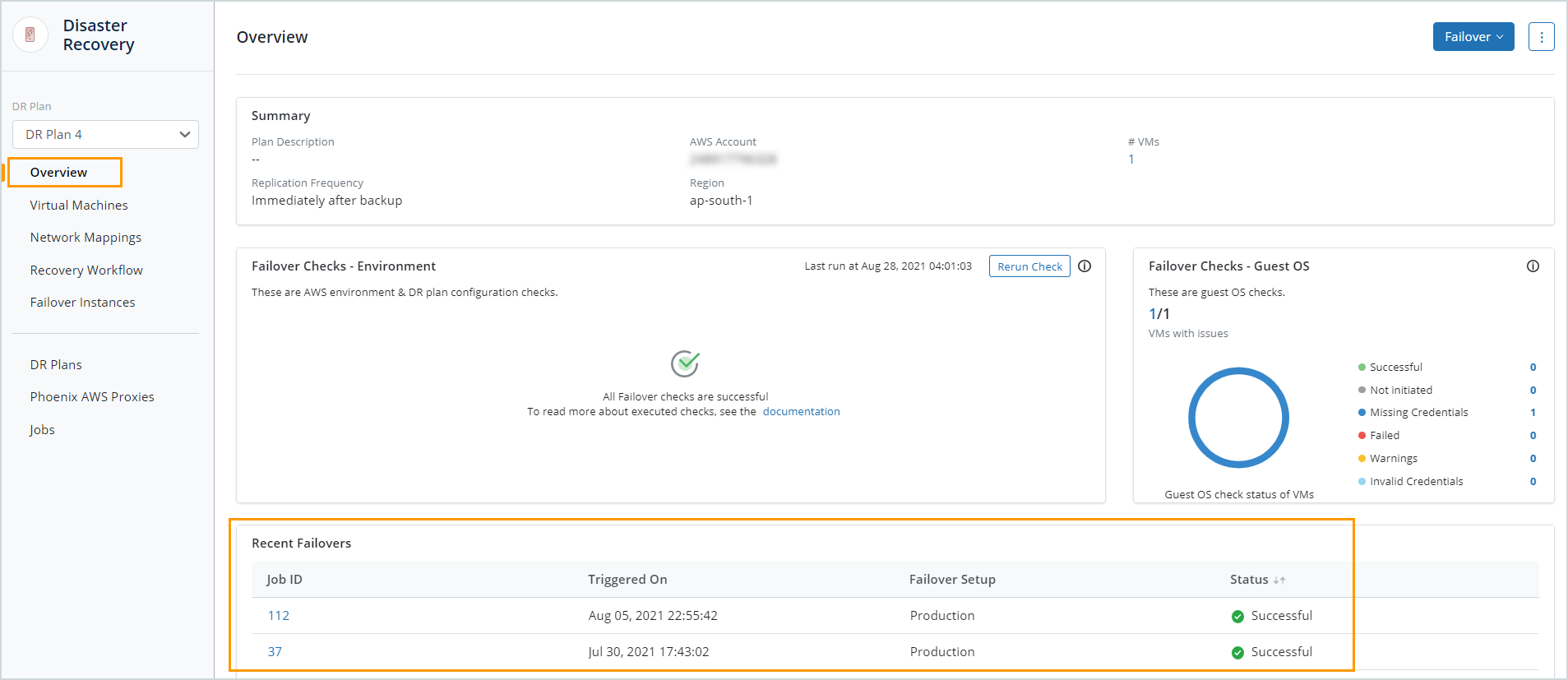
You can also see the instances that failed over successfully on the Failover Instances page of the selected DR plan.
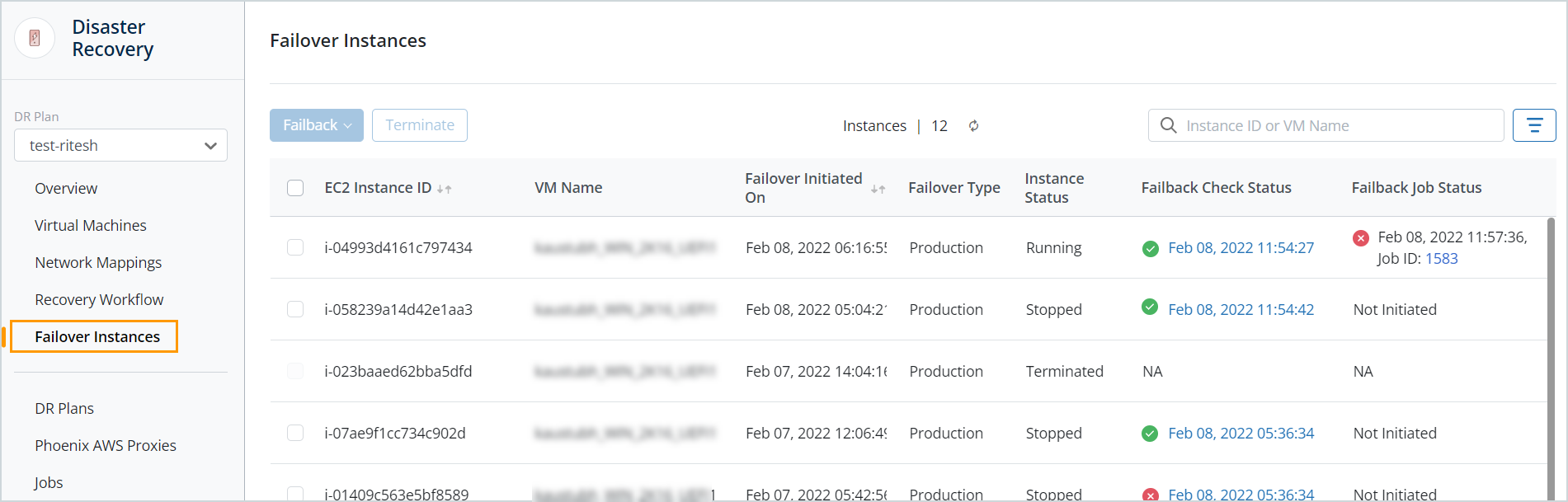
►Does the failover process resume if a Druva AWS proxy shuts down during the process of failover?-
Yes, the failover operation is resumable, however, you cannot resume the restore operation. With orchestration, Druva provides an option to continue the failover of the other virtual machines, if one or some fails. The information to resume a failover is maintained in the s3 bucket and based on the data the virtual machine failover is either skipped if is done already or is performed for the virtual machine.
►Does the DR restore resume if there is a network disconnect or an agent restart?-
Yes, the DR restore resumes on a network disconnect, but the job fails if the agent restarts.
►Do we store only the logs in the customer AWS account in the S3 bucket?-
The customer AWS account stores logs specific to the DR restores and the metadata information for failover in the S3 bucket.
►If a boot order is specified for virtual machines and a virtual machine error out on a failover, does Druva proceed with failover of the next virtual machine?-
The failover of all virtual machines in a boot step starts in parallel. Druva provides an ability to configure failover settings to abort or continue the failover at the step level upon failure of a virtual machine.
►Can I failover a virtual machine to any recovery point?-
No. By default, the latest DR copy available (based on the last successful update DR copy job) will be used to launch an EC2 instance for failover. You cannot choose any particular recovery point for failover.
Failover FAQs
►Why a new security group is being created for each Disaster Recovery failover? Is it configurable?-
Druva creates a temporary security group for each failover so that the failover instance and the AWS proxy can communicate.
After the successful conversion, Druva deletes the temporary security group and attaches the security group that is selected in the failover settings.
Note : The temporary security group is not deleted when DEBUG_TW = True is added in the AWS proxy configuration.

