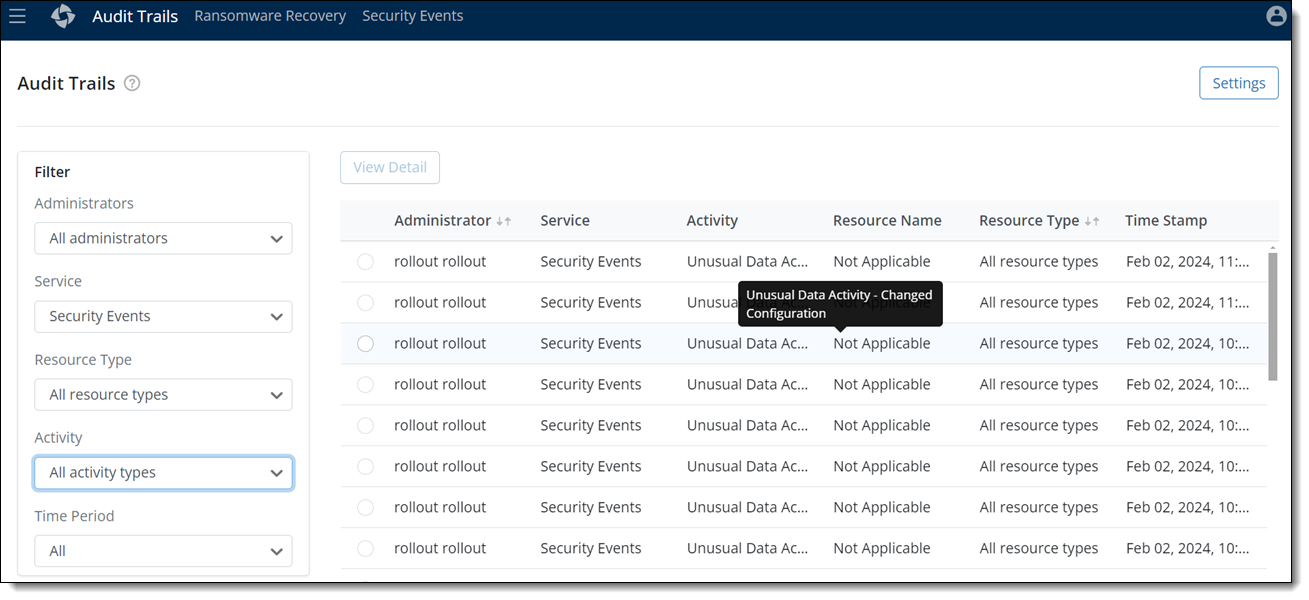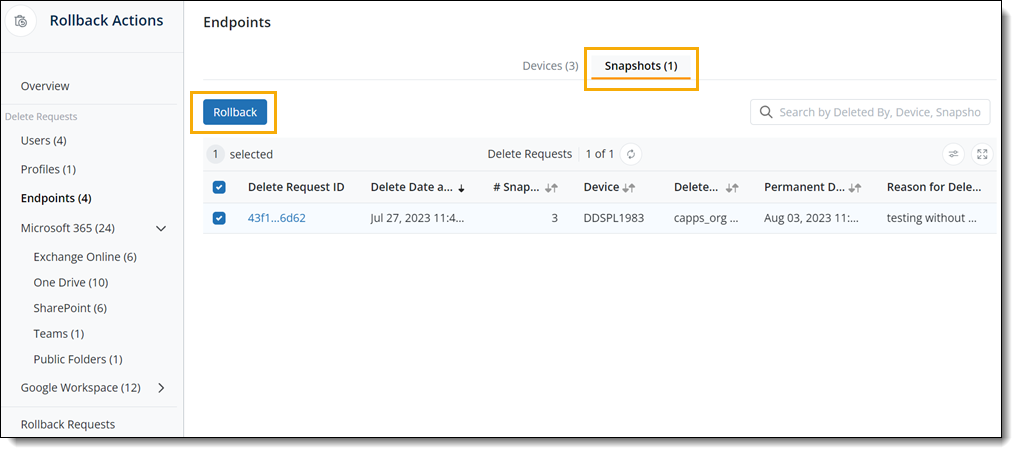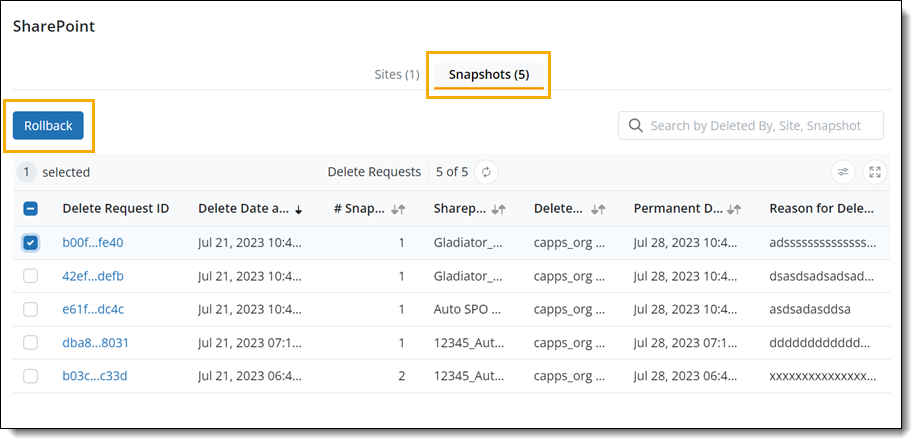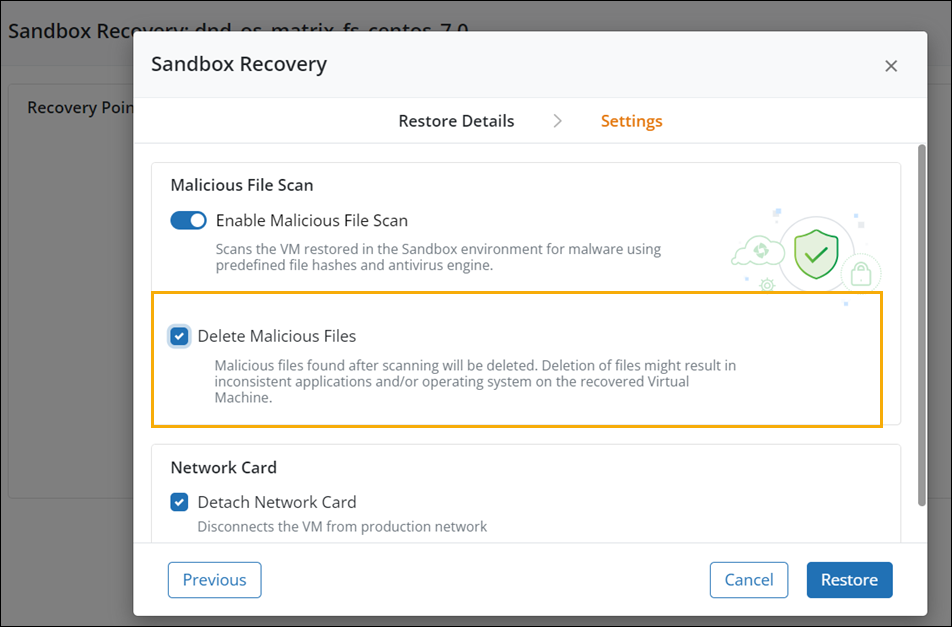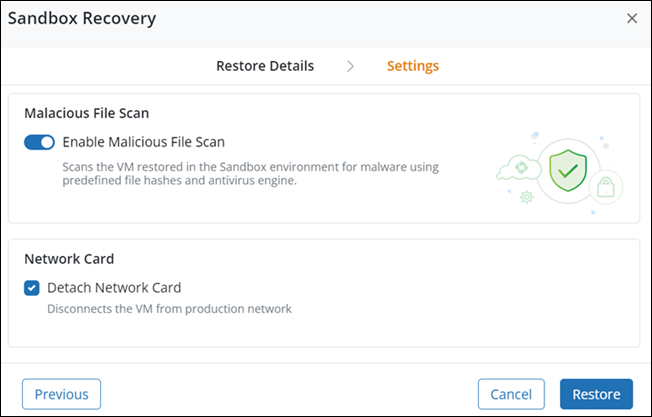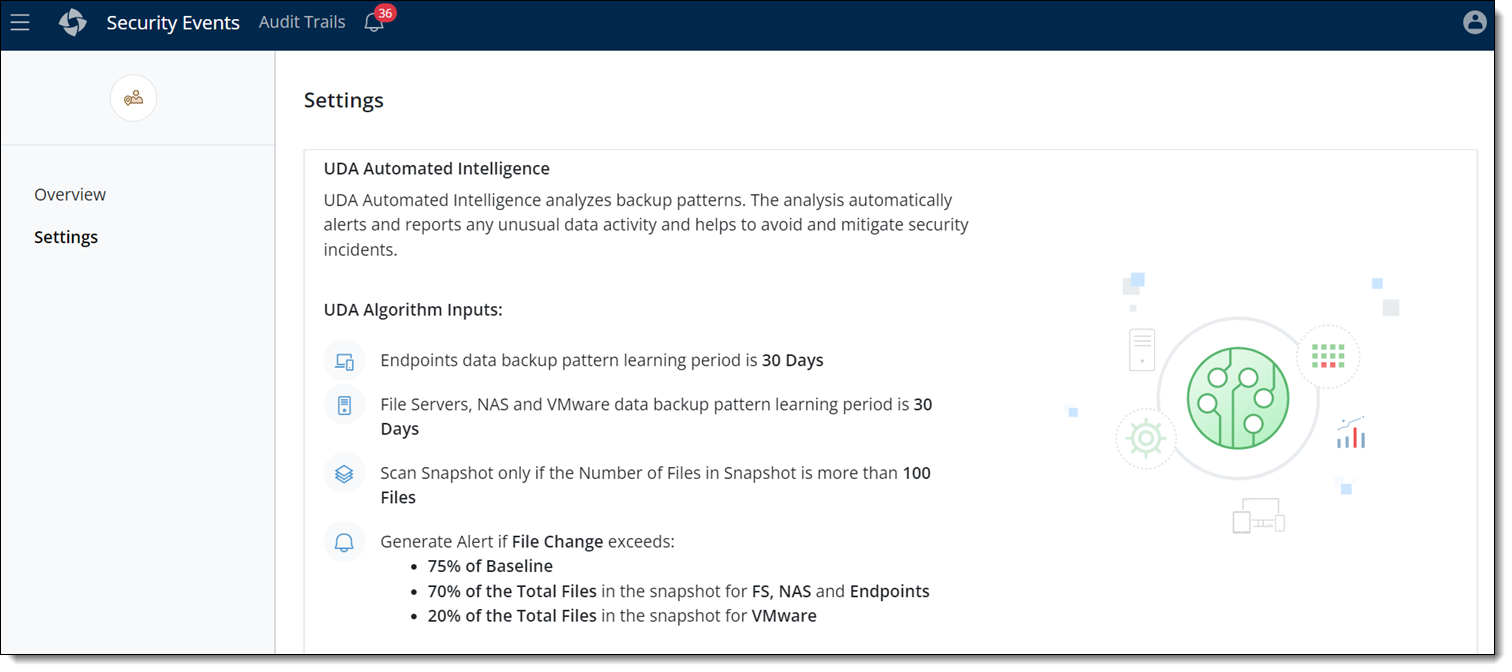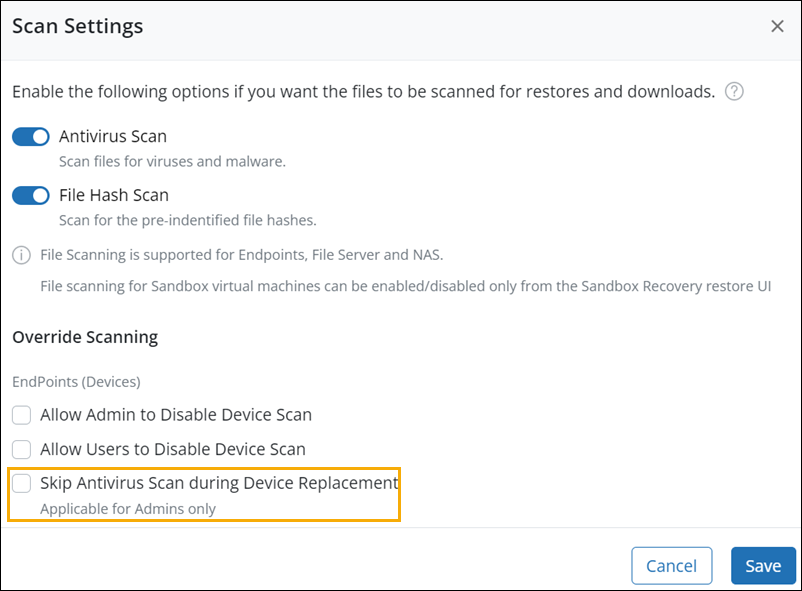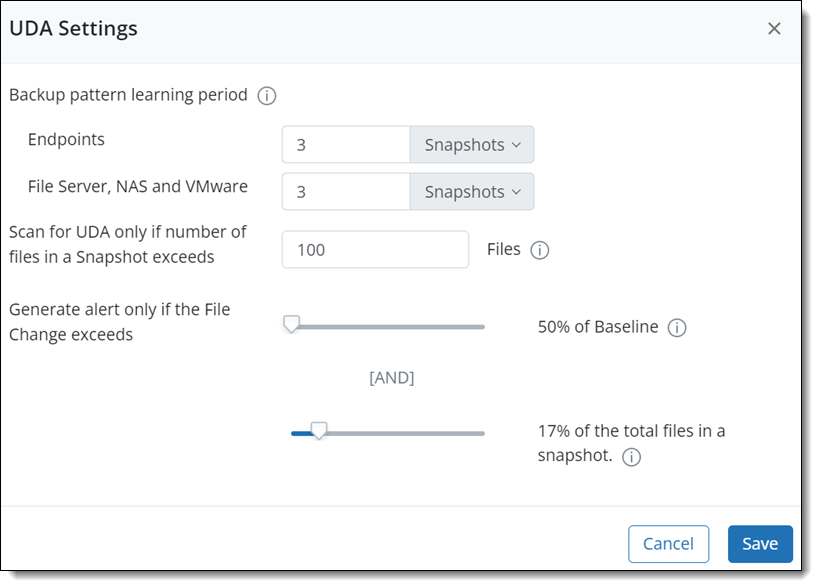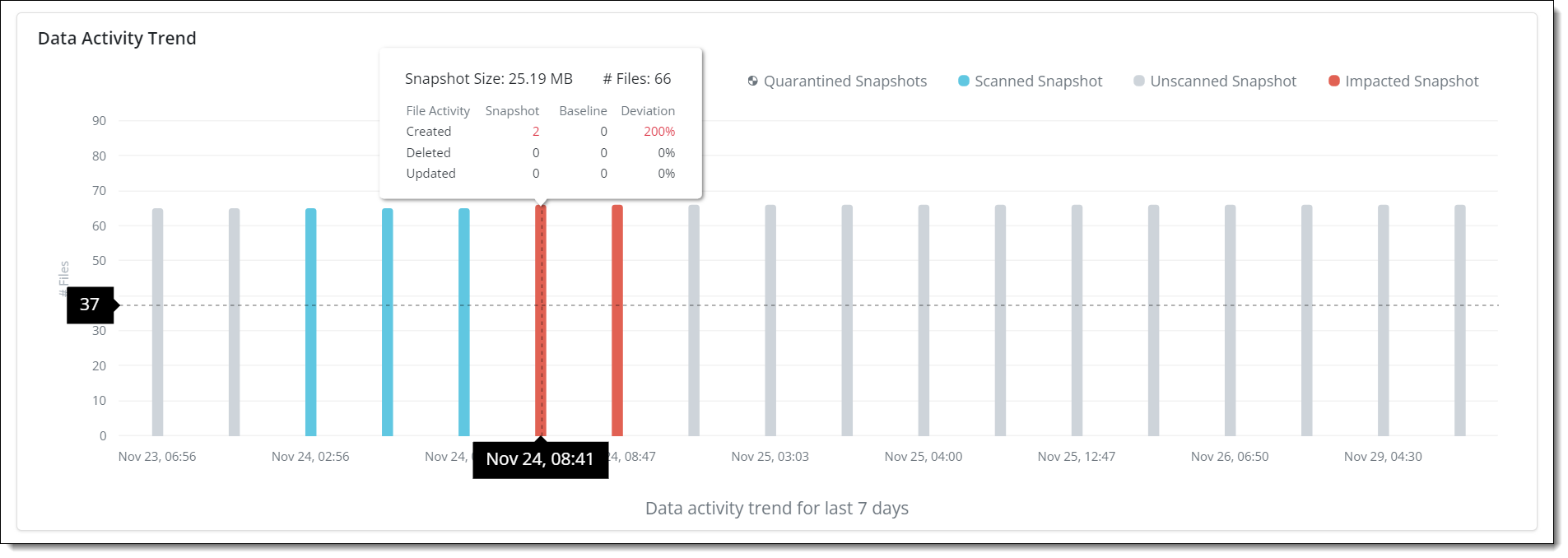Release notes and fixed issues 2023
Our Cloud services are being updated in stages. If you do not see the updates mentioned here yet, they will be available in your region soon. To know more, see Druva Cloud Upgrade Process.
December 18, 2023
CloudCache
New Feature
New Linux-based CloudCache
There is a new version of a Linux-based CloudCache, R3, with the following benefits:
- It supports File Servers, NAS, VMware, MS SQL, Hyper-V, Nutanix AHV, and Oracle DTC for all backup and restore requirements.
- It enables faster RPOs and RTOs, especially for lower bandwidth sites.
- It facilitates keeping a copy of data on-premise for compliance reasons.
Notes:
- Instant Restore of VMware VMs is not supported on this version of CloudCache.
- This version of CloudCache is supported for Ubuntu 22.04.
Customer action required:
- For new deployment: You can deploy CloudCache R3 in your environment, or VMware, or a Physical Server by using the appropriate form factors such as QCOW2, OVA, or a .deb package. For more information, refer to Set up CloudCache and Phoenix Downloads.
- For upgrading an existing CloudCache: Ensure that you manually upgrade your OS to Ubuntu 22.04 and then upgrade the CloudCache device to version R3.
VMware
New Feature
Common Events API
We have introduced a new Events API that will allow you to get a list and view of all the events across VMware workload. For more information, see API reference documentation on the Druva developer portal.
Customer action required: None.
Enhancement
Enhanced VMware Proxy Deployer Tool
You can deploy the VMware proxy using the VMware Proxy Deployer tool, which deploys a proxy VM in your vCenter/ESXi environment to protect vSphere virtual machines. The VMware proxy deployer tool now provides additional features such as OVA upload and pre-checks for better error handling. For more information, see Deploy VMware proxy using VMware Proxy Deployer.
Customer action required: Download the VMware Remote proxy deployer tool (.msi) from the Downloads page and install it on any machine to deploy a new proxy (if required).
MS SQL Server
New Feature
Restore to alternate location API
You can now restore to an alternate location by using the Restore To Alternate Instance Request API. This actionable API can be used to restore a SQL database to an alternate instance. For more information, see API reference documentation on the Druva developer portal.
Customer action required: None.
Known Issues
| Issue | Description |
|---|---|
|
PHN-108541 |
OVA upload on VMC is failing through VMware Proxy Deployer tool. |
Fixed Issues
| Issue | Description |
|---|---|
|
PHN-99592 |
In SAP HANA 2.0 SPS06, backup and retention schedules now properly display in the Management Console. Previously, schedules created in the SAP HANA Cockpit were not visible in the Management Console. |
Revision History
The new agents and proxies for Enterprise Workloads will be available for download latest by the next Monday in all the supported AWS regions.
| Platform | Revision | Public Cloud | Gov Cloud |
|---|---|---|---|
|
Windows (File server, MS SQL) |
6.3.4-402269 |
|
|
|
Linux (File server) |
6.3.4-402269 |
||
|
NAS |
6.3.4-402269 |
||
|
VMware Backup Proxy |
6.3.5-412029 |
||
|
Phoenix AWS Proxy |
6.3.5-412092 |
||
|
Hyper-V FLR Proxy |
6.3.4-402306 |
||
|
CloudCache (Windows) |
4.2-402269 |
||
|
CloudCache (Linux) |
R1: 4.2-402540 R3: 6.0.0-387860 |
||
|
Oracle (Phoenix Backup Store) |
6.3.4-402478 |
||
|
Oracle (Direct to Cloud) |
6.1.2-408147 |
||
|
Nutanix AHV |
6.3.5-387093 |
 |
|
|
SAP HANA |
7.0.0-327748 |
 |
November 20, 2023
Azure VMs
New Feature
Automatically configure Azure VMs for backup
Druva introduces the Auto Configuration Rules feature that allows you to automatically configure your Azure VMs for backup.
Auto config rules automate the process of setting up and filtering Azure VMs using tags. These VMs are then seamlessly protected based on your policy schedules. For more information, see Manage Auto Configuration Rules.
Customer action required: None.
Disaster Recovery
Enhancement
Support for Red Hat Enterprise Linux (RHEL) 9.0
Druva now supports failback and failover of virtual machines on Red Hat Enterprise Linux (RHEL) 9.0. For more information, see Disaster recovery support matrix, prerequisites, and limitations.
Customer action required: Upgrade VMware backup proxy to version 6.3.4-403650.
Oracle DTC
Enhancement
Fallback to SYSDBA role for seamless discovery and backup operations
If you do not set authentication correctly, the database discovery and backup operations fail. To address this, the RMAN operations are now executed by the SYSDBA role by default if the role is not set correctly, resuming the discovery and backup operations seamlessly. For more information, see Prerequisites for Oracle servers.
Customer action required: Upgrade the Oracle agent to version 6.1.2.399564.
Platform
Enhancement
Regenerate activation token for new deployments
You will need to regenerate activation tokens, if you want to deploy a new proxy or agent and have generated a token in the previous 30 days. All previously generated tokens will automatically expire.
Note: This will have no impact on previously deployed agents or proxies.
Customer action required: To register a new server, virtual machine, or NAS proxy, generate a new activation token on the Enterprise Workloads Management Console.
Here's an illustration for File Servers. You can generate the tokens for your respective workloads in a similar fashion.
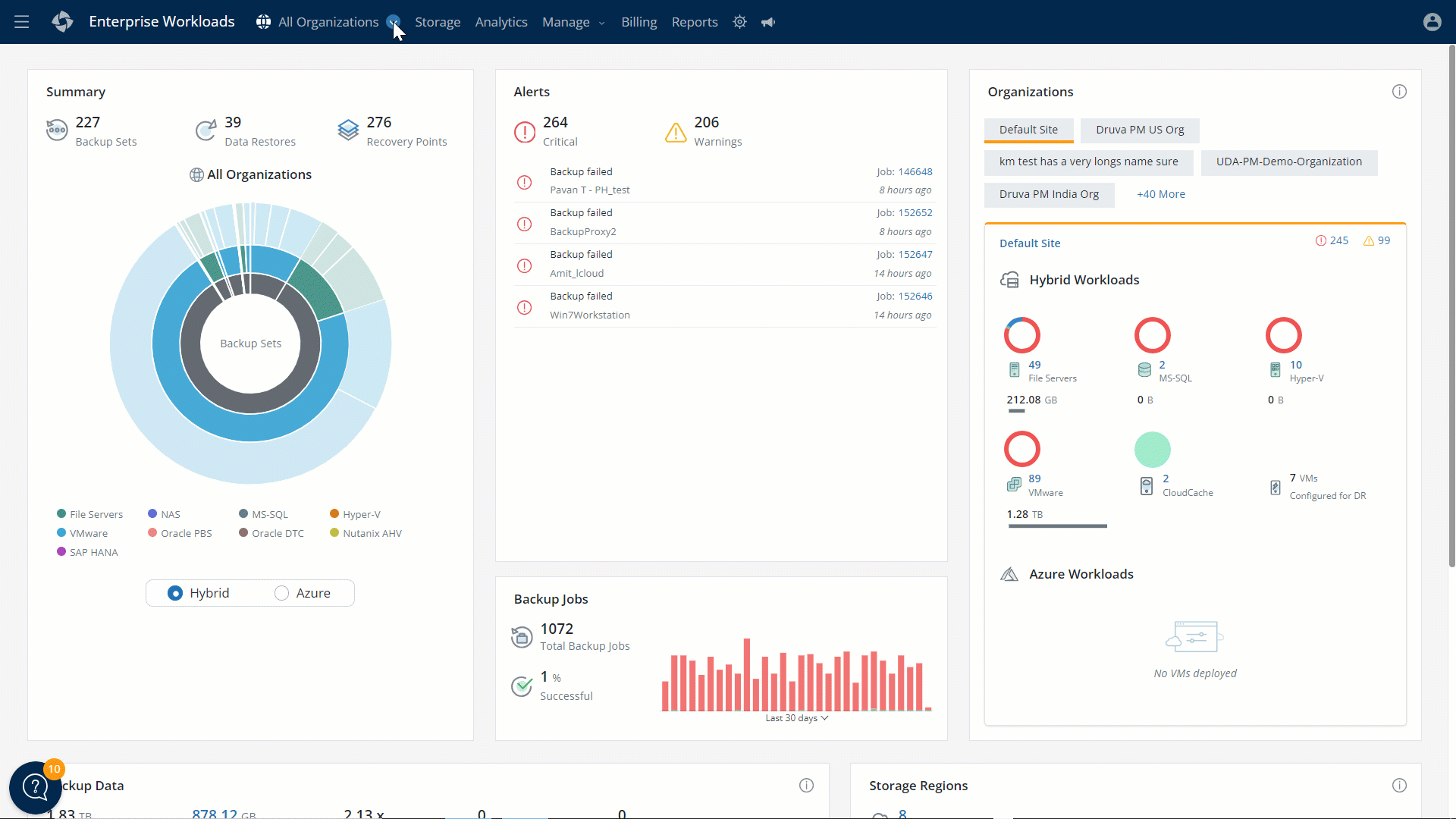
Known Issues
| Issue | Description |
|---|---|
|
PHN-112431 |
You may see the packages as upgradable despite it being up-to-date if activated using OVA or Druva Proxy Deployer. |
Revision History
The new agents and proxies for Enterprise Workloads will be available for download latest by the next Monday in all the supported AWS regions.
| Platform | Revision | Public Cloud | Gov Cloud |
|---|---|---|---|
|
Windows (File server, MS SQL) |
6.3.4-402269 |
|
|
|
Linux (File server) |
6.3.4-402269 |
||
|
NAS |
6.3.4-402269 |
||
|
VMware Backup Proxy |
6.3.2-359254 |
||
|
Phoenix AWS Proxy |
6.3.4-403650 |
||
|
Hyper-V FLR Proxy |
6.3.4-402306 |
||
| Phoenix CloudCache (Windows) |
4.2-402269 |
||
|
Phoenix CloudCache (Linux) |
R1: 4.2-402269 R2: 5.0.0-315226 |
||
|
Oracle (Phoenix Backup Store) |
6.3.4-402478 |
||
|
Oracle (Direct to Cloud) |
6.1.2-402608 |
||
|
Nutanix AHV |
6.3.4-377482 |
 |
|
|
SAP HANA |
7.0.0-327748 |
 |
November 6, 2023
Platform
Enhancement
Regenerate activation token for new deployments
All existing activation tokens will expire on November 20, 2023. With the upcoming release, you will need to regenerate activation tokens, if you want to deploy a new proxy or agent and have generated a token in the previous 30 days.
Note: This will have no impact on previously deployed agents or proxies.
Customer action required: To register a new server, virtual machine, or NAS proxy, generate a new activation token on the Enterprise Workloads Management Console.
Here's an illustration for File Servers. You can generate the tokens for your respective workloads in a similar fashion.
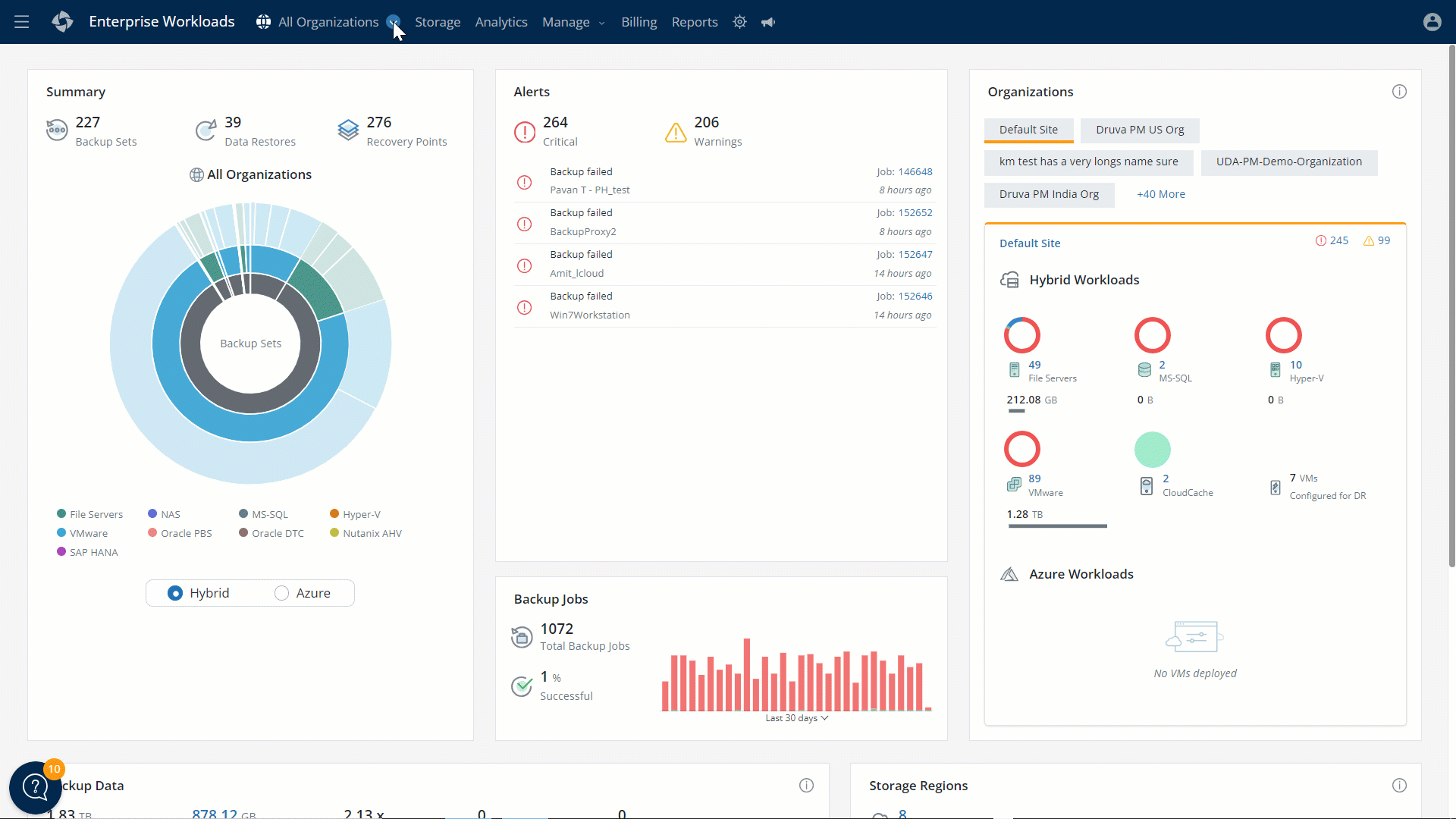
October 16, 2023
Azure VMs
New Feature
Introducing data protection for Azure virtual machines
You can now protect virtual machines deployed in Azure Cloud. The data protection solution leverages Druva's air-gapped backup and restoration solution for end-to-end protection of Azure VMs over Druva cloud. You can now experience seamless and secure onboarding of Azure subscriptions to Druva. The offering provides an agentless, cloud-native SaaS solution that ensures simple, secure, and air-gapped backups for Azure VMs and reduces storage costs significantly. Druva protects Azure VM data from ransomware by creating an encrypted backup copy of your data in Druva's Cloud, that is inaccessible to attackers.
For more information, see Backup and Restore Azure Virtual Machines.
Customer action required: Contact your Account Manager for more information.
Here's a sneak peek:
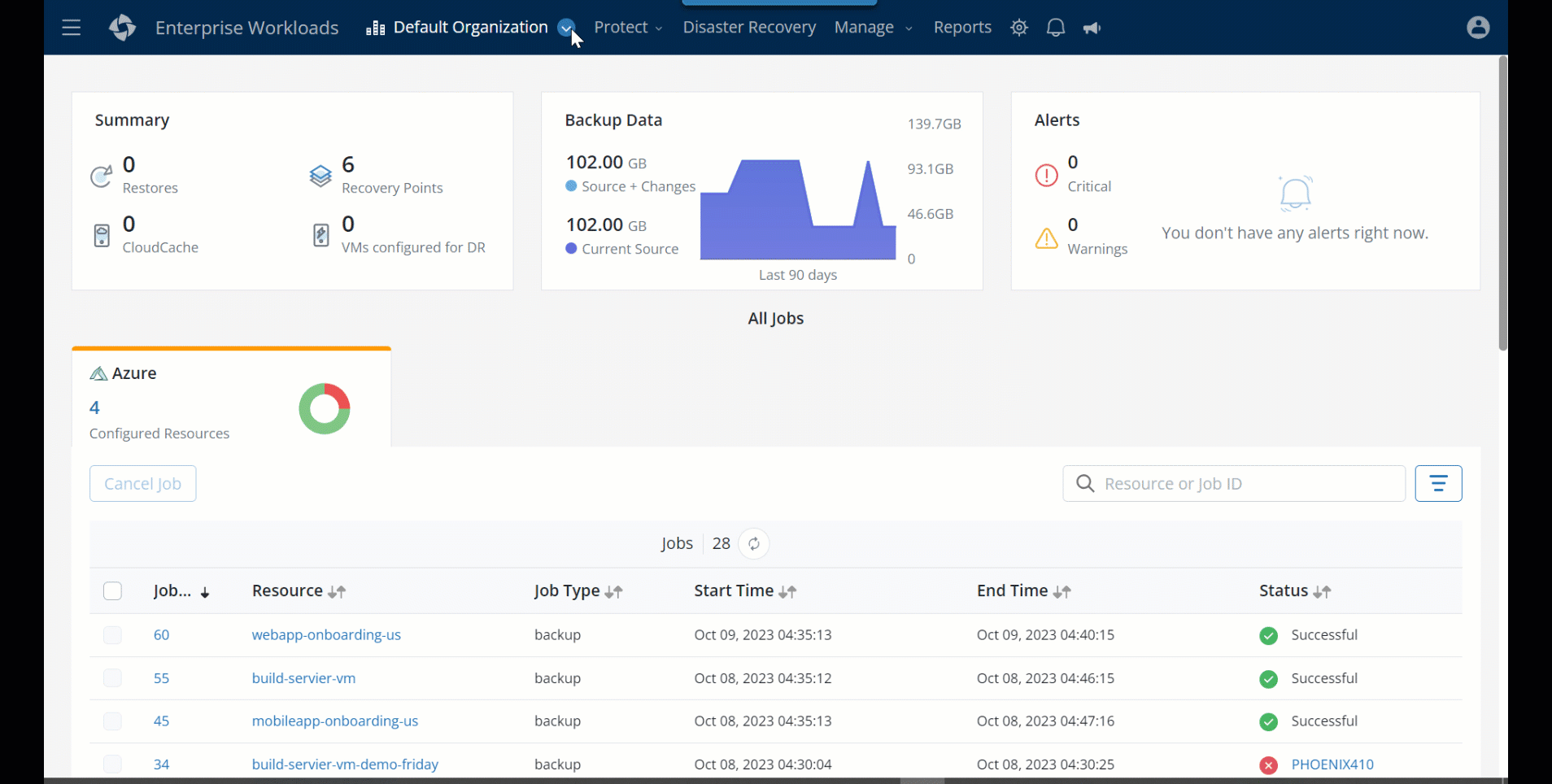
Platform
Enhancement
Unified Enterprise Workloads Management Console for protecting Hybrid, Azure, and AWS Workloads
Druva has consolidated Hybrid, AWS, and Azure workload data protection into a single solution named Enterprise Workloads. To align with this integration, the Hybrid Workloads Management Console has been renamed to Enterprise Workloads Management Console. To know more about the enhancements released, click here.
Customer action required: None.
Oracle DTC
Enhancement
Introducing SYSBACKUP role for database protection
Earlier, for performing backup and restore of Oracle database, the user required a SYSDBA role. Now, the user can have either SYSDBA or SYSBACKUP role in order to perform these actions. The authentication fails and you get an error if the user doesn't have either of these roles.
Customer action required: Upgrade the agent to version 6.1.2-391253.
MS SQL Server
New Feature
Custom name for restored database
Now, you have the ability to specify a custom name for the database being created when restoring a single database. This feature gives you greater flexibility and control over your database management, ensuring that the restored databases align with your naming conventions and organizational practices. For more information, see our guides to Restore a SQL server database using transaction logs and Restore SQL server databases using recovery points.
Customer action required: Upgrade the agent to version 6.3.3-359142.
Revision History
The new agents and proxies for Enterprise Workloads will be available for download latest by the next Monday in all the supported AWS regions.
| Platform | Revision | Public Cloud | Gov Cloud |
|---|---|---|---|
|
Windows (File server, MS SQL) |
6.3.3-359142 |
|
|
|
Linux (File server) |
6.3.3-359142 |
||
|
NAS |
6.3.3-359142 |
||
|
VMware Backup Proxy |
6.3.2-359254 |
||
|
Phoenix AWS Proxy |
6.3.4-392586 |
||
|
Hyper-V FLR Proxy |
6.3.1-328719 |
||
| Phoenix CloudCache (Windows) |
4.2-391276 |
||
| Phoenix CloudCache (Linux) |
R1: 4.2-391276 R2: 5.0.0-315226 |
||
|
Oracle (Phoenix Backup Store) |
6.3.4-371637 |
||
|
Oracle (Direct to Cloud) |
6.1.2-391253 |
||
|
Nutanix AHV |
6.3.4_367580 |
 |
|
|
SAP HANA |
7.0.0-327748 |
 |
September 18, 2023
File Server and NAS
Enhancement
Archive Support for File Server and NAS in GovCloud
Druva customers can now avail benefits of Archive for their sensitive workloads running in the GovCloud, where the data doesn't change frequently but needs to be retained for extended periods for compliance or other purposes. Also, to use the Archive feature, Druva no longer enforces minimum file size limits. For more information, see Protect File Server and NAS data in Archive storage tier.
Archive is not suitable for frequently modified data. As the archive data is retained for one year or more, it may result in higher credit consumption for such data.
Archive is best suited for the data that rarely changes and requires higher retention.
Customer action required: None.
Disaster Recovery
New Feature
End-of-Support for CentOS and introduction of new Ubuntu-based AWS proxy
In the event of RedHat's announcement of discontinuation of CentOS, Druva has discontinued CentOS-based AWS proxies that will follow Druva’s EOS cycle. Druva now introduces Ubuntu-based AWS proxies that will be used for the recovery of your virtual machines seamlessly in the event of a disaster. For more information, see Deploying CloudFormation stack template for migrating AWS Proxy from CentOS to Ubuntu.
Customer action required: Migrate the existing CentOS proxy to Ubuntu using the new CloudFormation Template that will be available on September 25.
Enhancement
Optimized restore workflow
We have now optimized the restore workflow, leading to time and cost savings.
Customer action required: Upgrade the DR AWS proxy to version 6.3.4-372005. For more information, see Deploying CloudFormation stack template for migrating AWS Proxy from CentOS to Ubuntu.
Revision History
The new agents and proxies for Enterprise Workloads will be available for download latest by the next Monday in all the supported AWS regions.
| Platform | Revision | Public Cloud | Gov Cloud |
|---|---|---|---|
|
Windows (File server, MS SQL) |
6.3.3-359142 |
|
|
|
Linux (File server) |
6.3.3-359142 |
||
|
NAS |
6.3.3-359142 |
||
|
VMware Backup Proxy |
6.3.2-359254 |
||
|
Phoenix AWS Proxy |
6.3.4-372005 |
||
|
Hyper-V FLR Proxy |
6.3.1-328719 |
||
| Phoenix CloudCache (Windows) |
4.2-300878 |
||
| Phoenix CloudCache (Linux) |
4.2-328805 |
||
|
Oracle (Phoenix Backup Store) |
6.3.4-371637 |
||
|
Oracle (Direct to Cloud) |
6.1.1-374311 |
||
|
Nutanix AHV |
6.3.4_346290 |
 |
|
|
SAP HANA |
7.0.0-327748 |
 |
August 21, 2023
VMware
New Feature
Migration of VMware backup proxy from CentOS to Ubuntu
Druva now supports VMware backup proxy on the Ubuntu 22.04 operating system to back up and restore virtual machines. Going forward, all the new features will only be supported on the Ubuntu-based proxy.
CentOS 7-based VMWare proxy will follow its regular EOS cycle, as the CentOS community and RedHat announced the sunset of CentOS in December 2020. For more information, see End-of-support policy of Druva.
The existing backup and restore will not be impacted.
Customer action required: Deploy the new Ubuntu-based backup proxy and then delete the existing CentOS-based backup proxy. For more information, see article.
Enhancement
VMware UDA enhancements
Druva now supports sudo users for Linux virtual machines for Unusual Data Activity (UDA). For more information, see Assign credentials.
Customer action required: Upgrade the VMware proxy to version 6.3.2-359254.
SAP HANA
New Feature
Restore a database to a different SAP HANA system
You can now use Hybrid Workloads for SAP HANA to restore your database backups to a different SAP HANA system. This new functionality will allow you to create copies of the database. Both SYSTEMDB and tenant databases can be restored to an alternate system. For further details, see Restore a database to a different SAP HANA System.
Customer action required: Upgrade the agent to version 7.0.0-327748.
Fixed Issues
| Issue | Description |
|---|---|
|
PHN-99592 |
For SAP HANA 2.0 SPS06, the backup and retention schedules created in SAP HANA Cockpit were not displayed on the Hybrid Workloads Management Console. This has now been fixed. |
| DTREE-3002 | If you had CloudCache R2 version 5.0.0-271180 configured, you might have seen the following behavior:
This has now been fixed. |
Revision History
The new agents and proxies for Enterprise Workloads will be available for download latest by the next Monday in all the supported AWS regions.
| Platform | Revision | Public Cloud | Gov Cloud |
|---|---|---|---|
|
Windows (File server, MS SQL) |
6.3.3-359142 |
|
|
|
Linux (File server) |
6.3.3-359142 |
||
|
NAS |
6.3.3-359142 |
||
|
VMware Backup Proxy |
6.3.2-359254 |
||
|
Phoenix AWS Proxy |
6.3.3-359132 |
||
|
Hyper-V FLR Proxy |
6.3.1-328719 |
||
| Phoenix CloudCache (Windows) |
4.2-300878 |
||
| Phoenix CloudCache (Linux) |
4.2-328805 |
||
|
Oracle (Phoenix Backup Store) |
6.3.1-330297 |
||
|
Oracle (Direct to Cloud) |
6.1.1-359307 |
||
|
Nutanix AHV |
6.3.3_336177 |
 |
|
|
SAP HANA |
7.0.0-327748 |
 |
August 7, 2023
VMware
Enhancement
Sandbox Recovery enhancements
Druva now supports the automatic deletion of malicious files during a sandbox recovery workflow. You can now select the Delete Malicious Files option to remove malicious files found from post-restore scan results. In addition, you can view a list of deleted files with details such as file name, path, and reason for deletion. For more information, see Restore virtual machines using sandbox.
Customer action required: Upgrade VMware proxy to version 6.3.2 or above to delete malicious files.
July 17, 2023
VMware
Enhancement
Enhanced VMware application-consistent behavior
When initiating a backup, you can now enable the Fallback to crash consistent backup option to capture a crash-consistent recovery point if quiescing of the VMware snapshot fails. Recovery points are now categorized as application-consistent and crash-consistent. For more information, see Manage backup policy.
Customer action required: Upgrade the VMware backup proxy to version 6.3.1-343717, and select the Fallback to crash consistent backup flag in the backup policy to perform crash-consistent backups.
Deprecation of Linux operating system editions
Druva has discontinued the support for the following Linux editions as they have reached the End-of-life (EOL) and are no longer supported by their vendor. For more information, see End-of-support life policy for third-party vendor.
- Red Hat Enterprise Linux (RHEL) 6.3, 6.9, 6.10
- CentOS 5.3, 5.11, 6.3, 6.9, 6.10
- SUSE Linux Enterprise Server 11 SP 1, 11 SP 4
Customer action required: None.
Disaster Recovery
Enhancement
Deprecation of operating system editions
Druva has discontinued the support for the following operating system editions:
- CentOS 6.3, 6.4, 6.5, 6.6, 6.7, 6.8, 6.9, 6.10 (64-bit)
- Red Hat Enterprise Linux (RHEL) 6.3, 6.4, 6.5, 6.6, 6.7, 6.8, 6.9, 6.10 (64-bit)
- SUSE Linux Enterprise Server (SLES) 11.4 (64-bit)
- Windows 2008 and Windows 2008 r2
For more information, see Support Matrix.
Customer action required: None.
.
Revision History
The new agents and proxies for Enterprise Workloads will be available for download latest by the next Monday in all the supported AWS regions.
| Platform | Revision | Public Cloud | Gov Cloud |
|---|---|---|---|
|
Windows (File server, MS SQL) |
6.3.1-342978 |
|
|
|
Linux (File server) |
6.3.1-342978 |
||
|
NAS |
6.3.1-342978 |
||
|
VMware Backup Proxy |
6.3.1-343717 |
||
|
Phoenix AWS Proxy |
6.3.1-328803 |
||
|
Hyper-V FLR Proxy |
6.3.1-328719 |
||
| Phoenix CloudCache (Windows) |
4.2-300878 |
||
| Phoenix CloudCache (Linux) |
4.2-328805 |
||
|
Oracle (Phoenix Backup Store) |
6.3.1-330297 |
||
|
Oracle (Direct to Cloud) |
6.1.1-328698 |
||
|
Nutanix AHV |
6.3.1-320344 |
 |
|
|
SAP HANA |
7.0.0-319368 |
 |
July 03, 2023
New Feature
Introducing APIs for Reports
We've added APIs for reports to enable quick access to the data for existing Hybrid Workloads' reports.
You can also build integrations to obtain specific data for various use cases. For example, you can:
- Track the status of workloads periodically and trigger automated responses using third-party apps or custom scripts. For example, you can create a ticket to inform an administrator if backups fail beyond a certain percentage on a specific day.
- Keep a close eye on critical activities such as failed Restore jobs. This visibility allows you to proactively address any issues that may arise.
- Run narrowed-down diagnostics using filters to provide evidence during audits.
- Build personalized reports or a view to monitor all your data.
With these new APIs, you'll have more flexibility and control over your reporting.
For more information, see Getting Started with Reports API.
Notes:
- With this release, APIs are not available for the Credit Consumption report and the Cost Allocation report.
- This update is not available for GovCloud.
June 19, 2023
VMware
Enhancement
VMware UDA enhancements
You can now filter the status on the Virtual Machines page for the newly added VMware Tools column and the existing Guest OS Credentials column to check and take appropriate action for successfully running the Unusual Data Activity (UDA) algorithm on VMWare.
You can also filter and export the results of the discovered virtual machines on the Virtual Machines page to a CSV file.
For more information, see View and export discovered VMs.
Customer action required: Upgrade the VMware backup proxy to version 6.3.1-328735.
Support for Linux sandbox virtual machines
Druva now supports the Linux operating system to perform post-restore scans during a sandbox recovery workflow. For more information, see Support Matrix and Prerequisites.
For more information on Sandbox Recovery, see Restore virtual machines using sandbox.
Customer action required: None.
Support for non-root users
Druva now enables non-root users to perform backup and restore operations on VMs hosted on standalone ESXi hosts.
Customer action required: Upgrade the VMware backup proxy to version 6.3.1-328735.
Disaster Recovery
Enhancement
Support for Microsoft Windows Server 2022
We now support failover and failback of virtual machines with Microsoft Windows Server 2022. For more information, see Support Matrix.
Customer action required: None.
SAP HANA
Enhancement
Support for SAP HANA Platform 2.0 SPS 06
Druva now supports SAP HANA Platform 2.0 SPS 06. You can now backup and restore specific changes to parameters stored in INI configuration files for SAP HANA Platform 2.0 SPS 06.
Customer action required: None.
Known Issues
| Issue | Description |
|---|---|
| PHN-99592 |
For SAP HANA 2.0 SPS06, the backup and retention schedules created in SAP HANA Cockpit are not displayed on the Hybrid Workloads Management Console. Workaround: If you use SAP HANA 2.0 SPS 06, view the schedules in SAP HANA Cockpit. |
Insights
Deprecated
Deprecating File Analytics and Recommendations
File Analytics and Recommendations features are now deprecated. For further assistance, contact Support.
Customer action required: None.
Revision History
The new agents and proxies for Enterprise Workloads will be available for download latest by the next Monday in all the supported AWS regions.
| Platform | Revision | Public Cloud | Gov Cloud |
|---|---|---|---|
|
Windows (File server, MS SQL) |
6.3.1-328698 |
|
|
|
Linux (File server) |
6.3.1-328698 |
||
|
NAS |
6.3.1-328698 |
||
|
VMware Backup Proxy |
6.3.1-328735 |
||
|
Phoenix AWS Proxy |
6.3.1-328803 |
||
|
Hyper-V FLR Proxy |
6.3.1-328719 |
||
| Phoenix CloudCache (Windows) |
4.2-300878 |
||
| Phoenix CloudCache (Linux) |
4.2-328805 |
||
|
Oracle (Phoenix Backup Store) |
6.3.1-329587 |
||
|
Oracle (Direct to Cloud) |
6.1.1-328698 |
||
|
Nutanix AHV |
6.3.1-305085 |
 |
|
|
SAP HANA |
7.0.0-304671 |
 |
June 05, 2023
File Server
Enhancement
Support for Linux operating systems for File Server
Druva now supports the following 64-bit operating systems for backup and restore.
- Oracle Linux 8.7 and 9.0
- Ubuntu 22.04
For more information, see Software requirements for files and folders.
Customer action required: None.
NAS
Enhancement
Support for Linux operating systems for NAS
Druva now supports the following 64-bit operating systems for backup and restore.
- Oracle Linux 8.7 and 9.0
- Ubuntu 22.04
For more information, see Software requirements for NAS proxy.
Customer action required: None.
Oracle DTC
Enhancement
Support for SUSE Linux Enterprise Server operating system
We now support the protection of a database over Oracle Server with SUSE Linux 12 SP2 operating system. For more information, see System requirements for Oracle Direct to Cloud.
Customer action required: None.
Known Issues
| Issue | Description |
|---|---|
| DTREE-3002 | If you have CloudCache R2 version 5.0.0-271180 configured, you may see the following behavior:
|
May 15, 2023
File Server
Enhancement
List all snapshots and perform restore of files/folders to original or alternate server using File Server actionable APIs
You can list all snapshots for a specific backup set using the List all snapshots API. Additionally, you can restore files/folders to the:
- original server by using the Create a restore job for the original server API, and
- alternate server by using the Create a restore job for the alternate server API
For more information, see API Reference documentation on the Druva API Developer Portal.
Customer action required: None.
Oracle DTC
Enhancement
Restore the database to an alternate server using custom server parameters
You can now easily provide custom SPFile parameters through the user interface while restoring the database to an alternate server, instead of manually setting the parameters in the SPFile. This also reduces the chances of restore failure due to missing custom SPFile parameters. For more information, see Restore an Oracle database from a recovery point and Restore an Oracle database to a point-in-time.
Customer action required: Upgrade Oracle agent to version 6.1.1-312040 or later.
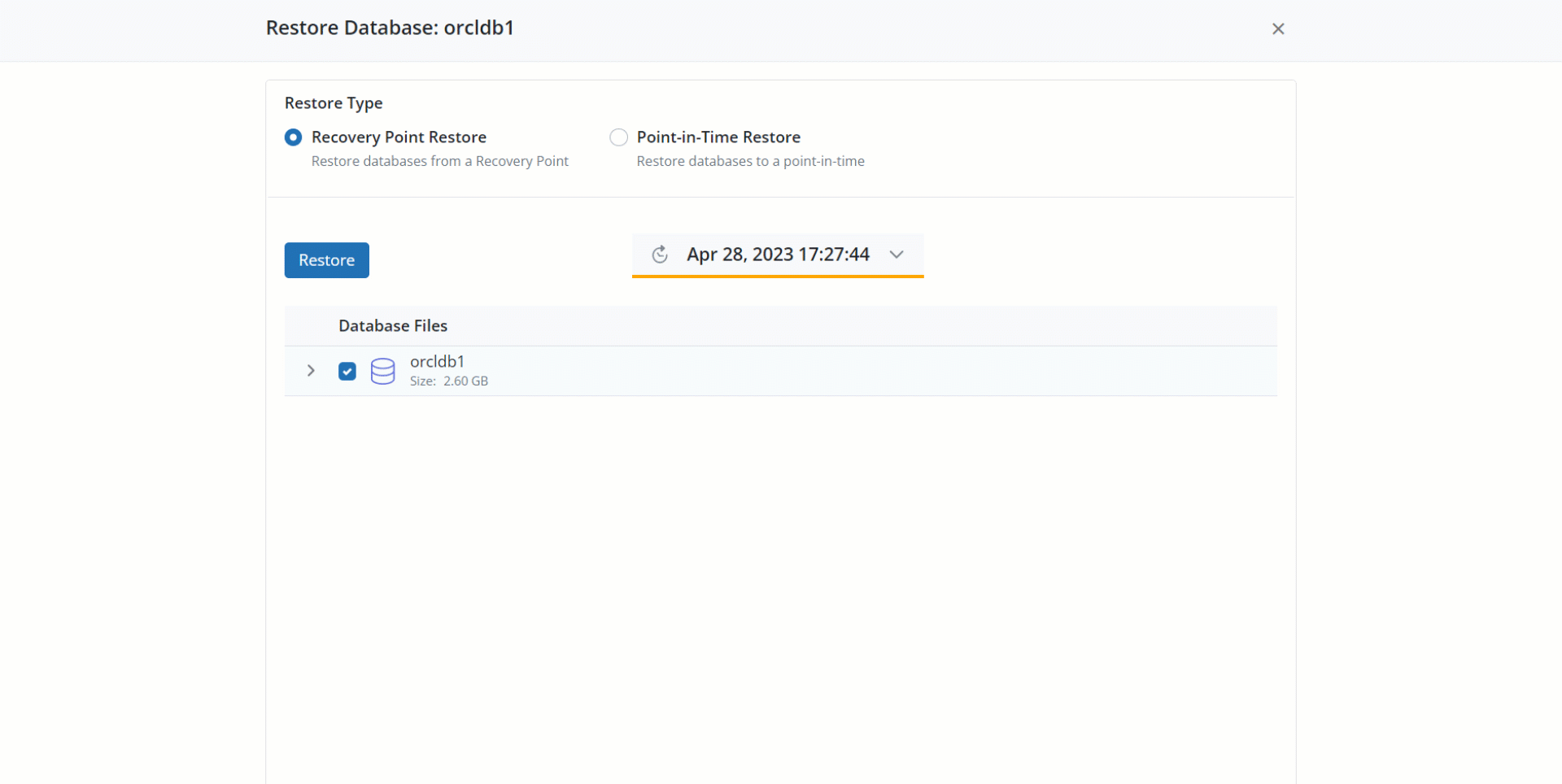
MS SQL Server
New Feature
Protect SQL Server 2022
Druva now supports SQL Server 2022 installed on Windows Server 2016 and Windows Server 2019. With this release, you can seamlessly protect and manage SQL Server 2022 databases with Druva's comprehensive data protection features. For a list of certified platforms, see Support Matrix.
Customer action required: Upgrade the agent to version 6.3.1-312045.
View database backed up for easy monitoring
You can now view the names of the databases on the Progress Logs tab for backup jobs. With this update, you'll quickly and easily identify which databases were successfully backed up in each backup job, helping you monitor and manage your databases more effectively.
Customer action required: Upgrade the agent to version 6.3.1-312045.
Enhanced manual backup feature for greater flexibility
In addition to the existing incremental backup functionality, you can now manually initiate both full and log backups directly from the backup set details page. This enhancement ensures greater flexibility and control over your data backup processes.
To use this feature, navigate to the backup set details page, and use the dropdown next to the Backup Now button.
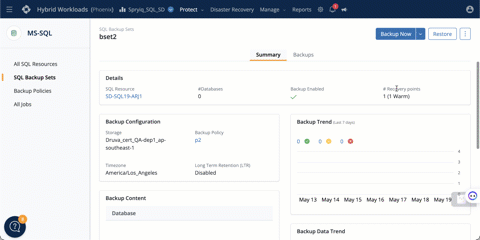
Customer action required: None.
Revision History
The new agents and proxies for Enterprise Workloads will be available for download latest by the next Monday in all the supported AWS regions.
| Platform | Revision | Public Cloud | Gov Cloud |
|---|---|---|---|
| Windows (File server, MS SQL) | 6.3.1-312045 |
|
|
|
Linux (File server) |
6.3.1-312045 |
||
|
NAS |
6.3.1-312045 |
||
|
VMware Backup Proxy |
6.3.1-315427 |
||
|
Phoenix AWS Proxy |
6.3.1-312048 |
||
|
Hyper-V FLR Proxy |
6.3.1-275580 |
||
| Phoenix CloudCache (Windows) |
4.2-300878 |
||
| Phoenix CloudCache (Linux) |
4.2-300879 |
||
|
Oracle (Phoenix Backup Store) |
6.3.1-296100 |
||
|
Oracle (Direct to Cloud) |
6.1.1-312040 |
||
|
Nutanix AHV |
6.3.1-287047 |
 |
|
|
SAP HANA |
7.0.0-286562 |
 |
May 1, 2023
File Server
Enhancement
Deprecation of Linux operating system editions in File Server
Druva has discontinued the support for the following Linux editions to enhance security for the installers.
- CentOS 6.3, 6.4, 6.5, 6.6, 6.7, 6.8, 6.9, 6.10 (64-bit)
- Red Hat Enterprise Linux (RHEL) 6.3, 6.4, 6.5, 6.6, 6.7, 6.8, 6.9, 6.10 (64-bit)
- SUSE Linux Enterprise Server (SLES) 11.4 (64-bit)
For more information, see End-of-support life policy for third-party vendor.
Customer action required: None.
NAS
Enhancement
Deprecation of Linux operating system editions in NAS
Druva has discontinued the support for the following Linux editions to enhance security for the installers.
- CentOS 6.3, 6.4, 6.5, 6.6, 6.7, 6.8, 6.9, 6.10 (64-bit)
- Red Hat Enterprise Linux (RHEL) 6.3, 6.4, 6.5, 6.6, 6.7, 6.8, 6.9, 6.10 (64-bit)
- SUSE Linux Enterprise Server (SLES) 11.4 (64-bit)
For more information, see End-of-support life policy for third-party vendor.
Customer action required: None.
April 17, 2023
File Server
Enhancement
Support for new operating systems for File Server
Druva now supports the backup and restore of File Server on the following operating systems.
- CentOS 9.0 (64-bit)
- Red Hat Enterprise Linux (RHEL) 9.0 and 9.1 (64-bit)
- SUSE Linux Enterprise Server (SLES) 12.5 and 15.4 (64-bit)
For more information, see System requirements for files and folders.
Customer action required: None.
NAS
Enhancement
Support for new operating systems for NAS proxy
Druva now supports the backup and restore of NAS proxy on the following operating systems.
- CentOS 9.0 (64-bit)
- Red Hat Enterprise Linux (RHEL) 9.0 and 9.1 (64-bit)
- SUSE Linux Enterprise Server (SLES) 12.5 and 15.4 (64-bit)
For more information, see System requirements for NAS devices.
Customer action required: None.
VMware
Enhancement
Support for vSphere DataSets
Druva now certifies vSphere 8.0, including features such as vSphere DataSets. You can now back up and restore the DataSet files stored with the virtual machine files in ESXi/vCenter.
For more information, see vSphere DataSets and Support Matrix.
Customer action required: Upgrade the VMware proxy to version 6.3.1-299480.
Nutanix AHV
Enhancement
Change in supported image format for Druva Proxy Deployer
The support for images in the .qcow2 and .tar formats is deprecated. Druva now supports upload of images in the .ova format only. This change is not backward compatible, i.e. previously downloaded Hybrid Workloads Common Agent does not support this change and you must download the latest agent from the Downloads page of the Management Console.
Customer action required: Update the proxy version to 6.3.1-277240. Download the updated version of Hybrid Workloads Common Agent Installer from the Downloads page.
Known Issues
| Issue | Description |
|---|---|
|
PHN-94391 |
Nutanix AHV users with view-only permissions are able to perform the initial steps for the deployment of a VM. However, the deployment fails at the end of the procedure. |
Fixed Issues
| Issue | Description |
|---|---|
|
PHN-92315 |
If you configured the Hybrid Workloads agent for SAP HANA with any user other than the SYSTEM user of SYSTEMDB, the discovery did not run. This has been fixed now. To learn more about the privileges needed, see Discover Database. |
| PHN-92218 | For SAP HANA jobs, incorrect backup speed was shown on the Job Details page while the backup was in progress. This issue is now fixed. |
| PHN-92219 | If multi-streaming is active, the Snapshot ID was shown multiple times for SAP HANA on the Job Details page for a restore job. This issue is now fixed. |
| PHN-87948 | Authentication issues related to Advanced Smart Scan for NAS devices with SMB server are fixed now. You must upgrade the NAS proxy agent to the latest version. |
Revision History
| Platform | Revision | Public Cloud | Gov Cloud |
|---|---|---|---|
| Windows (File server, MS SQL) | 6.3.1-300878 |
|
|
|
Linux (File server) |
6.3.1-300878 |
||
|
NAS |
6.3.1-300878 |
||
|
VMware Backup Proxy |
6.3.1-299480 |
||
|
Phoenix AWS Proxy |
6.3.1-286684 |
||
|
Hyper-V FLR Proxy |
6.3.1-275580 |
||
| Phoenix CloudCache (Windows) |
4.2-300878 |
||
| Phoenix CloudCache (Linux) |
4.2-300879 |
||
|
Oracle (Phoenix Backup Store) |
6.3.1-296100 |
||
|
Oracle (Direct to Cloud) |
6.1.0-298918 |
||
|
Nutanix AHV |
6.3.1-277240 |
 |
|
|
SAP HANA |
7.0.0-274737 |
 |
March 20, 2023
SAP HANA
New Feature
Protect SAP HANA databases
You can now protect SAP HANA databases with our SAP-Certified backup and recovery solution. The solution fully integrates with SAP HANA native tools, such as Cockpit, and can send backups directly to Druva Cloud without consuming space on your SAP HANA servers. You can back up SAP HANA databases deployed on physical servers, VMs, and the public cloud. All backup types—full, incremental, differential data backups, log backup and catalog backup—are fully supported. You can also restore backups directly from Druva Cloud to recover your SAP HANA databases. For more information, see Backup and Restore SAP HANA. In addition, you can find answers to frequently asked questions.
Watch the following video for a quick overview:
Customer action required: Refer to the documentation to use SAP HANA protection or contact your Account Manager for more information.
Nutanix AHV
New Feature
Introducing APIs for AHV
Druva has introduced reporting APIs for Nutanix AHV. Integrate tools and applications with Druva using these APIs for a more customizable experience for reporting, analytics, alerts, and insight into the performances of Nutanix AHV virtual machines that Druva protects. The following is the list of APIs and the information that can be fetched using the APIs:
- List all backup sets: Returns all backup sets for AHV
- List all jobs: Returns all jobs for AHV
- List all backup jobs: Returns all backup jobs for AHV
- List all restore jobs: Returns all restore jobs for AHV
- List all upload logs jobs: Returns all upload log jobs for AHV
- List all policies: Returns all backup policies for AHV
- List all backup proxies: Returns all backup proxies for AHV
For more information, see API Reference documentation on the Druva API Developer Portal.
Customer action required: None.
Enhancement
Support for Web proxy for Druva Proxy Deployer
Nutanix AHV now provides Web proxy support for Mac client with the Druva Proxy Deployer utility.
Customer action required: Download the Hybrid Workloads Common Installer (Mac) from the Download page.
Known Issues
| Issue | Description |
|---|---|
| PHN-93021 | For a backup job, the Source Data Scanned value is displayed as 0B on the job details page. |
Revision History
| Platform | Revision | Public Cloud | Gov Cloud |
|---|---|---|---|
| Windows (File server, MS SQL) | 6.3.1-286514 |
|
|
|
Linux (File server) |
6.3.1-286514 |
||
|
NAS |
6.3.1-286514 |
||
|
VMware Backup Proxy |
6.3.1-286515 |
||
|
Phoenix AWS Proxy |
6.3.1-286684 |
||
|
Hyper-V FLR Proxy |
6.3.1-275580 |
||
| Phoenix CloudCache (Windows) |
4.2-275580 |
||
| Phoenix CloudCache (Linux) |
4.2-276686 |
||
|
Oracle (Phoenix Backup Store) |
6.3.1-276583 |
||
|
Oracle (Direct to Cloud) |
6.1.0-286507 |
||
|
Nutanix AHV |
6.3.1-253389 |
 |
|
|
SAP HANA |
7.0.0-264137 |
 |
March 06, 2023
Oracle DTC
Enhancement
Ensure efficient storage utilization with the latest Oracle agent
To avoid any potential storage statistic issues after the automated restore is performed from the previous restore point or during the backup of primary or standby databases, when both are registered with Druva, make sure you have upgraded the oracle agent to the latest version 6.1.0-283342.
Customer action required: Upgrade Oracle agent to version 6.1.0-283342.
February 20, 2023
VMware
New Feature
Support for Unusual Data Activity (UDA)
This feature is available only for early access customers. To know more about the Early Availability program and sign up for this feature, contact support.
Druva now supports anomaly detection for VMware virtual machines, providing efficient data resiliency from threats. When a VM is successfully backed up, the UDA algorithm detects any malicious, intentional, or unknown activities based on the number of files added, deleted, or modified, and subsequently generates alerts. For information related to Unusual Data Activity for VMware, see Cyber Resilience release notes.
Customer action required: None.
Enhancement
Load more files and folders during restore
Druva now provides the Load More option to display additional content in a particular folder during a restore. This option is available in a large directory structure to load the next set of results and enables you to restore a specific file/folder. For more information, see Restore virtual machine data.
Customer action required: None.
Disaster Recovery
New Feature
Support for failover and failback of VMs with UEFI firmware
Druva DRaaS extends its support for failover and failback of VMs with the Unified Extensible Firmware Interface (UEFI) firmware. If you have configured a UEFI VM, during failover, you get a copy of the source machine in AWS in the form of an EC2 instance that boots with UEFI firmware, and during failback, it is recovered in the UEFI mode only. Earlier, the recovered EC2 instance would boot in the BIOS mode only. For more information, see About UEFI firmware support for Failover and Failback.
Customer action required: Upgrade the VMware and AWS proxy to version 6.3.1 or later.
NAS
Enhancement
Advanced Smart Scan support for NFS
Incremental backup performance is significantly improved with Advanced Smart Scan, which reduces network round trips and API call latencies. This reduces the overall time consumed during a scan, thereby decreasing the incremental backup job's time. For more information, see Advanced Smart Scan and Scanning methods in NAS.
Customer action required: Upgrade agent to version 6.3.1.
Nutanix AHV
Enhancement
Support for Web proxy for Druva Proxy Deployer
Nutanix AHV now provides Web proxy support for Windows client with the Druva Proxy Deployer utility.
Customer action required: Download the Hybrid Workloads Common Installer (Windows) from the Download page.
Platform
Enhancement
Change in Console URL
The Druva Console for Hybrid Workloads can now be accessed through the URL console.druva.com/enterpriseworkloads. If you use the previous URL, that is, phoenix.druva.com, you will observe a redirection to the updated URL. It is recommended that you modify any saved bookmarks to reflect the changed URL.
For more information on Enterprise Workloads, you can refer to Introduction to Enterprise Workloads.
Customer action required: None.
Known Issues
| Issue | Description |
|---|---|
| PHN-84646 | The database credential validation fails if you have socks5 proxy configured because you cannot use sqlplus if a non-HTTP proxy URL such as https, socks4, and socks5 is set in the environment variable. For more information, see the error code SP2-1502 in SQL*Plus Error Messages. |
| PHN-84243 | The download and activation of the VMware backup proxy are failing because the Druva network is blocked. |
Fixed Issues
| Issue | Description |
|---|---|
| PHN-88632 | SHA256 checksum was incorrectly labeled as MD5SUM on the Add CloudCache page. This has now been fixed. |
Revision History
| Platform | Revision | Public Cloud | Gov Cloud |
|---|---|---|---|
| Windows (File server, MS SQL) | 6.3.1-275580 |
|
|
|
Linux (File server) |
6.3.1-275580 |
||
|
NAS |
6.3.1-278391 |
||
|
VMware Backup Proxy |
6.3.1-276502 |
||
|
Phoenix AWS Proxy |
6.3.1-275575 |
||
|
Hyper-V FLR Proxy |
6.3.1-275580 |
||
| Phoenix CloudCache (Windows) |
4.2-275580 |
||
| Phoenix CloudCache (Linux) |
4.2-276686 |
||
|
Oracle (Phoenix Backup Store) |
6.3.1-276583 |
||
|
Oracle (Direct to Cloud) |
6.1.0-277061 |
||
|
Nutanix AHV |
6.3.1-253389 |
 |
January 23, 2023
CloudCache
New Feature
Support for Linux-based CloudCache for Nutanix AHV
There is a new version of a Linux-based CloudCache, R2, with the following benefits:
- It now supports Nutanix AHV for all backup and restore requirements.
- It enables faster RPOs and RTOs, especially for lower bandwidth sites.
- It facilitates keeping a copy of data on-premise for compliance reasons.
Note: CloudCache R2 version is available for Nutanix AHV virtual machines for versions 6.3.0-241622 and later.
Customer action required: You can deploy the CloudCache R2 in your Nutanix AHV environment, or VMware, or a Physical Server by using the appropriate form factors such as QCOW2, OVA, or a .deb package. For more information, refer to Set up CloudCache and Phoenix Downloads.
NAS
Enhancement
Load more files and folders during a NAS restore
Druva now provides the Load More option to display additional content in a particular folder during a restore workflow. The Load More option is visible to load the next set of results in case of a large directory structure and enables you to restore a specific file or folder. For more information, see Restore a NAS share.
Customer action required: None.
Support for absolute path for exclusion in NAS content rule
For effective exclusions, the absolute path is now supported for NAS SMB shares. Therefore, in the content rule, folders will be excluded from being backed up if you have any absolute path mentioned in the exclude folder.
For more information, see Configure backup set for NAS share.
Customer action required: Upgrade the proxy to version 6.3.0-263056 and later.
Known Issues
| Issue | Description |
|---|---|
| PHN-79610 | While restoring a NAS malicious scan-enabled backup set, malicious files are being skipped. The Jobs page does not display the details of the malicious files and there is a mismatch in the number of files scanned on the Malicious File Scan Details card. |
| PHN-85681 | If you change the name of a CloudCache after subscribing to an alert, the Edit Subscription dialog does not display the updated name of the CloudCache. It displays N.A. Workaround: Unsubscribe to the alert and then subscribe to it again. |
| PHN-88578 | You may see the CloudCache client version to be upgradable despite it being up-to-date. |
| PHN-88632 | SHA256 checksum is incorrectly labeled as MD5SUM on the Add CloudCache page. |
Revision History
| Platform | Revision | Public Cloud | Gov Cloud |
|---|---|---|---|
| Windows (File server, MS SQL) |
6.3.0-263056 |
|
|
|
Linux (File server) |
6.3.0-263056 |
||
|
NAS |
6.3.0-263056 |
||
|
VMware Backup Proxy |
6.3.0-264549 |
||
|
Phoenix AWS Proxy |
6.3.0-252659 |
||
|
Hyper-V FLR Proxy |
6.3.0-255209 |
||
| Phoenix CloudCache (Windows) |
4.2-263056 |
||
| Phoenix CloudCache (Linux) |
4.2-263299 |
||
|
Oracle (Phoenix Backup Store) |
6.3.0-269236 |
||
|
Oracle (Direct to Cloud) |
6.1.0-264330 |
||
|
Nutanix AHV |
6.3.0-241622 |
 |
You must have a valid Security Posture & Observability or Accelerated Ransomware Recovery license to use the Cyber Resilience features.
You can get a view and update on the latest supported and available Security Posture & Observability and Accelerated Ransomware feature from Cyber Resilience Release Notes.
53458



 . If you had initiated the upgrade, it would have continued to show the in-progress icon
. If you had initiated the upgrade, it would have continued to show the in-progress icon  without any impact on the backend processes.
without any impact on the backend processes.  . If you initiate the upgrade, it continues to show the in-progress icon
. If you initiate the upgrade, it continues to show the in-progress icon  without any impact on the backend processes.
without any impact on the backend processes.