Ransomware Recovery errors
This topic lists the errors that you may encounter while working with Ransomware Recovery and the reason and resolution for each.
RansomwareRR-1003: Resource not found
Reason: The resource was deleted from Druva inSync or Druva Phoenix.
Resolution: No action required. The snapshots of the resource will be auto-deleted when the next backup cycle is triggered.
RansomwareRR-1122: Could not find a Quarantine Range
Reason: Another administrator has deleted the quarantine range.
Resolution: No action required.
RansomwareRR-1005: Druva Cyber Resilience service is down
Reason: The Cyber Resilience service failed to send a response for the initiated action.
Resolution: Try after some time. If the error persists, contact Support.
RansomwareRR-1006:Druva Cyber Resilience service error
Reason: There was a connection error while connecting to the Cyber Resilience services in Druva Cloud.
Resolution: Try after some time. If the error persists, contact Support.
RansomwareRR-1141: Invalid date format
Reason: A date either in the FromDate column or ToDate column in the CSV does not meet the requirement.
Resolution: All the dates in the CSV should be in the following format: DD-MM-YYYY. Refer to the sample CSV for more details.
RansomwareRR-1143: End Date should be greater than Start Date
Reason: The date that you have selected for the quarantining to stop is before the date selected when inSync starts quarantining the snapshots.
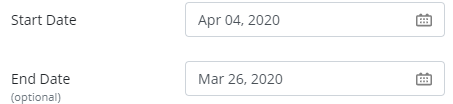
Resolution: Change the End Date.
RansomwareRR-1144: Start Date should be greater than feature release date
Reason: The Start Date is before the resource before the feature was released by Druva.
Resolution: For Endpoints, ensure that the Start Date is after 19 October, 2019. For Severs, ensure that the Start Date is after 6 January, 2020.
RansomwareRR-1145:Overlapping Ranges
Reason: The date range that you have selected is coinciding with another quarantine range for the same resource.
Resolution: Choose a different date or edit the existing quarantine date range.
RansomwareRR-1146: Invalid date range, from date is after to date
Reason: A date in the FromDate column is after the ToDate that is mentioned for that resource.
Resolution: Verify the dates in the CSV and upload the CSV again.
RansomwareRR-1147: From date should not be greater than today
Reason: A date in the FromDate column in the CSV is in the future.
Resolution: All dates in the FromDate column should be the same day when the CSV is being uploaded or a date before the upload date. Verify the dates in the CSV and upload the CSV again.
RansomwareRR-1148: To date should not be greater than today
Reason: A date in the ToDate column in the CSV is in the future.
Resolution: If you want to quarantine all snapshots of the resource starting today, leave the ToDate field blank.
First backup is pending
Reason: The first backup of the resource has not yet been initiated.
Resolution: Trigger the backup of the resource manually.
Cannot delete snapshot. User is put on legal hold
Reason: If the user is a part of a Legal Hold policy, the snapshot deletion fails as data preservation is an important part of Legal Hold.
Resolution: Remove the user from all the Legal Hold policies and try again.
Cannot delete snapshot. Indexing is going on
Reason: After the backup completes, the data is indexed so that it is easily searchable.
Resolution: Try again after some time as the indexing activity will be complete by then.
Cannot delete snapshot. Deletion of latest clean snapshot is not allowed
Reason: The last clean snapshot contains the most recent version of the data before the resource was corrupted. This snapshot is used to restore data back to the same resource or a different resource of the same type.
Resolution: Remove the snapshot from the list of snapshots that you want to delete.
User migration in progress, restore points can not be deleted
Reason: An inSync administrator has initiated the data migration of this user's data from one storage to another. You cannot delete snapshots until the migration activity completes.
Resolution: Try again after some time.
CuratedSnapshot-1103: Failed to process data for Curated Snapshot
Reason: An internal error occurred while processing files and folders for Curated Snapshot.
Resolution: Try after some time. If the error persists, contact Support.
CuratedSnapshot-1104: Failed to create Curated Snapshot
Reason: An internal error occurred at the very initial stages of Curated Snapshot creation.
Resolution: Try after some time. If the error persists, contact Support.
CuratedSnapshot-1105:Failed to lock Curated Snapshot data
Reason: All the files and folders that are a part of Curated Snapshot are locked for deletion until the Curated Snapshot gets expired or is deleted. An internal error occurred while locking the Curated Snapshot files and folders.
Resolution: Try after some time. If the error persists, contact Support.
CuratedSnapshot-1106: Failed to add files/folders to Curated Snapshot
Reason: An internal error occurred while adding files/folders to Curated Snapshot.
Resolution: Try after some time. If the error persists, contact Support.
CuratedSnapshot-1107:Failed to generate Curated Snapshot
Reason: After processing the files and folders, these are then encapsulated to generate a Curated Snapshot. An internal error occurred during encapsulation.
Resolution: Try after some time. If the error persists, contact Support.
CuratedSnapshot-1201: Active Curated Snapshot already exists
Reason: Creation of more than one active Curated Snapshot is not permitted.
Resolution: Either delete the existing active Curated Snapshot or select the Overwrite the existing active Curated Snapshot checkbox.
Curated Snapshot replaced
Reason: A new Curated Snapshot was created to overwrite the existing one which is now expired.
Resolution: No action required.
CuratedSnapshot-1302:Curated Snapshot creation failed after multiple attempts
Reason: The Cyber Resilience service failed to send a response for the initiated action.
OR
There was a connection error while connecting to the Cyber Resilience services in Druva Cloud.
Resolution: Try after some time. If the error persists, contact Support.
Curated Snapshot creation failed as restore is in progress for selected device
Reason: You cannot create a Curated Snapshot if restore is in progress for the selected device.
Resolution: Allow the restore to complete and try again.
CuratedSnapshot-1301: Curated Snapshot creation failed due to some internal error
Reason: The Cyber Resilience service failed to send a response for the initiated action.
OR
There was a connection error while connecting to the Cyber Resilience services in Druva Cloud.
Resolution: Try after some time. If the error persists, contact Support.
No snapshots created
Reason: You must have at least one successful backup completed to create a quarantine range on the resource.
Resolution: Complete one successful backup to create a quarantine range on the resource.
CuratedSnapshot-1113: No data within the snapshot, cannot create Curated Snapshot
Reason: You cannot create a Curated Snapshot if the snapshot is empty. You must have at least one file or folder to create a Curated Snapshot.
Resolution: Ensure that there is some data (at least one file or folder) before you initiate Curated Snapshot creation for a resource.
FileScan-1802:Report processing session timed out
Reason: An internal error occurred while processing the Malicious File Scan report.
Resolution: Try after some time. If the error persists, contact Support.
FileScan-1901:Target Virtual Machine scan session timed out
Reason: An internal error occurred during Malicious File Scan processing on the target virtual machine.
Resolution: Try after some time. If the error persists, contact Support.
FileScan-1902: Failed to create scan report in zip format
Reason: An internal error occurred while creating a Malicious File Scan report in zip format.
Resolution: Try after some time. If the error persists, contact Support.
FileScan-1903: Minimum required resources unavailable on target VM
Reason: The configured target VM does not have sufficient resources available. Resources such as the number of CPU's, storage memory, and so on.
Resolution: Ensure that the required resources such as CPU's and storage memory meets the minimum requirement on the target VM.
FileScan-1904: Failed to execute malicious file scan on target virtual machine
Reason: An internal error occurred while executing Malicious File Scan on the target virtual machine.
Resolution:Try after some time. If the error persists, contact Support.
FileScan-1905: Failed to initiate malicious file scan due to session timeout
Reason: An internal error occurred while initiating Malicious File Scan.
Resolution: Try after some time. If the error persists, contact Support.
FileScan-1012: Failed to detect file scan job progress
Reason: An internal error occurred while initiating Malicious File Scan.
Resolution: Try after some time. If the error persists, contact Support.
FileScan-1906: Scan job failed as the anti-virus scan process was interrupted
Reason: The anti-virus scan process was interrupted because of an internal error.
Note: In case of scan job failure with the Delete Malicious Files setting already selected, some malicious file(s) will get deleted as part of the scan.
Resolution: Try after some time or use a different restore point.

