About data protection for MS SQL servers
 Business
Business  Enterprise
Enterprise  Elite
Elite Overview
Druva supports backup and restore of MS SQL servers running on the on-premise physical and virtual infrastructure, as well as cloud infrastructure such as Amazon EC2, Azure VMs, Google Compute Engines, and so on. On a system, you can have one or more MS-SQL server instances, and each instance can have multiple databases. Druva lets you back up and restore:
- Databases across systems and instances.
- Databases that are part of the SQL Always On Availability Groups (AG). For more information about Microsoft documentation on SQL Always On Availability Groups, see Overview of Always On Availability Groups.
- Databases that are a part of Failover Cluster Instance (FCI). For more information about FCI, see Always On Failover Cluster Instances (SQL Server).
Hybrid Workloads agent version 4.7.1 and later discovers the stand-alone instances and AGs running on the physical server for backup configuration. The Management Console displays the discovered instances and AGs under the Protect >MS-SQL servers > All SQL Resources page. You can configure these instances and AGs for backup.
Druva lets you perform the following backup and restore jobs for databases:
| Backup-restore methods |
Standalone instance/FCI |
Availability group |
|
Full backup |
|
|
| Differential backup |  |
Only on the primary node |
| Log backups |  |
 |
| Recovery point restores using full and differential backups |  |
 |
| Point-in-time and transaction mark restores using log backups |  |
 |
After you configure Druva to back up databases of the standalone instances and AGs, Druva performs an ever incremental backup after applying deduplication. For more information, see Key Concepts and Terms.
Components
Druva components for MS-SQL servers are briefly described below:
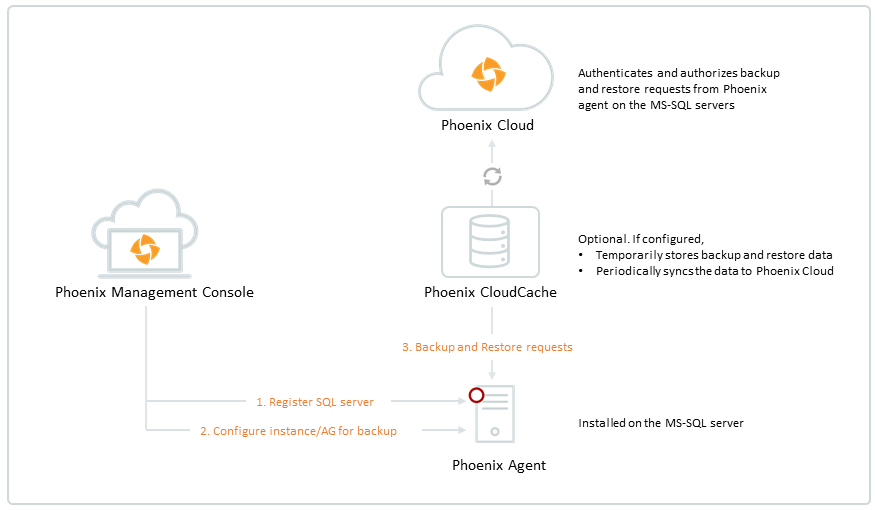
- Management Console: Management Console is a web-based, unified console that provides complete visibility and a high-level understanding of the health status of servers that you have registered. You can globally view and configure instances/AGs for backup, restore, and archival of databases. It provides administrators with the ability to:
- Register and configure instances/AGs to back up databases in their organization’s server infrastructure.
- Control Druva activities by defining the policy for backup schedule and retention.
- Monitor backup and restore jobs, activities, and view reports.
- Druva Cloud: The server-side component of Druva.
- Hybrid Workloads agent: Hybrid Workloads agent installed on the server, which hosts your MS-SQL instances. Hybrid Workloads agent is used for:
- Registering and activating a server
- Executing backup database jobs
- Executing restore database jobs
- Discovering MS-SQL server information, such as instances and AGs running on a server, and sending this information to the cloud
- CloudCache: CloudCache is a dedicated server that stores backup data based on its retention settings. At periodic intervals, CloudCache synchronizes this data to Druva Cloud relaxing the bandwidth consumption in your infrastructure.
For more information, see CloudCache.
Related articles
- System requirements
- Quick steps to set up Druva to back up databases
- Backup methods available for MS-SQL server databases
To know more about full, differential, and log backups for MS-SQL servers, see Microsoft documentation:

