Manage SQL instances and availability groups
 Business
Business  Enterprise
Enterprise  Elite
Elite This topic describes the following sections:
- Delete an instance
- Delete an availability group
- Determine SQL server version
- View instance or availability group details page
Delete an instance
- Log in to the Management Console.
- Click Protect > File Servers. Note that if the All Organizations menu is enabled, you have to first select an organization that has the MS-SQL server instances and availability groups, and then click Protect > File Servers.
- Select the SQL server that has the instance that you want to delete, click more options, and click Delete.
Note: Deleting a SQL server will delete all instances on the SQL server provided the instances do not have any backup sets associated with them.
Delete an availability group
If you are a cloud administrator, organization administrator, group administrator, or a derived custom, organization, or group administrator, you can delete an availability group. An availability group can only be deleted after 7 days of the deletion of the last backup set associated with this availability group.
- Log in to the Management Console.
- Select the workload from the Protect menu. Note that if the All Organizations menu is enabled, you have to first select an organization that has the MS-SQL server instances and availability groups, and then select the workload.
- On the All SQL Resources page, click the availability group that you want to delete.
- On the All SQL Resources details page, in the top right corner, click more options, and click Delete. You can delete an AG provided no backup sets exist for it.
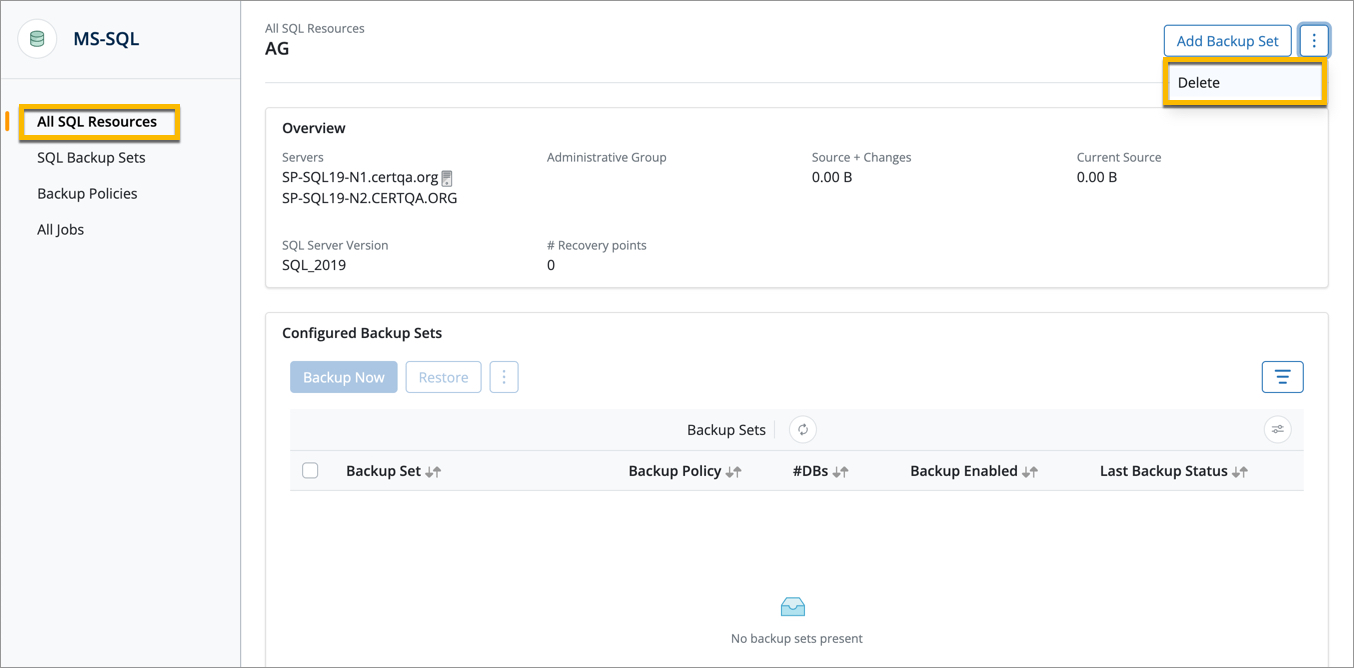
Note: After deleting the instance or the AG, the time required for purging data depends on the size of data that was backed up. For large-sized datasets, Druva might take longer to complete a purge operation.
Determine the SQL server version
- Log in to the Management Console.
- Select the workload from the Protect menu. Note that if the All Organizations menu is enabled, you have to first select an organization that has the MS-SQL server instances and availability groups, and then select the workload.
- On the All SQL Resources page, locate the instance or AG whose server version you want to determine. The corresponding entry in the SQL Server Version column displays the SQL server version.
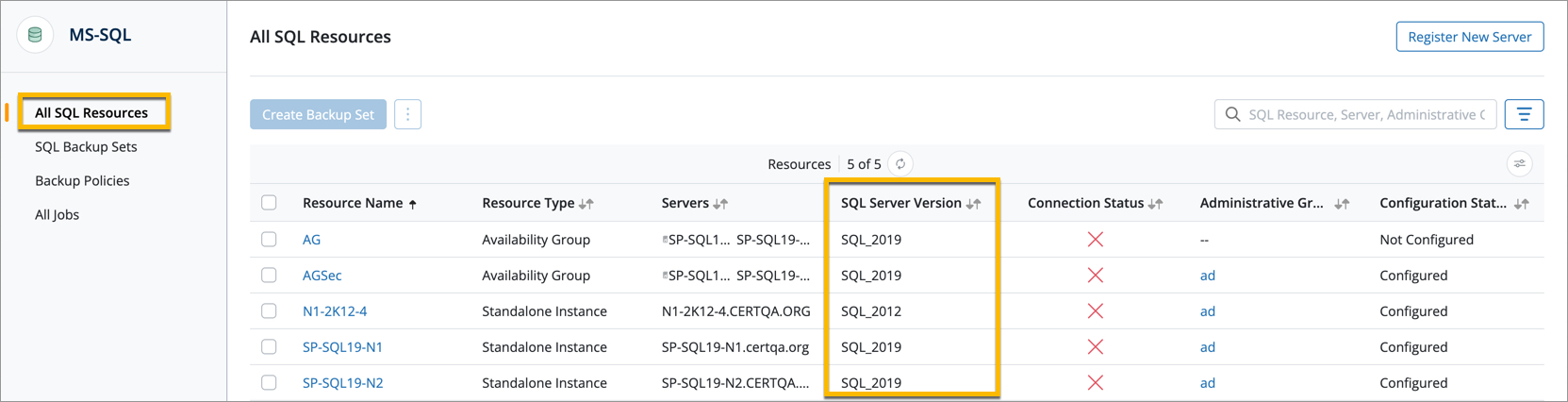
View instance or availability group details page
- Log in to the Management Console.
- Select the workload from the Protect menu. Note that if the All Organizations menu is enabled, you have to first select an organization that has the MS-SQL server instances and availability groups, and then select the workload.
- On the All SQL Resources page, click the instance or AG whose details you want to view. The All SQL Resource details page displays details about the instance or AG.
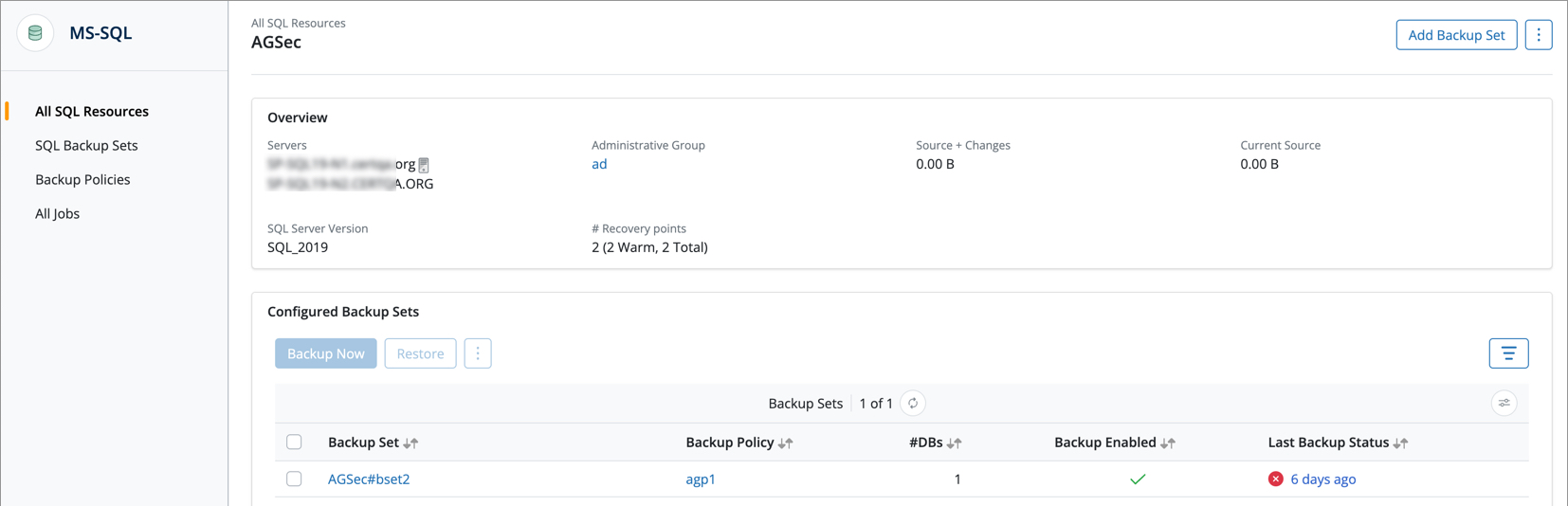
For more information, see Availability group or instance details page.
See also:

