Release Notes - SaaS Apps
Our Cloud services are being updated in stages. If you do not see the updates mentioned here yet, they will be available in your region soon. To know more, see Druva Cloud Upgrade Process.
This article provides information about release details on SaaS Apps and Data Governance.
If you are an inSync GovCloud customer, see inSync GovCloud Updates.
March 23, 2024
New Feature
SaaS Apps
Introducing Google Directory Integration for Seamless User Provisioning
We're excited to announce the release of Google Directory Integration for streamlined user provisioning within your workspace. Alongside Azure AD, AD LDAP, and SCIM, you can now leverage Google Directory to enhance your user management experience. To know more about this feature, refer to the documentation.
Here are the benefits in a nutshell:
-
Effortless Import: Seamlessly import users from Google Workspace through Google groups or all users, saving your valuable time.
-
Enhanced Management: Easily create and prioritize user mappings, ensuring smooth organization and efficient user management.
-
Seamless Syncing: Administrators have the capability to synchronize user data at their convenience using the on-demand sync option. Additionally, auto-sync functionality ensures that users' information remains current and consistent without manual intervention.
Customer Action Required:
For existing customers: Reconfigure the Google Workspace app from your inSync console to begin utilizing Google Directory. Refer to the documentation for detailed instructions.
For New Customers: When setting up your Google Workspace integration with Druva, opt for Google Directory as your provisioning method.
Data Governance
eDiscovery Download client v2.0.5 update for Cloud
An updated v2.0.5 for eDiscovery Download Client is now available with minor enhancements.
Customer Action Required: Upgrade to eDiscovery Download Client v2.0.5 from the Downloads page.
For more information, see
March 09, 2024
Fixed Issues
| Issue | Description |
|---|---|
| INS-140995 |
Fixed an issue where the last backup status for user-based SaaS applications (Gmail, Exchange Online, OneDrive, or Google Drive) was inaccurate in case of failed backup due to an authentication error. |
February 24, 2024
Enhanced and Intuitive error message for self-serve success
We have enhanced the error messages for SharePoint Online (SPO). This improvement makes it easier to diagnose issues, understand root causes, and resolve problems quickly on your own.
Benefits -
- Diagnose issues instantly: Clear and concise toast messages pinpoint the exact problem and insights into why the issue occurred.
- Resolve problems quickly: Access relevant Microsoft 365 error resolution information directly from the console, guiding you through the troubleshooting steps.
Here is a glimpse:
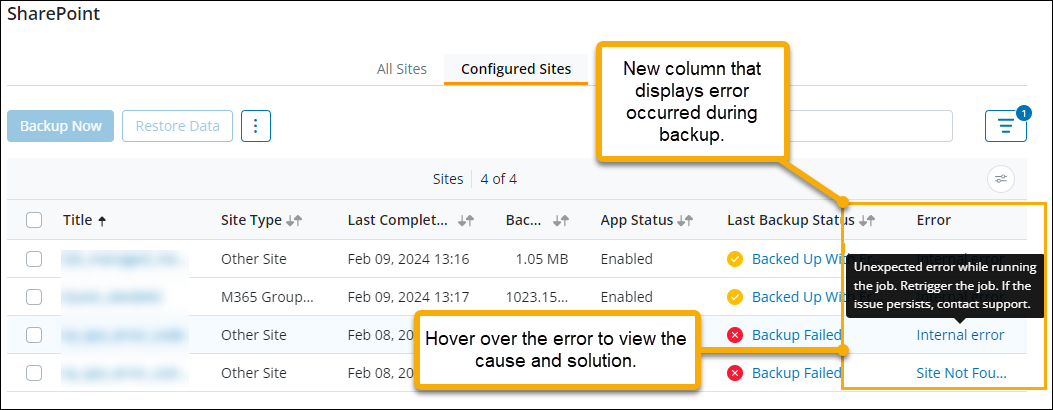
February 10, 2024
Known Issues
| Issue | Description |
|---|---|
| INS-113716 |
Microsoft 365 - While restoring emails in Exchange Online, you may observe the following issues:
|
February 05, 2024
Enhancement
Introducing AD/LDAP Connector v6.2
AD/LDAP Connector v6.2 is now available for Cloud, which includes minor security fixes.
Customer action required: Upgrade to AD/LDAP connector v6.2.
Revision
| Product | Revision Details |
|---|---|
| AD/LDAP connector v6.2 | r53a56697 |
Download the latest AD/LDAP connector here.
January 27, 2024
Enhancement
Microsoft 365
Planner backup is now Generally Available (GA)
In addition to the existing Microsoft 365 apps, we have extended support for Planner, a task-tracking app used for collaboration in Microsoft 365. If the Planner data is accidentally deleted or lost due to ransomware attacks, it is permanently deleted. Moreover, if a group is deleted, the associated Plans will also be deleted. To avoid this data loss, we are offering a comprehensive solution to protect Microsoft 365 data, ensuring that all data is recoverable. You can now securely backup, restore, and manage Planner data, allowing teams to focus on their work without worrying about data loss.
-
Planner Backup rollout will be enabled for all customers in batches.
- If you wish to enable Planner backup sooner, raise a case with Support.
Customer action required:
-
You must Reconfigure Microsoft 365 App for allowing required permissions.
-
If you already have Groups configured for backup, Planner backup will be automatically enabled for you.
Data Governance
Federated Search | RBAC enhancement for legal administrators
We have now enhanced the users’ search capabilities for legal administrators. Legal administrators can now search and view data of users other than legal hold users using the Federated Search > File Search and Email Search options.
To get a view of these newly added options for users' search, the custom role must have a combination of Legal Hold Management rights > View Legal Hold and Data Governance > Access Federated Search plus any one or all of the following rights - User Management, Deployment Management, Profile Management, Backup and restore management, Data Governance, Alerts and Reports Management, CloudCache Management.
- ►Here is a glimpse
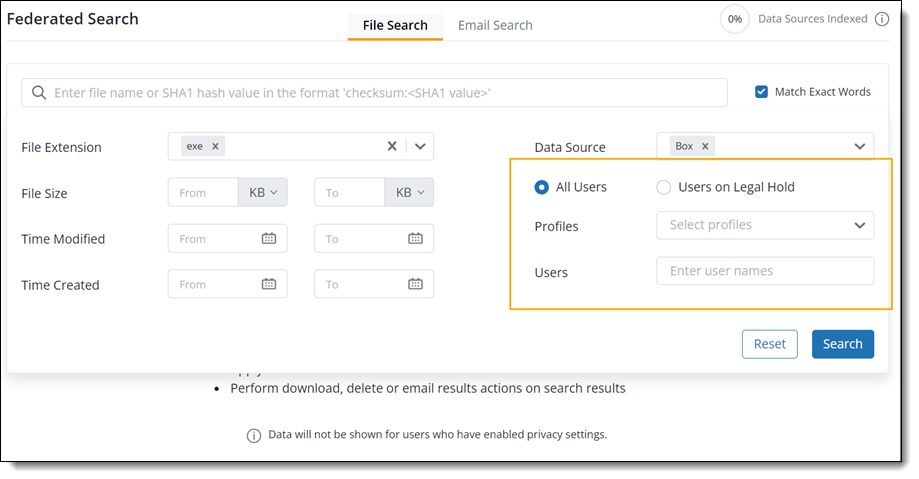
Customer action required:
-
Cloud administrators must create a custom role that has access to the following additional rights along with Legal Hold Management > View Legal Hold and Data Governance > Access Federated Search and assign it to a legal administrator.
-
Profile(s) must be assigned to the legal admin to allow them to search all users mapped to that profile.
For more information, see
January 20, 2024
Enhancement
Salesforce
Select backup type for manually triggered backup
You now get an option to select a Full or Incremental backup type when initiating a backup manually. This capability enhances the backup experience by empowering you with granular control over data protection.
- ►Here is a glimpse
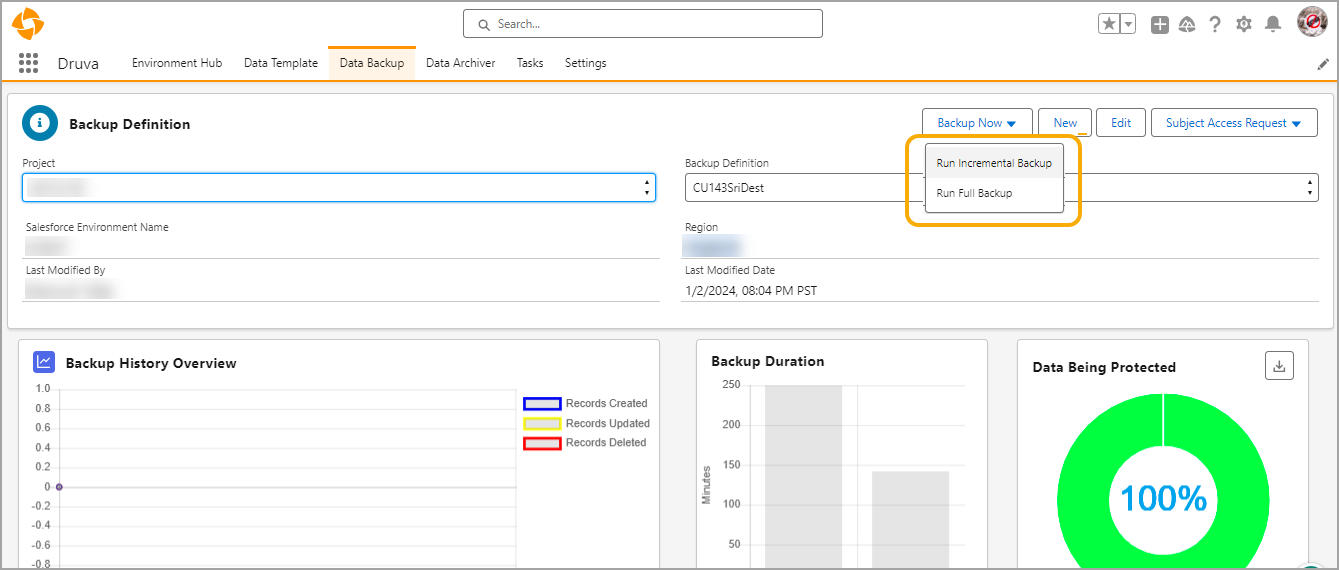
For more information, see Configuring Backups.
January 13, 2024
Fixed Issues
| Issue | Description |
|---|---|
| INS-57545 | Microsoft 365 - Fixed an issue wherein the PST file download fails with Object reference not set to an instance of an object error. |
| INS-85405 | Microsoft 365 - Fixed an issue wherein the Public folder backup fails with EINTERNAL error. |
January 06, 2024
New Feature
Salesforce
Visual Cues for Environment Associations
See at a glance which environments are linked to your data templates, backups, archives, and licenses. Icons in the Environment Hub provide instant insights into these relationships.
This functionality helps you monitor the license usage for the associated environments.
- ►Here is a glimpse
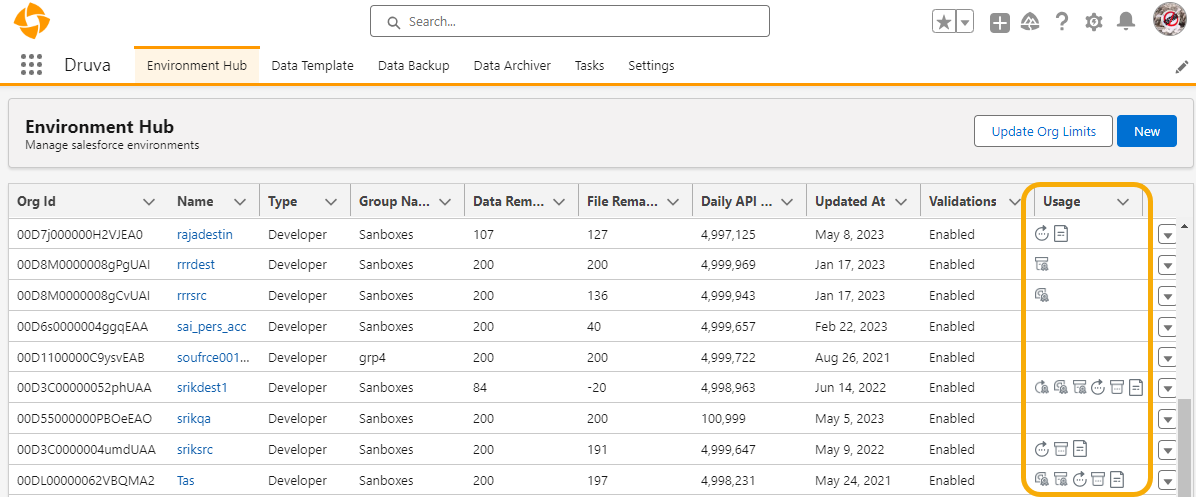
Make Salesforce Environments Available To Other Users
You can now authenticate and share your Salesforce Environment with other users.
This capability simplifies the environment hub management, reducing the efforts of adding users manually to common Salesforce Environments.
- ►Here is a glimpse
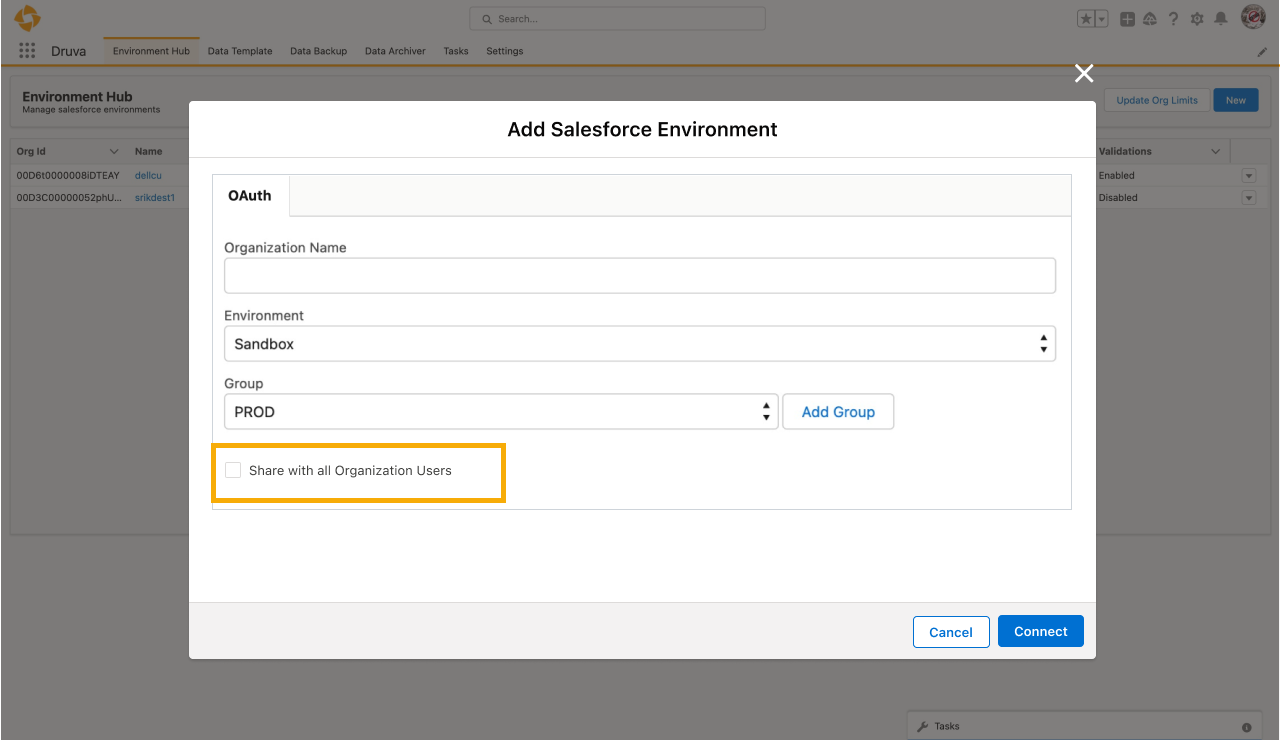
Protect Your Full Sandbox Environment
You can now authenticate one full Sandbox to a backup license without impacting your production license count. This gives you more freedom to protect test and development sandboxes without concerns about license usage.
To know more, see licensing details.
For further assistance, contact support
December 30, 2023
Enhancement
Google Workspace
Back up draft emails for Gmail
With this enhancement, you can now safeguard your composed but unsent emails from accidental or malicious deletions. It ensures that the emails in the Drafts folder are securely backed up, enabling seamless recovery whenever needed.
You can also search for backed-up emails from the draft folder using the Federated Search page's user name, created date, and subject filters. For more information, see How to search backed-up emails.
Known Issues
| Issue | Description |
|---|---|
| INS-127420 | Nested labels persist after the in-place restore of emails. |
| INS-128940 | PST downloads for Gmail drafts are missing EML files despite successful task completion. |
| INS-129614 | Drafts created in Gmail persist in the latest snapshot even after they are deleted from the Gmail. |
December 16, 2023
New Feature
Data Governance
eDiscovery Download client v2.0.4 update for Cloud
An updated v2.0.4 for eDiscovery Download Client is now available with minor enhancements.
Customer Action Required: Upgrade to eDiscovery Download Client v2.0.4 from the Downloads page.
For more information, see
December 02, 2023
This release has minor bug fixes.
November 18, 2023
Fixed Issues
| Issue | Description |
|---|---|
| INS-68233 | Exchange Online: Fixed an issue wherein Emails with more than 20000 recipients combined in the To, CC, or BCC fields were not backed up. |
November 11, 2023
Enhancement
Salesforce
Validate permission set for user account
You can now test the deployment of permission like View All Data, Query All Files, and View all Fields while creating or editing a backup definition. Use the Validate Now option to test and validate the permissions, fix permissions in case of any issues, and backup user data with confidence.
For more information, see Validate permission set deployment.
October 28, 2023
Enhancement
Microsoft 365
Support for backup and restore of Managed Metadata and Enterprise keywords
You can now backup and restore Managed Metadata and Enterprise Keyword columns which are part of SharePoint Online Document Libraries and List. Furthermore, the restore of deleted site level terms in the term store is also supported.
Action Required: We use Graph APIs to backup SharePoint Online data. To switch to the Graph APIs, you must reconfigure the Microsoft 365 app that you are using and approve the requested permissions.
Data Governance
eDiscovery: Restricted visibility of legal hold/gavel icon for users on UI
For maintaining data confidentiality, the legal hold/gavel icon will now be visible only to the cloud administrators and administrators with legal hold rights.
Action Required: None
October 07, 2023
This release has minor bug fixes.
September 23, 2023
Fixed Issues
| Issue | Description |
|---|---|
| INS-102783 | SharePoint Online: Fixed an issue wherein restore of approval status and approval comments in a list or DL was not supported. |
September 09, 2023
Enhancement
Support for Microsoft Planner
In addition to the existing Microsoft 365 apps, we have extended support for Planner, a task-tracking app used for collaboration in Microsoft 365. If the Planner data is accidentally deleted or lost due to ransomware attacks, it is permanently deleted. Moreover, if a group is deleted, the associated Plans will also be deleted. To avoid this data loss, we are offering a comprehensive solution to protect Microsoft 365 data, ensuring that all data is recoverable. You can now securely backup, restore, and manage Planner data, allowing teams to focus on their work without worrying about data loss.
Additionally, to ensure point-in-time consistency between apps in a Microsoft Group, we are introducing a unified backup of Groups. The unified backup includes all critical pieces of Microsoft Groups, like Group Metadata, Planner, and Group site, together so that correlated data that is spread across Groups ecosystem is available for restore in one place.
- ►Click here to know what has changed.
-
Backup
Group Backup now covers Group Metadata, Site, and Planner data.
Restore
Full Group restore restores Group Metadata, Planner, and Site.
Note: Exclusive support for Planner restore is coming soon. Stay tuned for the latest updates!
Live activities
Live Activities display the current progress of ongoing backup or restore activities for Groups, including Planner.
Activity Stream Activity stream displays details of the completed Groups activities, including Planner. A separate log file is generated for Planner. Groups dashboard (listing page)
A new column - Plan is added on the listing page.
You can now filter Groups by Plan name.
Action required: Reconfigure the app to get the updated permissions.
Note: If you want to start protecting your Microsoft Planner data, contact Druva support. Planner support will be available for all customers very soon! Stay tuned for the latest updates!
Salesforce
Get details for ongoing backup type
You can now identify the backup type, whether a full scan or incremental ongoing jobs. With this information, Administrators can plan their tasks accordingly.
- ►Here is a glimpse
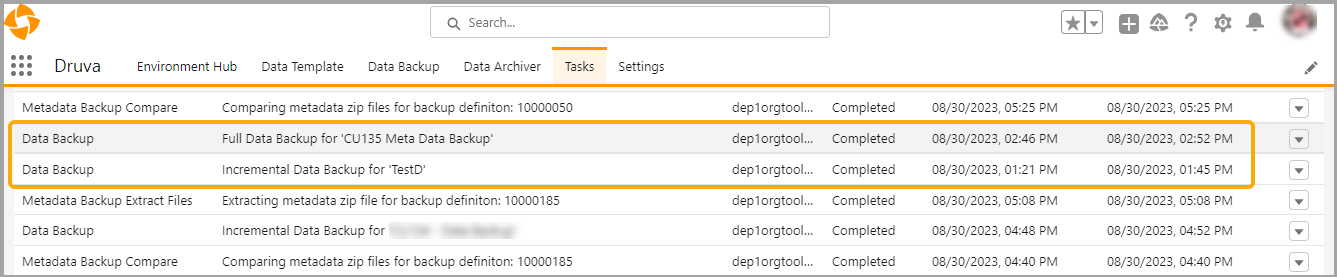
Fixed Issues
| Issue | Description |
|---|---|
| INS-112874 | Exchange Online: Fixed an issue where only 100 folders were backed up if Exchange Online Tasks specific to graph API enabled devices contained over 100 Tasks folders. |
| INS-114857 | Exchange Online: Fixed an issue where-in, restore from one mailbox to another mailbox fails with the ErrorMimeContentInvalid error. |
| INS-111647 | Exchange Online, OneDrive, Gmail, Google Drive: Fixed an issue where-in the initial backup statistics for user-based devices would fail, and the user rollout report would be blank if the backup was completed in under one minute |
September 04, 2023
Enhancement
Introducing storage support for the UAE region
We have added a new AWS data storage location for the UAE region to add more flexibility to data storage requirements, especially for Druva customers across the UAE region.
Don't miss to check out a green icon for the UAE region on the Druva Cloud status page.
- ►Here is a glimpse
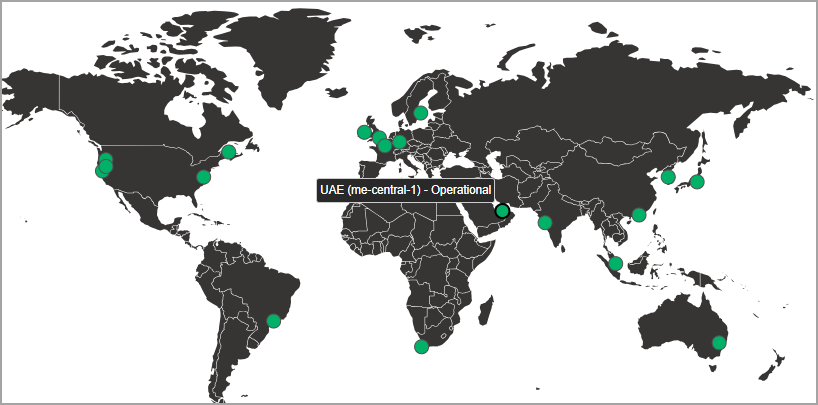
August 26, 2023
New Feature
Salesforce
Get details of errors on the User interface
You now get the error details and solutions on the user interface. The information helps you understand the cause of the issue and provides troubleshooting steps for quick assistance.
- ►Here is a glimpse
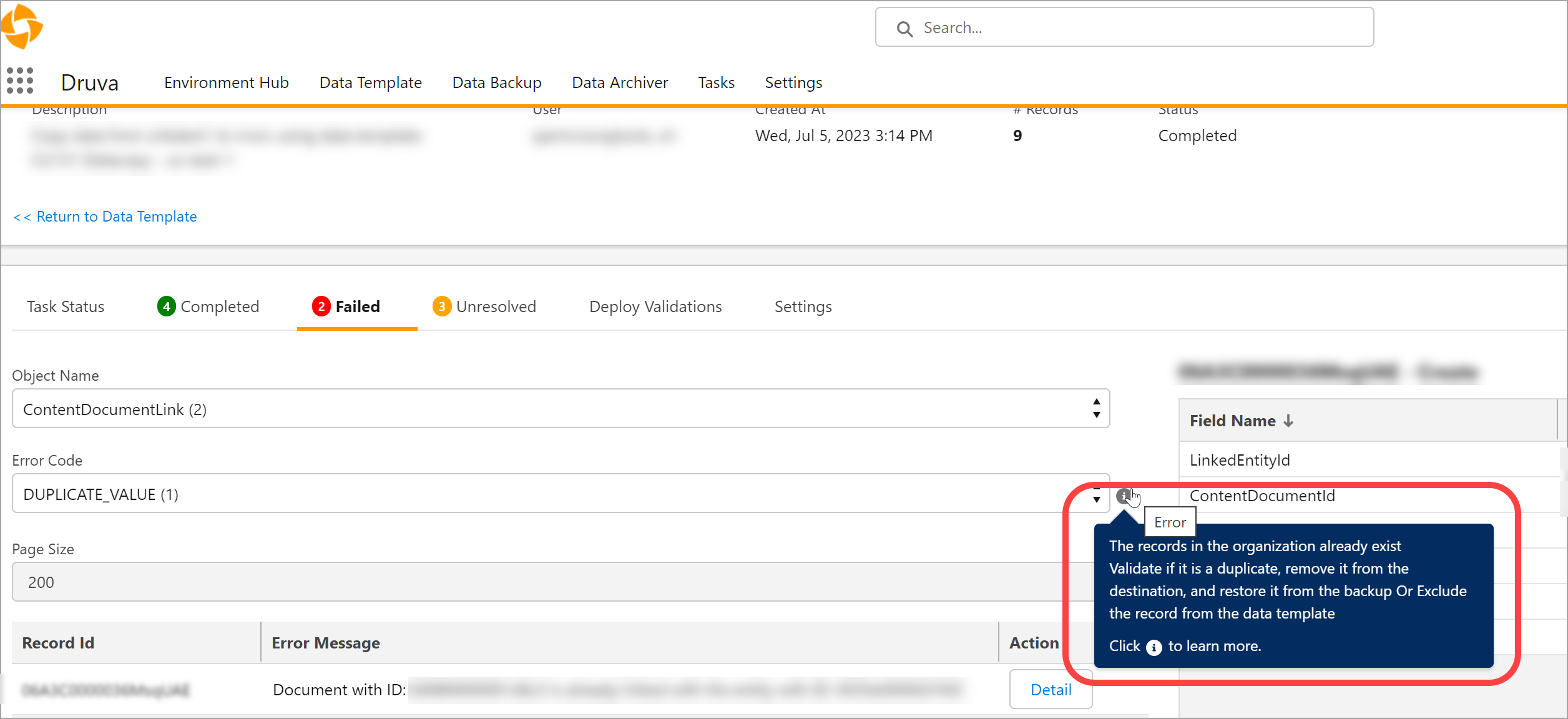
August 12, 2023
This release has minor bug fixes.
July 29, 2023
New Feature
Data Governance: eDiscovery Download client v2.0.3 update for inSync Cloud
An updated v2.0.3 for eDiscovery Download Client is now available with support for ARM binary for Mac M1 to work on both x86_64 and arm64 architectures.
You can now download and install the new ARM binary on M1 Macs without relying on Rosetta for the conversion of binary to be Mac compliant.
Customer Action Required: Upgrade to eDiscovery Download Client v2.0.3 from the Downloads page.
For more information, see
Fixed Issues
| Issue | Description |
|---|---|
|
INS-101279 |
SharePoint Online: Fixed an issue wherein restore failed for backed-up sealed content type. |
|
INS-110687 |
Public folder: Fixed an issue wherein regeneration of the access token failed if you added a Public folder with an expired access token. |
Known Issues
| Issue | Description |
|---|---|
| INS-112874 | If Exchange Online Tasks contains over 100 Tasks folders, only 100 folders will be backed up. |
July 22, 2023
New Feature
Data Governance: New Target Download API for Legal Hold
Targeted Download is an API-based method for remote data retrieval, designed to gather data linked to specific users under a Legal-Hold policy. This approach allows legal administrators to employ their scripting skills and create customized automated workflows, using languages like Python or PowerShell, to selectively gather the necessary metadata or actual data. By eliminating irrelevant and duplicate data, this process reduces eDiscovery costs effectively. To learn more, see Using Target Download API.
July 15, 2023
New Feature
Refreshed inSync Settings User Interface
The inSync Settings page is now renamed to Endpoint and SaaS Apps settings with following enhancements:
-
Categorized Settings
The settings are categorized and grouped, making it easier for administrators to locate and manage specific settings related to Endpoints and SaaS applications. Check out below. -
Migration of the following settings for simplified navigation
- Mass Deployment settings: The Mass Deployment setting is relocated to the Endpoints dashboard under the Mass Deployment tab to simplify the user experience by consolidating all related functionalities under one tab.
- User provisioning settings: The User provisioning setting under the Deployment tab is relocated to the Users page under the Deployment tab to allow users to conveniently access and manage deployment settings within the context of user management.
- ►Here is a glimpse
-
Fixed Issues
| Issue | Description |
|---|---|
| INS-101340 | OneDrive: Fixed an issue wherein backup failed due to CAP (Conditional Access Policies) with the EUSERNOTFOUND error. |
| INS-78633 | SharePoint Online: Fixed an issue wherein restore failed with an internal error. |
July 01, 2023
Enhancement
Unified data protection for Groups and Teams
We've simplified data protection for Microsoft 365 by introducing a single configuration for all Microsoft 365 Groups applications. Now, you can easily set up backup for all resources in one place, ensuring comprehensive protection.
Action Required: Review the updated backup and retention settings, as they have been modified based on specific parameters. For more details, refer to the Groups and Teams documentation.
- ►Here is a glimpse
-
- ►In addition, the following UI enhancements are now available:
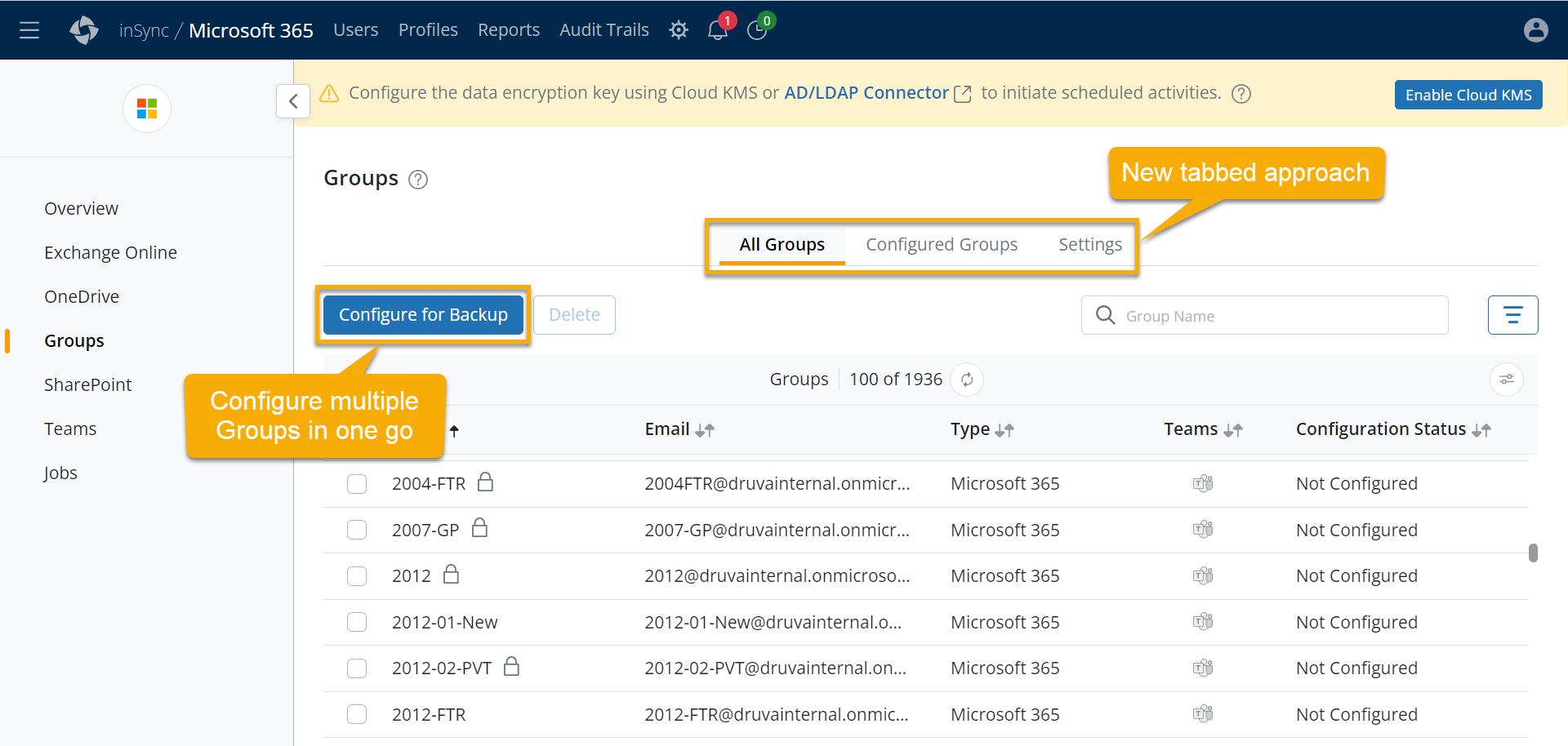
- Configure Multiple Groups, Teams, SharePoint Sites in one go: Use the Configure for Backup option to specify multiple discovered Groups, Teams, or SharePoint Online sites and apply consistent settings.
- Get a separate view of the Discovered, Configured, and Backup settings.
Simplified onboarding for protecting Groups, Teams, SharePoint, and Public folder
To offer you a seamless and effortless experience in protecting your Microsoft 365 data, we have extended the simplified onboarding process to Groups, Teams, SharePoint, and Public folder apps by reducing and simplifying the configuration steps. With the new configuration wizard, you can now quickly configure your first backup right after discovery with just a few clicks.
For more information, see Onboarding Guide.
Known Issues
| Issue | Description |
|---|---|
| INS-100174 | When performing backup and configuration for Teams and SharePoint Online (SPO), there is an inconsistency in synchronizing the settings for a site discovered as part of Teams backup. This issue occurs when the site is intentionally deleted and then configured again for backup after the deletion. |
| INS-98845 |
When you delete the already configured M365 group, all associated sub-apps (Teams & Sites) get deleted but the rollback action recovers only deleted M365 group. Workaround: To restore the deleted sub-apps, perform separate rollback actions for SharePoint sites and Teams. |
| INS-101282 |
When the parent group is configured with default settings, you cannot edit the settings for Data Locked sub-apps. Also, the edit button on the sub-app summary page is missing. Workaround: To edit the settings for Data Locked sub-apps, navigate to the summary page of the Parent app and modify the settings |
| INS-100648 |
When you upgrade your distribution groups to Microsoft 365 groups, the Team and Private channel sites are not added to the Microsoft 365 groups. Workaround: Navigate to the Files tab from the Teams Client to trigger provisioning if the SharePoint site/folder is not yet created. OR If the SharePoint site is not provisioned after waiting for 5 minutes, use Get-MgTeamChannelFileFolder for the Team channel and/or Private/Shared channel to trigger provisioning. |
June 24, 2023
Enhancement
Salesforce: Improved Deletion Workflow for Salesforce Entities
We have improved the deletion workflow for several Salesforce entities. Enhanced workflow includes a detailed list of dependent entities that will also be deleted along with the primary entity, providing a more comprehensive understanding of the impact of the deletion.
Moreover, we have incorporated an email notification feature that will send an email to the Salesforce App admin when an entity is deleted. The email will contain vital details such as the reason for deletion and the identity of the user who deleted it, enabling effective auditing and tracking.
With these enhancements, the deletion workflow for Salesforce entities is now more user-friendly, efficient, and transparent than ever before.
June 03, 2023
This release has minor bug fixes.
May 20, 2023
Enhancement
Protect Content Types in SharePoint
Now you can protect Content Types at the Site and Global level in SharePoint. This enhancement ensures that data consistency is not lost when an item or document is recovered.
Back up draft emails for Exchange Online
With this enhancement, you can now safeguard your composed but unsent emails from accidental or malicious deletions. It ensures that the emails in the Drafts folder are securely backed up, enabling seamless recovery whenever needed.
You can also search for backed-up emails from the draft folder using the Federated Search page's user name, created date, and subject filters. For more information, see How to search backed-up emails.
Note: These features are available only with Microsoft Graph APIs.
Known Issues
| Issue | Description |
|---|---|
| INS-102713 | SharePoint Online: The following is not supported due to graph API limitation:
|
| INS-102714 | |
| INS-101279 |
Fixed Issues
| Issue | Description |
|---|---|
| INS-98889 | SharePoint Online: Fixed an issue wherein the Bad Request.Invalid HTTP Header error occurred when attempting to download entire data from SharePoint site backup. |
May 06, 2023
Enhancement
Data Governance: eDiscovery Download client v2.0.2 update for inSync Cloud
An updated v2.0.2 for eDiscovery Download Client is now available with minor security enhancements.
Customer Action Required: Upgrade to eDiscovery Download Client v2.0.2 from the Downloads page.
For more information, see
April 22, 2023
Known Issues
| Issue | Description |
|---|---|
|
INS-100312 |
SharePoint Online: If a site has a subsite and a Distribution List (DL) with the same name, the subsite and DL both are restored with a unique ID appended to their names on SharePoint. Also, on the inSync UI, the restore points are displayed with the appended names. |
Fixed Issues
| Issue | Description |
|---|---|
|
INS-100430 |
SharePoint Online: Fixed an issue wherein if a site has a subsite and a Distribution List (DL) with the same name, the DL was getting skipped from site backup. As a result, the files under that DL were added to subsite. |
April 08, 2023
Enhancement
Graph APIs for Exchange Online and SharePoint Online
Druva has started migrating to Microsoft Graph APIs v1.0 to back up data for Exchange Online and SharePoint Online. Microsoft also plans to deprecate the Outlook REST API for Exchange Online in 2023.
If you are using Druva to protect your Microsoft 365 data, you need to switch to the new APIs to:
- Avail the new product features in Exchange Online and SharePoint Online - New features will be released only on the Graph API.
- Optimize the performance of SharePoint Online incremental backups.
To switch to the new Graph APIs, you must reconfigure the apps and approve the requested permissions.
Action Required: Reconfigure all the apps that you are using and approve the permissions. If you have configured any auxiliary apps for SharePoint Online, you must reconfigure all of them. If you have already reconfigured the apps based on the previous notification about migration to Graph APIs, you can skip this step.
March 25, 2023
New Feature
Refreshed Profile User Interface
The Profiles user interface is now refreshed to make the experience seamless and easy.
Here are the key enhancements:
Profile Listing Page
- Refreshed Profile listing page to give a consolidated view of all the configured workloads
- Search capability and filtering option for quick navigation, making it easier to manage Profiles
- Export profile configuration to CSV option for quick reference
Create and Update Profile
- The create and Update profile workflow is enhanced and has the relevant backup configuration settings grouped together for easy configuration
- ►Here is a glimpse
-
For more information, see Create and Manage Profiles for SaaS Apps and Endpoints.
Salesforce
Enterprise Key Management for Salesforce
With Enterprise Key Management, you can use keys generated from your AWS Key Management Service (KMS) account to encrypt and decrypt the data backed up by Druva inSync. This enhancement provides an additional layer of encryption over and above Druva's default data encryption.
For more information, see Configure Enterprise Key Management for Salesforce.
Customer action required: Enterprise Key Management is available on request. To enable this feature for your account, contact Support.
Enhancement
Microsoft 365 and Google Workspace
Restore and download complete mailbox
Now, you can restore or download the entire mailbox in a single click in addition to restoring or downloading each mailbox item individually. We have also added the capability to download the entire mailbox in Archive format. After you trigger the download, the mailbox is downloaded in OS friendly archive format.
- ►Here is a glimpse of the update
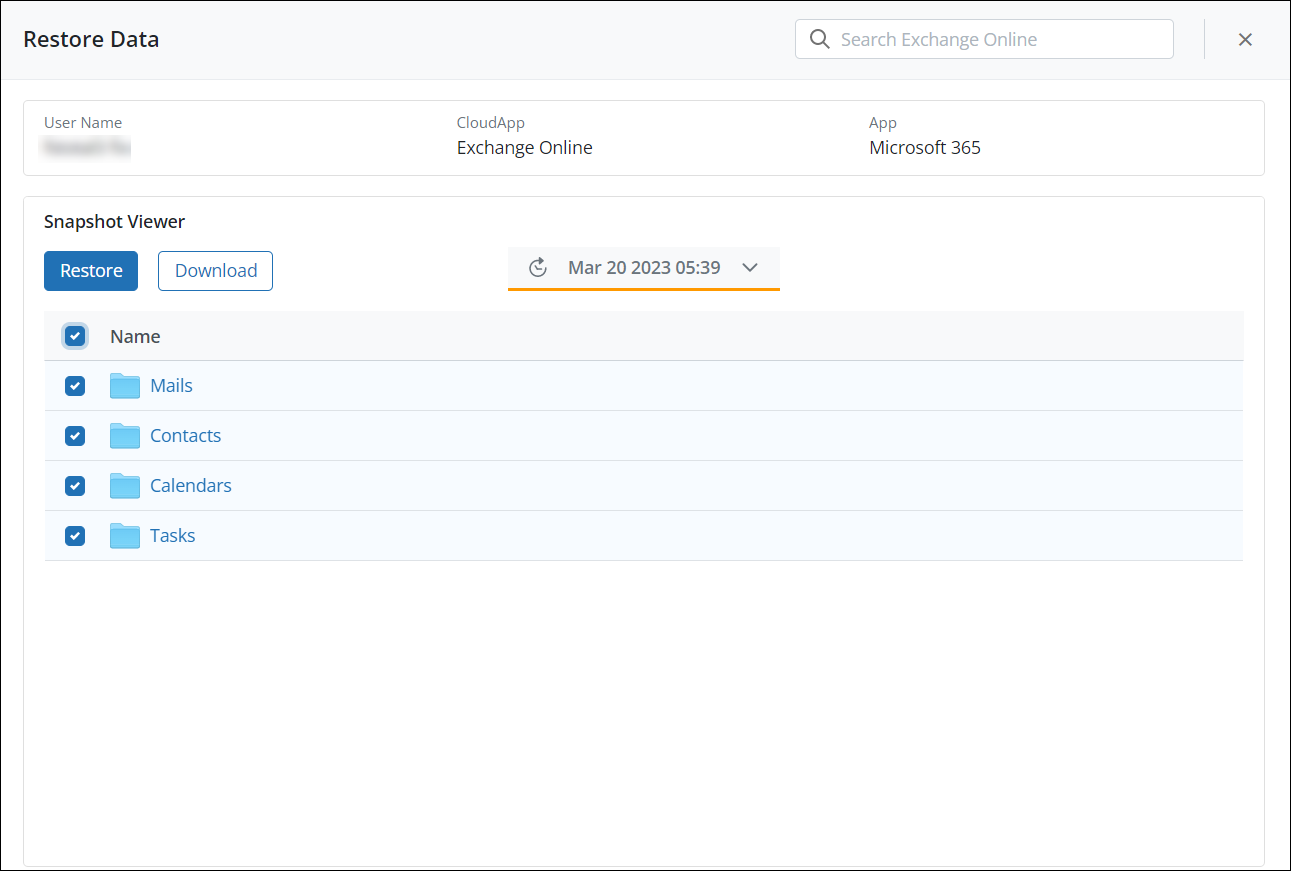
For more information, see Restore Exchange Online data and Restore Gmail data.
Customer action required: None.
Data Governance
Enhancement
Federated Search: Keep track of Federated Search actions
Druva logs all administrators' actions in the Admin Audit Trail for Delete and Quarantine. Now, we extend this capability to actions taken by administrators from Federated Search for the following:
-
File Search
-
Email Search
-
File Search Results sent via email
-
Email Search Result sent via email
-
Download search result (file/email)
This helps administrators keep track of the status of the action, such as successful or failed, and assists Infosec and Data Compliance administrators during audits and data investigations.
- ►Here is a glimpse of the update
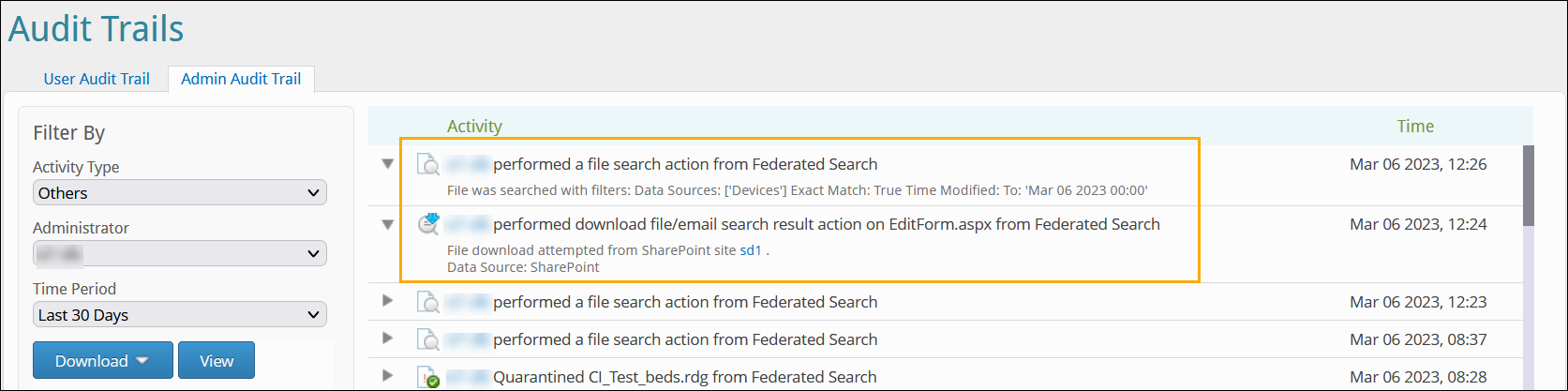
For more information, see,
Customer action required: None.
New Feature
Sensitive Data Governance (SDG): Introducing listing APIs
You can now use the following list APIs to create your own custom reports for file and email violations.
-
List Data Types: Provides details of all the available data types
-
List SDG policy templates: Provides details of all the available SDG policy templates created
-
List SDG policies: Provides details of all the configured SDG policies
-
List whitelisted keywords: Provides details of all the whitelisted keywords
-
List SDG settings: Provides details of all the SDG settings configured
-
List file violations: Provides details of all the file violations
-
List email violations: Provides details of all the email violations
For more information, see Developer Portal.
Customer action required: None.
March 11, 2023
Fixed Issues
Updated Free License Count for Preserved Users and Shared Mailbox
We had observed an incorrect allocation of free Preserved Users and Shared Mailbox license count against active user licenses. For more information, see Updated Free License Count for Preserved Users and Shared Mailbox.
Action required
Procure additional Preserved User and Shared Mailbox licenses if total (free + purchased) licenses are already or nearly consumed by raising a case with Support.
Additionally, we have also fixed the following issues.
| Issue | Description |
|---|---|
| INS-53028 | Exchange Online: Fixed an issue wherein the conversion of contacts from .vcf format to PST format failed with an error. |
| INS-65336 | Exchange Online: Fixed an issue wherein backup failed with an EINTERNAL error. |
| INS-20131 | Exchange Online and Gmail: Fixed an error wherein the number of restore emails was not recorded in the restoration activity after performing a restore using the metadata search results. |
| INS-41513 | OneDrive: Fixed an issue wherein backup failed when the user has a different email and UPN. |
February 25, 2023
Enhancement
Microsoft 365 and Google Workspace
Retain backup data for up to 360 months
You now have an option to configure retention period of up to 360 months for backed up Microsoft 365 and Google Workspace data and meet regulatory requirements for data compliance.
For more information, see Configure the Backup Retention Policy.
Customer action required: None.
Salesforce
New Settings tab on Data Copy/Restore Task page
We have enhanced the Task page for Data Copy/Restore to include a new Settings tab that displays the details of the settings used during the operation. This improvement provides better visibility and analysis of the selected options.
- ►Here is a glimpse of the update
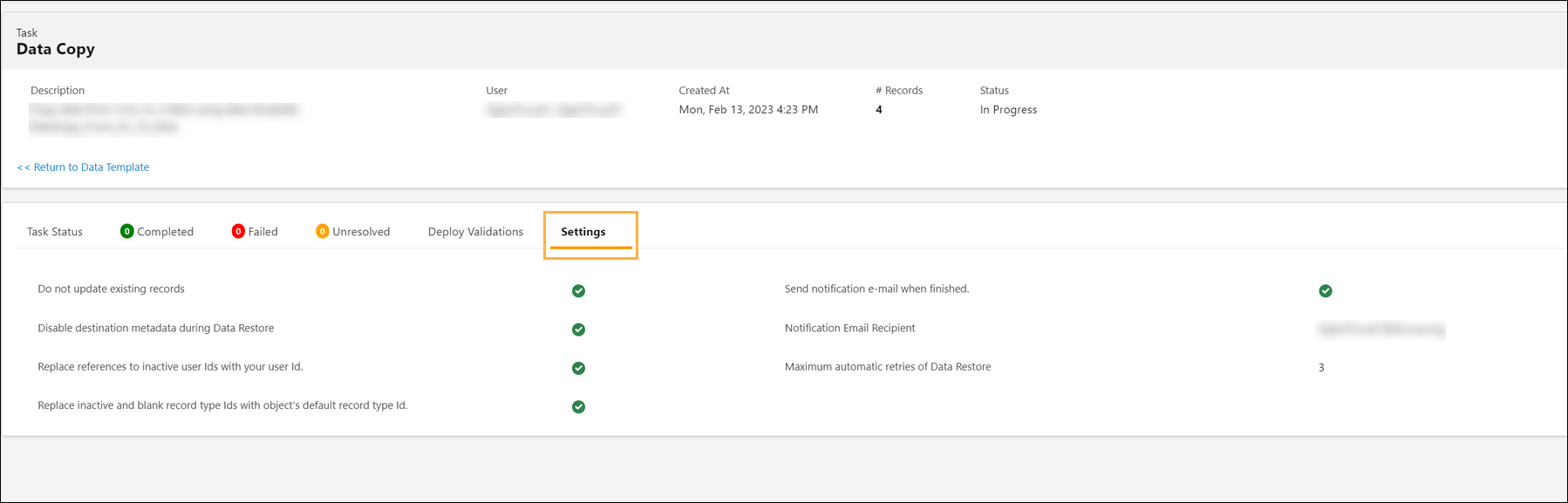
For more information, see Tasks.
Customer action required: None.
February 04, 2023
Enhancement
Salesforce
Enhancements to the Tasks page
The Task page of Data Copy/Restore is enhanced with the following capabilities:
Segregated view of Failed and Unresolved records: The segregated view for Unresolved records separates Unresolved records from Failed records, allowing administrators to easily identify the number of failed records and work towards resolving them. Once the failed records are resolved, the Unresolved record count will automatically adjust to give an accurate view of both Failed and Unresolved records.
This feature improves the user experience by providing a clearer separation of unresolved and failed records, allowing users to focus on resolving only the failed records while ensuring that unresolved records are also taken care of automatically.
- ►Here is a glimpse of the update
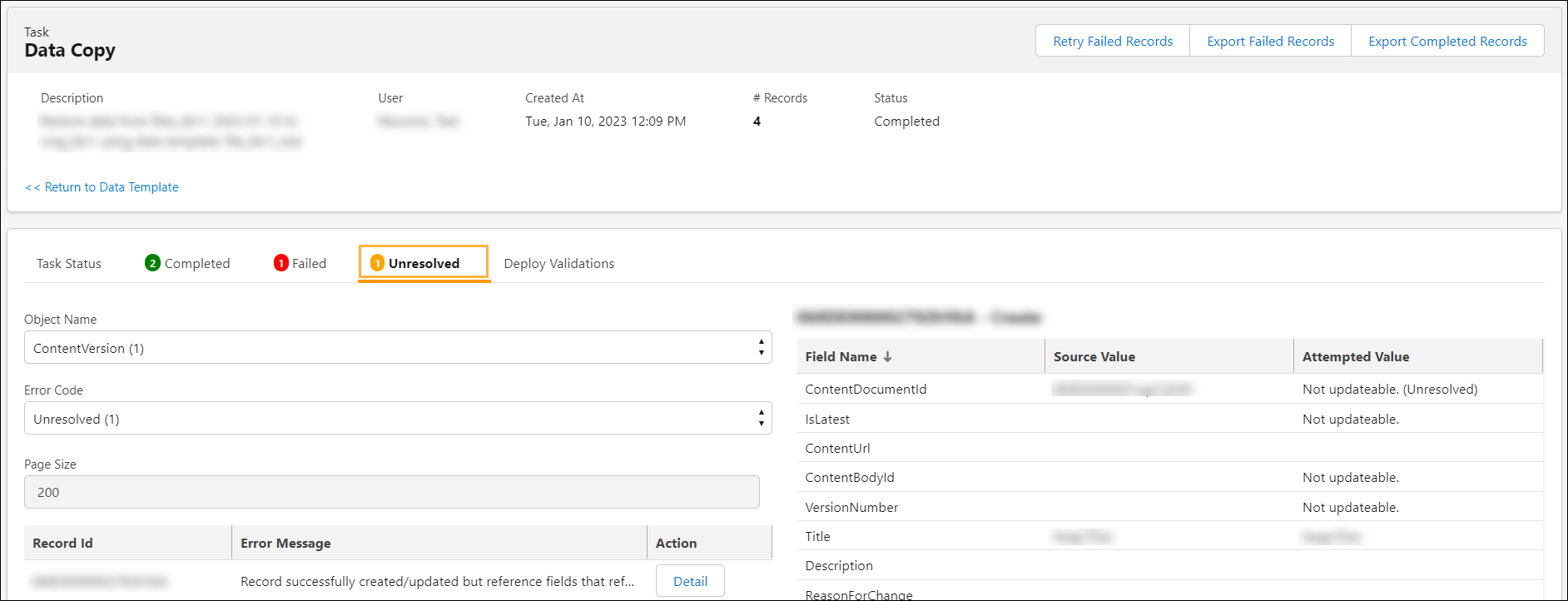
View Task Summary in Task Status tab: The Task Status tab is now enhanced with Task Summary, which provides a comprehensive view of the total number of records for each object in the Completed and Failed tabs. It provides a better representation of Failed or Unresolved data copy or data restore jobs giving administrators a clear understanding of the total number of records, completed records, failed records, and unresolved records.
- ►Here is a glimpse of the update
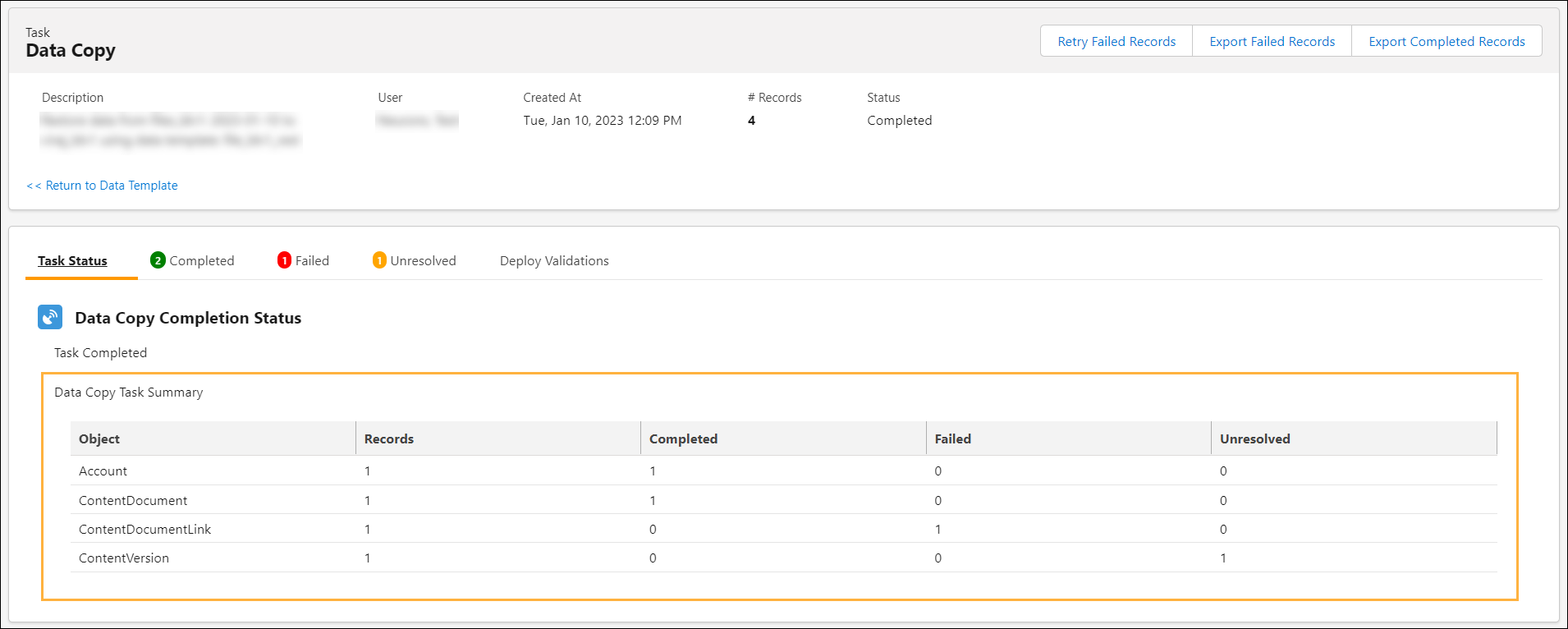
View number of failed records for an Object in Failed tab: You can now view the number of failed records for an Object in the Failed tab while analyzing the failed records for the data copy job. It allows you to quickly diagnose the failed records and get a better understanding of the status.
- ►Here is a glimpse of the update
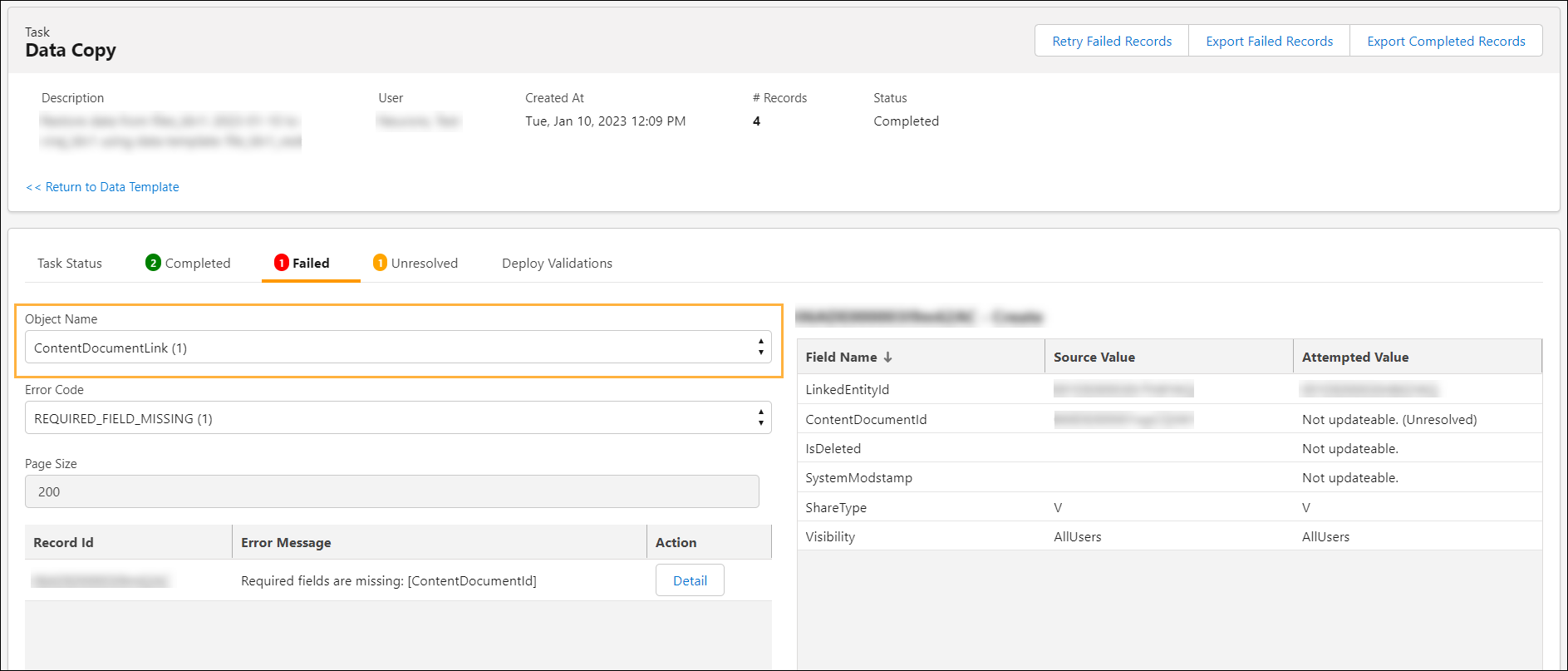
For more information, see Tasks.
Customer action required: None
New Feature
Federated Search: Introducing Search APIs
You can now use the following search Get APIs to automatically search and view details for the required files and emails using the SHA1 checksum value:
-
Search for Files: Search and view details for files.
-
Search for Emails: Search and view details of emails.
Customer action required: None.
For more information, see Developer portal.
Known Issues
| Issue | Description |
|---|---|
| INS-38921 | Exchange Online: Calendar events that are backed up and then later deleted from the calendar are not removed from subsequent snapshots. |
| INS-47093 | Exchange Online: Backup fails due to the Recoverable Items folder not being backed up. |
Fixed Issues
| Issue | Description |
|---|---|
| INS-76996 | Salesforce 2.0: When a backup snapshot is deleted because it exceeded the retention period, the application should also delete any associated templates. |
January 07, 2023
Enhancement
Salesforce
Flexibility to select destination Salesforce organization for data transfer
You can now choose any Salesforce organization as the destination for Data Copy or Data Restore operation when using an existing data template.
- ►Here is a glimpse of the update
- Confirmation - Data Copy Summary
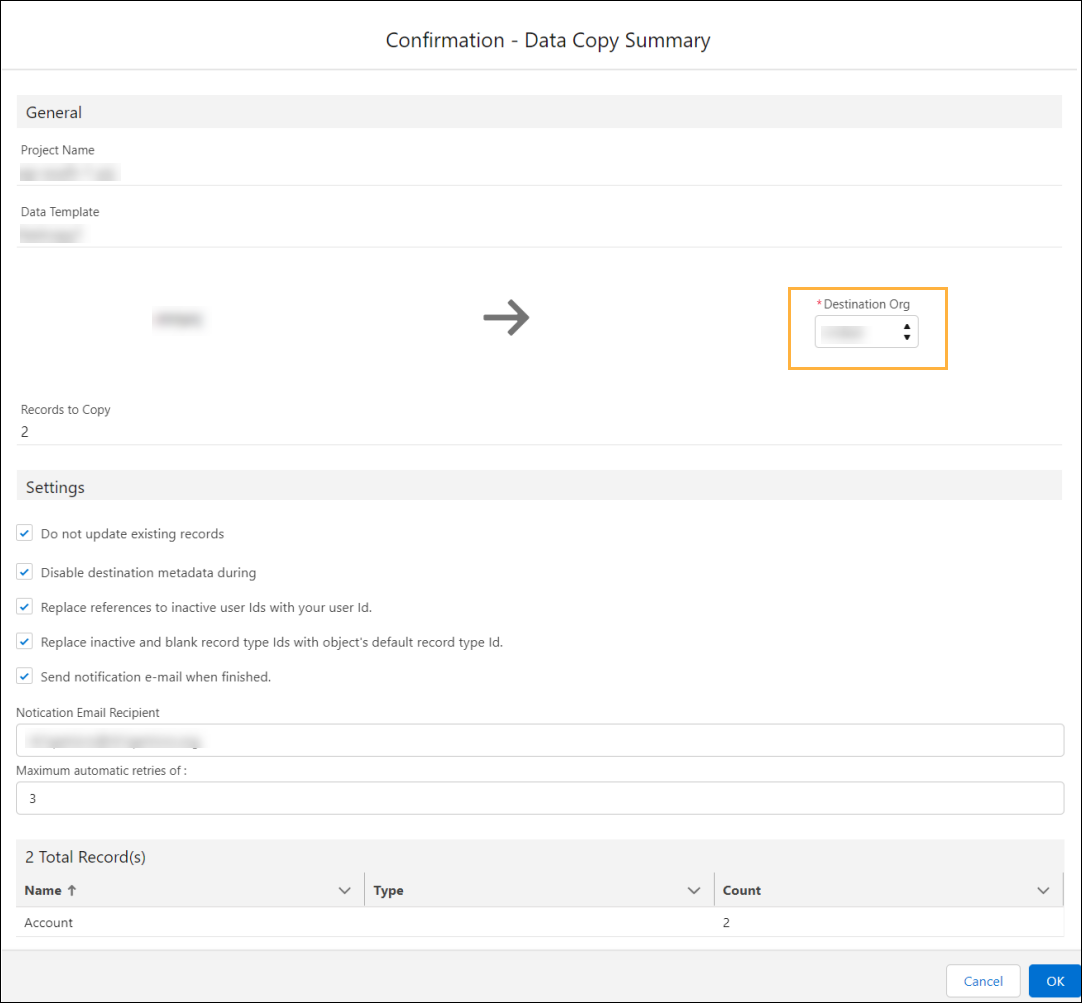
Confirmation - Data Restore Summary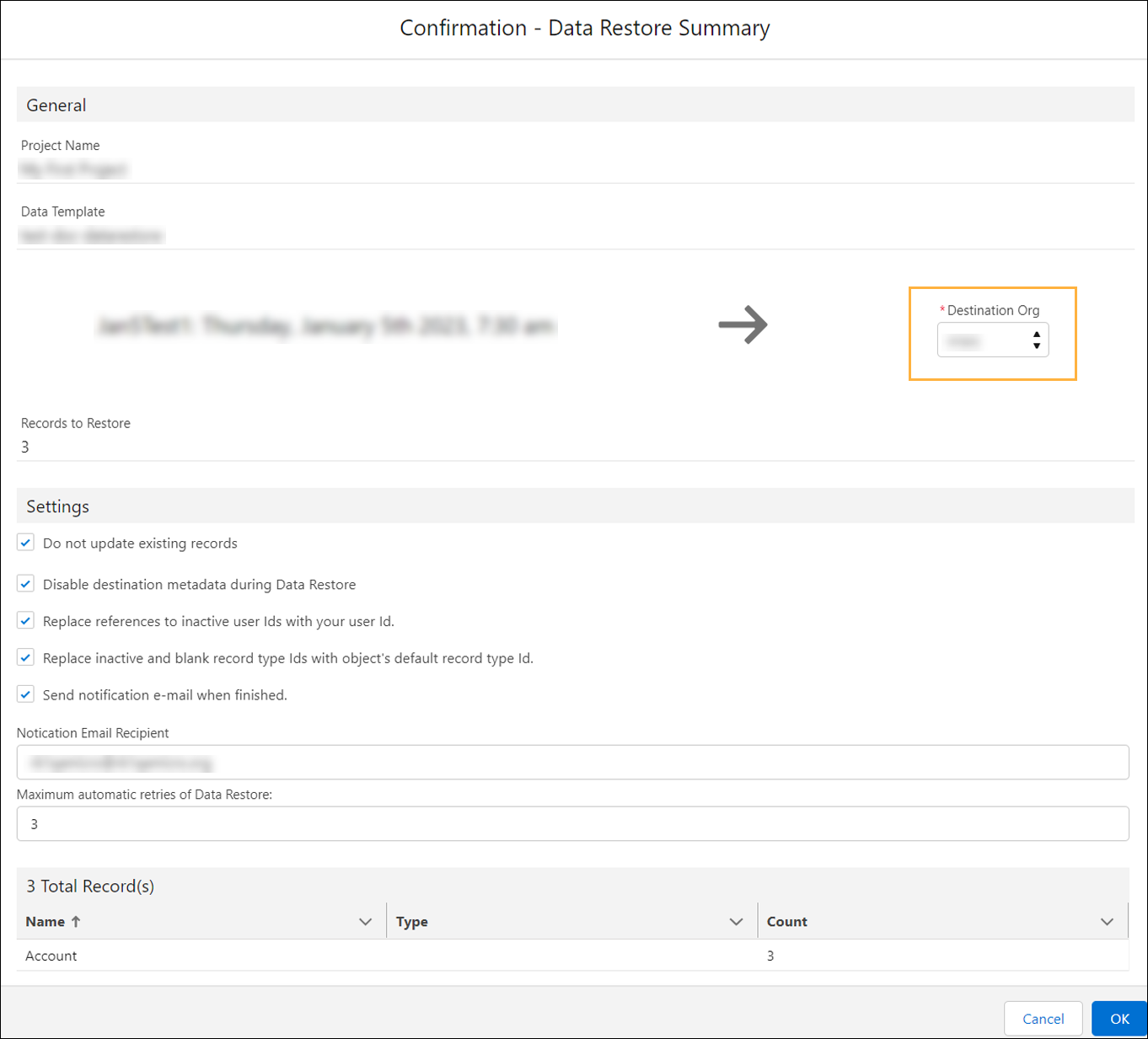
For more information, see Copy Data and Restore Data.
Customer action required: None
Known Issues
| Issue | Description |
|---|---|
| INS-76165 | Exchange Online: Due to Graph API limitations, currently restoring tasks with a file more than 3 MB in size is not supported. |
| INS-68586 | Exchange Online: The downloaded folder is empty when you download an email with a restricted character such as ' ' in the subject. In-place restore action fails with errors for emails with a restricted character such as ' ' in the subject. In-place restore action fails with errors for emails with a restricted character such as ' ' in the subject. ' in the subject. |
| INS-72318 | Exchange Online: While restoring data, if you expand a folder in Mails that contains emails with more than 10000 email addresses in the To, CC, or BCC fields, the process fails with an RPC version mismatch error. |
Archived release notes
For release notes of previous cloud updates, see Archived Release Notes - SaaS Apps.

