Backup Teams data
Overview
As an inSync Cloud administrator, you can schedule either automatic backups or perform an on-demand backup, which is manual.
Backup of Team involves backup of Teams metadata and configuration, channel metadata and configuration. However, the Teams data that includes data/files/folders in Teams Site and email messages and conversations are backed up as a part of the scheduled backups of underlying applications: SharePoint Online. For more information about the Teams data backed up by inSync, see Data backed up by inSync for Teams.
Use the Activity Stream option to view the details and download logs of completed backup activity.
Before you begin
Before you initiate a backup operation for Microsoft 365 app data, ensure that:
- You go through the support matrix and inSync supported tasks for Microsoft 365 app. See Introduction.
- You complete the required inSync configurations for Teams. For more information, see Configure inSync to protect Teams.
Sharepoint Auto discover and Auto assign storage settings must be enabled to backup Files in a Teams Channel.
Schedule automatic discovery of Teams and configure backup
Use this method to automatically assign backup configuration settings to the Teams that are newly discovered and that are already discovered but not yet configured for backup. For more information, see Configure inSync to protect Teams.
When a particular team is deleted from Microsoft 365, the App Status of that team changes to Disabled in inSync. The discovery and scheduled backups for these teams are excluded in the subsequent discovery and backup cycle. However, you can perform a restore of these teams.
On-demand or manual backup of Teams data
Use this method to manually assign backup configuration settings to Teams and its associated apps.
Irrespective of the selection for backup mentioned previously, when you initiate a backup, the backup is triggered for the entire Teams.
Perform the following steps to initiate a manual backup for specific Teams using the Summary, Backups, or Activity Stream tab.
- Sign in to Druva Cloud Platform Console and navigate to Microsoft 365 > Teams.
- Go to the Configured Groups tab, select the Team(s), and click Backup Now. A confirmation message appears if the backup is initiated successfully.
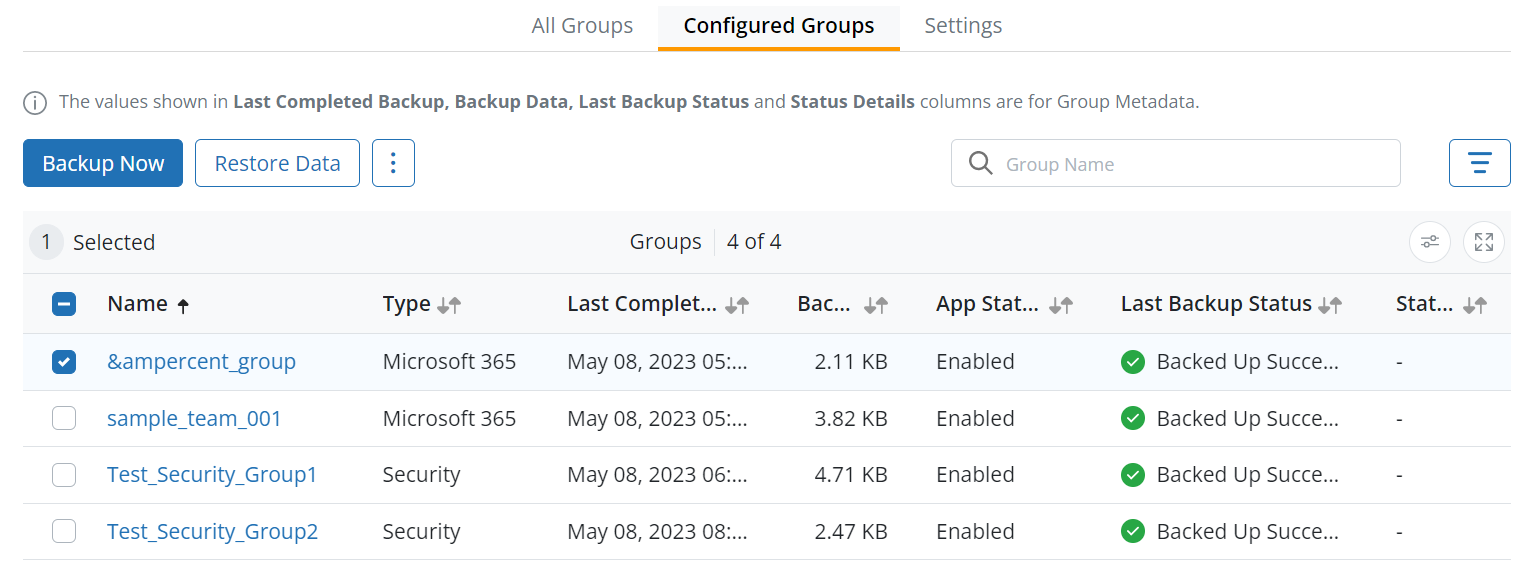
Note: Due to a Microsoft limitation, Files and Wiki back up data are not displayed for Private Channel.
Let's take a look at an example of backed up Files, Wiki, and Conversations data displayed for Standard Channel as shown in the following screenshot:
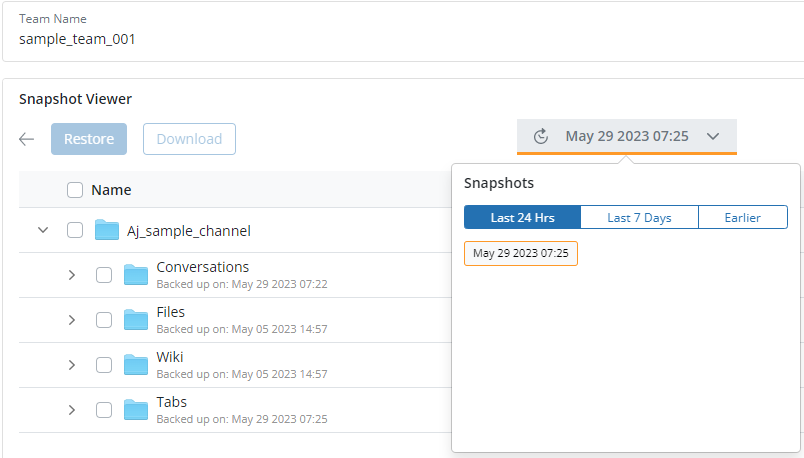
Did you observe a mismatch in the date and timestamp of the selected Team Settings (Metadata) snapshot and its Channel (Files and Wiki) snapshots?
Well, the mismatch in the date and timestamp is because when you initiate backup for a Team, in accordance with the underlying Microsoft Teams' architecture, backup is triggered for the corresponding SharePoint site within which these Files and Wiki data resides. The date and timestamp for Files and Wiki are of the latest snapshots when the last backup was initiated for the SharePoint site.
If you see the status as Never Backed Up for Teams' channel data, it means that the Teams Settings' backup is completed but the backup of underlying channels data (File, Wiki, and Conversations) is in progress. Once the SharePoint backup completes successfully, you may have to initiate another backup for Teams to view the Channel (Files and Wiki) backed up snapshots or restore points.
Related articles:

