User Management
Overview
This section dives into the functionalities related to managing user accounts within inSync if Google Directory is selected as the user provisioning method.
Auto Preserve settings
inSync streamlines user management by creating and managing user accounts based on your configuration. This includes a smart feature called "auto-preserve" that helps safeguard user data by preserving unmapped and deleted users. By default, auto-preserve is disabled for customers.
Procedure
-
Go to the Users page from the Google Workspace console.
-
Select the User Provisioning tab.
-
On the summary section, click the three-dot menu and select Edit Auto-Preserve settings.
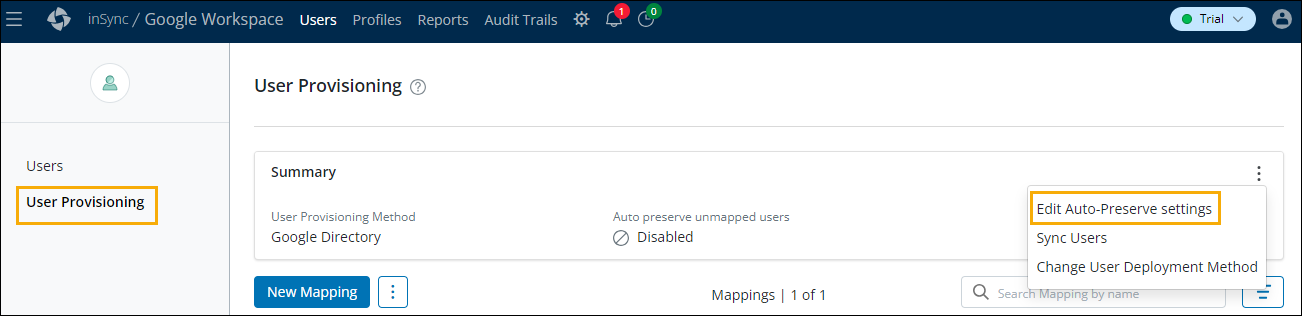
-
Enable the Auto-preserve unmapped users setting using its checkbox and click Save.
A dialog appears that shows the “Auto-preserve setting updated successfully” message.
Regardless of whether the auto-preserve setting is enabled, here are the scenarios when the active user is preserved:
-
If the user is removed from Google Directory groups.
-
If the user is Suspended from the Google Directory.
-
If the user is Archived in the Google Directory.
Import Users
You can import and add a user(s) using the Import Users from Google Directory option.
Procedure:
-
On the Druva Management Console menu bar, click Users.
-
Click Import > Import Users from Google Directory. The Import Users window appears.
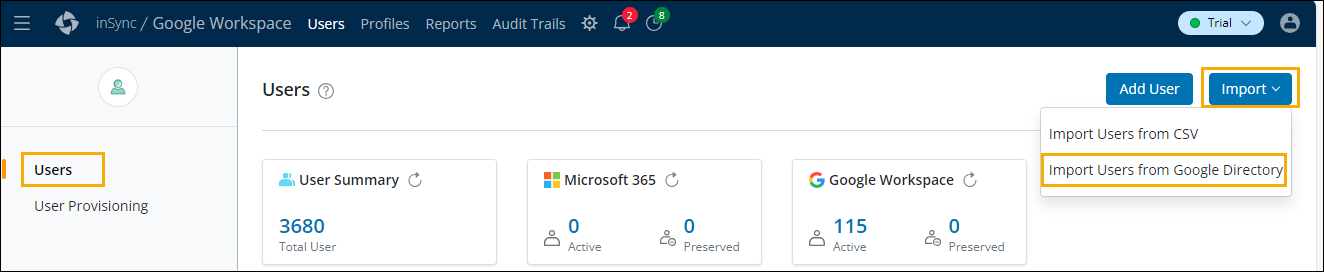
-
Enter the following details:
-
Email Address: Search and enter the email address of the user(s) that you wish to import.
-
Storage: Select storage where the users' data should be backed up.
-
Profile: Select a profile that you want to assign to the users that you import from Google Directory.
-
Send activation email to newly added users: Select this check box to notify the newly added users via email. By default, this option is selected.
-
Click Save.
Managing users imported manually
If users are imported manually via CSV or API, and in the upcoming sync cycle, Google Directory is chosen as the provisioning method for users found in the Google Directory. If a user is not present in the Google Directory, their provisioning method will remain manual.

