About Protecting Salesforce data with Salesforce Backup 2.0
Overview
Organizations collect information from customers, including Personally Identifiable Information (PII). Also, an organization's data includes business-critical information that requires data protection from user-inflicted errors, data corruption, and malicious activity.
As an unprecedented amount of data storage moves to Cloud, it is imperative to:
- Protect customer information by addressing data privacy for the Personally Identifiable Information (PII)
- Safeguard your business-critical data with a disaster recovery solution
Let's understand how data protection is imperative for SaaS platforms like Salesforce. Here's a good example.
Salesforce includes complex object relationships for a record with multiple child objects and the nesting of objects. You may want to exercise caution when deleting a record; else the delete operation may result in errors. If the organization follows a good backup and restore mechanism, it helps roll back to a stable state of Salesforce data.
The necessity of data protection is not just limited to your data recovery. It is also imperative for companies to adhere to the commonly laid out regulations, such as the General Data And Protection Regulation (GDPR), which advocates respecting the privacy of a customer's data.
With a focus on providing enhanced backup and restoration of your Salesforce data, we bring you Salesforce Backup 2.0 solution.
The following infographic provides a quick overview of the offering:
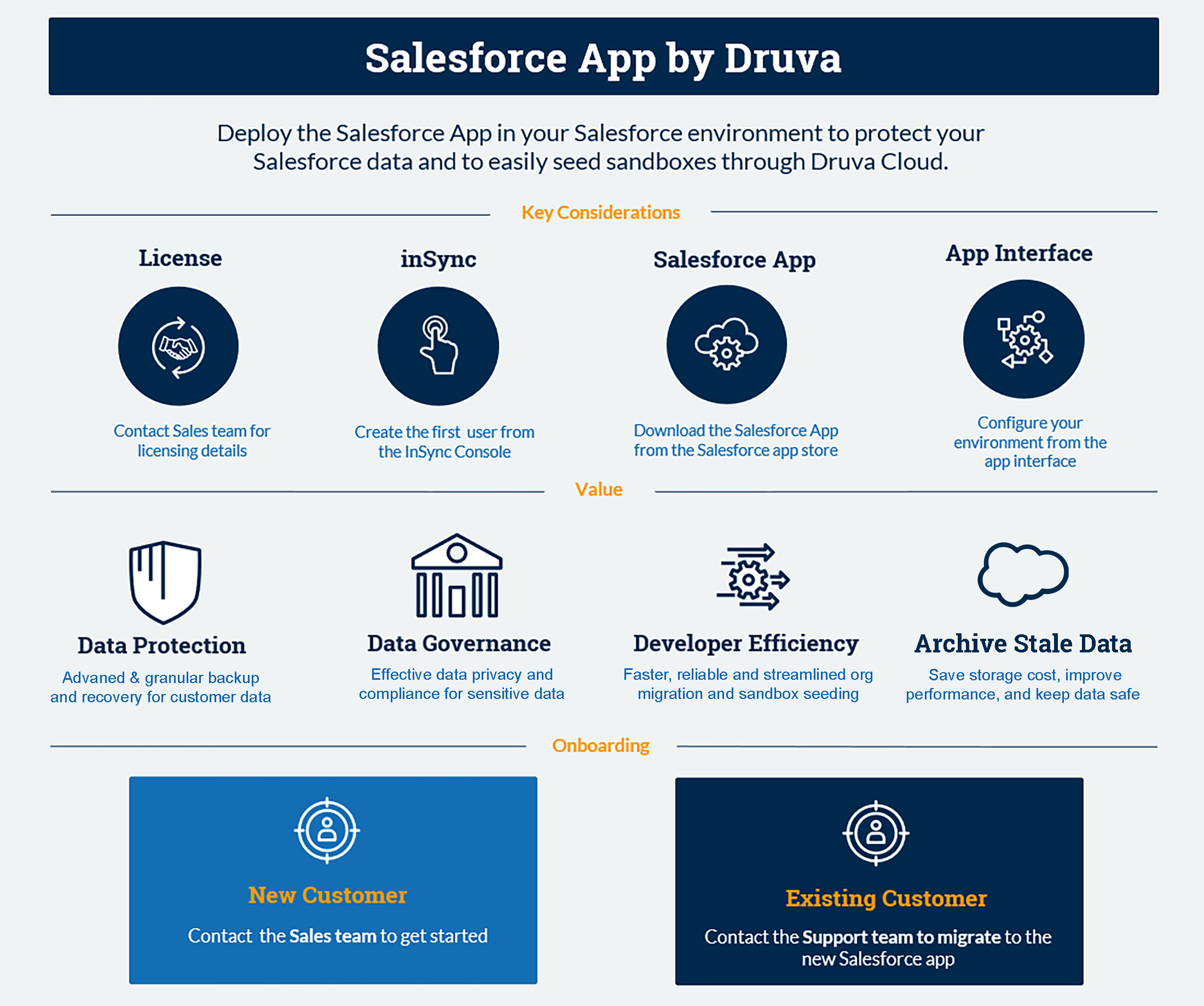
Data Protection: About Backup and Restore with Salesforce Backup 2.0 App
You can ensure reliable backups combined with fast recovery.
Following are some of the key benefits:
Efficient backups
- Flexible data retention (from 1 year to multiple years or unlimited retention)
- Support for full or partial backup. You can partially backup data set to exclude specific objects and fields
- Create multiple data backup definitions for the same organization
- Informative dashboard - Manage and view backup history through our intuitive dashboard
- Alerts - Notify users if specified objects surpassed the threshold for created, updated, or deleted records
- Ad hoc backups - Perform manual backups to safeguard before large imports or deployments
Fast and easy restore
- Restore to any point in time - Choose from any backup file from which to restore your data
- Restore with a few clicks - Select individual records or use a query to restore a large subset of records
- Snapshot comparison-based restores - Before restoring, you can compare the snapshots wherein, for data, you can compare the objects, and for metadata, you can compare the entity types
- Maintain child relationships - Restore related records (master-detail & lookup) down the entire hierarchy
- Prevent duplicates - Matches Salesforce IDs to avoid creating duplicate records
Developer Efficiency: About Sandbox Seeding (Data Copy) with Salesforce Backup 2.0 App
You can populate sandboxes faster without leaving Salesforce.
Following are some of the key benefits:
Get the right data
- Individual record selection - Hand select specific records needed for development or testing
- Query-based Selection - Use SOQL queries to grab a large subset of data and sub-queries to segment child records
- Percentage-based Selection - Create a duplicate of production that fits inside your sandbox
Easy operation with Complex Orgs
- Automatically maintain relational records - master-detail and lookup
- Copy child records down the entire object hierarchy
- Hand select specific child objects to fine-tune your data set
- Automatically includes any parent records to increase data integrity
Hide sensitive data
- Advanced masking techniques to maintain format but conceal the value
- Build lists to populate into any field randomly
- Set up a global mask to hide any field for all copy projects
- Mask existing records after a full or partial sandbox refresh
More data with fewer errors
- Disable and re-enable metadata for better record migration success
- Cross-referencing between environments to upsert existing records
Data governance with Salesforce Backup 2.0
- Data masking - During restore and sandbox seeding, you can apply data masks to replace sensitive information with fully functional data
- GDPR compliance - Raise Subject Access Request (SAR) using the following available workflows:
- Forget Record - Search through all backup files and delete specific records
- Change Records - Change certain field values for a record through all backup files
- Data Portability - Export records in a structured, commonly used format
Archive Stale Data: About Salesforce Data Archiver
Salesforce Data Archiver can move data from Salesforce active storage to Druva Cloud storage.
Salesforce Data Archiver can help you with the following:
- Improve Salesforce org speed and performance
- Save on Salesforce storage costs
- Staying compliant with regulatory and governance needs
- Securely archive sensitive legacy data
For more information, see Data Archiver.
Solution overview
The following diagram provides a high-level view of how the Salesforce App operates.
Note: The existing inSync App for Salesforce (Salesforce 1.0) will be replaced by the new Salesforce App.
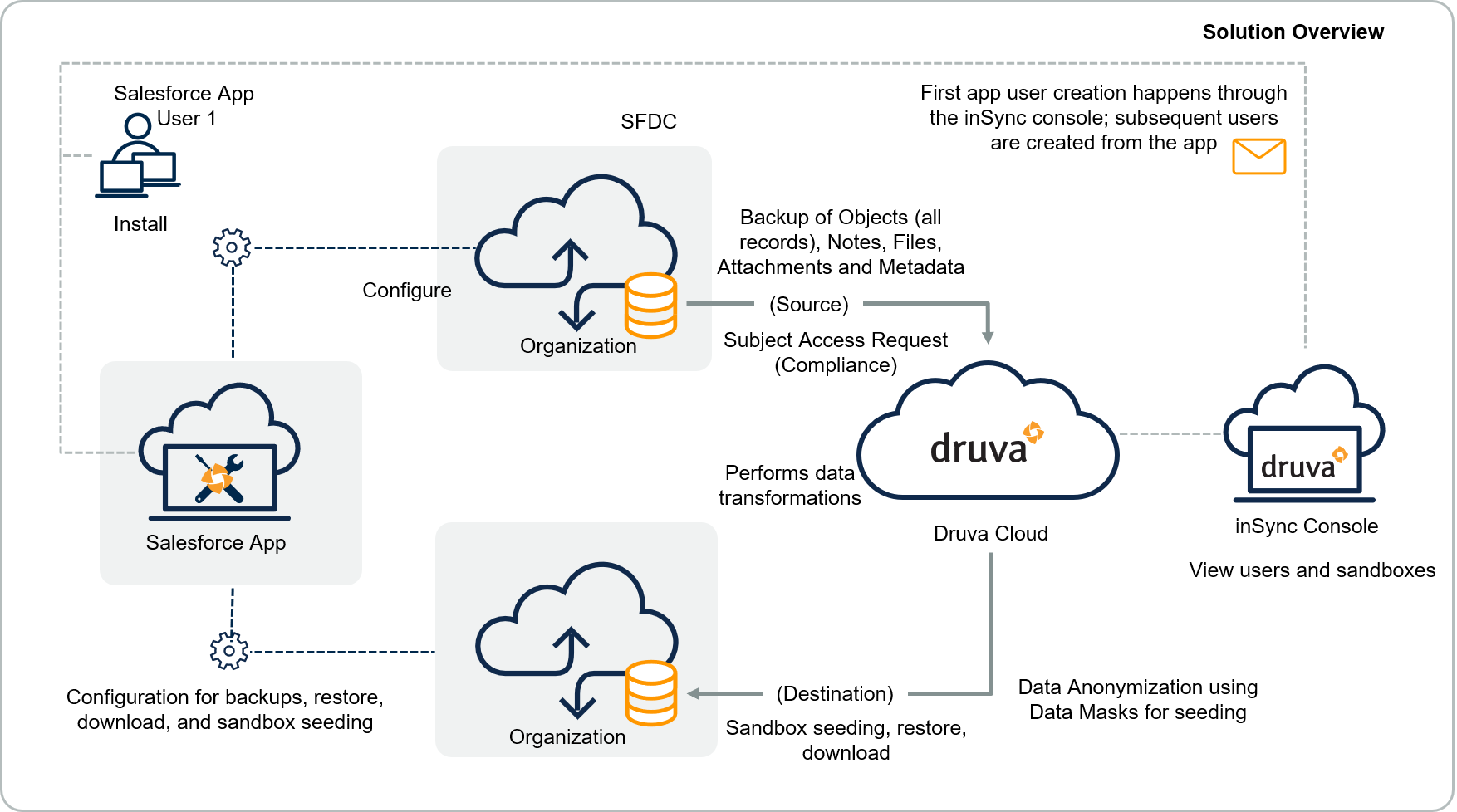
- Through an email invitation triggered from the inSync Management Console, you can create the first Salesforce App admin user and install the Salesforce App.
- From the Salesforce App interface, this Salesforce App admin user then configures:
- The environment: Source-Destination, Projects, Users
- Backup definitions for backup
- Data templates for sandbox seeding and restore
- You can trigger a manual backup or schedule a backup. Using the Subject Access Request capability, you can decide to remove certain information from the backups for GDPR compliance.
- The data is backed up to the Druva Cloud.
- You can perform Sandbox Seeding and copy data to a different organization using the Data Copy template. Here you can use data masks to ensure that data copy is secure.
- Using the Data Restore template, you can restore the data to the destination organization.
- Before restoring, you can also compare the snapshots.
Interfaces
The Salesforce application integrates with the Druva Cloud Platform to provide a seamless experience.
- The Salesforce App interface allows you to perform all the key tasks.
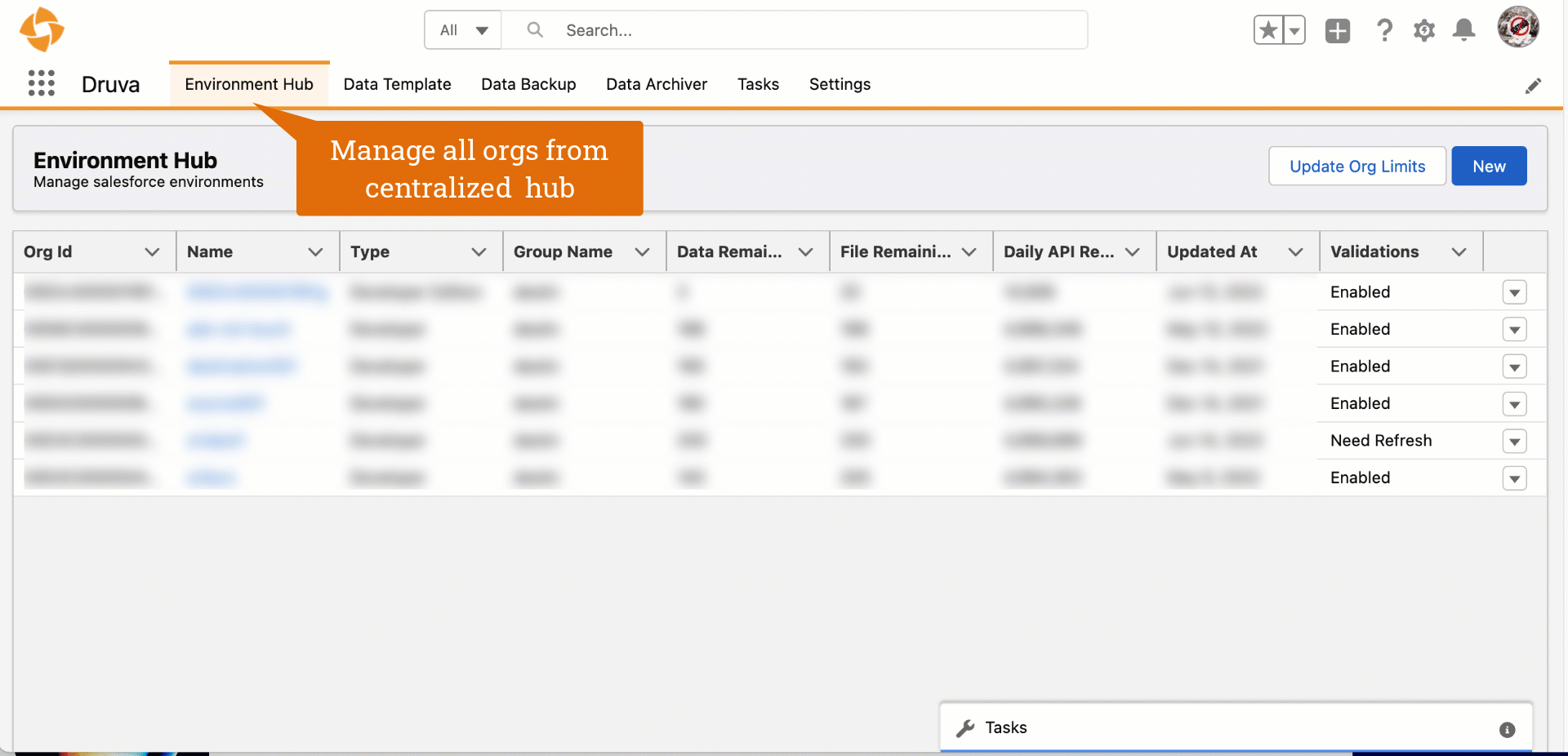
- The inSync Management Console also provides information about the users, sandboxes and allows you to download data for business continuity in the event of downtime.
.gif?revision=1)
Capabilities for personas
The following section lists the different capabilities you can use depending on your role.
Review the Licensing Details to understand the available capabilities with your license type.
If you are an Admin
|
Capability |
Description |
|---|---|
|
Data Migration |
Stop painful, time-consuming manual tasks to populate sandboxes by automatically migrating relational data between Salesforce environments. See Copy Data. |
|
Data Templates |
Prevent repetitive tasks by saving a subset of test data to reuse multiple times on multiple sandboxes. See Data Templates. |
|
Data Masking |
Maintain data compliance by obfuscating sensitive data in your sandboxes. See Data Masking |
|
Backup/Restore |
Combat data and metadata loss by taking daily backups and easily restoring any missing records. See Restore Data and Data Backup. |
| Data Archival |
Move stale data from Salesforce storage to save cost and improve the performance of the Salesforce application. See Data Archiver. |
|
GDPR compliant |
The Subject Access Request feature helps you stay GDPR compliant with your backups. You can delete, edit, or export records from your backup files. See Data Masking. |
If you are a Developer
|
Capability |
Description |
|---|---|
|
Data Migration |
Copy specific data plus relational records that correspond to your coding for more precise and effective testing. See Copy Data. |
|
Metadata Migration |
Visually compare code differences between environments easily, and select the changes to deploy from one window. See Copy Data. |
|
Data Templates |
Save a subset of relational data and settings as a template to reuse repeatedly. Create a library for every testing scenario and share it with coworkers. See Data Templates. |
|
Data Masking |
Quickly invalidate emails during a data copy to prevent accidental emails from being sent during testing. See Data Masking. |
|
Backup/Restore |
Protect existing metadata before large deployments with ad hoc backups and easily revert in case of errors. See Restore Data and Data Backup. |

