Upcoming enhancements for Microsoft 365 Apps
Starting July 01, 2023, we will offer a streamlined data protection process by enabling a single configuration for the entire Microsoft 365 Groups applications. With all related applications in one place, admins can now easily configure backup for all resources and ensure that no unprotected resource is left behind.
Please review this communication to familiarize yourself with the upcoming changes and prepare accordingly.
We update our cloud services in stages. These changes will be available in the APAC AWS region starting July 01, 2023, and in the Rest of the World AWS regions starting July 08, 2023. To know more, see Druva Cloud Upgrade Process.
The following video provides a quick preview of the upcoming enhancements.
Action Required by Administrators
Starting July 01, 2023, the settings for backup and retention will change based on a few parameters. For details, see Changes to Backup and Retention Settings.
You can then review and make required changes to backup schedules and retention settings as per your preference. Optionally, you can also retrieve and apply the previous backup settings by contacting Support or your Customer Success Manager.
New Retention settings will be effective starting August 01, 2023. This will enable you to review and reconfigure retention settings without worrying about data loss for snapshot expiry.
Changes to the Backup and Retention Configuration
The following updates will be applied automatically.
Scenario 1 - If you have M365 Groups, Teams, and SharePoint configured for backup
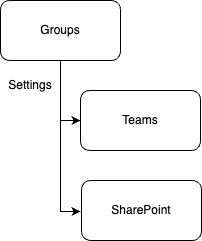 |
| By default, the Backup and Retention settings specified at the M365 Group level will automatically apply to the Teams and SharePoint sites associated with that group. It is applicable for both Teams Site and Private Channel Site. |
| The current backup and retention settings defined in the Auto-Configuration of the M365 Groups will be applied to the associated Teams and SharePoint sites. |
| Individual Sites and Teams with custom backup settings (backup frequency & retention settings) will follow the backup settings of the associated Group. |
Retention settings for Daily, Weekly, and Monthly snapshots, if configured as Unlimited or defined as ‘0’, will be reset, and the following default configuration will be applicable -
|
| Inclusions and Exclusions defined at Group and Teams site backup settings will be retained. |
| Data Lock settings will be retained. |
|
If you enable or disable an M365 Group for backup or delete it, the associated Teams and SharePoint Online sites (Teams Site and Private Channel Site) will also be enabled, disabled, or deleted from the backup.
|
Scenario 2 - If you have only M365 Teams and SharePoint configured for backup
 |
| By default, the Backup and Retention settings specified at the M365 Teams level will automatically apply its associated SharePoint sites. |
| The current backup settings (backup & retention settings) defined in the Auto-Configuration for M365 Teams will be applied to SharePoint sites. |
| Individual Sites with custom backup settings (backup frequency & retention settings) will follow the backup settings of the associated Team. |
Retention settings for Daily, Weekly, and Monthly snapshots if configured as Unlimited or defined as ‘0’, will be reset, and the following default configuration will be applicable -
|
| There will be no changes to the Inclusions and Exclusions that are defined for the Group and Teams site backup settings. |
| There will be no changes to the Data Lock settings. |
|
If you enable or disable an M365 Team for backup or delete it, the associated SharePoint Online sites ( Teams Site and Private Channel Site) will also be enabled, disabled, or deleted from the backup.
|
- There will be no change to the backup configuration for Sharepoint sites if no parent Groups or Teams are configured for backup. SharePoint sites can be configured for backup independently and configuration at individual site level is applicable.
- There is no change to the app-wise backup monitoring and restore workflows.
UI Enhancements
New tabbed approach for listing and configuration
We have redesigned the UI to improve the classification of Discovered, Configured, and listing Backup settings, which includes Auto-Configuration and Default Backup Settings, making it easier for users to navigate and find the information they need quickly.
Example - Listing of Groups that are classified based on their Discovery, Configuration, and Backup settings.
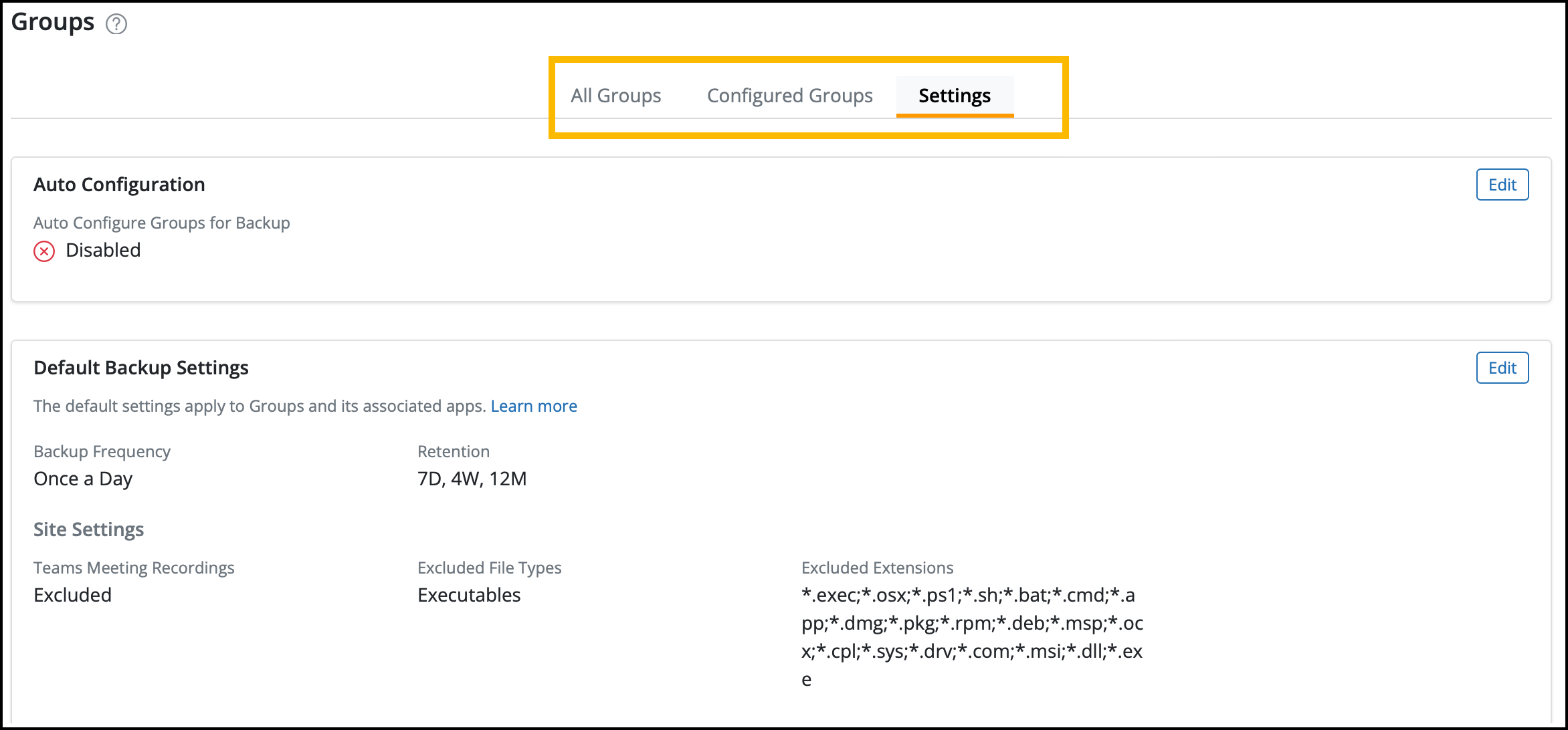
What is not available?
The Add Groups and Add Site Collection options are no longer available. We are working to enhance these functionalities in the context of the new simplified configuration flow.

