Change the user provisioning method
Overview
You can switch user provisioning methods between any of the supported options without losing any backed-up user data.
What happens after the switch:
-
All mappings and settings used to manage users in inSync are deleted.
-
The provisioning mode for all users provisioned with the previous method will be changed to Manual.
This process allows you to switch your user provisioning method between:
-
Google Directory
-
Azure AD
-
SCIM
-
AD/LDAP
Procedure:
-
Go to the Users page from the Google Workspace console.
-
Select the User Provisioning tab.
-
On the summary section, click the three-dot menu and select the Change User Deployment Method option.
-
Select the provisioning method and click Save. A confirmation dialog box appears.
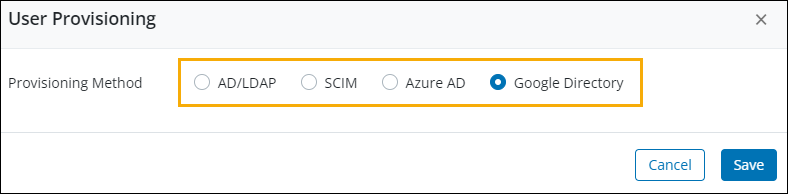
-
Select Confirm in the dialog box.
A dialog appears that shows the “User provisioning method updated successfully” message.

